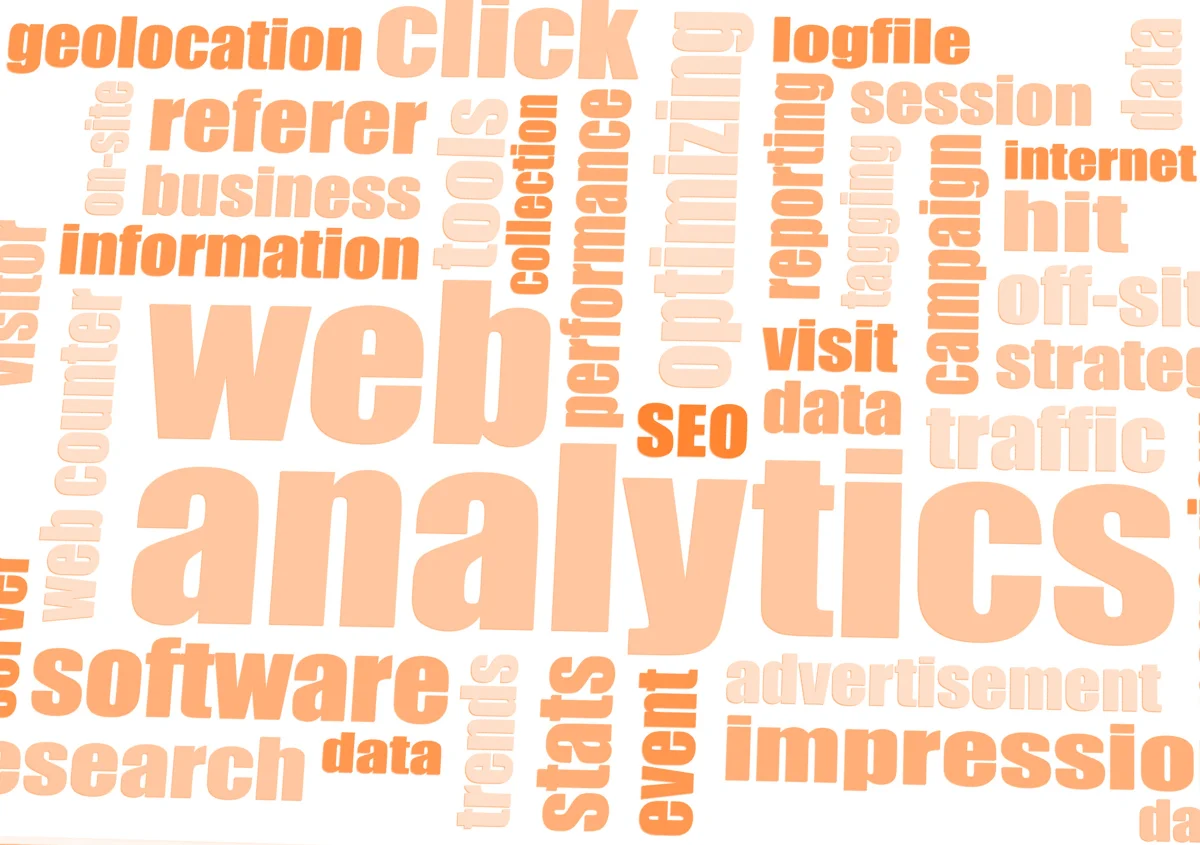Google Ads is a powerful advertising platform that can help you generate more leads and sales. Many professionals use Google Ads to get their message out there, but not everyone knows what they’re doing. More than likely, your ads will be ineffective unless you know these twelve advanced Google Ads strategies. In this article, we’ll go over these tactics, so you can start generating more revenue with your ads!
Advance Google Ads Strategies
Let’s explore 12 advanced Google Ads strategies to generate more leads in 2023-24.
1- Ad Copies and Readability
The first thing you want to do is make sure your ad conveys the right message. If it’s too hard to read, people are going to leave and not look back. Make sure there isn’t anything in your text that can distract readers from what they should be reading – like bold or italics font styles, pictures of products instead of just words, etc. Generally, advertisers only use one ad copy per ad per campaign. It’s essential to use multiple ads for your Google Ads campaign.
So, if you have a new product or service geared towards moms and their families with pets in the household, don’t just post one ad targeting those demographics- there are plenty of other search terms used by people looking for this kind of information on the internet! Your best bet is to create three separate advertisements: one about mothers without animals at home, another about pet owners (like my mom), and finally, an ad focused solely on animal lovers who want more info. Ad placement will also be different depending on which demographic you’re trying to target – so vary where these ads appear based on what keywords they look like they’ll resonate most with!
For Example
You are in a job interview, and your potential employer has asked the dreaded question, “Tell me about yourself” – How would you answer? You want to make sure it sounds like YOU, so what do you say? When writing ads for Google Ads, there is no one-size-fits-all.
You should customize every ad campaign with multiple copies of an ad using different colors, copywriting styles, callouts, etc., and then spread them out over time (varying frequency) to determine which one performs best! Many people try making their voice sound more appealing or authoritative by changing up the tone they use when speaking. However, this may not always work as desired because some voices aren’t naturally strong enough, whereas others might have too much.
2- Quality Score
Google assigns a keyword a score based on how many clicks ads within that group generated for each keyword. They calculate the relevance score 30 days after starting the campaign, and it is essential as it decides whether or not your ad will show up in searches related to those keywords! The score is on a scale from one to ten, with the higher scores being better. A high-quality score means you’re more likely to get clicked, so make sure your ad copy resonates with users who are searching for these sorts of things. Consider different formats for each campaign – try using dedicated landing pages if possible too. The benefits of high-quality scores in google ads are two-fold. First, a higher score will lead to better click-through rates and an increase in revenue for your business.
Second, you’ll be able to keep the costs down because Google Ads gives preference when determining ad placements by looking at Quality Score first before other factors such as relevance or match type come into play–but this only applies if your mark has already reached 65 points on average overall accounts per month during a given six-month period.
3- Bid Modifier Strategy
Utilizing bid modifiers is a great way to control how much you’re willing to pay for each click. A low bid amount will result in many impressions, clicks, and conversions and mean less revenue per conversion- whereas a higher bid amount means fewer clicks and conversions but more revenue per conversion! Ads that use bid modifiers are proven to be the most successful ads in Google. With these, Google ads specialists & advertisers can adjust bids based on how they feel their competitors will respond and split up budgets across different keywords. It’s best for those who don’t want to commit all of their money upfronts or waste it by bidding too high when demand is low but need a way to maximize campaign performance from time to time–especially during peak hours of traffic.
4- Custom Branded Search Terms
This is where you choose specific keywords to promote your products or services for more exposure with potential customers! You’ll want to find phrases that show high volume but low competition so people will still click through when they see it. When setting up this campaign type, make sure there’s enough money set aside as these ads run at an increased cost because often fewer conversions happen due to higher bids/competition levels!
5- Keyword Match Modifiers
When you’re adding keywords to your campaign, don’t restrict them just to the words themselves! Google offers a range of negative and positive keyword match types that will help you refine these. An example would be “red shirt” as opposed to “+ red +shirt.”
6- Negative Keywords
You cannot overstate the importance of negative keywords in Google Ads. When you add them to your campaign targeting and ad group settings, these words will prevent your ads from appearing next to irrelevant search results that hold no value for potential customers interested in your offerings. So, if the keyword “recliner” is searched 300 times a month and recliners are not in your inventory, add it as a negative keyword. This way, those searches won’t count against you during the bidding process. This approach stretches your budget further because it automatically blocks these terms, resulting in no costs per click or paid impressions on them. Not only do negative keywords allow you to exclude undesirable, irrelevant, or unprofitable keyword searches from your campaign, but they also prevent any unwanted ads that contain these words.
7- Ad Extensions
These are extensions that appear to the right of a search engine result page (SERP) on Google. Any advertiser can add them for free, and they include location targeting, call tracking numbers, business hours, etc. To take advantage of these features on Google Ads, your business needs to be eligible for each one and meet specific requirements, including having an active AdWords account in good standing.
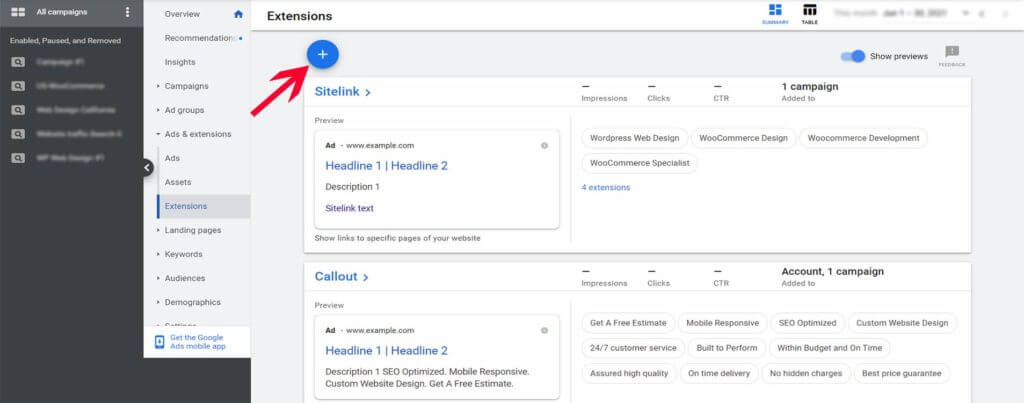
- With Location Extension, advertisers can show different information based on where searchers are located geographically.
- Call Extension serves the purpose of helping businesses connect with customers who have previously called their phone number from ads but cannot find them again through a search engine query or by clicking through on RLSA (Remarketing Lists for Search Ads).
- Sitelinks allow marketers another opportunity to showcase their services or products with a link to the website. You can also use the Sitelink extension to your ad, which will allow you to include up to five links that point viewers directly from one page on your website and onto another specific location. They’re handy because they help people navigate large websites while also providing more information about different detail pages. This is particularly helpful if it’s difficult for visitors to find what they need using just the main navigation bar at the top of their browser window.
- Callout extensions on Google Ads allow you to use them for various purposes, including displaying your phone number or highlighting a special offer.
8- Responsive Ads
It’s a good idea to use responsive ad copies that automatically change to fit the device in which they’re being viewed. For example, if a searcher is viewing your ad on their mobile phone, then you can tailor your message and offer something more suitable for the smaller screen (e.g., “Check out our newest arrivals!” rather than “Visit Our Store”). Google does a phenomenal job in optimizing ad copies and serves them to the user depending on the device the user is using and the performance of a specific composition.
9- Notations
Maintaining data can be tricky in Google Ads when you have a high count of moving parts, including external influences that affect how an account is performing. It’s challenging to try and analyze numbers when you have multiple people managing an account over its lifespan. Logging your success and failures with Google Adwords can help you find what kinds of ads work best for your situation.
10- Targeting by Device Type
As you start running Google Ads, you’ll see that you can set the campaign to target people using specific devices. Google will then serve ads based on which type of device a person has, such as desktop or mobile phone, or tablet. It is not recommended to use device targeting if you are starting fresh. This is applicable once you have run your campaigns for some time and you have some data to analyze how your ads are performing on different devices. Basis your performance, you can prioritize your ads on devices that are performing better compared to others.
11- Audience Segmentation
Strategies for Google Ads understanding the importance of audience segmentation in google ads is crucial for small businesses looking to reach their target market. You can take advantage of several ways, and know-how split up your campaigns by niche, gender differences, geography, language spoken, or anything else necessary to your business’s strategy will allow you an edge against competitors without having too much overlap between audiences. Understanding this concept as early on as possible will help tremendously with future marketing endeavors. There are three different kinds of the audience that you can target. Affinity Audience, In-Market audience, and Custom Audience.
Affinity Audience
An affinity audience might be a group that shares interests or beliefs with you on Social platform. This could include certain hairstyles, religions, etc., but doesn’t have any bearing upon who they are as people–only how we want them to think about our product/service based on those shared attributes (e.g., if I’m selling curly-haired wigs). With this targeting strategy at hand, advertisers will know more than just age and gender; rather also knowing the types of things someone likes outside social media.
A good affinity audience will have certain things in common such as gender, age range, interests, and behaviors that you want your ad to reach. This is important because searching for an appropriate customer can be time-consuming enough without wading through irrelevant profiles or spending too much money targeting people who don’t interest you at all – not only does it cost more, but they’re less likely to engage with your content when shown ads of a product-related their preferences!
In-Market Audience
You have many options when it comes to where you place your ads on Google, but if you want the best chances for success, we would recommend using an in-market audience. This is because this demographic has already shown interest in what we’re selling and is actively looking to search for things that can help them with their problem areas. With an In-Market audience, you can be more precise with your targeting and use a more significant amount of data points, which will make your campaign reach people more precisely than ever before. Google AdWords also gives you additional filters like income level or language spoken that come in handy for advertisers.
Custom Audience
Custom audiences allow advertisers to create audience lists and upload them into their Google Ads account. Advertisers create custom audiences by uploading a list of one or more customer email addresses, phone numbers, Facebook user IDs/names with associated demographic information (such as age range), or any other contact info they have on their prospects, which is not publicly available. These custom-generated ads are only shown to customers who fit the target profile for each advertiser. This allows advertisers more control over how they want their ads offered without influencing general population behavior, which may not be very accurate because we’re all different.
12- Remarketing with Custom Lists
Remarketing is a powerful tool that can be used to bring people back and convert them. It’s one of the more underutilized tools in Google Ads. One of the best things about remarketing is that it offers a chance to show your ads again, even if someone has already visited and left without buying anything or signing up for email updates. You can target those people with more specific ad copy tailored just for them, which will help you get in front of their eyes one more time before they leave forever (or until their next visit).
Remarketed campaigns are not as expensive per click because Google knows this segment is more likely to convert than others who may have shown interest but never converted. Let’s take the example of an air conditioning company that had just finished installing new units into ten homes over the past month. They can create a highly targeted list using these customers and make sure they stay top-of-mind by showing them customized offers during each browsing session online or searching for AC products and services locally on Google Search, Maps, YouTube, etc., across devices – everything from smartphones to desktops! Not only do you get more significant ROI through increased conversions, but your customer won’t feel like their being stalked as well.
Conclusion
It’s time to take your Google Ads strategy seriously. If you want more sales, it will require much work and research into the best ways to use this platform for maximum effectiveness. We can help! Our team at Website Pandas has successfully proven twelve advanced Google ads strategies. We can use these tactics to improve your ROI with Google ads in 2023 and beyond. Whether you need guidance on setting up remarketing campaigns or running an effective campaign from scratch, we are here for you! Reach out today if any of these Google ads strategies sound like they would be helpful for your business goals, and feel free to ask us questions about what else might be worth considering as well. Let’s get started optimizing those profitable impressions together.