
Shopify Custom Domain Setup Service Agency
Shopify Custom Domain Setup Services
Set up a custom domain for your Shopify store with our help. Our expert Shopify custom domain setup services create tailored domains aligned with your brand that are unique and memorable.
/ 5.0

Happy customers
Please fill in your details below
to get free quote
We Work With







The Need for Custom Domain for Shopify Stores
The best alternatives to long and difficult IP addresses

Imagine. How tedious it’d be if you had to type out the website IP address instead of the domain name every time you would want to use a search engine. Wouldn’t it be difficult to memorize it? 209.85.231.104 or google.com, which one is easier to remember?
If we seriously asked you to speak out one of those IP addresses, you probably would not be able to. But if we asked you to spell out a domain name, you would do so in s snap.
That’s the best part of domain names. They are a simple alternative to IP addresses and the best way to remember any website. A domain name is like your home address for your website. The location is online. It tells your visitors where your website resides, making it super easy for them to find you or revisit your site.
To get visitors to your Shopify store and make them come back often, you need a domain with a unique and memorable name. It should be short, easy to relate to, spell and remember. Thankfully, you can purchase and register a custom domain name for your online store- one that reflects your brand or business and its goals.
What is Custom Domain?
Strengthen your brand identity with a domain name

A custom domain is a branded label connected to a website’s IP address. It is unique for every website, more like a fingerprint. Type the custom domain name into the URL bar of your browser, and it will open up. For instance, the custom domain for the Website Pandas is websitepandas.com.
A domain name registration is done for proprietary reasons, especially if you are running an eCommerce or any other business. It gives you complete ownership over your website and its IP address and ensures no one can claim it. It simplifies how visitors remember your website and find you.
However, purchasing and registering a custom domain name has additional advantages. Through personalization, from your logo to a domain, you will establish credibility, fortify your brand identity, and ensure your online presence is set apart from your competitors.
Make sure your custom domain name is easy to remember, spell, and pronounce. It should preferably be short but unique. It should help visitors identify and recognize your Shopify store and tell them what it is all about. For instance, Google is a popular search engine. But did you know that it was almost named BackRub or Alphabet? The word Google comes from the word googol. It is a mammoth number that mirrors millions of web pages that are indexed by the search engine.
A custom domain name strengthens your brand and helps establish a search authority for your online business. As a thumb rule, the older the domain is, the higher the domain authority because of the active years, accumulated quality content, and good internal and backlinks.
That’s the reason why one must use a custom domain name from the start. If you use free website builders like WordPress, Weebly, and Webnode, to name a few, you get a subdomain. This means that your website URL might look like example.wordpress.com. If you upgrade to a paid plan, you get a custom domain, and your domain authority will reset to zero.
If budget allows, choose a website-building platform that lets you connect to a custom domain.


How Should You Decide a Custom Domain Name?
Find the essentials to determining a captivating name

A catchy domain name that is right for your business and its longevity is worth the money and effort!
The domain name you choose becomes a significant part of your identity in the long haul.
Here are a few questions you should ask when deciding on a custom domain name.
- Will my business operate out of its native country?
In such cases, a regional custom domain name with extensions such as (.ca or .uk) might be the best choice. - What are the custom domain names of your direct competitors?
Ensure you have one that makes your brand or business stand out from the competition, especially in local and regional markets. - Is the (.com) available if you are deciding on a regional custom domain?
A good strategy is to buy your custom domain name with several extensions to protect your brand. - Check if social media handle names are available as per my custom domain name.
Ideally, your custom domain names and social media usernames should be an exact match. It helps viewers identify your brand/ business and find you instantly on social channels and search engines.
Features of a Good Domain Name
Optimize your domain name for traffic

- Your custom domain name should be short and reflect your brand
- Avoid hyphens and numeric
- Use a free slogan generator to brainstorm ideas for your business tagline
You could use top-level domain extensions like (.com or a .org) or regional domain extensions like (.us or .ca). Consider where your customers are and would be. Choose a domain extension based on the demographics of your target community.


How to Set Up Domain Name on Shopify?
Steps for configuring a Shopify domain name

Your domain is automatically set up as the primary one when you purchase a Domain through Shopify. By default, it will carry a URL name as xyzshop.myshopify.com. To change the domain name, you need to add a custom URL such as www.xyzshop.com. There are two ways to do it on Shopify.
You can buy and have the custom domain setup through Shopify. It will automatically become your primary domain. If you already own a third-party custom domain name, you can use it by connecting it to your Shopify store or transfer it to Shopify.
In addition to your primary domain xyzshop.myshopify.com, you can have up to ten domains/ subdomains added to your Shopify store. If you are a Shopify Plus member, you can add unlimited domains or subdomains. You get a new SSL certificate when you add a custom domain name to Shopify.
Why Choose Us to Configure Custom Domain Names?
We will help you choose and manage your domain name easily.
Establish your Shopify business
It adds credibility to your brand and tells your customers that you are serious and here to stay.
Increase your Shopify store search engine rank
A domain name that reflects your market niche can help your Shopify store rank higher on search engines for similar keywords.
Stay on top of the minds of customers
A unique custom domain name makes it easier for customers to find and remember you.
Manage your custom domain with ease
A unique custom domain set up with an attractive website theme makes a perfect team.
We offer convenience
We will help set up and manage custom domains so your effort and time can go on productive matters and bringing new business.
We help choose a memorable custom domain name
Your custom domain name should match your market and act as the perfect face of your online business.
We manage services
We manage - email forwarding process, renewal of your custom domain, and removal of unwanted Domains from your Shopify store
Can You Purchase Your Custom Domain From Shopify?
Know the intricacies involved in buying a custom domain name.

It helps simplify the setup process since the settings configuration is automatic.
You can purchase custom domains directly through Shopify. The pricing will depend on whether you choose a top-level domain extension or a regional one.
The domain registration is for a year. You can renew it annually. You can also use Shopify tools to check the availability of the custom domain before buying one.
A third-party domain (from GoDaddy or Bluehost, etc.) that you own can be added to Shopify or transferred to the Shopify platform.


Why Connect Third-Party Domains to Shopify?
Keep using a third-party domain without losing your customers' trust.

We highly recommend a transfer of your third-party domain to Shopify. This way, the entire set up and management of your online store is shifted to Shopify. That is, we can help you adjust the domain settings, pay for the domain, or renew it directly through your Shopify admin section.
Connecting third-party domains to Shopify
We ensure your third-party domain points at your Shopify store. This way, you will be using the third-party’s console to manage domain settings, pay for your domain, or renew it.
A custom domain name helps build trust with your customers. It can strengthen your brand and drive traffic to your online store.
The right platform makes the entire process easy, and whatever may be the scenario, Website Pandas is at your service.
Website Pandas is a certified Shopify partner that can help set up your custom domain or transfer it and manage it in a way that improves your brand/ business credibility and outcome.
Third-Party Or Custom Domain - Which to Choose?
The decision can be tough. But we are here to help.

- Check if the custom domain of your choice is available. If not, suggest a unique, viable name that matches your brand values, culture, and goals. Set it up and get it running.
- Check your third-party domain provider’s transfer policy. Prepare and transfer your domain. Manage email forwarding and IP address migration.
We are there when you need support and management services for your Shopify store. We help keep your Shopify store up-to-date and running consistently at all times. We ensure your business succeeds with our development and digital marketing, including SEO, Google Local Services, SEM, etc. Connect with us today!

Case Studies
Be Part Of Our Success Stories


Beach Business Boom: SEO & Ads Campaign that Quintupled Revenue

From Stagnant to Soaring: A B2B’s Explosive Growth with Google Ads!
What Our Clients Say?
Your Partner With 15+ Years Of Expertise
“Partnering with Website Pandas for PPC has been the best decision for us. The team helped us save money on AdWords advertising while boosting the lead count. We could not even imagine creating and managing AdWords the way Website Pandas did. Now we know that we can successfully compete with our competitors.”

Mike Johnson
“The PPC team at Website Pandas should be the go-to choice for search engine marketing. They are responsive, accountable, and extremely knowledgeable. I loved how the experts here solely focus on client results and ROI. Their resources and PPC strategies have helped me drive maximum awareness and conversion.”

Shane Smith
“Working with Website Pandas has been an absolutely amazing experience. They’ve been our partners for over six years now, and there is nothing I would complain about. The team does everything to make your business unique and at the top of web searches. I would highly recommend the agency to anyone looking to improve their online presence.”

Matt McVicker
“Website Pandas seamlessly executed our digital marketing strategy with impressive skill. The team showed us how Google can be used in innovative ways. Our company has experienced consistent and exponential growth on channels that didn’t work for us before. Now, we consider Website Pandas more of an extension of our company than a partner.”

Sarah Walker
Latest Posts
Stay Informed And Inspired
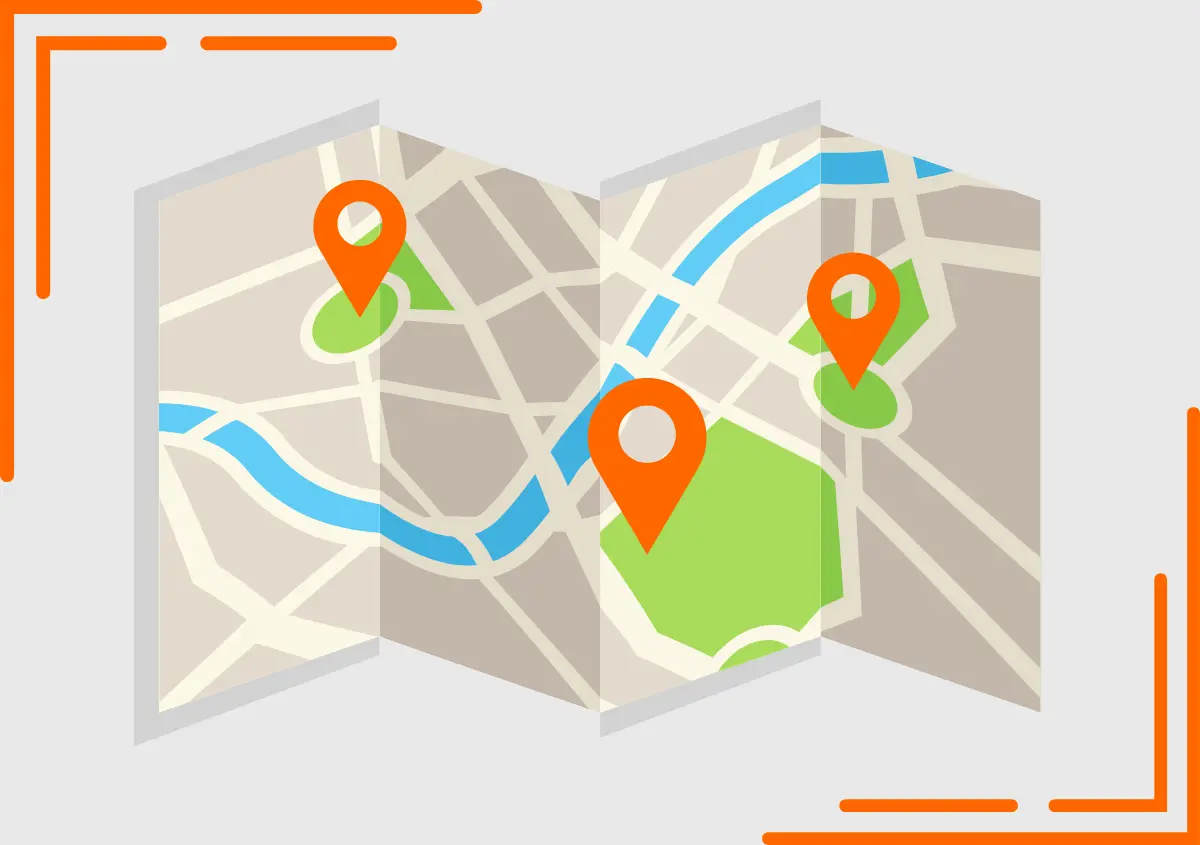
Google Ads Location Targeting: Top 10 Tips to Maximize Your ROI

How to Exclude Mobile Apps in Google Ads? – EXPLAINED
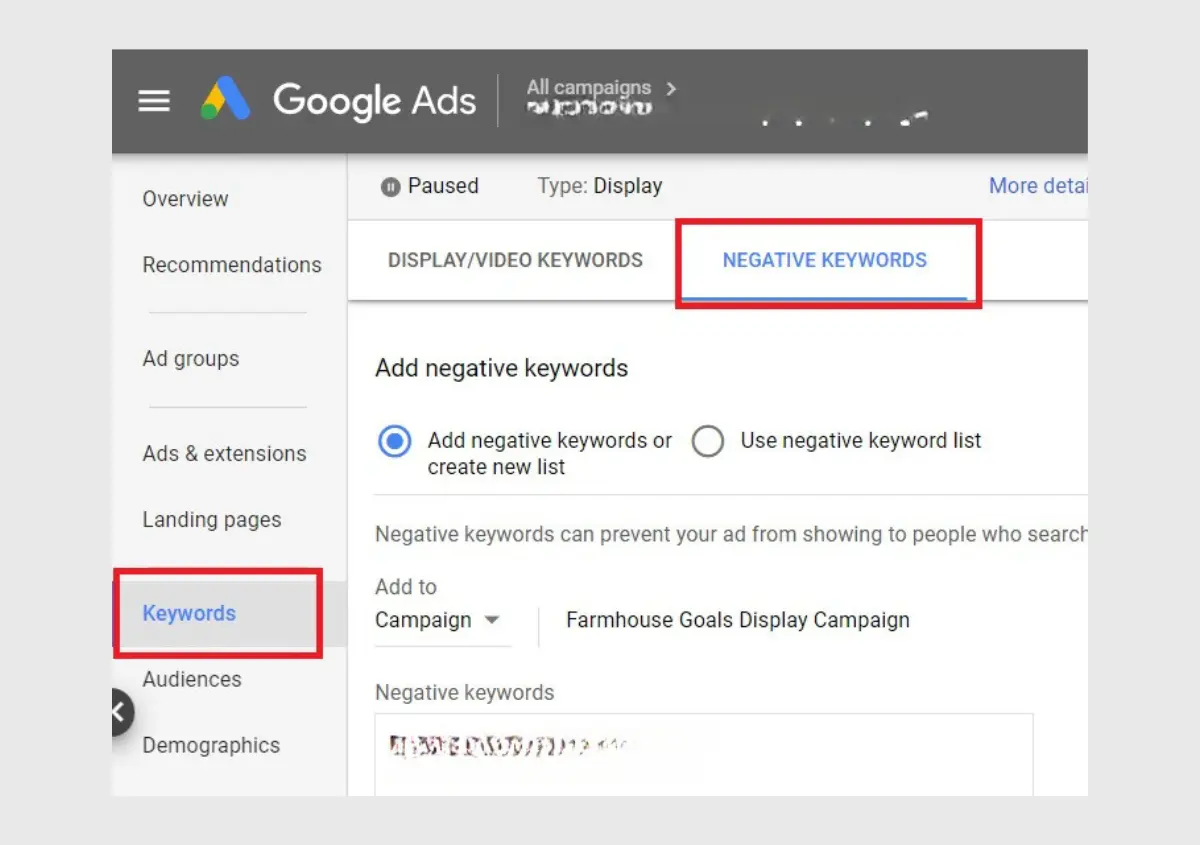
How to Add Negative Keywords in Google Ads – ANSWERED!
Newsletter
Subscribe For Updates And Insights
