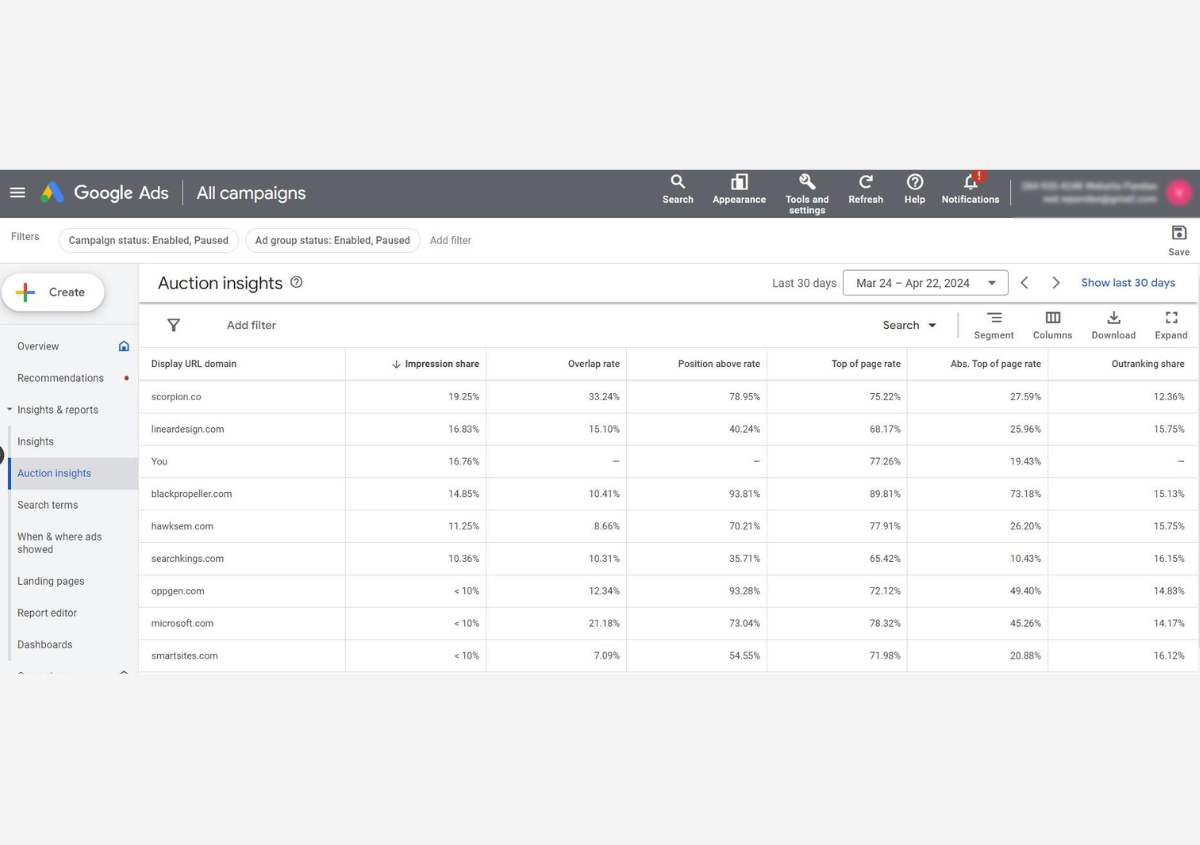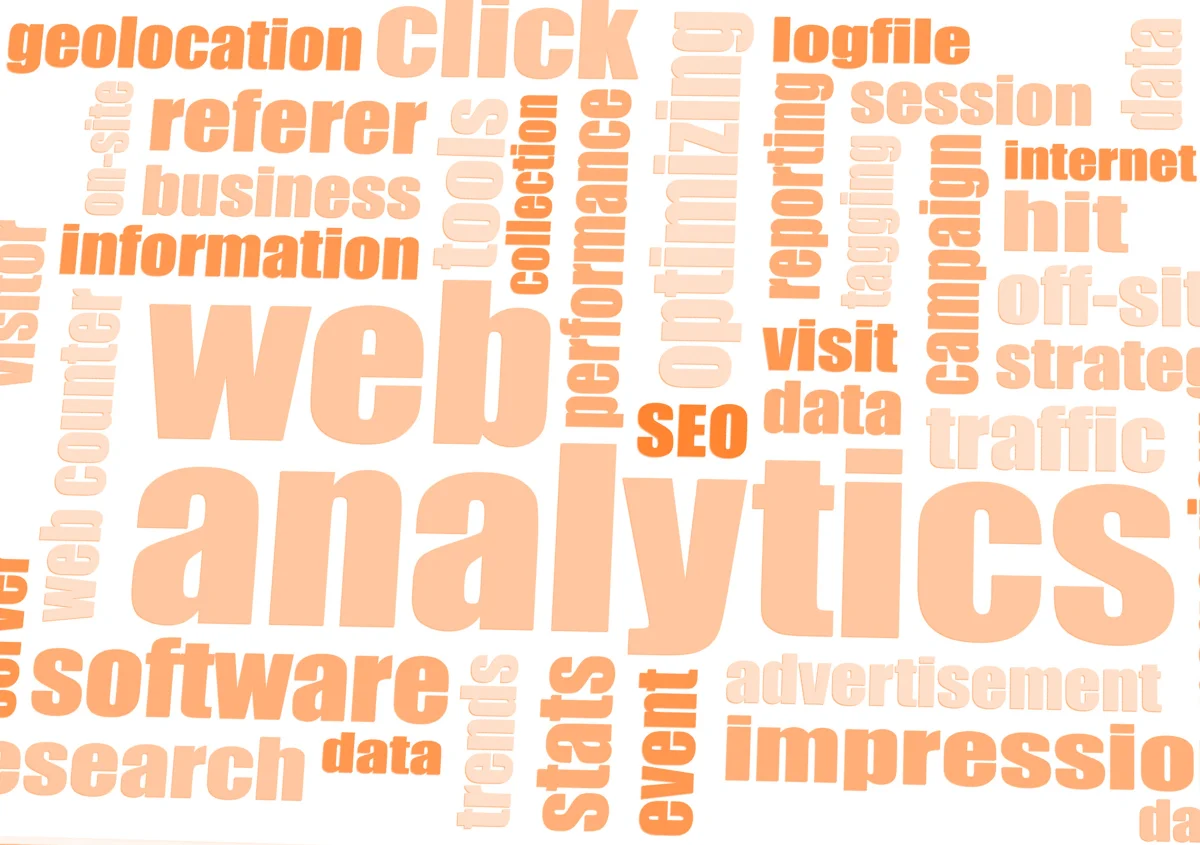Do you want to know how competitive your Google Ads campaign is? Do you want to know who is bidding on your brand’s keywords? Or how do your keywords stack up against your competitors’? To that end, look at the Google Ads auction insight reports. You can utilize this data to better your ranking prospects by adjusting your bids and exploiting areas where you may fall short to climb higher. Let us examine and discuss the features of the Google Ads Auction Insights report.
Auction Insights Google Ads Report
Google Ads has a pre-built report named “Auction Insights,“ which offers information about other advertisers bidding on similar keywords to yours. It can be employed for both shopping and search ads.
This report can be viewed at the ad group, campaign, or account level.
Assuming you’ve organized your account correctly, you may discover where other marketers are spending, even if Google will not inform you of the precise words they are bidding on. You may then use that information to see where you are performing and prioritize your budgets and additional activities that should probably be altered. These insights help you outsmart competitors.
Auction Insights is available for Google sponsored/ paid search and Google Shopping Performance Max campaigns. You would have access to the following six metrics:
- Impression share
- Overlap rate
- Outranking share
- Position above rate
- Top of Page rate
- Absolute top of Page rate
What Metrics Can You See & What Do They Mean?
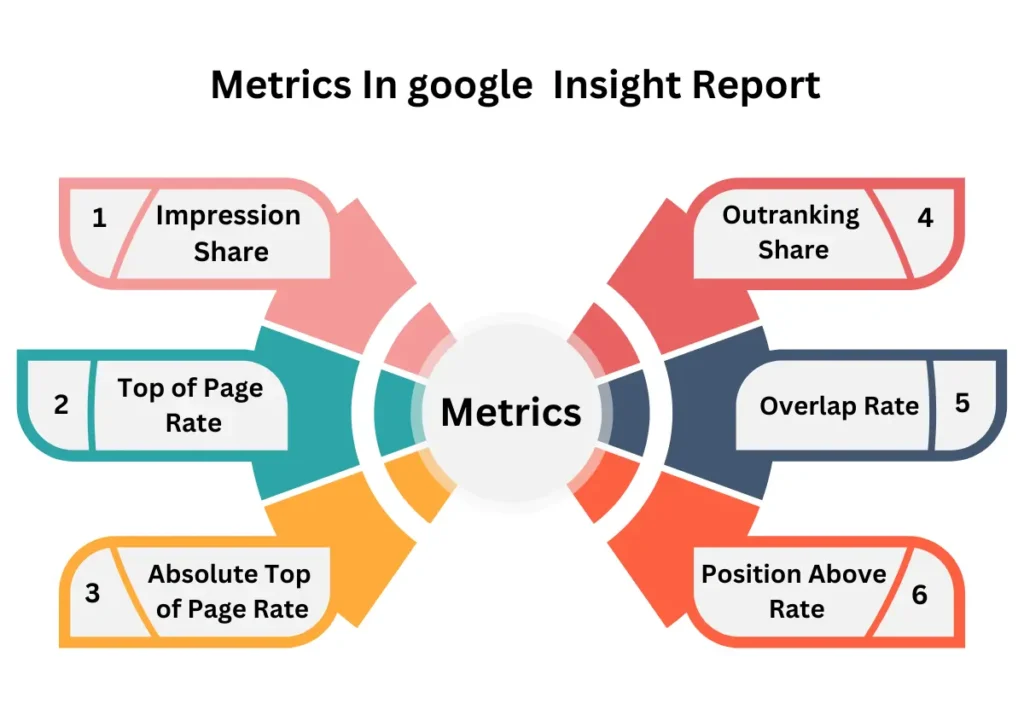
1. Impression Share
This metric reflects the part of the total impressions that your ads could have gained.
- High Impression Share: This may be interpreted as strong market visibility, meaning the ads are displayed much more frequently than your competitors.
- Low Impression Share: This may indicate that competitors are outbidding you or that you have better ad quality, leading to lost visibility.
If the impression share is low due to the limited budget, increasing it may allow you to gain more impressions.
Segmenting the data in Auction Insights allows you to track the Impression Share on devices and adjust strategies accordingly. Possible improvements include raising bids, improving ad quality, broadening target options, and adjusting campaign settings for efficient targeting.
2. Top of Page Rate (For Search Only)
It determines how often your ad is displayed in the first position on SERPs compared to the total available opportunities. The higher your ad appears on SERPs, the greater the likelihood of conversion if you click on the ads. However, a high top-of-page rate does not just raise awareness.
Ads on top of the page usually get more clicks; therefore, they are beneficial in ad ranks. High user interaction with top ads can also reduce your CPC.
Hence, analyzing your top-page rate enables you to make better decisions and refine your Google Ads approach. In the Auction Insights report, the top-of-the-page rate is a proportion of how often your ad appears at the peak of paid search results, bordering off organic listings on the SERP.
For example, if your ad receives 100 impressions but appears in 20 of them in one of the areas above the natural results in another spot, your top-of-page rate is 20%. By learning your top-of-page rate, you may optimize your ad’s prominence in prominent locations and alter your bidding process.
3. Absolute Top of Page Rate (For Search Only)
This metric shows when your ad was in the top position above organic search results or competitor ads. If the ad appeared as the highest ad 10 times out of 100 impressions, the Absolute Top of Page rate would be 10%. It measures whether any performance fluctuations are due to changes in average positions. Like its counterpart at the Top of Page Rate, bids, and ad quality can increase your ad visibility, particularly at your chief opponent’s keywords.
4. Outranking Share
You know how often your ad was above those of competitors or who was shown when the competitor’s ad was not shown. For example, you have a 20% outranking share concerning a separate competitor.
For every ten times your ad was eligible to show alongside a competitor’s, your Outranking Share tells you how many times your ad ranked higher or theirs did instead. This helps you measure your ad’s performance against competitors so you can change your ad and bidding strategy. Monitor your outranking share in Google Ads Auction Insights for important information.
If you notice a decline in this statistic in your Google Ads Auction Insights report, you may implement Google Ads suggestions to increase your outranking share. However, your strategy will also be determined by the specific sector you work in and your competition. Here are a few tips:
- Increase your bid.
- Improve your ads’ quality.
- Expand your keyword targeting.
5. Overlap Rate (For Competitor Analysis)
The Overlap Rate measures how often your ad competes for the same spot as another advertiser’s. In other words, your ad inverts on another advertiser’s.
For example, you get a 25% overlap rate with Competitor X; this means that Competitor X’s ad was eligible to run 25% of the time, and yours had the same opportunity. High overlap rates signify direct competition, meaning you target the same keywords or audiences.
The Overlap Rate is influenced by the specific keywords in different ads, each example targeting preferences, and the time of day. This information is critical for competitive firms and is usable for budget decisions, determining competitors, adjusting bids, competitive keyword identification, and adapting your efforts to market conditions. Understanding your competitive set can help you better optimize your Google Ads mobile campaign.
If you discover that your ad is regularly being displayed next to a competitor’s ad, here are some ways to tackle it:
- Check out the bid strategy and ad copy of your competitors
- Adjust your bid strategy or ad copy accordingly.
- Improve your targeting.
6. Position Above Rate (For Bids Adjustment)
This Position Above Rate can be best visualized as the scoreboard in a video game flagging above how many times your competitor’s ad kept appearing above yours in past concurrent campaigns — that is, how often any single competitor keeps topping what you’re willing to pay for an ad. This is important for competitive benchmarking, ad effectiveness, and strategic planning. To reiterate the importance of this position:
- Competitive Benchmark: A high Position Above Rate means your competitors have an edge over your once-high ad-run frequency that hurts your ad frequency even with weaker competition.
- Ad Effectiveness: A high Position Above Rates indicates decreased visibility and reduced click-through effectiveness, which means your adjustment ad potential has changed.
- Strategic Planning: Use this to drive keyword or bidding evaluations; if you consistently score low because of a high Position Above Rate, perhaps it is time to reanalyze your approach. How to improve the Ad?
- Improving Ad Relevance: Landing pages should perfectly align with the target and ad content.
- Strategic Bid Alignment: Adjust bids frequently based on performance data to align with campaign goal changes.
- Bid Strategies: Experiment with both automatic and manual bid strategies to see which works best.
- Ad Extension: Callouts or site links can enhance the attractiveness of the ad and its utility.
- Different Ad Tests: Try different ad formats to strike a chord with the audience, such as responsive mobile or image ads.
Use Data from Auction Insights to Identify Seasonal Patterns
Seasonal patterns are the variations in search volumes, consumer trends, and ad competition that occur based on the time of year due to holidays, summer vacations, back to school, and more. Applying Auction Insights to these patterns is crucial to determining how the various seasons affect your Google Ads, and you could adjust your strategy accordingly. Using the season patterns, you can;
- Schedule your ads so that they can have the most impact.
- Enable the smart budget allocation so that spending is higher during high-impact seasons and saving during low seasons.
- Develop a strategy by identifying the behavior of competitors during the different seasons.
When your campaign scheduling is flawless, you can extend every ad dollar even longer, providing you with a year-round competitive advantage.
How to Access the Auction Insight Report?
An auction insights report may be generated for Google Ads campaigns if they meet the minimum activity threshold. What exactly does this entail? Note that nothing is said straight, but if you have at least 1000 visits over the last 30 days, according to other criteria for audience analysis, it should be adequate. To view the data, you must log into your Google Ads account. Next, you can access the information on the page using: Ads Campaigns Search keywords advertising groupings. When you log in, you will be given a selection of campaigns, keywords, or ad groups to choose from. Click the checkboxes next to the ones you want to look at. After clicking the Auction Insights button, the report will appear.
If you only select search or shopping campaigns, any information will be easily available to you. If you choose search and shopping, switch between pages using the appropriate radio button. And, of course, you can filter your results at that time.
What Can You Do With Auction Insight Data?
You can now see how well your advertisements are doing, and the information might be a good place to start for a PPC audit. Are you able to raise your ad expenditure or modify your bids? Does your quality score require improvement?
Google suggests the following to enhance your search results and raise the ranking of your advertisement:
- Spending more on your advertising campaigns
- Changing the bids for your keywords
- concentrating on raising your quality rating
- Modify your targeting
Also Read: How to do Google Ads Audit?
Google Ads Auction Insights Mistakes To Avoid
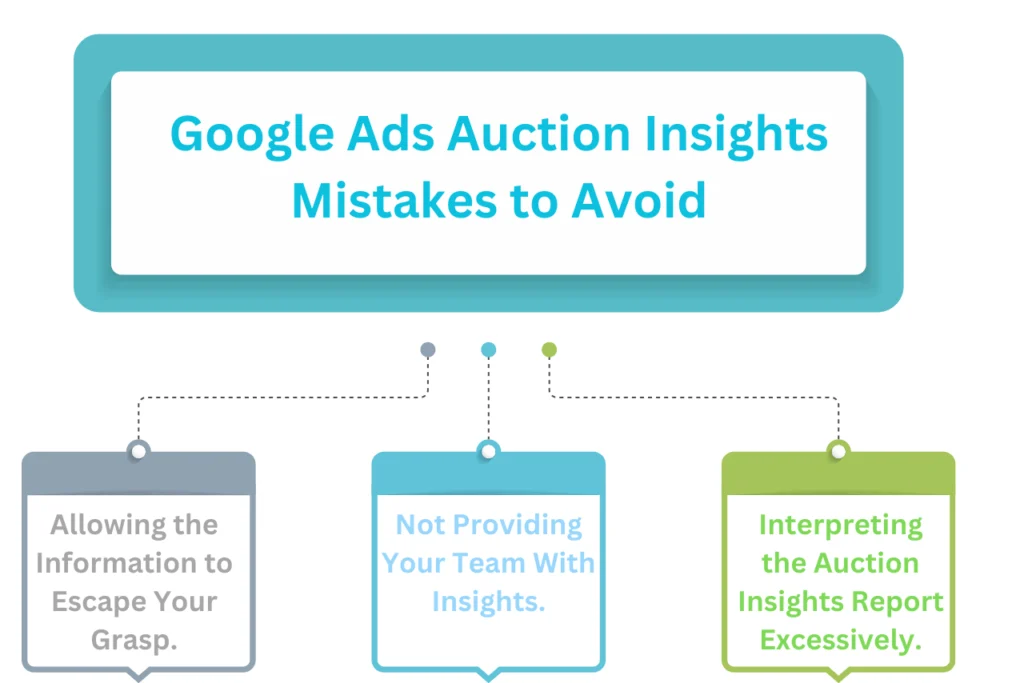
1. Allowing the Information to Escape Your Grasp.
The Google Ads ecosystem continually shifts depending on consumer preferences, industry ins and outs, and your competitors’ activity. If you’re not using Auction Insights, you may miss out on opportunities that may erode your competitive dominance. Keeping up with competition and market share can be done by “using Auction Insights reports monthly and other month-over-month (MoM) KPI changes.” Seeing where you stand in the market daily allows you to make mid-flight tactical choices.
2. Not Providing Your Team With Insights.
The value derived from Auction Insights can be used to inform every aspect of your marketing plan, not just the Google Ads account manager. This means that there are potential winners all around. From content producers who can tweak their plans according to the competitiveness of their keywords to budget managers who can deploy resources more efficiently. To ensure that everyone on the team shares this knowledge and has the power to contribute to a coherent advertising plan, give them these ideas.
3. Interpreting the Auction Insights Report Excessively.
Reading the report too fast can lead to easy conclusions, but it can become confusing. The most common mistake is viewing the Auction Insights report at a level that is too broad – at the account level as opposed to the campaign or even ad group level. The account-level Auction Insights report summarizes the account, ignoring the details specific to the individual campaigns or ad groups. For instance, while “Competitor A” may only show a 15% impression share at the account level, an 85% impression share will be displayed at the specific campaign level, e.g., the campaign targeting wood carving tools.
Problem Identified? You may not have known that a competitor was making more impressions than you are.
Lesson Learned: Don’t lose focus on the whole picture. By concentrating on individual campaigns, you can see where the hole is and spot nuances that help you reconsider your strategy.
Final Thoughts
Getting the most noticeable real estate on the SERPs sounded hazardous, but you’ve upped the ante by picking up these helpful tips. One more person on the table short? At this time, not you. You hold all the cards in this marketing game with your availability to the full power of Google Ads Auction Insights. Require further help? Contact Website Pandas’ team today. We can provide the tools and insight you need to crush the competition.