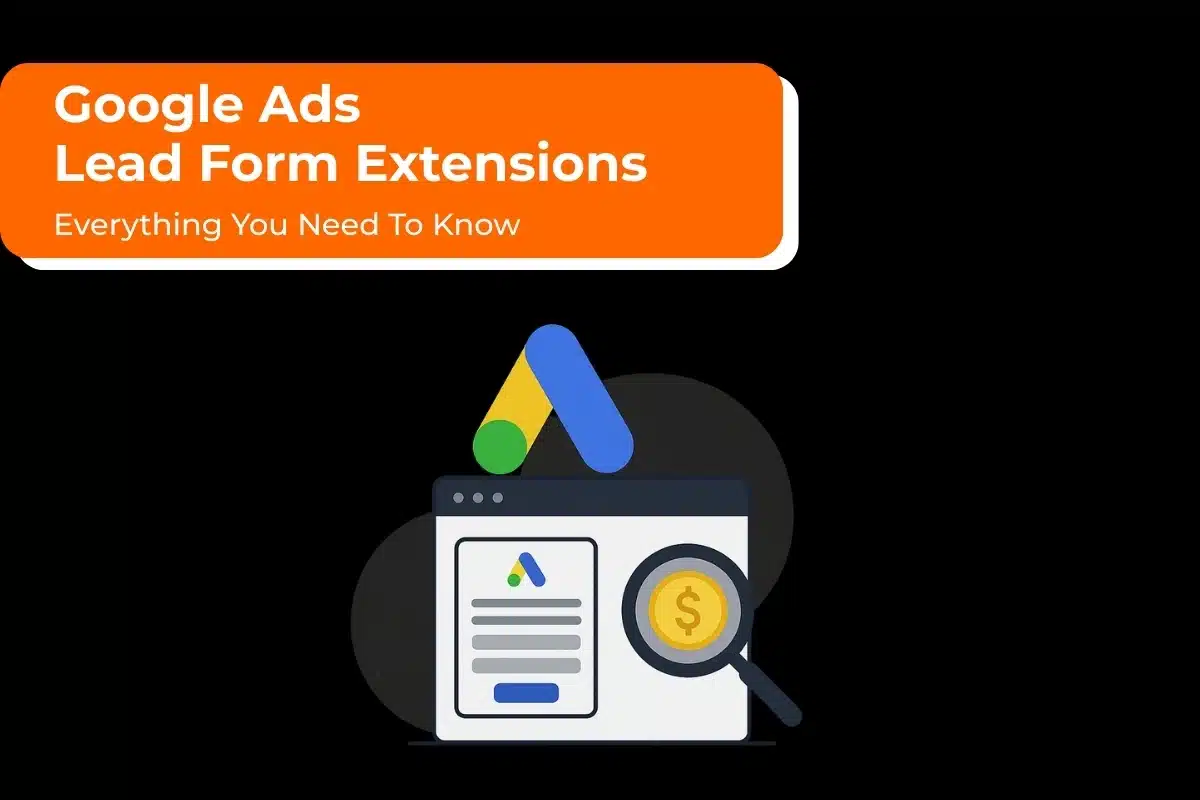I’ve often found myself admiring a successful Google Ads campaign and wishing I could hit “copy” and repeat that success.
Are you, too, wondering, “Can I duplicate Google ad campaigns and get the same results again?” The answer is yes. Google Ads allows you to duplicate campaigns, and our team of Google Ads Specialists ensures you get incredible results every time.
But before rushing into the duplication game, let me share a few things to keep in mind about cloning your campaigns.
Why Duplicate Google Ad Campaigns?
For starters, I love how simple it is to duplicate a Google ads campaign. Would you believe it’s as easy as copying and pasting?
This is a great way to replicate successful strategies without creating a brand-new campaign from scratch.
Think of it this way – you have a time-tested recipe on hand; you know it works, so why not try it again?
Being a marketing professional, I know this approach can be a huge time-saver for me and my clientele of business owners. Check out our most popular Google Ads management services that have worked wonders for businesses in your niche.
What to Know Before Duplicating Google Ad Campaigns?
Now that you know you can duplicate Google ad campaigns, hold on a minute before you go copy-paste crazy! Here are some factors to consider if you are duplicating a campaign:
- Campaign Objectives: Identify the goals of your campaign. Does the new campaign align with those goals? If not, duplication might not be a good idea.
- Vital Tweaks: Duplicated campaigns require adjustments in demographics, geolocation, and device targeting. I’ve observed that what worked well for one audience might not hit the mark for another.
- Budget Strategy: Remember that you might need to adjust the budget or bidding strategy of duplicated campaigns to match your new campaign objectives or target group.
- Refreshing the Ads: I make it a point to update creative elements and the ad copy while duplicating campaigns. A fresh angle often revitalizes the results.
- Monitoring Performance: Do not assume that a cloned campaign will work as well as the original one.
After all, every audience behaves differently. So, keep a close eye on its performance.
How to Duplicate Google Ads Campaign?
Duplicating a Google Ads Campaign is not rocket science. Here is a step-by-step guide on how to do it:
1. Log in to your Google Ads account.
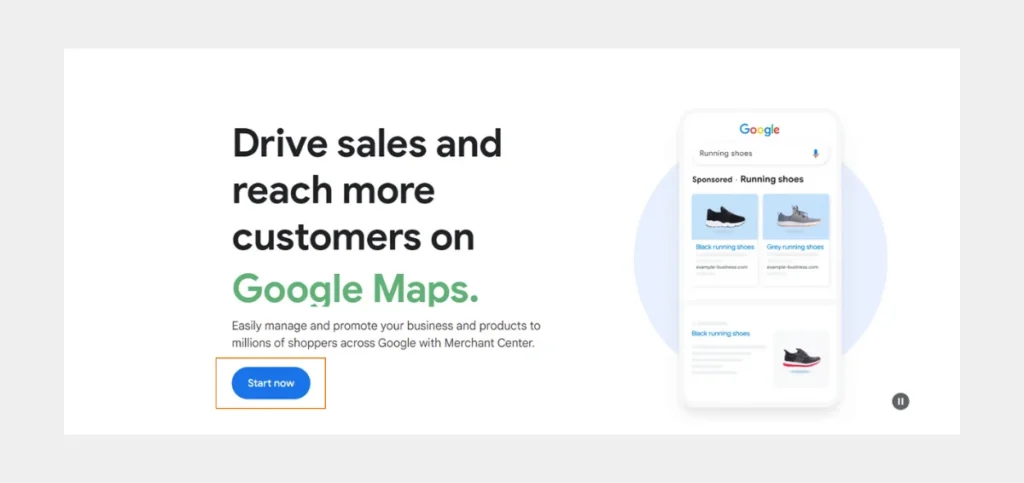
2. Click on the ‘Campaigns’ icon.
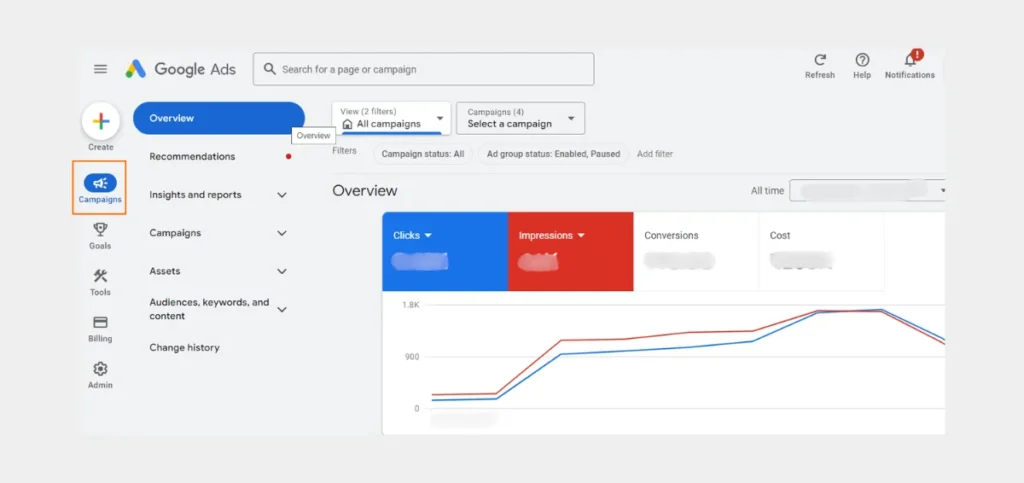
3. In the Campaigns dropdown menu, click on ‘Campaigns’.
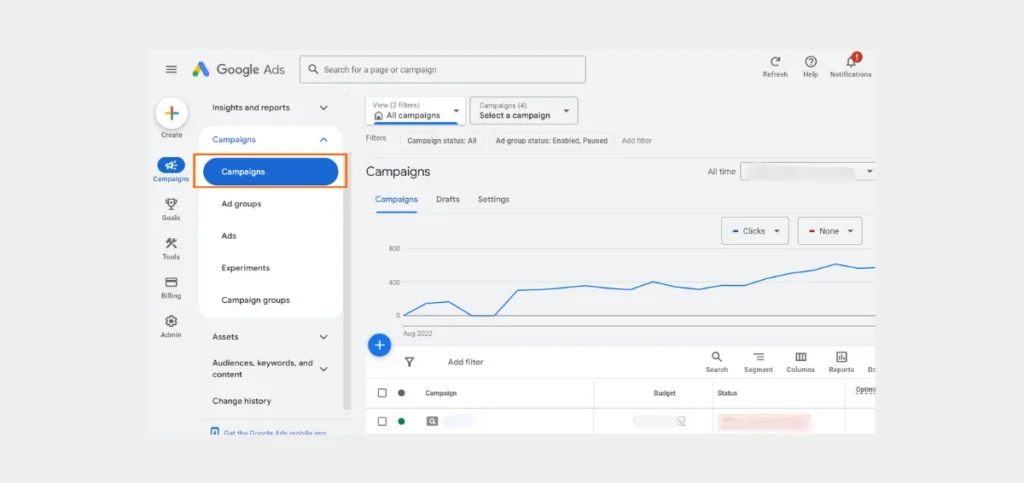
4. Check the box alongside the campaign you need to duplicate.
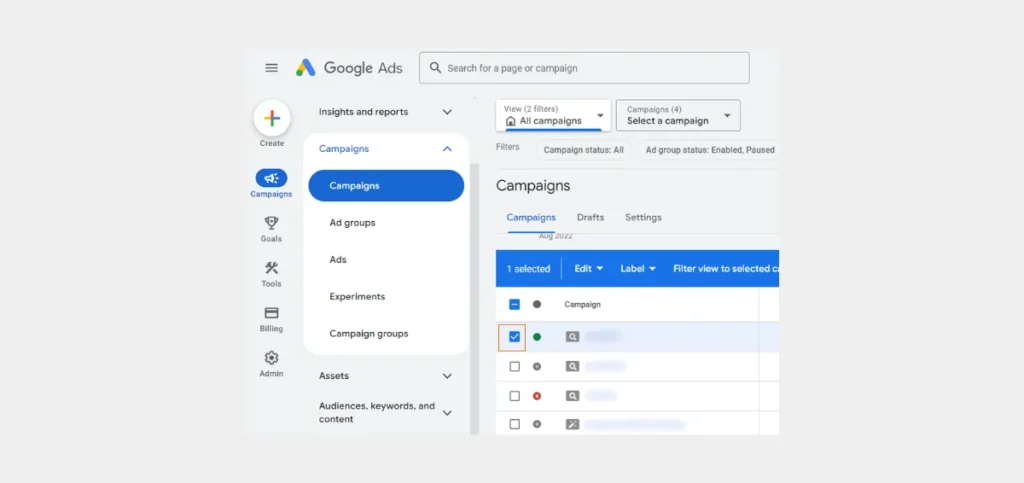
5. From the dropdown menu under ‘Edit’, select ‘Copy’.
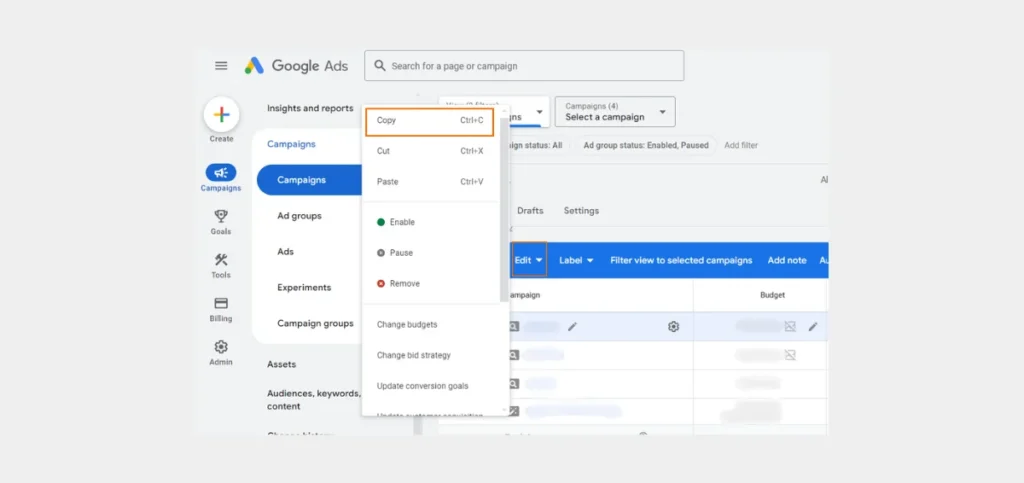
6. Go to the ‘Edit’ dropdown menu again and select ‘Paste’.
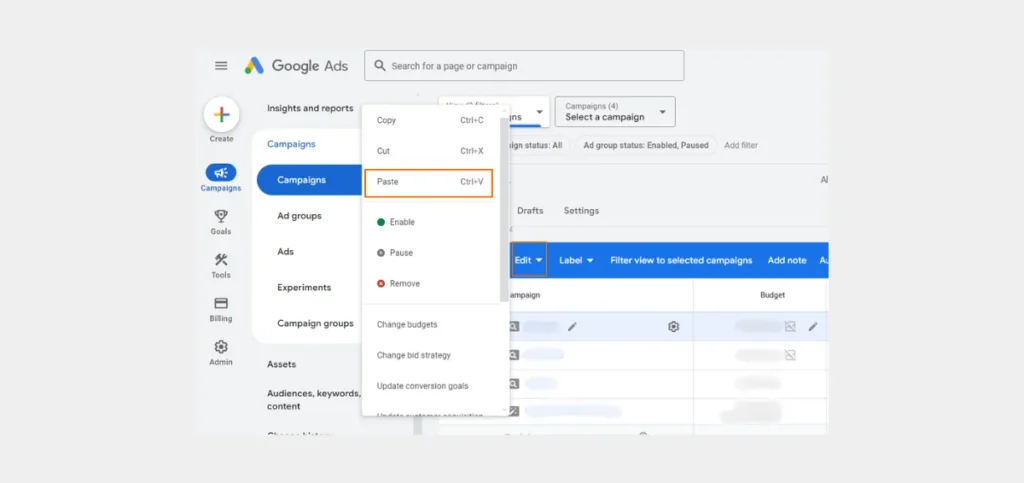
7. Now decide where you need to place the campaigns and check the boxes next to these accounts.
8. Click ‘Done’.
9. If you do not want to run your duplicated campaigns right away, click on ‘Pause new campaigns after pasting’.
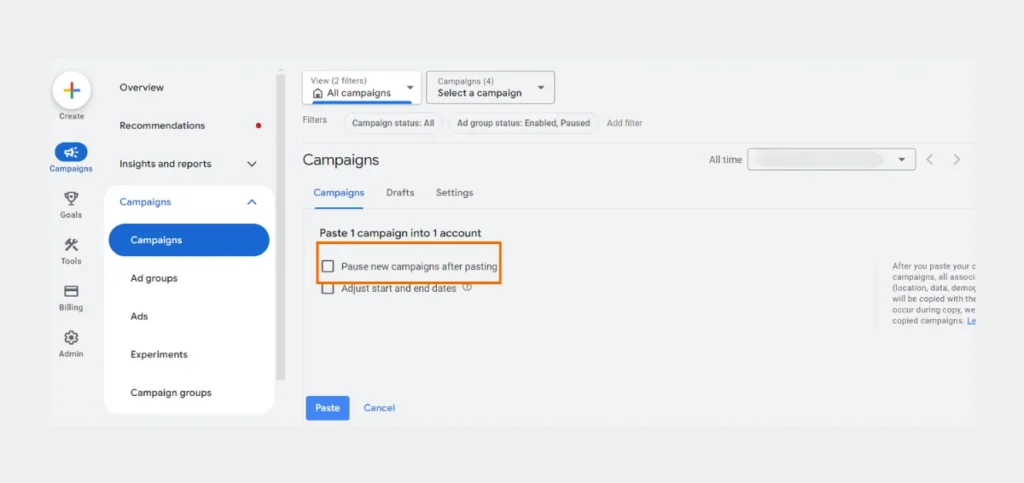
10. Click ‘Paste’
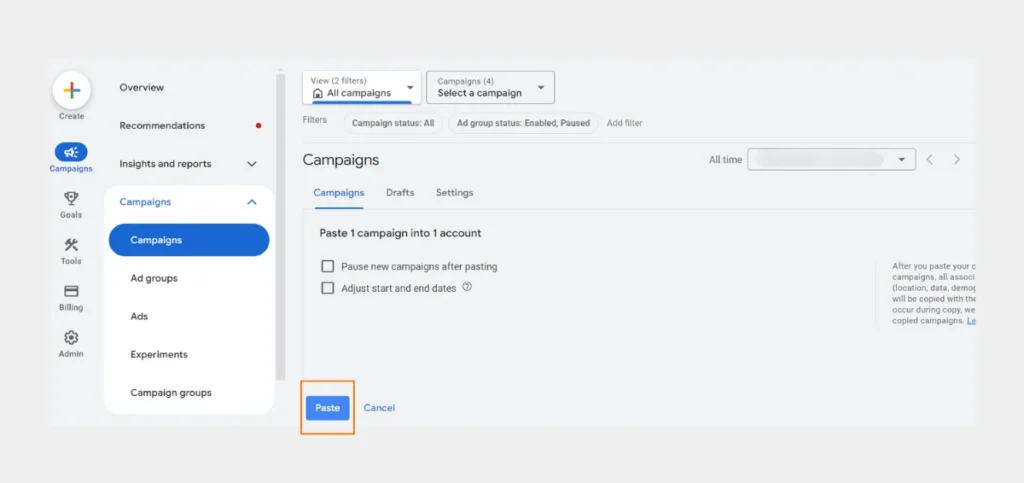
Despite duplication being a fairly easy process, handling Google Ads campaigns, especially multiple ones can be strenuous. Why not let our PPC agency manage the duplication hassles while you focus on growing your business?
When does Duplication Make Sense?
Can you duplicate Google Ad campaigns every time? Well, there are several scenarios in which you can do so to achieve excellent results.
One of the best uses is when you need to test ad variation. Take, for instance, you have a campaign that is already performing well. Now you want to tweak the headlines or try new images. With duplication, you can do this in minutes without affecting the original campaign.
Another reason? If you are scaling up, duplication gets more done in less time. If your ad is slaying it in one niche, why not try it for a new audience, right?
Here’s how I do it – I duplicate a campaign, adjust target demographics or geolocation, and I’m done. I can scale success without the effort of starting from the ground up. With the expertise of our Google Ads Specialist, so can you!
Should You Duplicate? Certainly, But Strategically
Provided you do it thoughtfully, duplicating Google Ad campaigns can empower your marketing efforts.
Be aware of when and how to duplicate, and adjust variables such as budget and audience, and closely monitor performance to avoid underperformance.
So, the next time you are tempted to duplicate, go ahead, think like a mad scientist, and just do it!
Better still, leave the job to the experts at Website Pandas and we can help optimize your campaigns for maximum ROI. Contact us today!
Need Help with Google Ads?