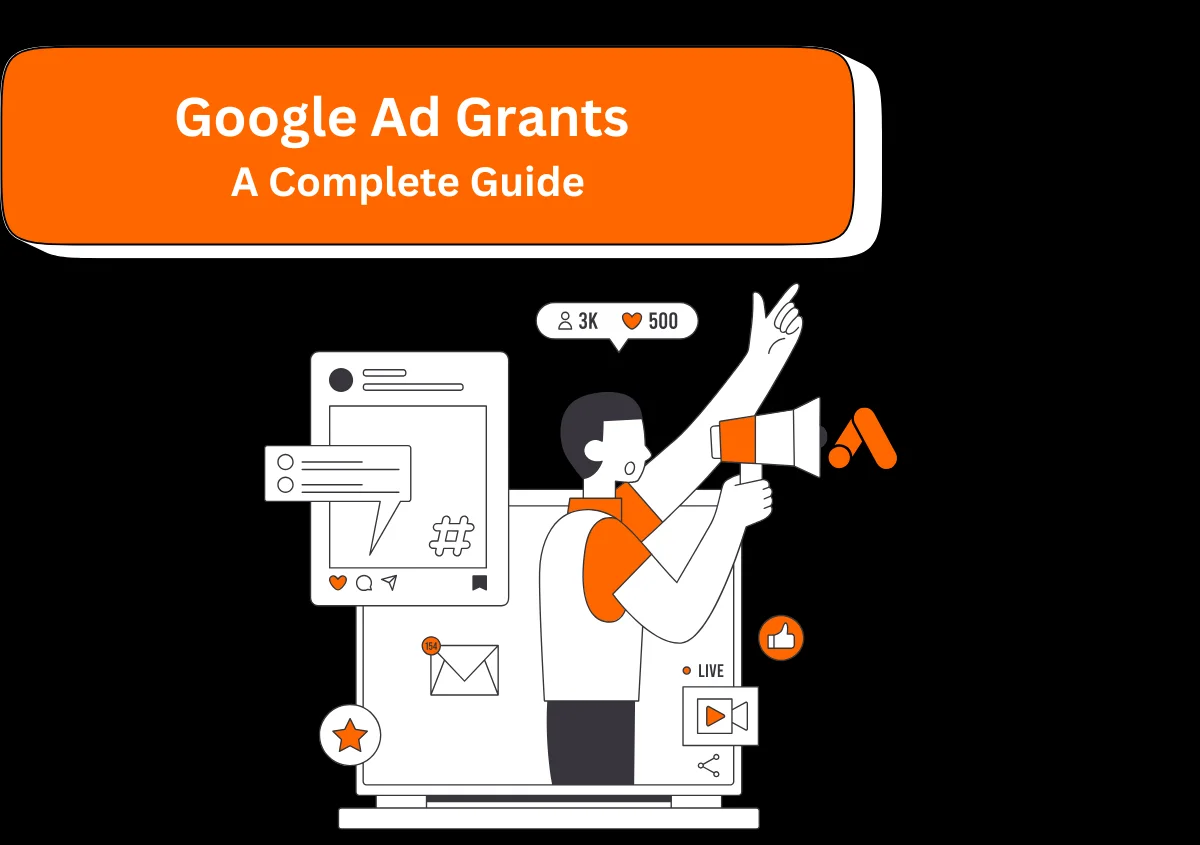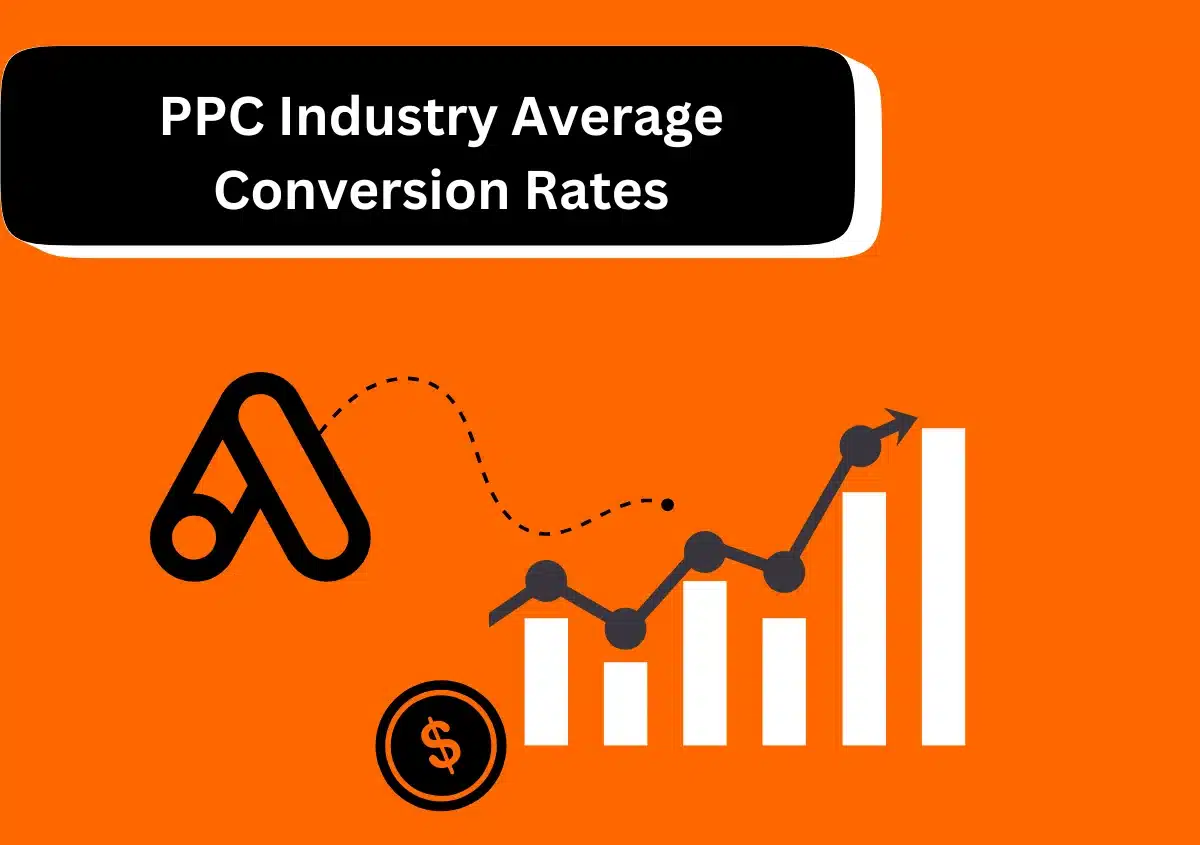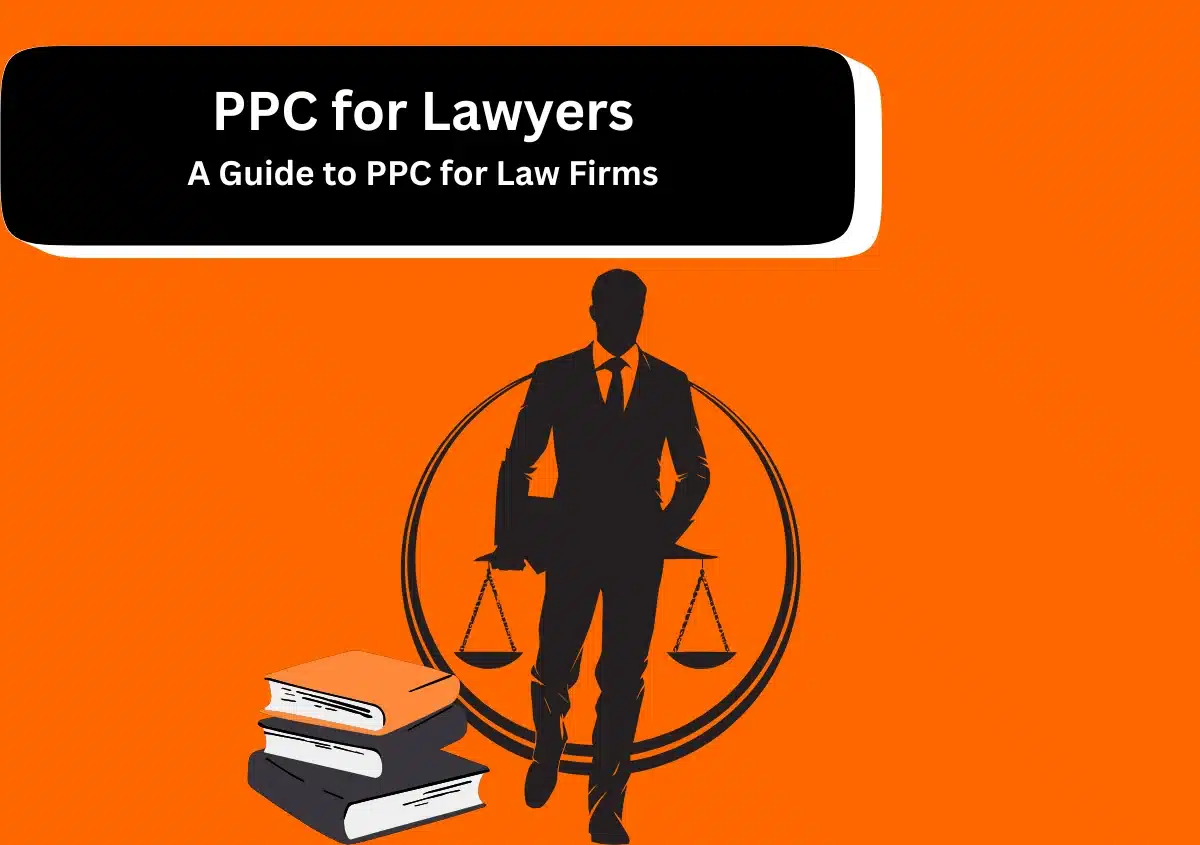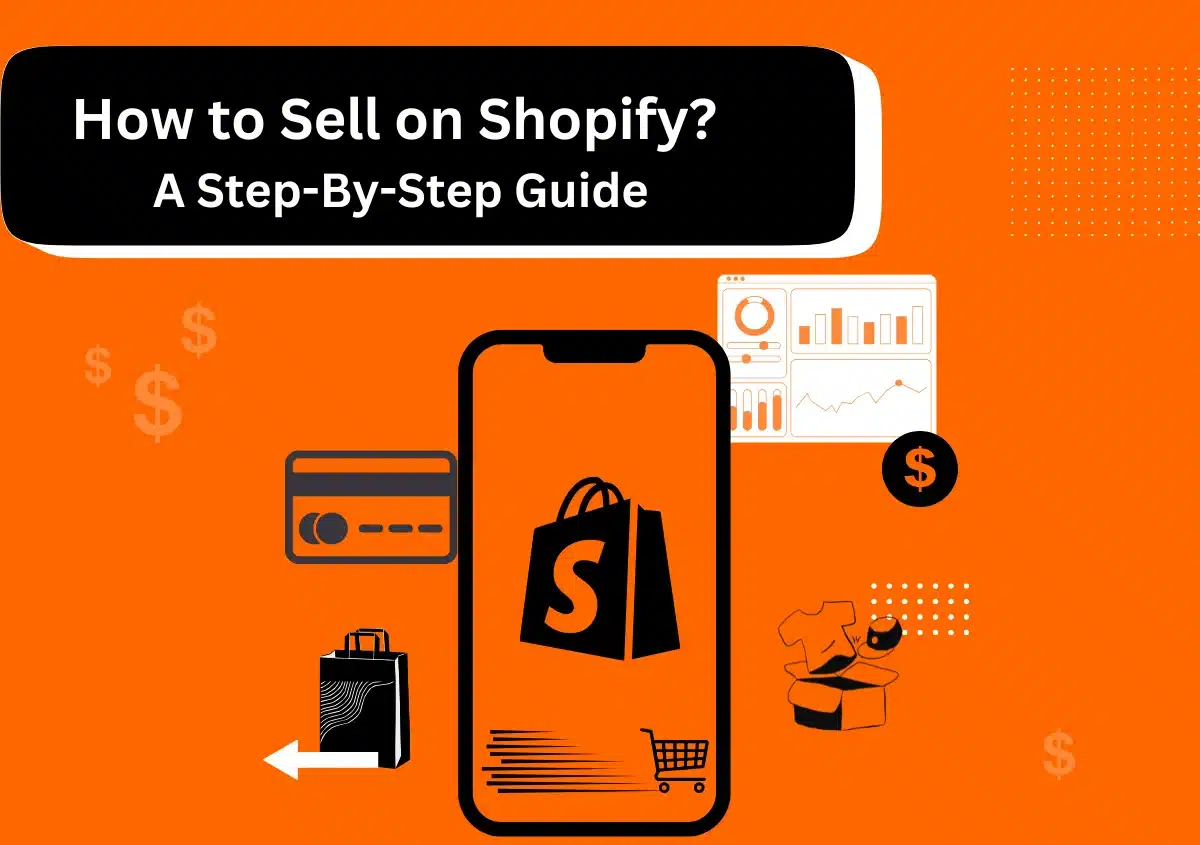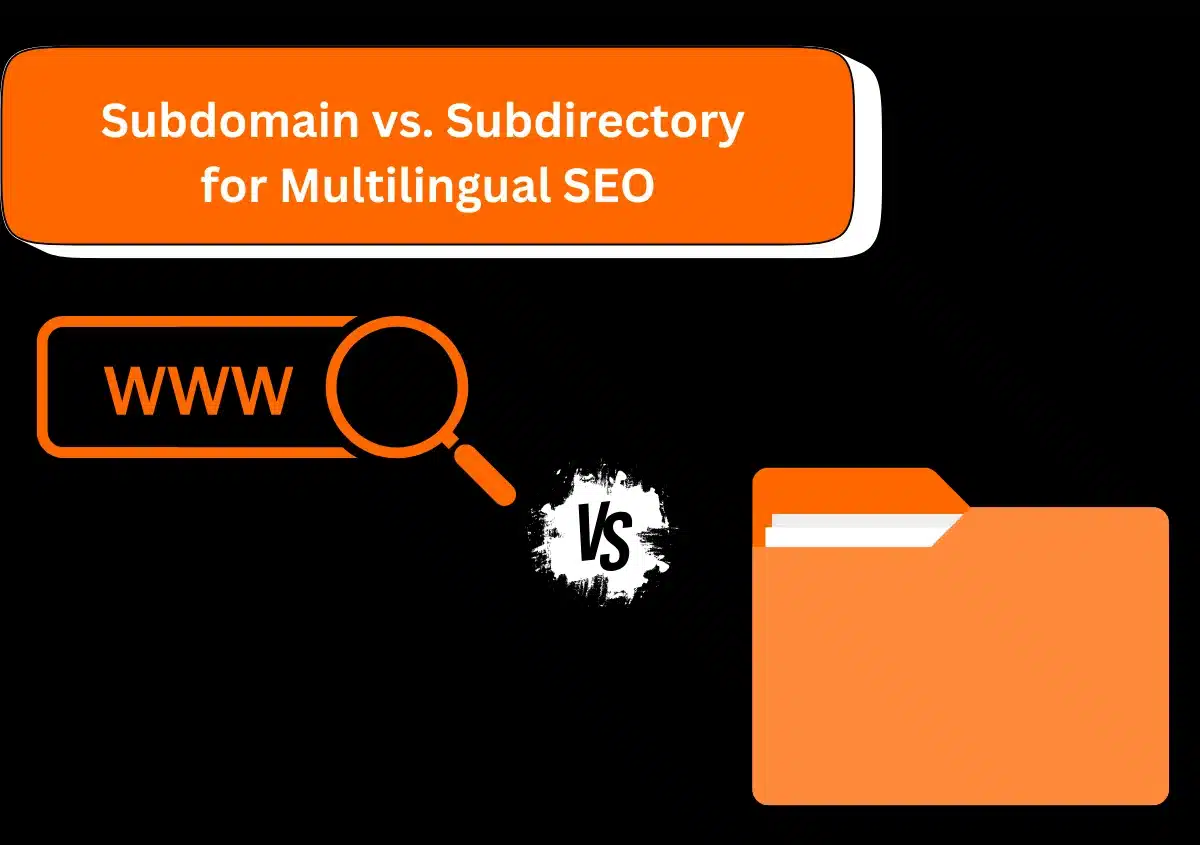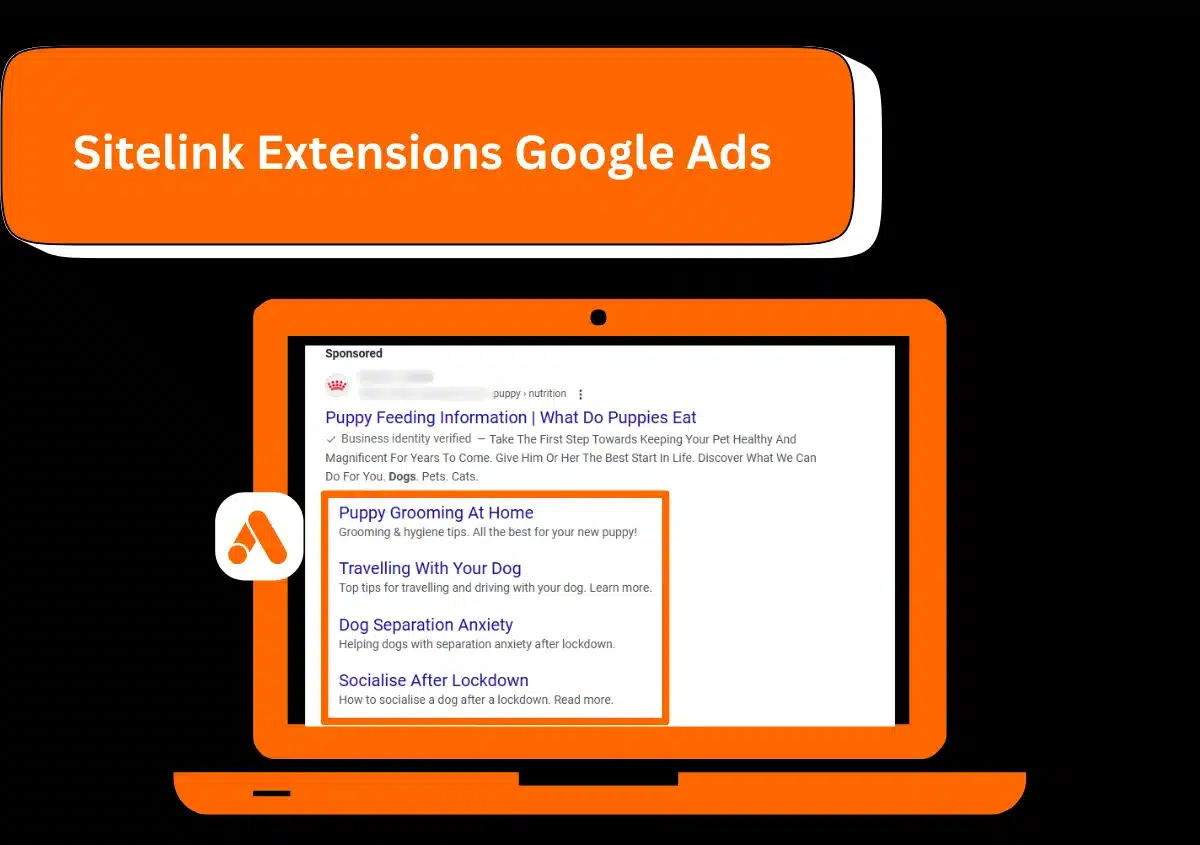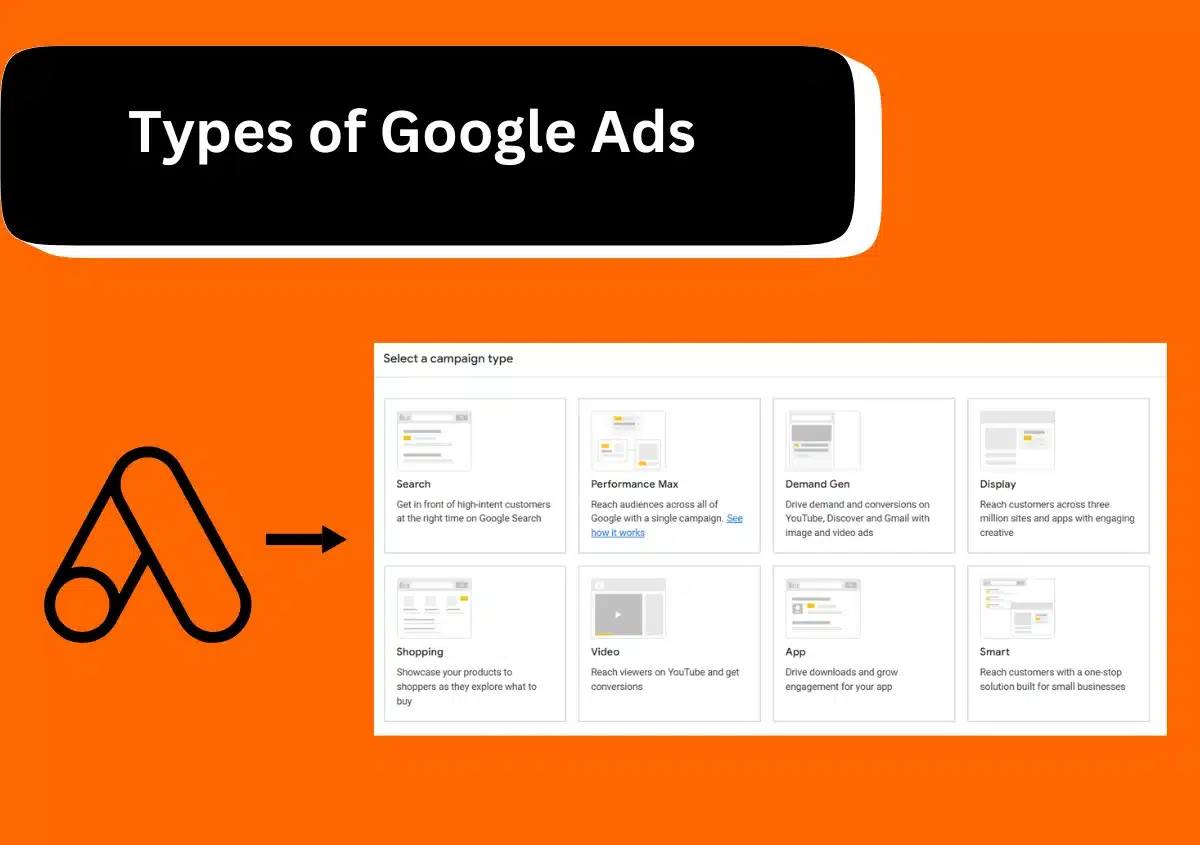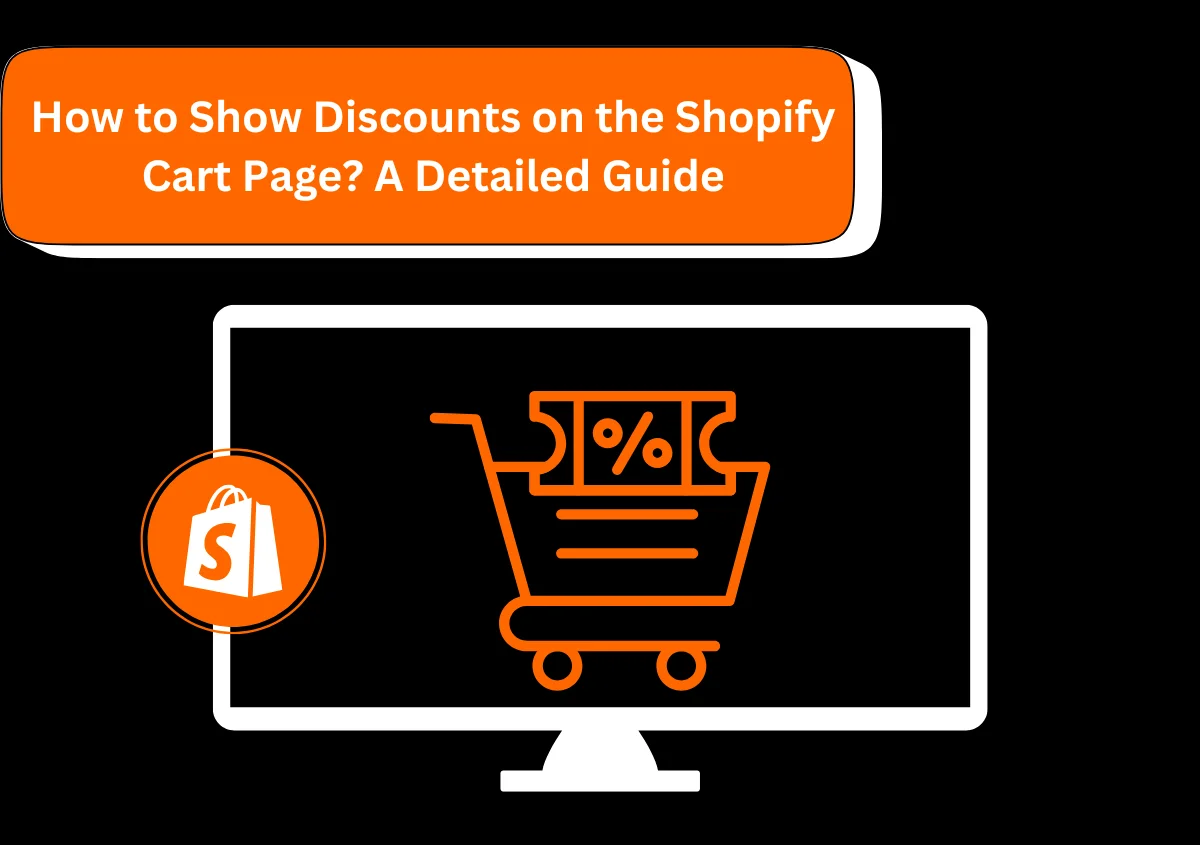- About Us
- Design & Development
- Digital Marketing
- Analyze & Optimize
- Technologies
- Shopify Experts Agency
- Shopify Marketing Agency
- Shopify Support
- Shopify SEO Agency
- Shopify SEM Services
- Shopify SMM Services
- Shopify Web Design Agency
- Shopify Theme Development Services
- Shopify Theme Customization Services
- Shopify App Development Company
- Shopify Analytics
- Shopify CRO Agency
- Shopify Store Setup Services
- Shopify Product Description Services
- Shopify Email Marketing Services
- Shopify Content Writing Services
- Shopify Consulting Services
- Shopify Maintenance Services
- Shopify Speed Optimization Service Agency
- Shopify Migration Services
- Shopify Product & Collection Setup Services
- Shopify Marketing & Sales Consulting Services
- Shopify Content Marketing Services
- Shopify Logo & Visual Branding Services
- Shopify Brand Strategy Services
- Shopify Custom Domain Setup Services
- Shopify Business Strategy Consulting Services
- Shopify Sales Channels Setup Services
- Shopify Photo Editing Services
- Shopify Banner Ads Services
- Node JS Development Company
- PHP Development Services
- WordPress Development Services
- WooCommerce Development Services
- Magento Design & Development Services
- Joomla Development Services
- Drupal Development Services
- ReactJS Development Services
- Laravel Development Services
- HTML5 Development Services
- CodeIgniter Development Services
- AngularJS Development Services
- Shopify Experts Agency
- Blog
- Contact Us
Our Blog
Home > Blog