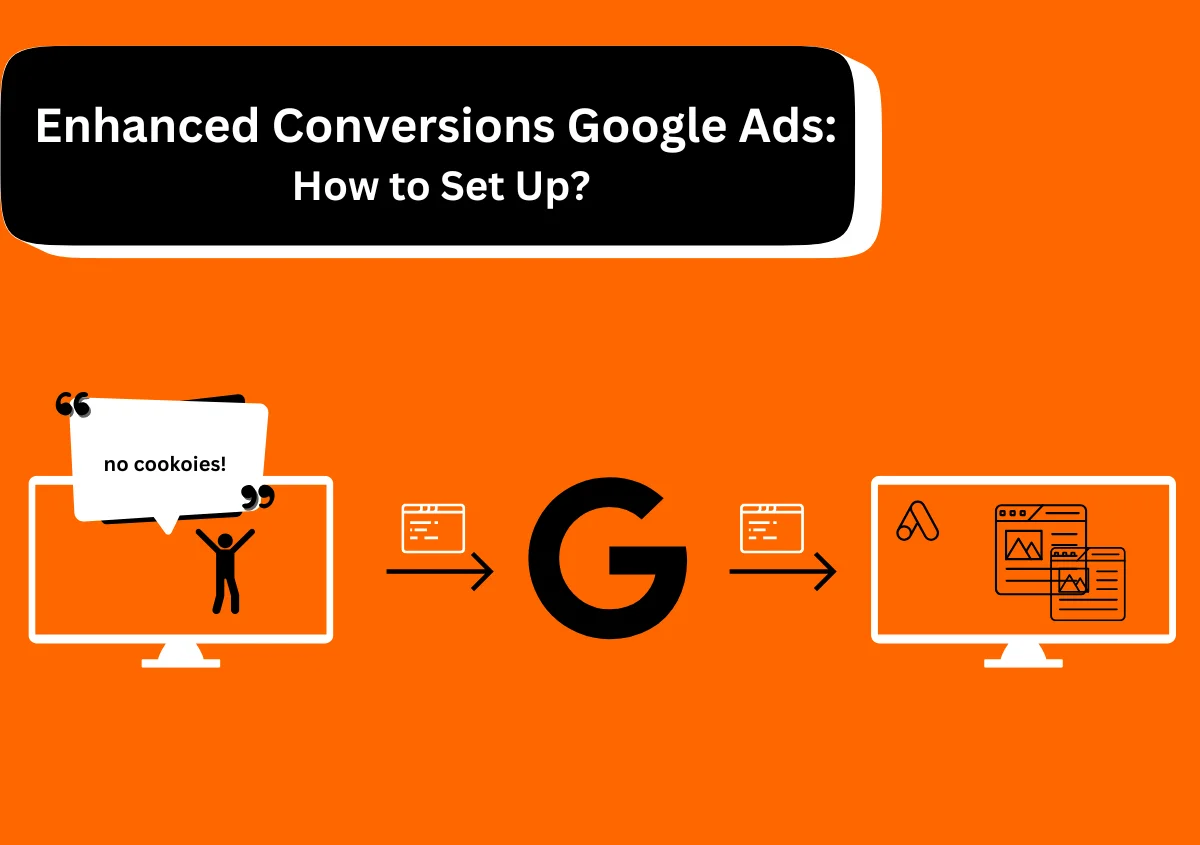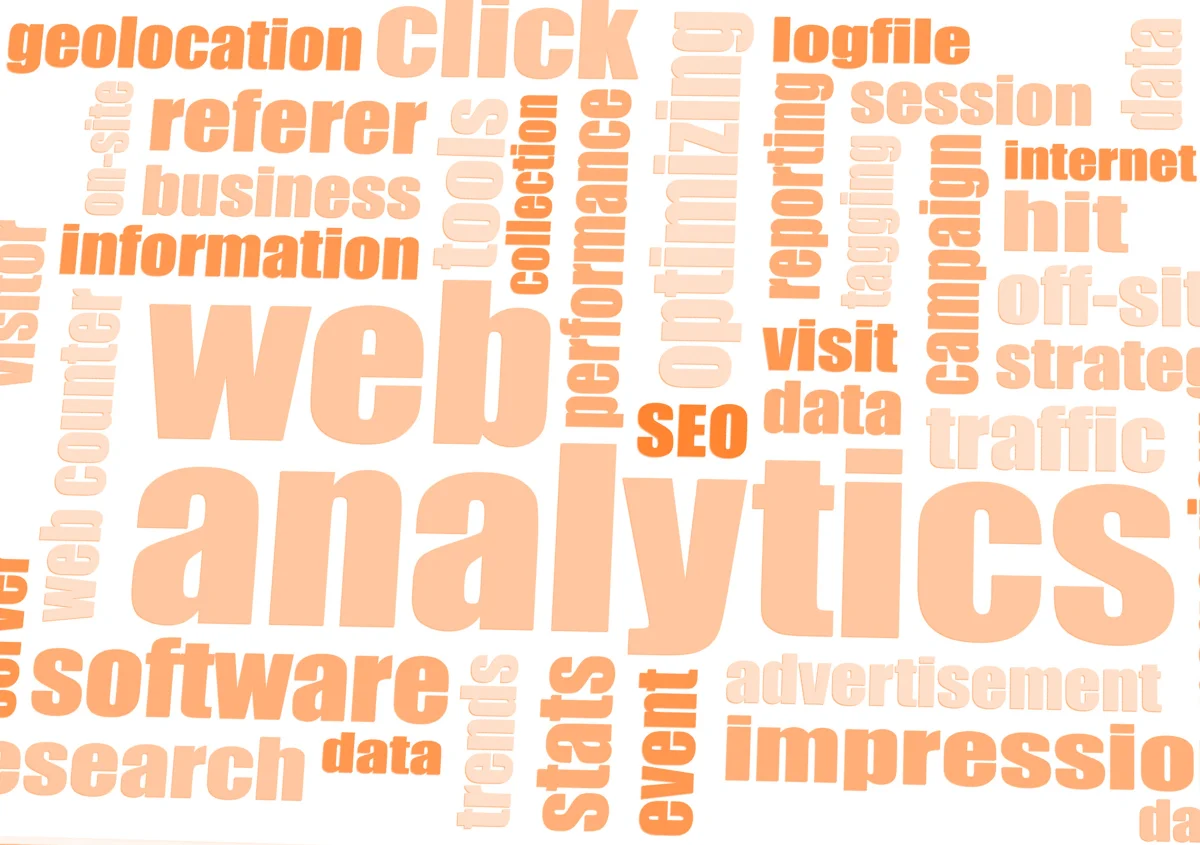In the ever-changing dynamic world of online or digital advertising, conversion tracking is the key to ensuring the success of your efforts into an effective campaign strategy. But thanks to Google, for introducing a powerful feature known as Enhanced Conversions, designed to improve your tracking in order to provide you better insights into your customer actions and further enhance your marketing efforts.
Let’s deep dive into this blog that will help you how to set up enhanced conversions for Google Ads and point out some of its key advantages.
What are Enhanced Conversions?
The enhanced conversions feature of Google Ads allows advertisers or brands to get more precise user or conversion data by utilizing first-party data cookies. This works by using hashed customer data, such as their personal email addresses and phone numbers, to Google whenever a user is converted or a lead is closed.
This helps in reconciling conversion events with users across various devices and browsers. Ultimately, this leads to richer data and better advertising performance.
Here are four use cases while applying Google Ads Enhanced Conversions setup:
1. In a Subscription-Based Services
For example, you are a PPC agency, and you are launching a campaign that aims to drive subscriptions for SaaS products or digital services, if set up enhanced conversions it can track sign-ups across devices and platforms. This will allow advertisers to easily track a user’s initial visit with their eventual subscription, even if the user chooses to change the device or clear cookies.
2. In-Store Visit Campaigns
If you are a Google ads specialist who is running campaigns to drive foot traffic to physical stores for their clients can make maximum use of enhanced conversions to combine and track online signals like users clicking on “store locators” or “get directions” clicks. Helping to bridge a gap between offline conversion with online advertising.
3. Real Estate Companies
Real estate brands who are focusing on running campaigns to generate leads for property visits or consultations can optimize enhanced conversions to track inquiries and phone call completions. By leveraging first-party data (e.g., form submissions), they can link potential buyers’ online interactions to in-person visits or consultations.
Need Help with Google Ads?
How to Set Up Enhanced Conversions in Google Ads?
Setting up Enhanced Conversions in Google Ads involves a few steps. Let’s see how to get started:
1. Enable Enhanced Conversions
Log in to your Google Ads: Go to your Google Ads account and find the “Goals” menu.
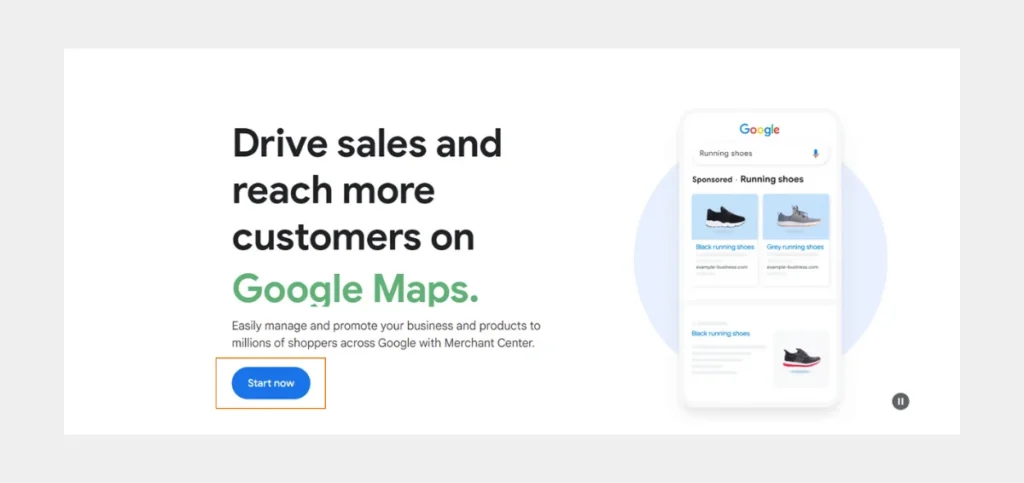
Conversions Section: Click on “Conversions” under the Measurement category.
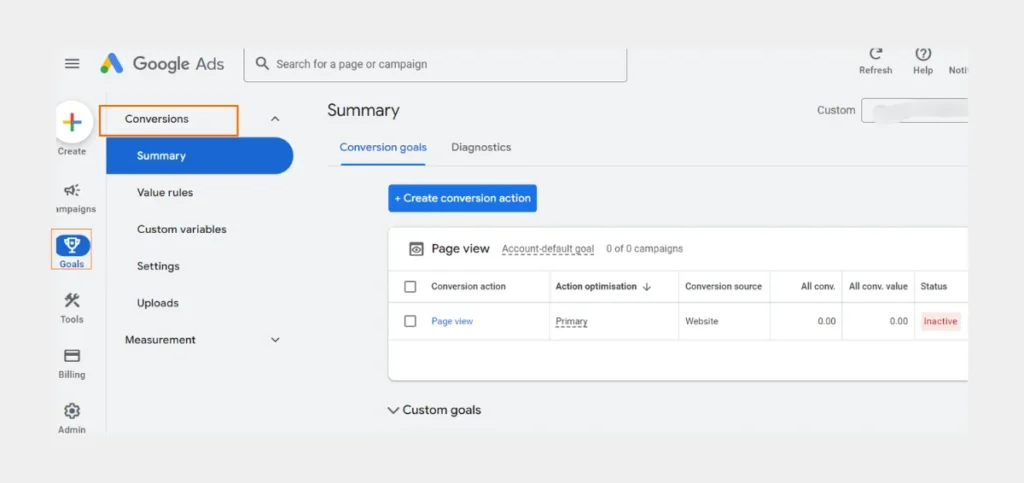
Create a New Conversion Action: Click the plus sign (+) to create a new conversion action.
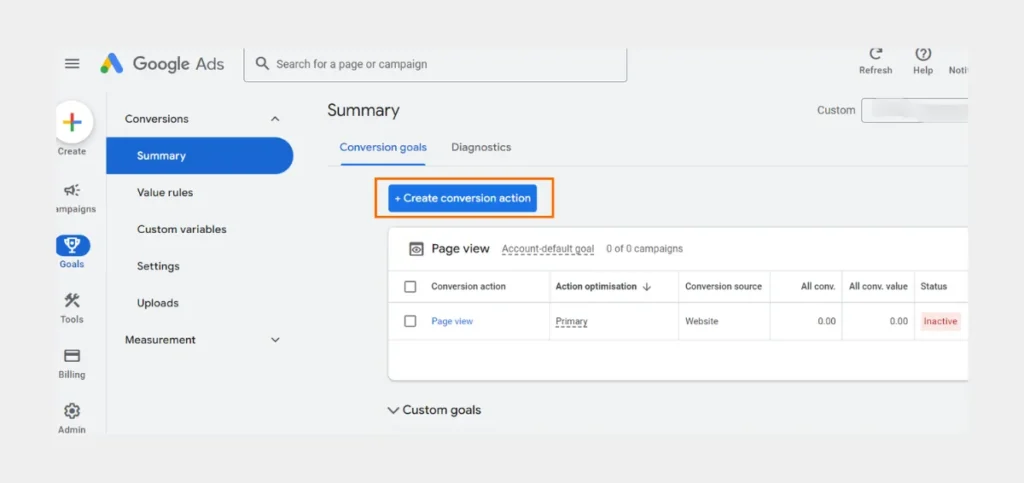
Select Website Conversion: Always prefer “Website” as the conversion source.
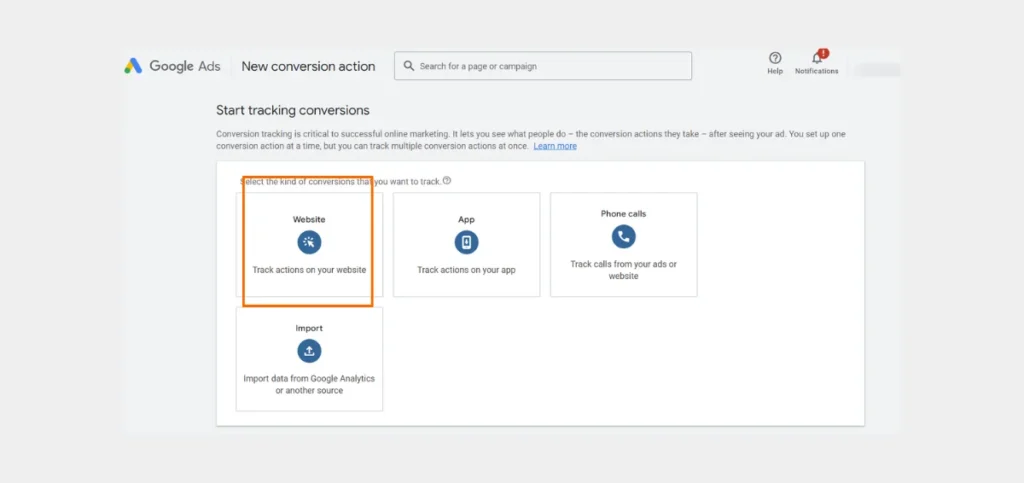
2: Configuring Conversion Settings
- Fill in Conversion Details: You would be asked to enter all the necessary details, including a conversion name, value (if applicable), and the conversion category you would want to track for eg: purchases or sign-ups.
- Check Enhanced Conversions Option: In the setup window, check the box that enables Enhanced Conversions. This option may also prompt you to review the data handling practices, especially to ensure compliance with privacy regulations.
3: Implement the Global Site Tag
- Add the Global Site Tag: If you haven’t already, install the Global Site Tag on your website’s code. This tag facilitates tracking conversions and is essential for Enhanced Conversions.
- Hash Customer Data: You will need to implement hashing for the customer data collected during conversions. Google provides clear guidelines on how to hash this data securely before sending it to their servers.
4: Test Your Setup
- Run Tests: A detailed and result-driven Google ads specialist would never forget to run a few test conversions. Because it ensures that everything is intact and working fine before launching your final campaign. Make sure to Monitor your Google Ads account to verify that conversion tracking is active and accurate.
5: Review and Optimize
- Analyze Data: Once you are good to go with the setup, never forget to keep an eagle eye on your conversion report data. Make the most use of the insights derived from Enhanced Conversions to build your ad strategy and ultimately improve performance.
Advantages of Enhanced Conversions
- Improved Accuracy: Enhanced Conversions will always provide you with a more precise measurement of conversions leveraging the first-party data, resulting in a better attribution model.
- Improved ROI: Tracking conversions more accurately will enable advertisers to make strategic and more result-driven data decisions that will ultimately enhance their campaigns, improving overall return on investment.
- Cross-Device Tracking: Enhanced Conversions help google ad specialists understand user behavior across different devices. Also, allows for a holistic view of the customer journey.
- Privacy Compliance: Enhanced Conversions uses third-party hashed data. They strictly adhere to privacy best conversion practices to ensure compliance with regulations like GDPR.
Best Practices to Follow While Setup Enhanced Conversions
- Always adhere to Google’s Customer Data Policies.
- Please take the user’s permission. Also, ensure that the user has given their consent to your collecting and using their data.
- Make sure to use secure hashing algorithms. You can easily protect your user data using a secure one-way hashing algorithm.
- Not to miss, test your setup. You can make it a good practice to use tools like GTM’s preview mode to test your setup
- Keep on optimizing bidding strategies and ad targeting. Use the improved conversion data to improve, and monitor your bidding strategies and ad targeting.
Conclusion
If you are a digital advertiser who is looking to make your conversion tracking game stronger than ever, setting up Enhanced Conversions in Google Ads is a crucial and strategic step for you. Detailed Insight, better tracking, and user information can help your campaigns and marketing efforts be more strategic and result-driven.
Additionally, if you’re a startup or a business that is aiming to grow your business revenue by 10X, you must consider investing in professional Google Ads management services that can be a game-changer. Here at Website Pandas, we have a growing team of expert Google Ad specialists who are dedicated to helping your businesses maximize their online advertising potential with a focus on detailed tracking and performance optimization.
Need Help with Google Ads?