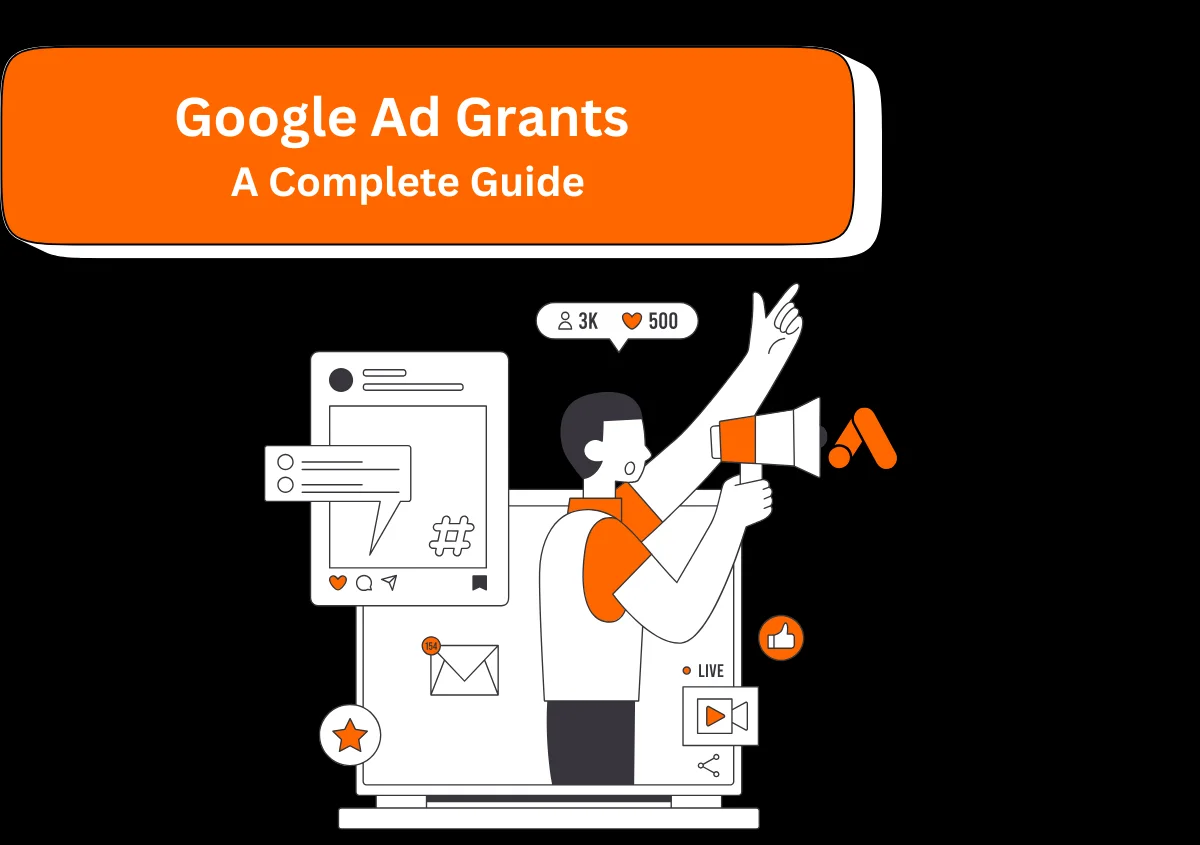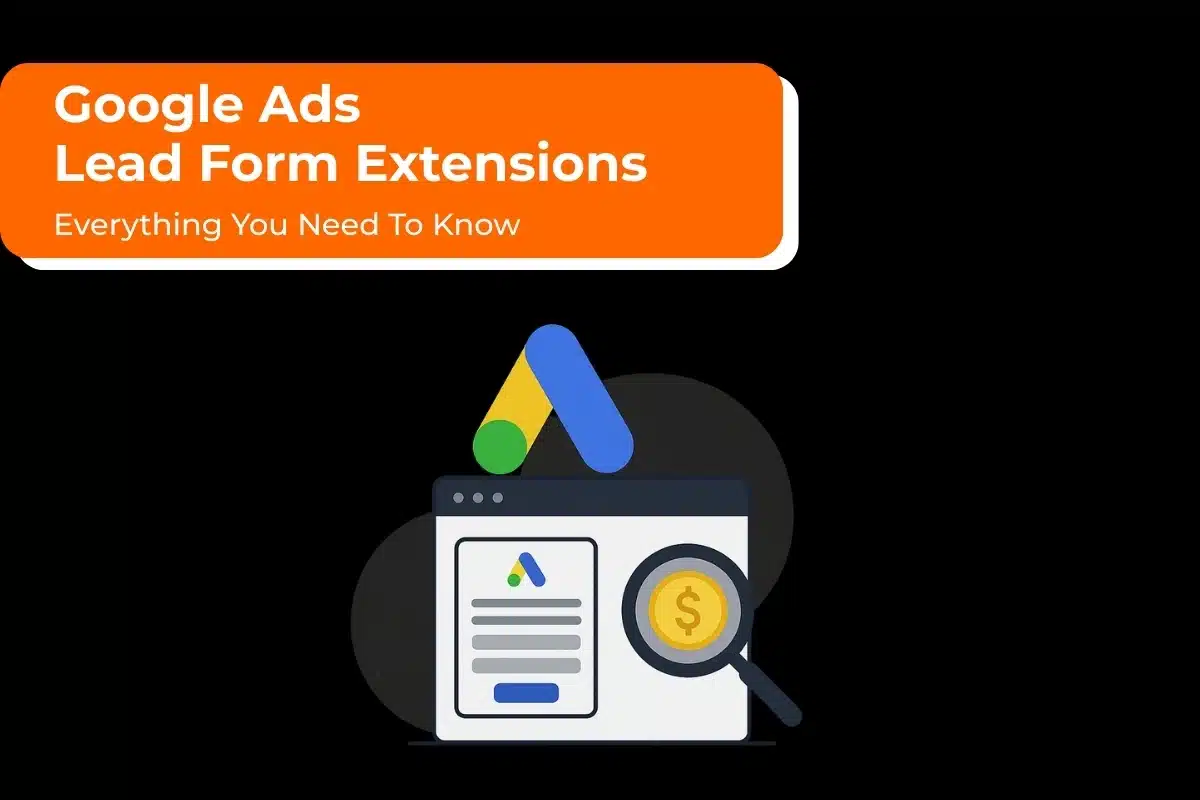I’m sure you have come across countless nonprofits dedicated to different causes. What is the common feature in all of them? Most of them have a hard time when it comes to spreading awareness about their causes. Why does this happen? Because they have limited budgets. Lesser funds mean fewer opportunities to connect with potential donors, volunteers, and advocates. Enter Google Ad Grants, a transformative program that gives eligible nonprofits access to $10,000 in free monthly ad credits.
Join me today as I explore Google Ads Grants, how to apply for it, how to maintain eligibility, and its numerous benefits for nonprofits. By the end of this post, you will discover how nonprofits can amplify their missions, drive website traffic, and secure valuable digital conversions—all without stretching their budgets.
What Are Google Ad Grants?
Google Ad Grants is a program designed to empower nonprofits by providing $10,000 in free advertising credits each month. These funds allow organizations that comply with the program’s rules to run Google Ads for nonprofits—targeted ads that appear on search engine results pages (SERPs). In fact, Google has distributed more than $10 billion in free advertising among nonprofits over the last two decades.
Wondering how this helps nonprofits? Free advertising is a huge help to increase their visibility, attract more traffic to websites, and spread awareness for meaningful causes. This grant supports text-based ads for nonprofit websites. It offers a great way to promote pages like donation forms, volunteer sign-ups, and educational content.
Unlike traditional advertising, where costs can spiral, the Google Grants program is completely free for qualifying nonprofits. That makes it a powerful tool for nonprofits to connect with new supporters, raise funds, and promote events without worrying about marketing funds.
But, here’s what you must remember—managing a Google Ad Grant requires strategy and expertise. From keyword bidding strategies to crafting compelling ads, there’s a lot to consider. If you would rather focus on the goals of your organization, our Google ads specialist can help. Contact us to improve your chances of qualifying for a grant and get your message across to more people.
Eligibility Requirements for Google Ad Grants
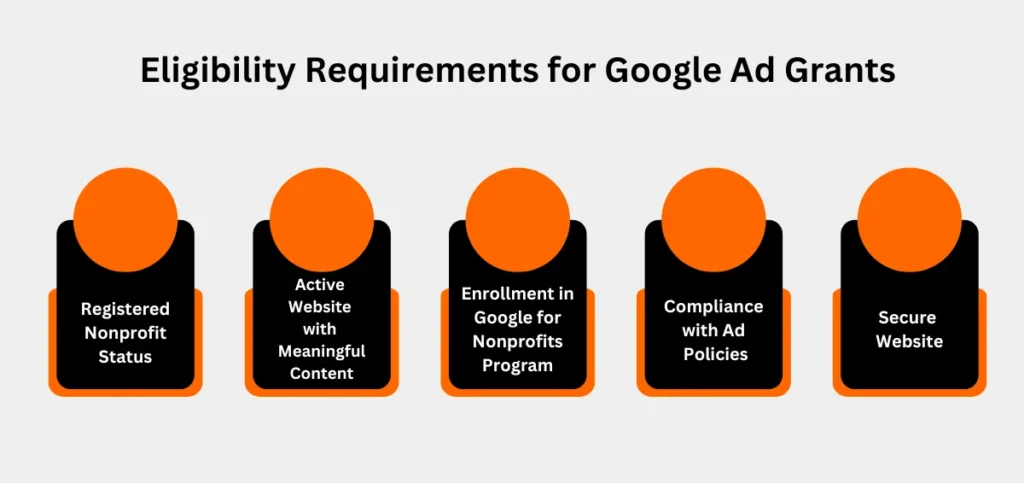
To qualify for up to $10,000 in monthly ad credits through Google Ad Grants, your nonprofit must meet the following criteria:
Registered Nonprofit Status
Your organization must be officially recognized by IRC as a nonprofit in your country, such as a 501(c)(3) in the U.S. Google has a partnership with Percent to verify your nonprofit status and ensure a smooth and efficient application process. Remember that your eligibility cannot be established without this validation.
Active Website with Meaningful Content
An active website showcasing your mission, services, and goals is required. Your site should be user-friendly, well-structured, and offer valuable content to visitors. Google will review your site for compliance with its policies, so quality and relevance are critical.
Enrollment in Google for Nonprofits Program
You must register with the Google for Nonprofits program to access Ad Grants. Registering in this program also offers extra perks such as free access to Google Workspace and YouTube Nonprofits features that help streamline operations.
Compliance with Ad Policies
To maintain eligibility, your ads must meet a minimum 5% click-through rate (CTR). Plus, there must be regular activity on your account, including campaign updates and performance monitoring to avoid losing the grant.
Secure Website (SSL Certificate)
Your website must have an SSL certificate (the lock icon in your URL bar) to ensure safe browsing for users. As you may already know, Google prioritizes secure sites to protect visitors and build trust.
Need assistance? Let our PPC agency help you check your eligibility and manage the process effortlessly
Which Organizations Are Not Eligible for Google Ad Grants?
Certain organizations are excluded from the program, including:
Government Entities and Organizations: Federal, state, and local government organizations are not eligible. This restriction ensures that grants are used by independent nonprofits.
Hospitals and Healthcare Organizations: General healthcare providers, including hospitals, do not qualify. But, if your nonprofit focuses on health-related causes, you might still be eligible.
Academic Institutions: Schools, universities, and colleges are not eligible, but their fundraising arms may apply. Google reserves Ad Grants for organizations directly serving public benefit goals.
Google offers grants tailored to specific needs, such as education-focused programs. Not sure if you are eligible? Contact our specialist for expert guidance!
How to Apply for Google Ad Grants?

This program is your gateway to Google Ad Grants and other valuable tools like Google Workspace and YouTube for Nonprofits. So, here is a step-by-step guide on how to apply for Google Ad Grants.
1. Register with Google for Nonprofits
The first step is registration. To do this, visit the Google for Nonprofits page and click “Get Started.” In this section, you’ll have to provide your nonprofit’s tax ID, contact details, and mission information. Google will use this information to verify your eligibility. After submission, Google checks with Percent to validate your nonprofit status. This step is in place to ensure that only legitimate charities gain access. After verification, you’ll have full access to the program’s benefits, including the ability to apply for Google Ad Grants.
2. Make Sure Google Analytics is Installed on Your Website
Why is Google Analytics essential for your nonprofit? It helps track user behavior on your website, but it’s also a requirement for Google Ad Grants.
Install Google Tag Manager to set up conversion tracking. Define key goals, such as donations, newsletter sign-ups, or volunteer registrations. These metrics guide your ad campaigns and show which pages inspire action.
Analytics also ensures you stay compliant by maintaining the required CTR and monitoring campaign performance. Plus, it’s a great way to measure your impact and make data-driven improvements.
Feeling lost? We’ll help you set up Analytics to get your application approved and your campaigns running smoothly.
3. Verify Nonprofit Status via TechSoup
Google partners with TechSoup, a global organization that verifies nonprofits. Submit your nonprofit’s details, such as your tax ID and mission statement, through TechSoup.
Once validated, TechSoup issues a token that will finalize your Google for Nonprofits registration. This is a quick process and a very important one too. With your token in hand, you’re one step closer to unlocking Google Ad Grants!
4. Create your Google Ads Account
This step is easier than you assume. Start by signing up on the Google Ads platform and selecting “Expert Mode” for full campaign control.
You must then link your new account to your Google for Nonprofits profile. This step ensures that your ad credits are applied correctly.
Next, set up billing information, even though you won’t be charged within the grant’s limits.
Now comes the fun part: creating campaigns! Google Ads Grant accounts follow specific rules:
- Bids are capped at $2 per click.
- Ads are limited to search campaigns only (no video or display ads).
- You must maintain a 5% CTR to stay compliant.
Don’t forget to configure geo-targeting and language settings. This ensures your ads reach the right audience—whether they’re potential donors, volunteers, or beneficiaries.
5. Submit Your Application For Google Ad Grant
You’ve reached the final stage! Now it’s time to submit your application to the Google Ad Grants team. Upon receiving your application, Google will start reviewing your website to confirm if it aligns with program requirements. Then, you’ll submit your Google Ads account for approval. Remember to choose the “Classic” account type to access the full range of tools.
Approval usually takes about three business days. Once approved, you’ll receive $10,000 in monthly ad credits to start driving traffic to your site.
If you need assistance with the application process, remember that we’re just a click away. Get in touch and our Google Ads experts can help you ensure a successful application!
Benefits of Google Ad Grants for Nonprofits
Better Website Traffic, More Visibility
Did you know that nonprofits like your organization can reach new audiences and drive more traffic to their websites with Google Ad Grants? By using keywords relevant to your missions, you can attract supporters who genuinely care about your causes.
Extend Donor Outreach And Fundraising Efforts
To raise funds, your message needs to reach the right people—or to be more precise, it must reach people who share your passion for the cause. This is exactly why Google Ad Grants lets nonprofits advertise donation pages directly on search results, making it simple for supporters to contribute.
Promote Events And Campaigns Effectively
Hosting a fundraiser or awareness event? Use Google Ads for nonprofits to spread the word. Ads targeted to local audiences ensure maximum attendance and engagement.
Build Awareness For Causes Worldwide
Whether you’re championing environmental conservation or tackling global hunger, free advertising for charities helps your message reach a global audience. Highlight your cause and inspire action with the right strategy.
How to Maintain Google Ad Grants Eligibility?
Remember that gaining eligibility does not mean that it lasts forever. Here are some points to keep in mind if you’re serious about maintaining your hard-earned eligibility:
Use Targeted Keywords
Avoid single-word or clearly generic terms like “videos” or “free e-books.” Instead, shift your focus to specific keywords that your users are likely to search for. This is vital to improve your Keyword Quality Score and campaign performance.
Maintain a Minimum CTR of 5%
Google requires your website to maintain a monthly click-through rate (CTR) of at least 5%. If you fall below this threshold, you might face risks like account suspension. To stay compliant, regularly monitor ad metrics and optimize ad performance.
Set Up Conversion Tracking
Use tools like Google Analytics or Google Tag Manager to track meaningful user actions. Conversion tracking helps measure campaign success and provides valuable insights for optimization.
Optimize Ad Groups
Ensure each ad group includes at least one responsive search ad and two sitelink extensions. This enhances user engagement by offering multiple relevant links to your website’s key pages.
Stay Informed and Updated
Regularly check Google’s Ad Grants compliance page for updates. Complete the annual program survey and adapt to any changes to avoid compliance issues.
Overwhelmed? Let our Google Ads Management Services handle compliance and optimize your campaigns for success.
Types of Ads Nonprofits Can Run with Google Ad Grants
Did you know Google Ad Grants empower nonprofits to run impactful ads that drive awareness and engagement? But these aren’t your typical flashy display or video ads. Let’s dive into the types of ads your nonprofit can run and how they can work for you.
- Text-Based Ads: These are simple yet powerful. Focus on targeting specific keywords that align with your mission, like “volunteer opportunities in [city]” or “donate to animal shelters.” These ads appear at the top of Google search results, putting your nonprofit front and center.
- Ads Linking to High-Value Pages: Direct users to pages that matter most, such as donation forms, event sign-ups, volunteer opportunities, or program details. By driving traffic to these pages, you increase the chances of meaningful engagement.
However, there are some restrictions to keep in mind:
- No display or video ads are allowed—text-based or responsive search ads are the only option.
- Ads can’t promote commercial activities or unrelated products/services.
When used strategically, these ads can amplify your nonprofit’s impact. Target the right audience, craft compelling messages, and watch your cause gain traction.
What Can the Google Ad Grant Be Used to Promote?
The Google Ad Grant does more than just boost website traffic—it’s a powerful tool to promote your mission and engage supporters.
For example, nonprofits can create ads to:
- Educate the public by sharing blog posts or videos about their mission.
- Promote events, such as fundraisers or webinars, to increase attendance.
- Recruit volunteers by linking to registration forms or informative pages.
- Encourage advocacy through petitions, click-to-call campaigns, or awareness drives.
- Generate donations by showcasing sponsorship or donation opportunities.
- Share resources with beneficiaries, such as access to your services or programs.
Additionally, nonprofits can use these ads to sell tickets for events, recruit newsletter subscribers, and even encourage in-person actions like pet adoptions.
Curious how you can use the grant for your goals? Let us guide you with data-driven strategies that make every dollar of your ad grant work harder for your nonprofit.
Best Practices for Managing Google Ad Grants Campaigns
Google Ad Grants provide nonprofits with $10,000 of monthly ad credits to amplify their mission. However, making the most of this program requires strategic management. Here are the best practices to ensure your campaigns succeed.
Create Quality Website Content
Your website content should captivate your audience and drive action. Focus on high-value topics, clear calls to action (CTAs), and mobile-friendly design to enhance user experience and inspire meaningful engagement.
Monitor Performance Metrics
Tracking performance is crucial for campaign success. Use Google Analytics to set up goals and monitor key actions like donations, sign-ups, or registrations. Regularly analyze data and optimize your campaigns for better results.
Define Your Target Audience
Understand your audience and tailor your campaigns to their needs. Leverage keyword research to align ads with their search intent, ensuring your content resonates and attracts the right visitors.
Focus on Generating Quality Conversions
Quality matters more than quantity. Focus on engaging your audience with relevant content and clear CTAs to maximize valuable actions like donations or event sign-ups, even if you don’t spend the full $10,000 grant.
Experiment with Ad Titles and Copy
Experiment with headlines and descriptions to discover what resonates most. Google’s responsive search ads can help by testing various combinations automatically, saving time, and improving results.
Choose Keywords Carefully
Select long-tail keywords like “How to apply for Google Ad Grants” to target specific search intents. Use negative keywords to exclude irrelevant traffic and ensure ads reach the right audience.
Align Ads Relevant Landing Pages
Ensure each ad directs users to relevant pages, not just your homepage. Tailored landing pages aligned with specific campaigns boost conversions by meeting user expectations.
Use Geotargeting
Focus your campaigns geographically. Whether serving a local community or targeting donors in specific areas, geotargeting helps your ads reach the most relevant audience.
Run 3-5 Ad Campaigns Simultaneously
Don’t pin all your hopes on a single ad. Create 3-5 campaigns with varying and clearly defined goals. While one could drive donations, others could invite volunteers or promote events.
Structure Each Ad Group Around a Central Topic
Create a central theme and then create ad groups that discuss this central topic from various angles. Aim to have at least 3 ads in every group for improved performance.
Use Ad Extensions
By adding extra information such as contact details or site links, ad extensions improve the visibility of your ads. Using them generously helps increase click-through rates and engagement.
Combine Google Ads with Other Marketing Strategies
Don’t limit your marketing to Google Ads. Maximize impact with other digital techniques such as email marketing, social media, and content marketing.
Common Pitfalls of Google Ad Grants You Must Avoid
Managing Google Ad Grants can seem simple, but even small mistakes like these can lead to major setbacks.
- Policy Non-Compliance: Failing to follow Google’s rules—like maintaining a 5% click-through rate—can result in account suspension.
- Ignoring Conversion Tracking: Without tracking, how do you measure success? Conversion tracking shows what works and what doesn’t.
- Low-Performing Ads: Ads with irrelevant or generic keywords waste your grant and hurt performance metrics.
- Unoptimized Landing Pages: If your site doesn’t encourage action, users won’t stick around or engage.
Avoid costly mistakes—partner with our PPC marketing agency for expert guidance.
Work With a Google Ad Grants Manager For Better Results
With Google Ad Grants, your nonprofit can achieve incredible results—but only if managed well. Expert guidance ensures compliance, optimizes performance, and maximizes your grant’s impact.
Why take chances when professional help is available? An experienced manager can help you craft compelling ads, target the right audience, and track meaningful results.
Don’t leave results to chance. Let our Google ads professional help your nonprofit succeed.