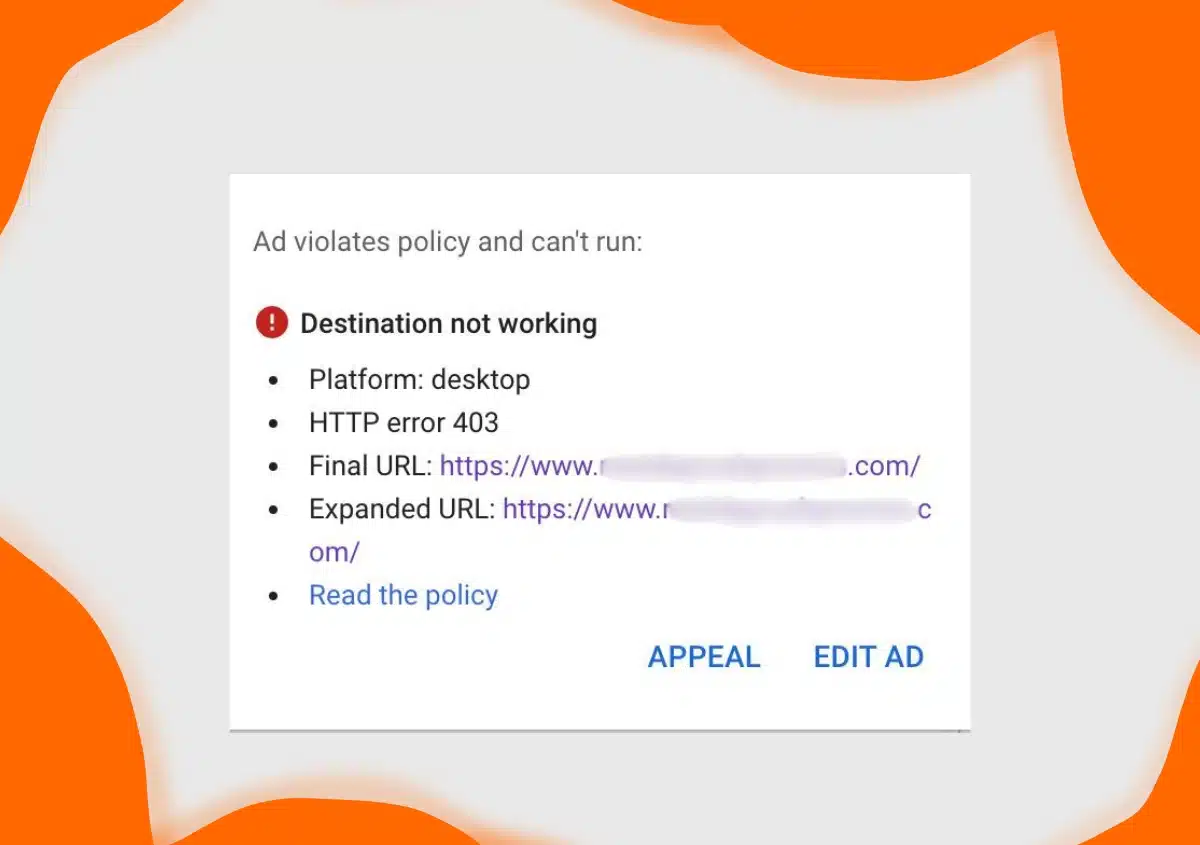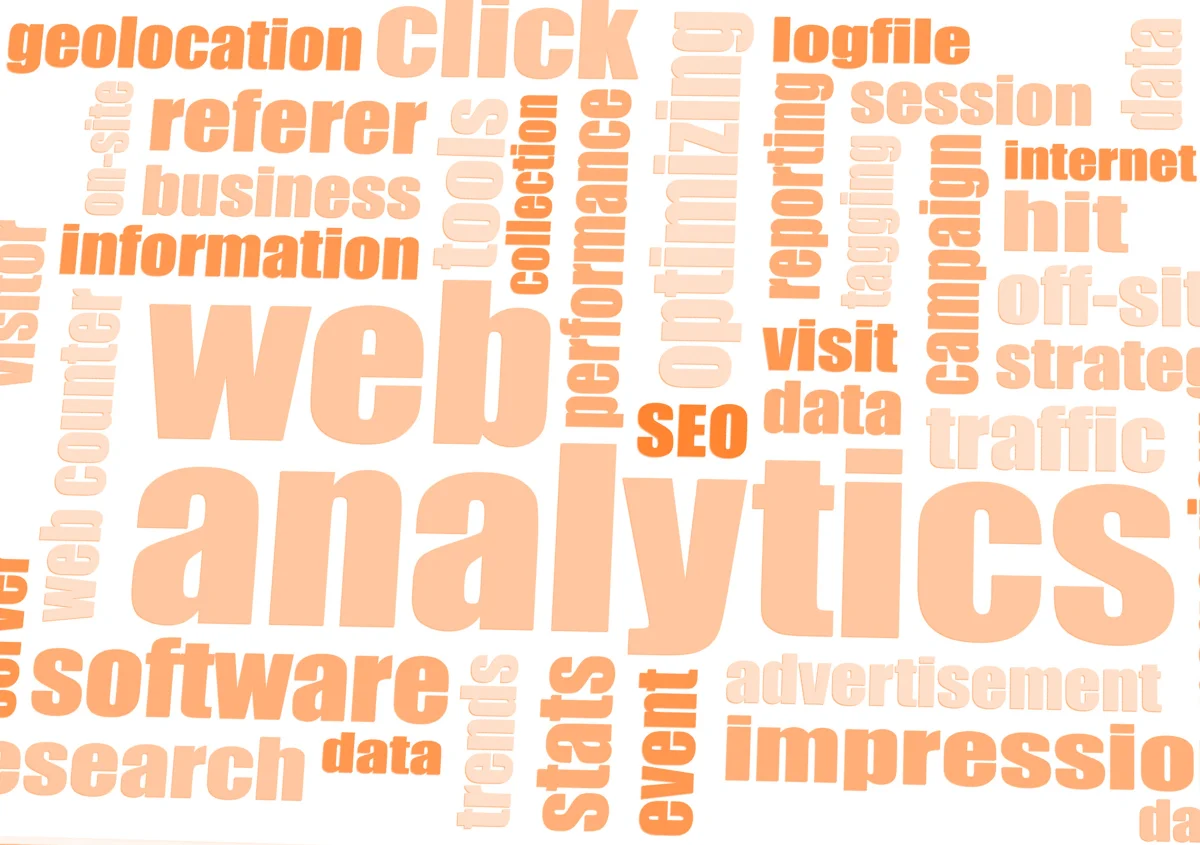Have you ever started a PPC campaign for Google Ads only to learn a short while later that it was rejected?
It’s upsetting to have your Google AdWords advertisements rejected. Worst of all, your Google Ads account can be suspended if you don’t resolve your disapprovals.
Although Google doesn’t tell you why your ads are rejected, you can easily find out the reason. The top 14 most frequent causes are mentioned here, along with easy fixes to help you restart your sponsored advertising efforts.
Why Your Google Ads Disapproved?
1. Error in Grammar or Spellings
Since search ads represent Google’s expertise and commitment to delivering high-quality user experiences, the platform has stringent rules regarding spelling and punctuation. Therefore, ads with errors or misspellings will be rejected.
To maximize the 35 description characters available in ads, Google is more tolerant when it comes to grammar and will accept sentence fragments.
Additionally, it’s unlikely that minor grammatical errors—like placing a comma in place of a semicolon—will cost you points. However, grammatical mistakes are still a frequent cause of rejections, so before submitting your ad for approval, make sure the headline, description, and extensions all adhere to Google’s guidelines.
How to Make It Right?
In addition to fixing simple spelling and grammar mistakes, there are other steps you might need to follow to get your ads accepted.
For instance, if your advertisement contains a deliberate typo that is in line with your marketing strategy (such as McDonald’s “Wyngz”), it can be rejected. For an exception in this situation, contact Google Ads support staff and ask for a proper review.
2. Issues in Symbols and Punctuation
When you use the wrong punctuation and symbols in your Google Ads, they will be rejected. For example, consider:
- The ad title has exclamation points.
- Several exclamation points in the text of the description
- Other recurring symbols or punctuation
- non-standard letters or symbols, such as ellipses, bullet points, and asterisks
- Unusual application of superscripts
- characters, numbers, and symbols that deviate from their intended use or meaning (e.g., using “@home” to denote “at home”).
- Overuse or gimmicky usage of punctuation, numerals, or symbols (e.g., Vase!!!, v*a*s*e, V.A.S.E., v@se)
- Unsupported or invalid characters, such as emojis
How to Make It Right?
When in doubt, omit punctuation and symbols to avoid getting reported for improper usage of them. For instance, utilize powerful verbs and diction in your headline instead of an exclamation mark.
If the destination of the ad constantly uses the same punctuation and symbols, your trademark, brand name, or product name may be accepted even if it contains non-standard ones.
Commonly used symbols, like an asterisk for a star (for star ratings, for example), are also allowed.
3. Using all Capital Letters
If you are a clothing company and you start your advertisement with the words “HUGE SALE,” you may get attention, but this is against Google policy. Your advertisement will be rejected if it contains all capital letters unless it contains promotional codes, widely used acronyms like ASAP, trademarks, and company and product names.
How to Make It Right?
Unless your brand name or promotional code requires capitalization, only use sentences or title cases in your ad content.
4. A Gimmick Copy Trick to Capture Attention
Using shortcuts when typing, such as changing “you” to “u” or using an emoji to convey emotion, is prevalent among digital device users. However, Google views this as a gimmick copy, and it will result in your ad being rejected.
How to Make It Right?
Given that these shortcuts are more appropriate for SMS and social media communications, it is recommended to completely omit them from your ad content.
Also Read – How Can Google Ads Help You Advance Your Business Goals?
5. CTA as “Click Here”
Any Ad or ad extension that deviates from the straightforward and educational tone of the Google Search results is rejected by Google. Thus, advertisements with a general call-to-action that might be used for any ad, such as “click here,” are deemed to be “trick-to-click” wording and will be reported right away.
How to Make It Right?
No generic CTA, such as “click here,” is allowed in advertisements. A more focused CTA, such as “Sign Up Today,” “Shop Now,” or “Subscribe:” can be used.
6. Incorrect or Mismatch in Destination
Google will reject ads that lead users to a different or incorrect destination after they click the ad. For example, consider:
- Directing users to a post-click landing page using the URL “www.abc2.com” while using the display URL “www.abc.com”
- Using the “www.{keyword}.com” keyword insertion tool in the top-level or second-level domain of your display URL
- Failing to use a subdomain (e.g., display URL “mybrand.com” and final URL “mybrand.example.com”) to distinguish a site from all other sites hosted on the same domain or from the parent domain
- Sends users to another domain than the final URL (e.g., final URL http://xyz.com redirects to http://xyz2.com)
- tracking templates that take users to different content from the final URL (for example, the tracking template points the visitor to a particular product page while the final URL links to a product category page)
How to Make It Right?
Examine the URLs you have. The domain your ad was pointing to at the time of review is displayed to you in your Google Ads disapproved email. To make sure the resultant domain matches your display URL domain, you can also utilize Google Search Console to verify your destination URL.
Next, update each page’s URL to conform to Google’s Ad Policy.
7. Violation of Trademark or Copyright
One of the most frequent reasons your Google Ads are rejected is infringement on another party’s legal right to exclusive publishing, production, sale, or distribution. A formal notification of infringement may only be filed by the copyright owner or a designated representative. Nevertheless, when they do, Google’s strategy is to address the accusations and, if required, reject or delete the advertisement.
You should stay away from names or products that competitors have trademarked (though you can bid on them as keywords). Even if Google’s algorithm can only identify the names and goods of larger companies, advertisements that initially went unnoticed for trademark infringements can still be reported by viewers and rival businesses.
How to Make It Right?
By submitting a counter-notification, you can resubmit your adverts for approval. If you are mistaken in believing that you have not violated the copyrights of others, you may still be held accountable for damages (including costs and legal fees).
A breach of the platform’s repeat infringement policy might also result in the termination of your Google Ads account should you plan to resubmit your ads without filing a proper counter-notification.
8. Duplicate Content
Google will reject your ad if it contains duplicate content since they want marketers to make the most of their character restriction. In the headline, description, and extensions, for example, there is needless duplication of names, words, phrases, and even punctuation (e.g., “Want more customers????”).
How to Make It Right?
Steer clear of using the same phrase in the headline, description, and any expansions of your ad.
9. Issues After Clicking on Landing Page Link
If your post-click landing page isn’t configured appropriately or isn’t working properly, Google will reject your ad. Among the causes are:
- Gives back an HTTP error code.
- Doesn’t load in all places or on popular devices and browsers
- Displays issues related to DNS lookups, internal servers, or sites that are still being built.
- not yet live
- Unable to crawl
Additionally, if your post-click landing page is extremely challenging or annoying to use, your ad will be rejected:
- Includes interstitials or pop-ups that prevent the user from viewing the content and disable or obstruct the browser’s back button
- Takes a while to load on the majority of popular browsers and devices.
- Needs to download a different program in addition to standard browser plug-ins
Your Ad can also be rejected if your post-click page lacks enough fresh content:
- Destination content created primarily with advertising in mind
- Copying content for a destination from another source without enhancing it with unique content or new features
- locations created only to direct people elsewhere
- directing advertisements to a parked domain
- Unintelligible or absurd places to go
Finally, Google will reject the ad that directs users to your post-click website if it contains content that is prohibited.
How to Make It Right?
There are two ways to handle this kind of infraction:
1. Fix The Ad’s Destination – Verify that all URLs are right, and then concentrate on offering the user original, original information that is devoid of distracting pop-ups, advertisements, slowly loading images, and other elements.
2. Select an Alternative Destination – If modifying the destination is not possible or desirable, modify the advertisement’s final URL to point viewers to an alternative post-click page that complies with the policy.
10. Misleading Content
Google requires its advertisements to be truthful, and transparent, and to offer people useful and relevant information to earn their confidence. Advertisements and websites that mislead consumers by omitting crucial product information or by presenting false information about goods, services, or companies are prohibited.
A few things to stay away from:
- Absence of information
- Offers not available
- False information
- Relevance is unclear
- Unknown company
How to Make It Right?
Look for any places in the advertisement and its destination where there could be a lack of pertinent information or where there may be deceptive or irrelevant content. Then, make any necessary additions or take down any content that violates the rules.
11. Root Domains That Are Different
Google will reject your advertisement if the root domain of your destination URL is squirrelsareawesome.com while the root domain of your display URL is rabbitsareawesome.com. The root domains have to match, according to their rules.
How to Make It Right?
Verify that the display and destination URLs for your root domains are the same.
12. Prohibited Drug Terms
Make sure your advertisements don’t use any phrases related to prohibited drugs if you are running them in the pharmaceutical business. Though it might be hard to avoid, make an effort to come up with different methods to use the prohibited phrase.
How to Make It Right?
You may either fill out a form proving that you’re not selling prohibited pharmaceuticals, or you can delete phrases related to banned drugs from your advertisement. You have the option to challenge Google’s unwarranted flagging of your advertisement. Ads for non-drug-related items have been observed to be rejected in the past, so if this is you too, don’t panic. If required, try appealing the advertisements a few more times, or contact Google support.
13. Using One Ad Group For One Website
Google does not let you have two advertisements in one ad group that go to distinct landing pages since it is policy to have only one landing page per ad group.
How to Make It Right?
You might need to pause the other advertisement and utilize the other landing page while you decide which landing page to use. Think about dividing one of your landing pages into its ad group if you have two of them with distinct themes or that promote various goods or services.
14. Copy With Your Phone Number
You cannot include your phone number in the wording of your advertisement, even if you would like potential clients to call you. Your ad will be instantly flagged by Google for rejection, and your lead generation will suffer.
How to Make It Right?
The solution is to preserve your phone number for your landing page and not include it in the ad content.
Read Also – How Does Google Display Ads Grow Marketing Results For Advertisers?
How To Appeal For an Approval for Disapproved Google Ads?
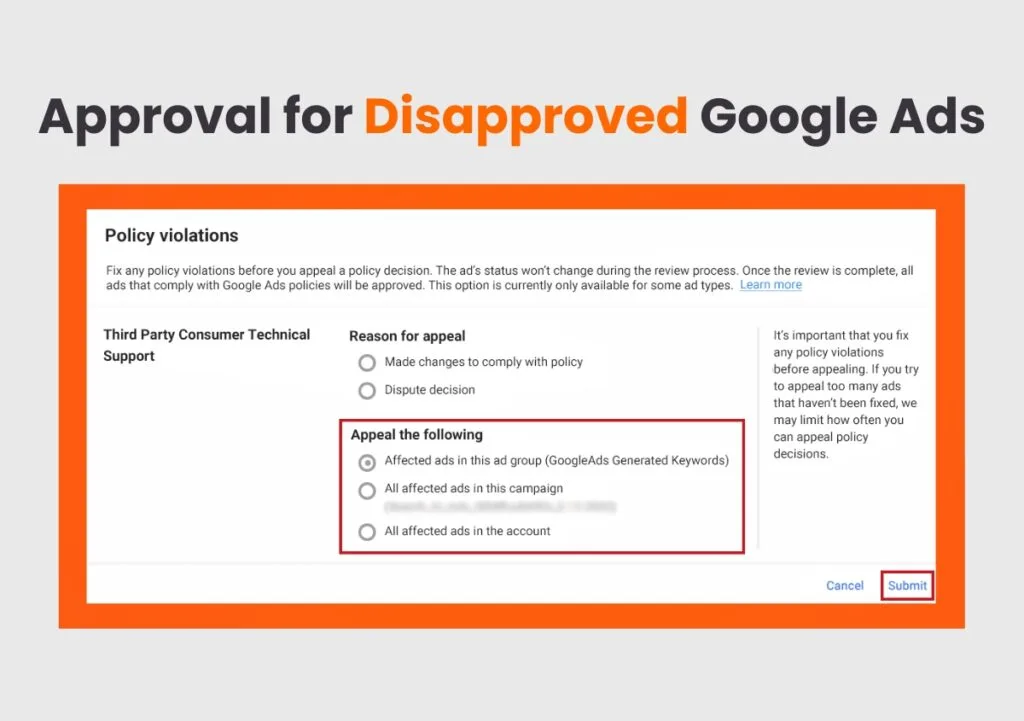
Don’t be scared to file an appeal and have Google correct any incorrect ad approvals or disapprovals. This is the way you do things.
Since Google Ads recently established a three-strike policy for ad disapprovals, figuring out the reasons behind your disapprovals and fixing them has become more urgent.
Not all ad disapprovals are the result of blatant policy infractions.
Sometimes a phrasing decision or a keyword might lead to the disapproval of an otherwise legitimate advertisement.
Let’s Learn How.
A rejected advertisement can be fixed in two ways:
- Modify the advertisement to compel a review.
- To refute the situation or confirm that the modifications you made complied with Google policy, submit an appeal.
These adjustments will take effect if you choose to alter the advertisement:
- Alter your course.
- To the responsive search/display advertisement, add an item.
- Modify the final URL (you may just copy and paste the original URL if you like).
- Modify a description or headline just a little bit.
Keep in mind that switching advertising resets them, so you should only do this if the particular ad has been flagged.
It is preferable to duplicate the advertisement and alter the copy to do an A/B test on a creative.
Hovering your cursor over the advertisement status will allow you to appeal the decision. You can do so for the following reasons:
- Current advertising group.
- The ongoing campaign.
- An entire account.
It may take one to two days before a decision is made. Ensure you include at least one or two weeks for your launch plan in a restricted or restricted-adjacent industry.
Conclusion
Do what is required to have your advertisements approved. With such a long list of ad restrictions, it might be difficult to create an advertisement that complies with Google’s requirements, which occasionally leads to ad rejection. Check if your advertisements adhere to Google’s guidelines. Also, include a post-clicking landing page that is high-converting and relevant in all your advertising campaigns.