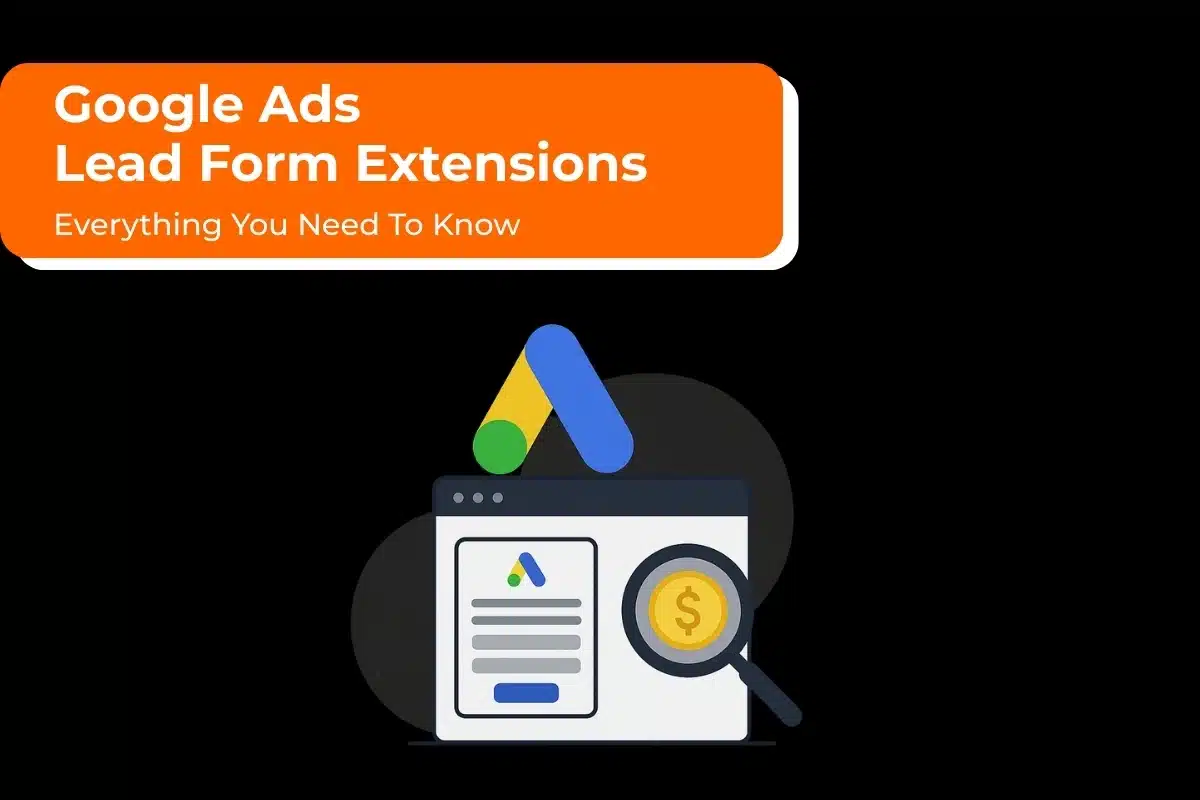Do you need help in achieving your sales goals? Maybe your competitors are getting ahead of you, and you’re struggling to gain leads or improve your online presence. This is the right time to explore paid advertising methods like Google Ads for construction businesses.
Google Ads makes it easy for companies to get found by more people. If done correctly, it gives you an edge in the digital battlefield. In this post, we’ll help you learn how to leverage Google Ads for your construction business optimally. You will find stepwise instructions on creating and optimizing successful ad campaigns for your construction company.
What is Google Ads for Construction Business?
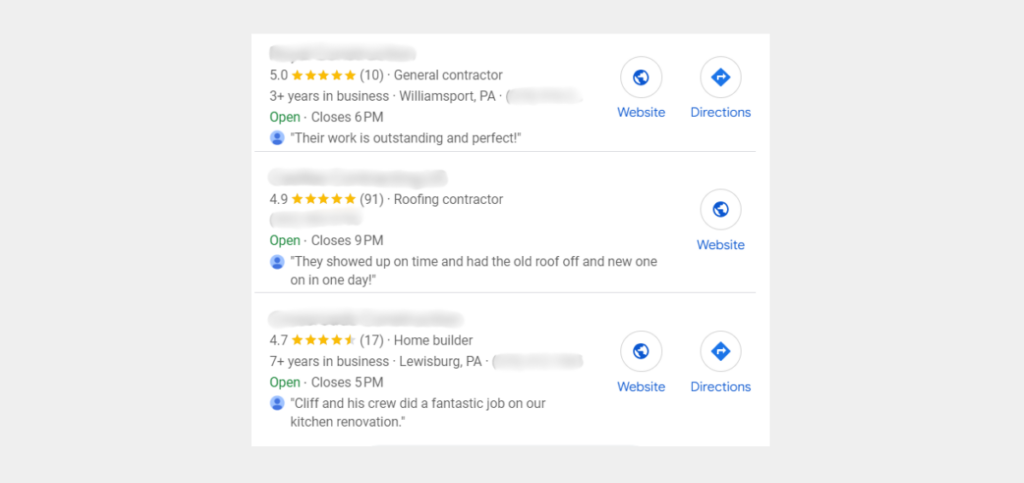
Google Ads for construction businesses is a PPC (pay-per-click) advertising model that can help you gain more traffic on your website and get more clients. It works on an auction system, wherein you choose keywords and bid on the value of every click given to them on your advertisements. The more you bid for every click on your ad, the higher up on the search results page you will see them.
Google Ads enables you to promote your services to a highly targeted audience. If you choose appropriate keywords reflecting your services and use the correct location settings, your ad will appear in front of the people who are searching for services similar to what you provide. The ads appear right at the time people are looking for a contractor’s assistance, so the clicks you get have a high chance of conversion.
Does Contractor Business Need Google Ads?
Yes. Google Ads are worth it for contractor businesses to get more leads and make themselves known in a competitive market. The ads also allow you to enhance your online presence and make your target audience more familiar with your business.
The right keyword strategy and targeting settings make your ad show at the right time at the top of the search engine results page to potential customers. Moreover, ads that are correctly set up with well-researched keywords start showing up on search results the moment a campaign is launched. After that, you can measure the results of the campaign and make changes to optimize them further.
Benefits of Google PPC Ads for Contractors
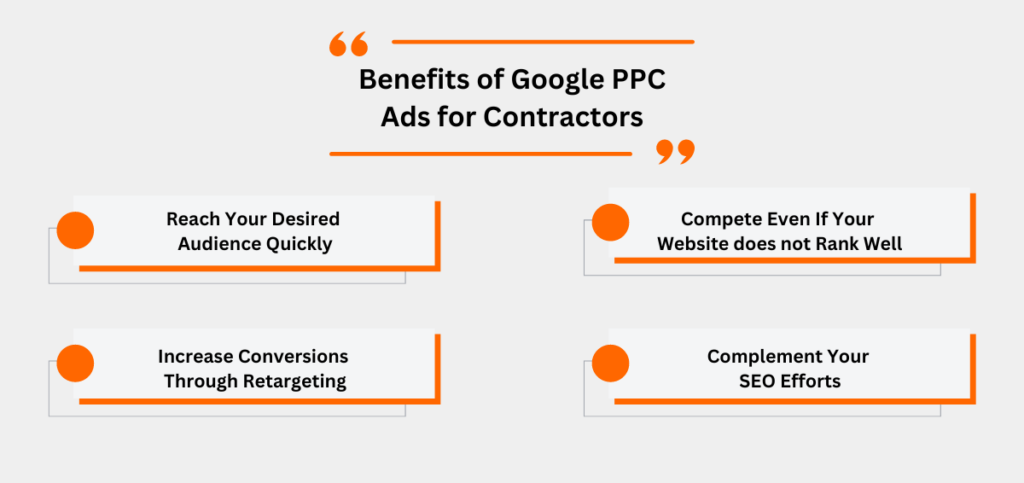
Google Ads is a powerful way of connecting with your target clients residing within a specific location who are in need of your services. It gives immediate visibility to your company on the search engine results page, which is not easy to attain through organic SEO tactics. Here are the major ways in which using Google Ads for contractors is advantageous.
1. Reach Your Desired Audience Quickly
Through Google Ads, you can target particular keywords and demographics and connect with people who are likely to convert. You can tailor the ad’s messaging according to the demographics of your target audience and be sure that it will resonate with them. PPC campaigns that are backed by a strong keyword strategy with correct geotargeting, and extensions like site links, callouts, or structured snippets take no time to appear at the top of the search results. In turn, you can connect with your target clients quickly.
2. Increase Conversions Through Retargeting
In Google Ads, contractors can use the retargeting feature to win back potential clients who showed interest in their services. Retargeting ads are seen by people who visited your landing page earlier but did not convert. The ads appear on other websites that are either owned by Google or on Google network sites. Retargeting ads increase the chances of potential customers interacting with your business again.
3. Compete Even If Your Website does not Rank Well
One of the big advantages of Google Ads for contractors is the ability to compete in a highly competitive space. Startups can compete with more prominent competitors with correctly structured PPC campaigns. The more specific your keywords are, the better your chances of seeing your ads show on top of the organic search results, which may be dominated by your competitors.
4. Complement Your SEO Efforts
Using Google Ads along with SEO allows you to increase website traffic and brand awareness. SEO techniques like posting and optimizing informative content help you nurture potential clients, while PPC aids in their conversions. It’s easy to test new keywords related to contractor business through PPC and track their performance. If the keywords perform well, they can be a part of your SEO strategies and boost your overall digital marketing efforts.
How to Create Google Ads for Construction Business?
Use the following steps to set up Google Ads correctly for your construction company.
1. Choose an Appropriate Campaign Objective
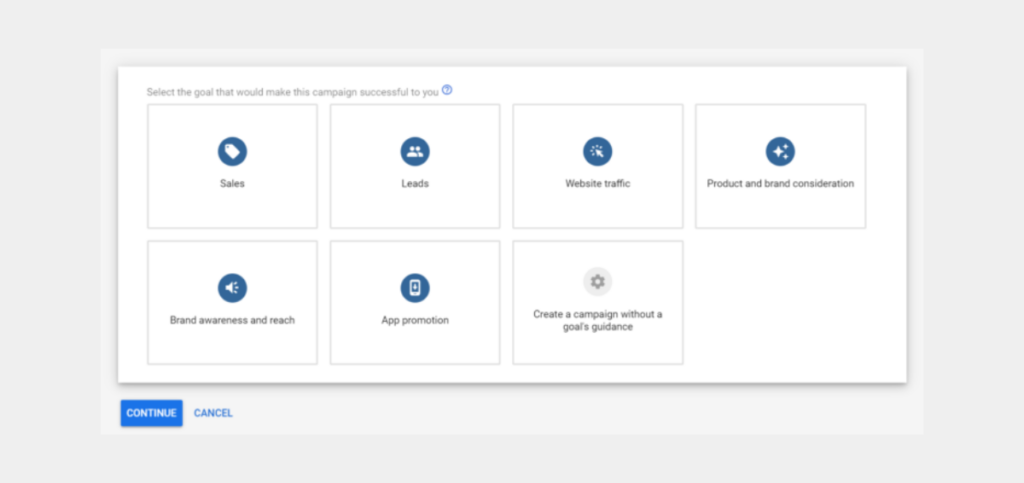
Every Google Ad campaign is meant to accomplish a specific objective. When configuring ads for your company, you need to choose one of the three objectives: sales, leads, or website traffic.
- Sales:- The sales objective is best used when you want to attract clients or promote a service. Your ad will be shown to customers who are most likely willing to purchase your service. Ads with this objective should be tailored to have a high CTR. It means using appropriate high-intent keywords in the headlines and descriptions and using ad assets of extensions to enable the user to connect with you.
- Leads:- The lead objective is meant to make your contractor business services a viable option for people who are assessing different contractors or competitors. Your ads should have relevant messaging that prompts the user to interact with your business in some way, be it by booking a free consultation or getting a free estimate. Make sure that your landing page has features that make it easy for the potential lead to take the desired action.
- Traffic:- The website traffic objective works well if you want to nurture customers. This ad objective enables you to build trust about your service with your ad. Your ads will reach customers who will most likely click through to your website and explore your services. You can use a variety of ad formats, such as text, display, and video, to promote your website.
2. Select the Right Keywords
Picking relevant keywords related to your construction business and goals is essential for high-ranking Google Ads. Think of yourself as a customer who wants to hire a contractor. What would you type on the search engine?
Depending on your needs, you may type ‘painting contractor, ‘hire general contractor,’ or ‘painting subcontractor.’ After that, you should use the Google Keyword Planner tool to explore the search volume of keywords.
If you cannot think of any keywords yourself, use tools like Google Keyword Planner, SEMRush, or Ahref. Analyzing competitor ads also gives you insights about potential keywords. Note that people use different terms for a specific service. So, it’s important to list variations in the keywords related to your construction firm.
Also, set negative keywords to prevent irrelevant searches from prompting your ad. So, if you want your ad to appear for ‘hire general contractor,’ you should exclude keywords like ‘general contractor license’ and ‘general contractor jobs.’
A well-researched keyword strategy is essential for successful Google Ads for contractors. Spend sufficient time researching keywords and shortlist those that are most relevant and have a high search volume.
3. Use Basic and Advanced Targeting Settings
Contractors can reach their target audiences and generate leads when they create highly targeted ads. Location targeting allows you to set areas where your ads will be shown, such as Newburgh, and within the 50-mile radius of Newburgh. Besides, you can also exclude people within a 30-mile radius of Newburgh. Thus, your ads will only be shown to high-potential customers in your target market.
Similarly, demographic targeting makes your contractor ads visible to people of a certain age, gender, household income, and place. Settings can also be adjusted to target people who speak the same language as you. Moreover, with advanced targeting, contractors can easily connect with people according to their search history and online behavior.
4. Optimize the Campaign Structure
The structure of your ads consists of campaign and ad groups. We have talked about the campaign so far. Within each campaign are ad groups. They have one or more ads that share the same targets. You set up a bid (price) for an ad group’s keywords to promote your ads to appear. Use these steps to structure and optimize your campaigns.
- Be clear about the services you offer and where (location) you provide them.
- Create individual campaigns for every service. For example, a campaign for home renovation services and another one for painting.
5. Use Extensions to Make Google Ads for Construction Business More Visible
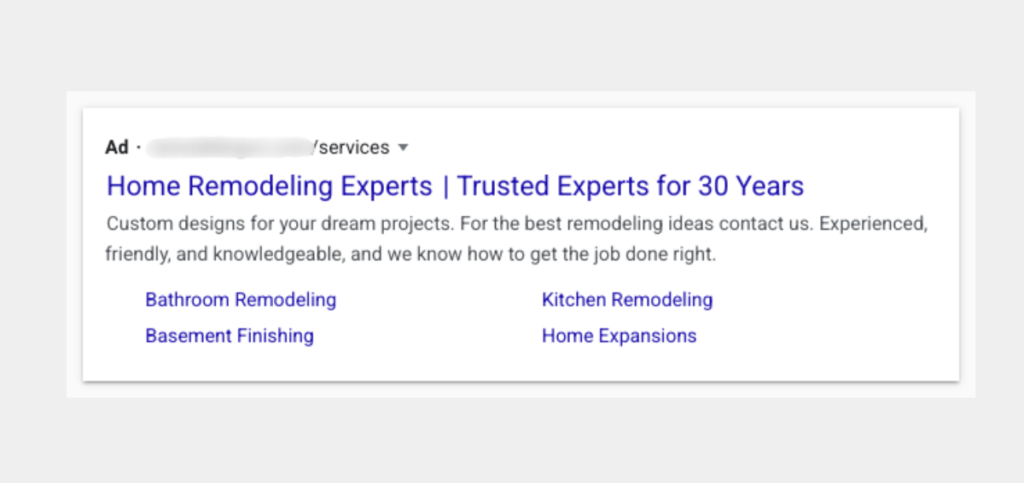
Google Ads gives site link extensions, call extensions, and location extensions to increase the visibility of your ads.
- Site links appear below your ad to direct people to specific website pages. For an ad like ‘roofing contractors,’ the site links can be Roof replacement, Roof installation, Roof repair, and Metal roofing.
- Call extensions or callouts are clickable details that enable customers to connect directly with you. Some examples include Call us, Book an appointment, or Free consultation.
- Location extensions show your construction business’s address and make it easy for people to connect with contractors in their geographic location.
6. Select a Bidding Strategy According to Your Campaign Goal
Bidding is the amount you spend for each click or per number of views for an ad. The bidding strategy for Google Ads for contractor businesses varies according to the campaign goal. So, every campaign will have a different strategy. Here are the major bidding strategies for Google Ads and how they should align with your campaign goals:
- Smart Bidding gives the best results when the campaign goal is getting trackable conversions.
- Cost-per-click or Max Clicks bidding is best for the goal of generating website traffic.
- Cost-per-thousand viewable impressions bidding is ideal to create awareness.
- Cost-per-view or cost-per-thousand-impression bidding is ideal for gaining video views or greater engagement with ads.
7. Track Conversions and Campaign Performance
A significant reason for getting the desired results from Google Ads for the construction business is continuous optimization. By tracking conversions and performance of ads through metrics like impressions, CTR, conversion rate, and cost per conversion, you increase the potential impact of the ads.
Tracking metrics also lets you identify the campaigns and ad groups that are performing well. You can then allocate more of your budget to high-performing campaigns and optimize the results further.
When analyzing performance, do not rely solely on impressions and clicks; they provide more data about reach. Focus on monitoring conversions within the ads and then adjust your targeting and bidding strategies.
After monitoring the metrics, use these steps to maximize the value of your Google Ad campaigns for your contractor business:
Allocate more budget for keywords and ads that are garnering higher clicks and conversion rates.
- Do A/B testing on your ads? Use different headings and descriptions to determine the ones that are giving good results.
- Change the design, images, and content of the landing page for better user experience and click-through rate.
- Set up conversion tracking to find the most impactful ad groups and campaigns. It lets you easily track the following:
- Actions customers perform on your landing page.
- Calls to your Google Ad on the phone or your website.
- Offline conversion activities
- Adjust bidding strategy and ad messaging after analyzing the campaign data.
Mistakes to Avoid When Building Google Ads for Construction Business
Google Ads have a variety of features and settings that need to be understood in order to create profitable campaigns. The more you experiment with the platform, the better you get. But if you are new or are not getting the expected results, you may be committing the following mistakes.
Poor Targeting
Creating location-specific ads is essential to getting targeted and highly converting traffic. Businesses often make the mistake of setting up ads that target people who merely show an interest in their services and not for clients within a specific location. Also, including location exclusions will allow you to show your ads to people who can afford and use your services. If you do not exclude locations where your services are not used, your ad spend will be wasted.
Lack of Negative Keywords
Even if you set the geotargeting correctly, your ad will not perform well if you haven’t included negative keywords. Consider that you are a glass and glazing contractor in Illinois, and you have created an ad that targets clients in the region. If you have not included negative keywords, your ad will show irrelevant searches like ‘glass and glazing industry, ‘glass and glazing contractor salary,’ and the like.
Not Monitoring Results
If your Google Ads for construction business gives good results, it doesn’t mean that you should stop checking its performance. Failing to monitor the ads is a significant mistake made by business owners. It’s important to keep adjusting and optimizing the ad to ensure consistent conversions, optimal online visibility, and reduced spending.
Inconsistent Landing Page Content
A landing page whose content does not resonate with the offer made in the ad copy is of no use. It will waste your ad expense because the visitor will not take the desired action. So, for example, if your PPC ad shows a discount on kitchen remodeling but the landing page has nothing related to the offer, the visitor will feel frustrated and leave your site. The relevancy of the landing page to the ad matters and influences your overall result significantly.
Google Ads Benchmarks for Construction Businesses
The benchmarks for Google Ads for contractor businesses are seen across cost-per-click, conversion rate, click-through rate, and cost per lead. It’s important to use these benchmarks to know if you are getting a good return on your ad and whether you need to make improvements.
| Construction Business | Avg. CPC | Avg. CTR | Avg. Cost Per Lead | Avg. Conversion Rate |
| Benchmarks | $3.60 | 6.25% | $93.69 | 3.65% |
- Cost-per-click: The average CPC of construction and contractor businesses is $3.60.
- Conversion rate: The estimated conversion rate is 3.65%.
- Click-through rate: 6.25% is the average click-through rate for businesses in the construction domain for Google Ads.
- Cost per lead: The average cost of leads for construction services is high, at $93.69.
Conclusion
The right Google Ads for contractor businesses skyrocket visibility and growth. However, if you don’t have a strong keyword strategy in place and bid using the wrong strategies, it can wreak havoc with your budget. Understanding how the ads and campaign work takes time but is worth the effort. Our PPC experts at Website Pandas will ease your journey. We will take care of keyword research, ad creation, and campaign management and optimize your ads so you get the desired results. Book a call with us.