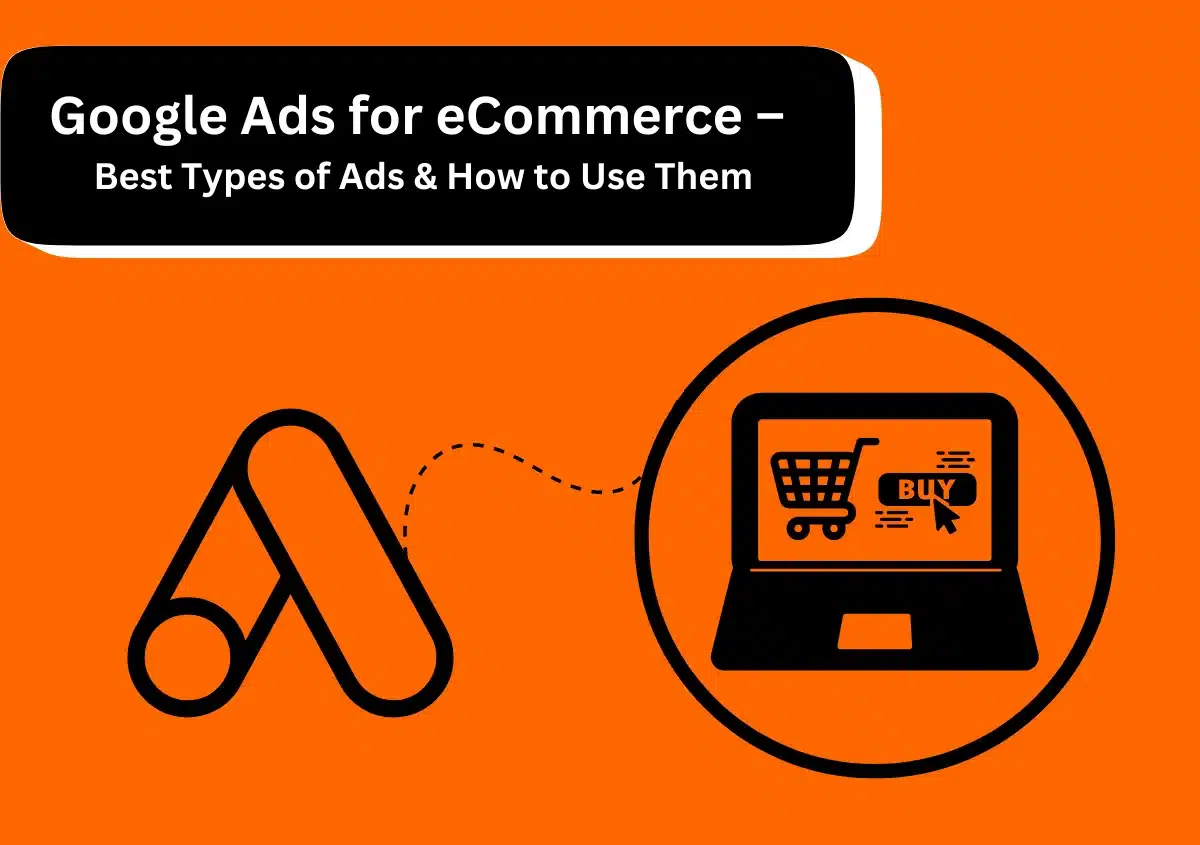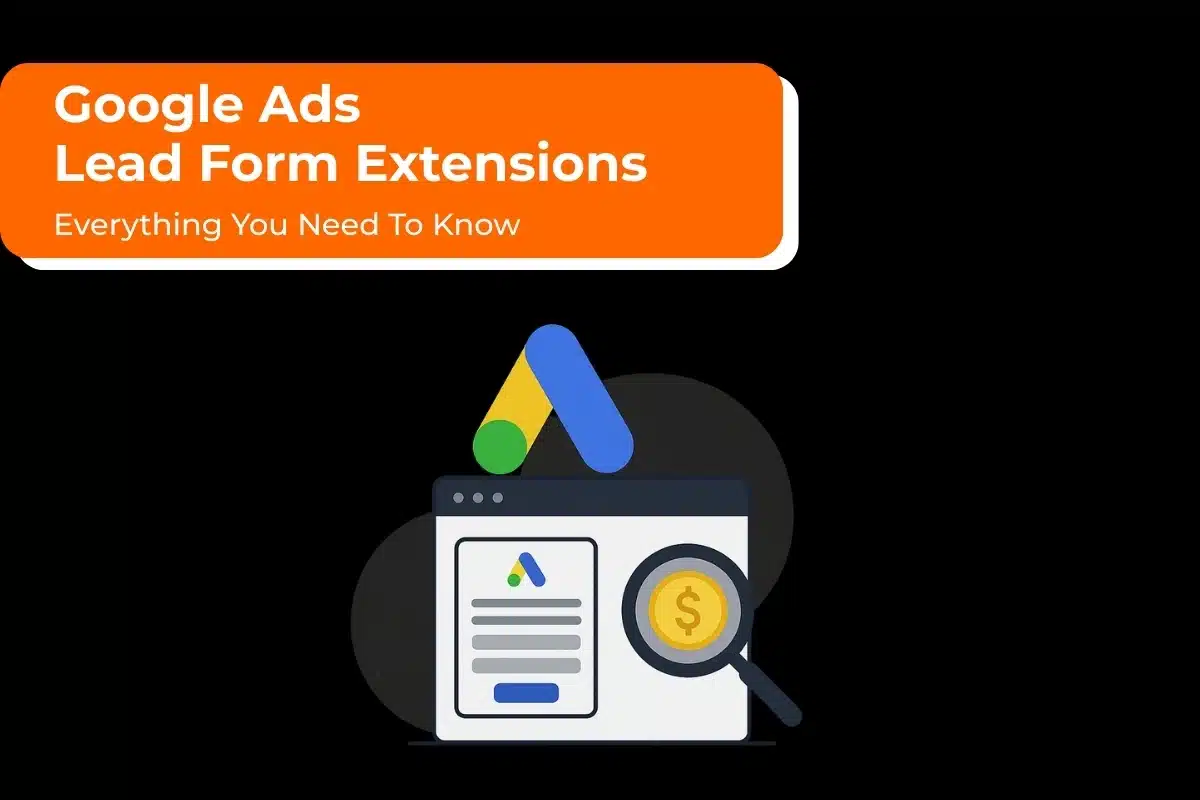Today, people have plenty of options for buying whatever they want online. They are willing to explore new platforms and products. But if they cannot find your store after typing the product they want on Google, you won’t be making any sales.
However, with Google Ads, your products will show at the top and immediately catch the attention of the buyer. Creating high-performing Google Ads leads to a huge increase in ROI. If you are starting out, this guide will give you an in-depth knowledge of Google ads for eCommerce and how to use the best ones to get the results you want.
Why Use Google Ads for eCommerce?
eCommerce businesses grow only with sustained traffic and purchases. But getting traffic in the increasingly competitive e-commerce landscape with thousands of brands is not easy. Moreover, gaining visibility in the search engine is quite difficult if you are a new store owner. With organic SEO strategies, it can take months to see your store ranking above your competition.
This is where Google Ads for eCommerce shines. Strategically created ads enable you to reach your target users of a specific age, income level, and location right at the time they are actively looking for products.
Here are the major reasons to run Google Ads for e-commerce:
1. Increases Brand Exposure
Google Ads is the largest PPC platform in the entire world. It owns sites like YouTube, Gmail, Maps, and more. Thus, your ads boost your e-commerce brand awareness and recognition among a wide audience segment.
2. Ads are Shown to Your Target Audience
By using keywords relevant to your target audience and advanced demographic settings, you can easily make your ads appear to your desired audience base. Consequently, the chances of people clicking your ad and exploring products are significantly high.
3. Ability to Measure and Improve Campaigns for the Best Results
After running your Google Ads for e-commerce, you can access corresponding performance data through Google Analytics. It assists in tracking the results against metrics like clicks and conversions and optimizing the campaigns to produce better results.
4. Cost-Effective Than Traditional Advertising
With e-commerce Google Ads, you pay only when a user clicks on your ad. The highly targeted nature of the ads ensures that people who are genuinely interested in buying the product make the click. It is more cost-efficient than traditional TV or print advertising, which is not targeted and does not guarantee any interaction.
Need Help with Google Ads?
Points to Note Before Starting Google Ads for eCommerce
Before you start researching and planning your Google Ads for an online store, you must be clear about a few things. A knowledge of the following things is crucial to run and optimize ads.
- Your target CPA (Cost Per Action) – It is the amount you are willing to pay for clicks on your ads and conversions or any other desired action you want the user to take (you define that as conversion in Google Ads).
- Your target ROAS (Return on Ad Spend) – It is your goal regarding the return you get from your ad spend. It is essential to compare your progress over time. A good ROAS for e-commerce is 3X.
- KPIs for an e-commerce store – Your KPIs should be tied to your overall e-commerce store’s goals. Some important metrics include sales, average ad on revenue, conversion rate, and total conversion value.
- A Google Ads strategy for e-commerce – Having a strategy to run Google Ads profitably is important for seeing improvements every month. Note that it is incredibly hard to increase your ad spend and ROAS simultaneously. A strategy that alternates between increasing the total volume and the ad spend and increasing conversions and ROAS is ideal.
- Google Merchant Center – You cannot create product ads without adding their information in GMC. As a result, your shopping ads will not show in search engine results unless you link your GMC account with Google Ads.
Read Also:- How to Link Google My Business to Google Ads?
Importance of Google Merchant Center for eCommerce Google Ads
Google Merchant Center is a powerful free tool for uploading product listings on Google Shopping. When your products show on Google Shopping, potential customers can see them and make purchases online. GMC imports your product data into Google Ads, which can be used to configure an ad campaign of choice.
GMC works well with platforms like Shopify, WooCommerce, Magento, and BigCommerce. The integration with any of these e-commerce platforms allows you to import your product information to GMC. By importing data, you can be sure that your listings are updated and highly accurate. Any change in the product’s pricing in the e-commerce platform is reflected in the GMC.
The major ways in which GMC is essential for e-commerce Google Ads are given below:
1. Manage and Optimize Inventory
You can upload detailed data, such as the titles, descriptions, prices, and pictures of your offerings in GMC, and ensure that your potential customers can see them across the wide Google ecosystem. In addition, e-commerce owners can optimize the product listing with important keywords to target particular customer searches.
2. Displays Visual Product Listings
GMC displays visual product listings which helps enhance the search experience of customers. So, besides prices, and descriptions, users can look at the different styles and colors of products and then make an informed decision. This experience increases the chances of customers converting.
3. Access to Various Marketing Tools
Beyond product listings, GMC has many other marketing tools for e-commerce store owners. Tools like Google My Business allow you to optimize your store for local listings and Google Optimize helps in website testing. You can also enable dynamic remarketing that turns on the status reporting for products configured for display ads.
4. Find Opportunities for Improvement
Insights and analytics about your products’ performance help you understand the location of your customers, the devices they use, their preferences, online behavior, and more. This detailed knowledge is beneficial for creating effective strategies for product promotion. The decisions you make based on the insights provided by GMC will optimize your offerings for more sales.
How Does Google Merchant Center Work?
Google Merchant Center allows you to add your product data so your ad appears for shopping-related queries on Google’s networks. Through GMC, you can manage your inventory and find how your products are performing. It works as follows:
- Create your GMC account and provide essential business information.
- Add the product data to GMC.
- You can also create a file with the details of your products or link your shop to Shopify, WooCommerce, or PrestaShop.
- GMC will provide insights on the top sellers and your competitors’ pricing for those products.
Must Read:- How to Connect Shopify Store with Google Ads?
Types of Google Ads for eCommerce
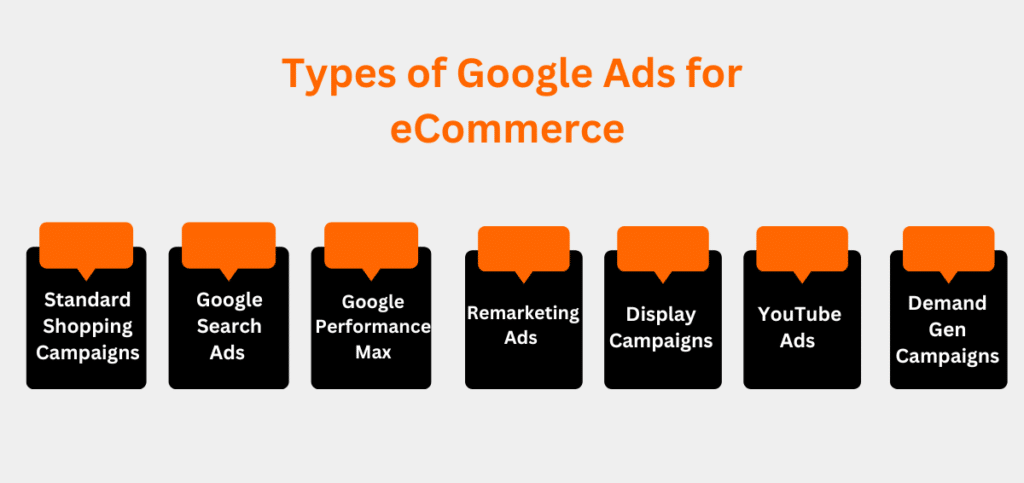
There are seven major types of eCommerce Google Ads that are most beneficial for business owners. These include:
1. Standard Shopping Campaigns
Shopping ads for eCommerce show up on search result pages, Google Shopping tab, Google Images, and Google search partner websites or Display Network (a collection of over 200 sites and apps owned by Google). They are created via your product listing data supplied by Google Merchant Center.
Shopping ads are detailed ads and cover everything like images, costs, titles, and descriptions about your items. To set them up, you need your product feed, GMC, and a well-functioning eCommerce website.
If you are a B2C brand and want to boost sales, Shopping Campaigns will be the best option. This type also works ideally for small eCommerce business owners who want to leverage paid advertising.
2. Google Search Ads
Search Ads or Responsive Search Ads (RSAs) are some of the most common Google Ads for eCommerce with which most people are familiar. They appear on search result pages at the top of the organic search results. You will also find them on websites like YouTube and Google News sites, which are a part of Google Display Network.
These text-based ads are meant for different purposes. You can use them to drive awareness about your website for a particular product or make sales. If you are a merchant and want to showcase your product image and cost, you can use product ads, a subtype of Search Ads.
Google Search Ads are best to use in conjunction with Shopping Ads. They should also be used when you want to enhance the sales of top-performing products in your store. By linking Search Ads with a few text ads that direct people to the top-performing product pages, you can increase the conversion rate.
Read Also:- How Many Responsive Search Ads Does Google Ads Permit?
3. Google Performance Max
Google Performance Max or pMax campaign relies on automation and shows your ads on every Google channel. These include Search, Display, Shopping, YouTube, Discover, and Google Maps. You can set up pMax campaigns in multiple formats, such as image, video, or text, to generate sales, awareness, or revisits to your store.
If you have a good budget, say $100 a day, and at least 30 conversions in the past 30 days of your campaign, using pMax to optimize conversions will be beneficial.
pMax campaigns need a higher budget to fuel data that will make Google’s AI algorithms work. It uses automated bidding techniques like Maximize Conversion Value and Maximize Conversions to broaden your reach, attract new customers, and generate conversions.
4. Remarketing Ads
Google Remarketing Ads for e-commerce are for connecting with people who previously interacted with your store. These ads are seen by people who are familiar with your website when they browse Google or its partner websites.
There are standard remarketing and dynamic remarketing ads for owners of Shopify, BigCommerce, or WooCommerce. Standard remarketing ads are explained above. Dynamic remarketing ads are a step above the standard ones. With these ads, you can showcase the same exact product that the customer viewed on your site. Integration of Google Merchant Center is essential for dynamic remarketing ads to work.
5. Display Campaigns
Display Campaigns are a form of Google Ads for eCommerce that help in introducing your products to the target people. These are best used for top-of-the-funnel audiences and to add value to your online sales. Consider them similar to Remarketing Ads because they show up when people are not actively searching for a specific product.
In Display Ads, adverts in the form of banners consisting of responsive product images, video, and text, are shown by Google on its huge network of third-party websites. So, people find your advertisements as they search, explore products online, and read.
6. YouTube Ads
YouTube is used to generate awareness, introduce products, build a customer base, and make sales. eCommerce Youtube Ads allows you to capitalize on this huge potential of the platform.
There are three types of YouTube Ads for eCommerce. Bumper ads are 6 seconds long and show at the beginning, middle, or end of a video. They are good for raising awareness, and you pay only when they are viewed. Pre-roll ads also appear at the start, middle, or end of a video, but they are longer (15 to 20 seconds).
The third type of YouTube ad for eCommerce is the Trueview ad. It further has two variants. In-stream ads appear at the beginning of a video and can be 12 seconds to 3 minutes long. Viewers can choose to skip them after 5 seconds. The other variant is video discovery ads. You will notice them in the search results and sidebar feeds of YouTube videos. These work to increase the visibility of your services.
The more emotionally appealing YouTube ads are the greater their impact. The videos should address the pain points of your target demographic and give benefits of the products immediately to capture the user’s attention.
7. Demand Gen Campaigns
Google’s Demand Gen campaigns are visually appealing ads in different formats, as shown across YouTube, Discover, and Gmail. You will also see them as Shorts on YouTube. These ads enhance your products’ awareness and attract and engage leads. However, you need to begin with a budget of around $200 a day to start experimenting with this type of Google Ads for eCommerce.
Deman Gen campaigns work best for stores selling sports, hobby, and apparel products. Previously known as Discovery campaigns, they appear on Google Search, the Google app, Discover, and YouTube.
Must Read:- Demand Generation vs Lead Generation
Need Help with Google Ads?
How to Create a Google Ads for an eCommerce Store?
Google Ads is a tiered system and can have one or many ads according to how you choose to advertise your products. Use these steps to create your first Google Ads campaign for e-commerce.
- To create a campaign, set up a Google Add account at ads.google.com.
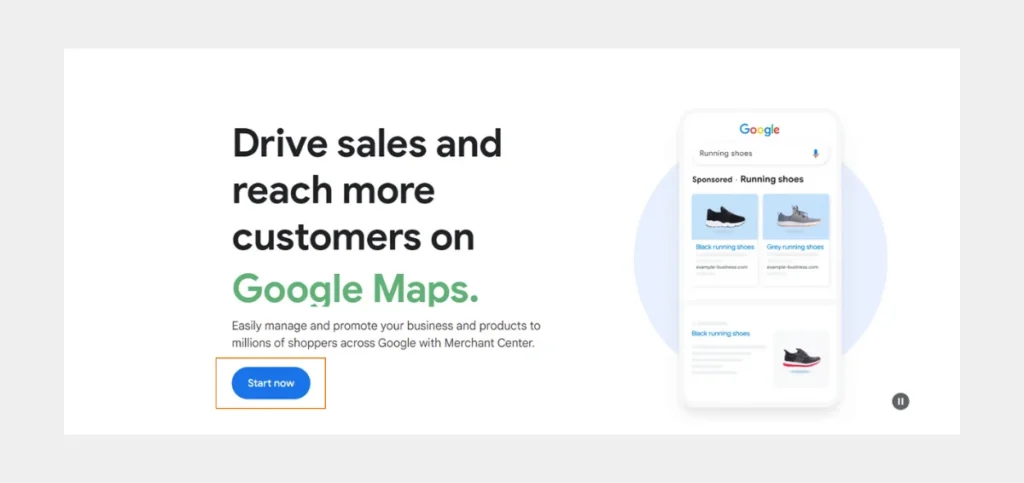
- While setting up the ad account, you can link your Business profile and YouTube channel.
- You’ll be asked to create a new campaign right after you sign up or create your ad account.
- Tap the ‘+‘ sign at the left to create your ad campaign.
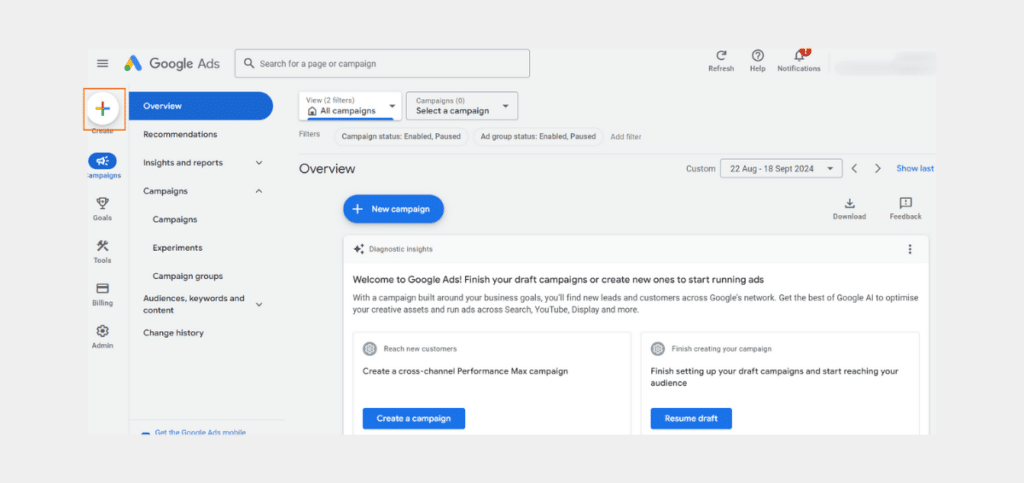
Choose a ‘campaign objective‘. It can be sales, leads, website traffic, or any other objective that you think is important for your e-commerce store. We would advise you to use ‘Sales.’
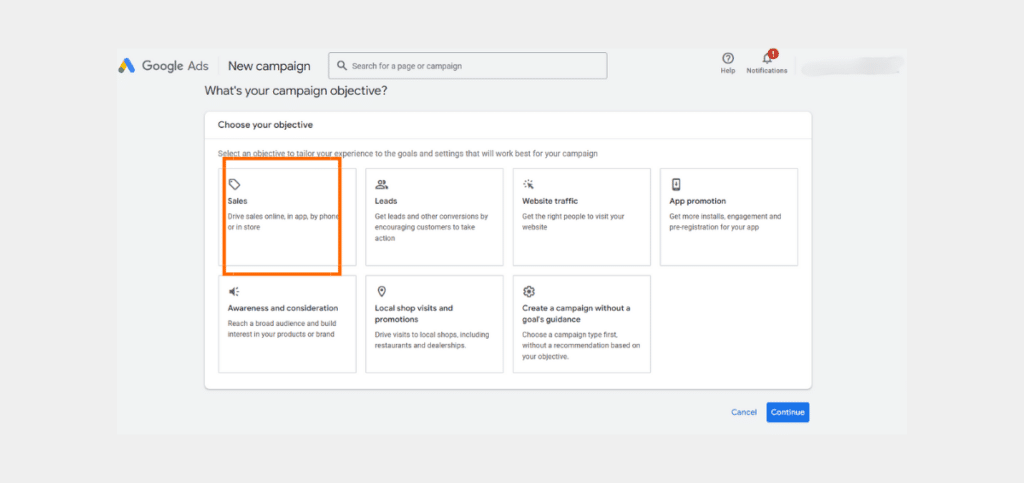
- Now, choose a ‘campaign type‘ according to your objective.
- Based on the chosen campaign type, you will see relevant fields.
- You should now choose a conversion goal and name your campaign.
- The campaign is set up and saved in your drafts.
- The Bidding section will appear. Choose a bidding strategy based on what you want to focus on.
- A bidding strategy focused on conversions or conversion value is ideal for a campaign with a sales objective.
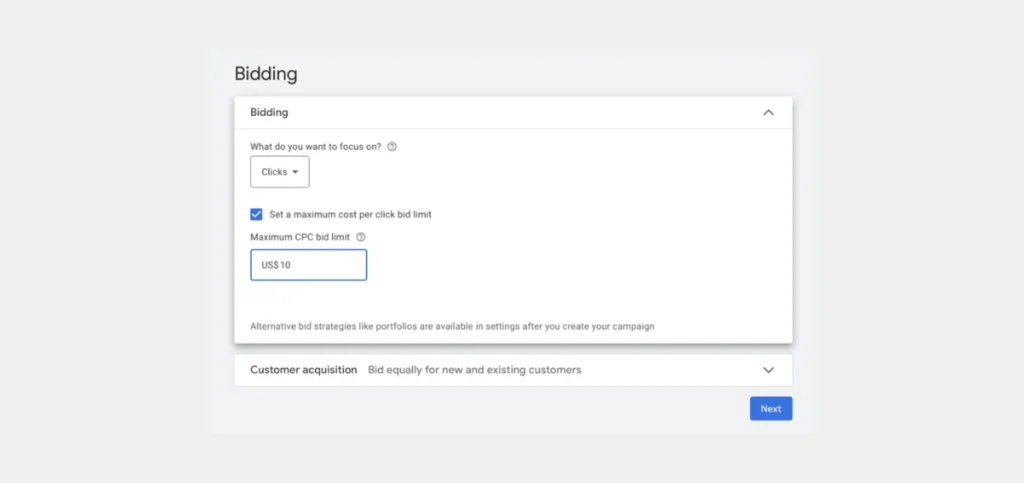
- After that, set up a target cost per action. It’s the cost for a conversion that you’ll need to pay.
- Tap ‘Next‘ to go to the campaign settings.
- Choose the location for your ads to show and exclude places that don’t have your target audience. The location settings must be chosen carefully to make your ads show to the right customers.
- Next, choose a suitable language spoken by your customers.
- In the Audience Segments category, you will find many variables. It is best to set it at Observation to learn about your audience and ad performance.
- Next, build ad groups. These are subsets of your campaign. If your campaign name is for shoes, ad groups will be shoes for women, shoes for men, and the like.
- Next, choose keywords for every ad group. Every ad group should have a name and 3 to 5 keywords relevant to the product. Find high search volume keywords with low to moderate difficulty using tools like Google Keyword Planner.
- Publish the ad after checking all the information you have entered.
- After the ads start running, you will see the data about their performance on the dashboard. You should analyze that data to customize and make your e-commerce Google Ads better.
Tips to Optimize Google Shopping Ads for eCommerce
Optimizing Google Shopping Ads for eCommerce will prevent your ad spending from getting wasted. You should optimize your product feed, and images, set competitive bids, and advertise the best-sellers to gain significant ROI from Shopping Ads. Use the approaches mentioned below.
1. Keep the Product Data Up-to-date
Product data has a direct influence on how your products are shown. If the product’s name, price, availability, and images are not accurate, it will impact the ad’s visibility. The major attributes of the products you should optimize are below:
- Ensure that the images correctly showcase the product. You can add more than a single image of a product, as buyers like to explore multiple images.
- The product titles should have the most important keywords
- The price, sale price, and currency should be updated and put in the correct format.
- List colors for your items to cater to buyers looking for products in specific colors.
- Incorporate engaging product videos.
- Create concise yet accurate product descriptions so Google can know the searches you want to appear for.
2. Divide the Ads into Ad Groups
Giving your eCommerce Shopping campaigns a structure is crucial to generating a good ROI. This means dividing the ads into different ad and product groups.
Ad groups are groups of ads with a particular trait. You can create ad groups by brand, category, and the performance of different ads.
Product groups are further subdivisions of ad groups. So, if your ad group is ‘Nike,’ the subdivision can be ‘Nike shows’ and ‘Nike shirts.’
3. Use Custom Labels to Make Your Own Categories
Through custom labels, you can subdivide the items in your ad campaign using values of your choice. Custom labels can be used to show seasonal products, on clearance, to-sellers, and the like. After that, you can use the chosen values to monitor, report, and bid on your shopping campaign.
Some custom labels you should be using include the following:
- Margin: to set bids more for higher-margin items.
- Seasonality: to bid higher for in-season items.
- Performance: to bid more on the best performers and less on underperformers.
Categorize products by price point and bid through custom labels.
4. Create Competitive Bids
You should increase bids for products that are performing well and decrease them for underperforming items. Identifying product groups that bring many transactions and those that don’t is crucial to decreasing your cost-per-acquisition and increasing conversions.
To identify such products, navigate to the ‘Predefined reports‘ section and then to ‘View: Shopping.’ Choose an attribute to determine which products are serving well and which aren’t.
Some other ways to bid effectively for Shopping ads are to allocate a larger budget during peak shopping periods and use ad scheduling.
During peak periods, your ads should have a good presence to serve the high demand. Ad scheduling assists in assigning budgets and bids during peak shopping periods. To optimize scheduling, assess the historical ad data and customer behavior patterns.
5. Use Negative Keywords to Show Ads to the Right Audience
Negative keywords restrict the searches for which your Shopping ads show. Your ads appear to a highly targeted audience who are looking for items that are very similar to what you offer. It prevents irrelevant searches that lead to wasted ad spend. So, if you sell electric guitars, you don’t want to make your ad display for acoustic guitars. Acoustic guitars are, thus, a negative keyword.
To find negative keywords, go to the ‘Keyword‘ tab of the Keyword Planner tool. Tap ‘Details,’ ‘Search terms,’ and then ‘All.’ Choose the search terms you want to use and add them as negative keywords.
Summing Up
The possibilities are endless when you properly create and optimize your Google Ads for e-commerce. With a sufficient understanding of the differences between the ads and how they run, you can start creating ROI-driven campaigns. However, it’s also easy to get confused with the massive scope of the PPC model. If you want help, Website Pandas Google ads experts are here to guide you. We’ll lift your burden of creating and managing high-performing ad campaigns so you can focus more on finding and refining your products. Contact us to schedule a call.
Need Help with Google Ads?