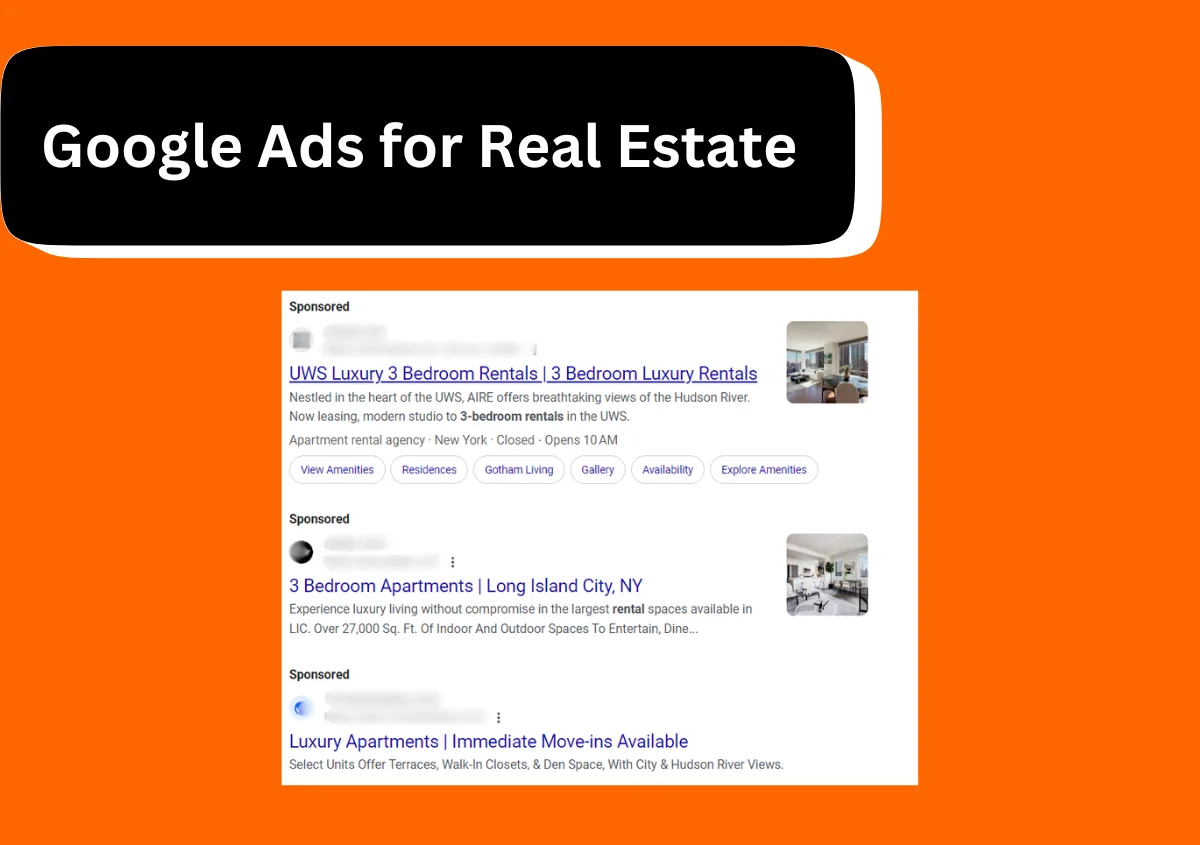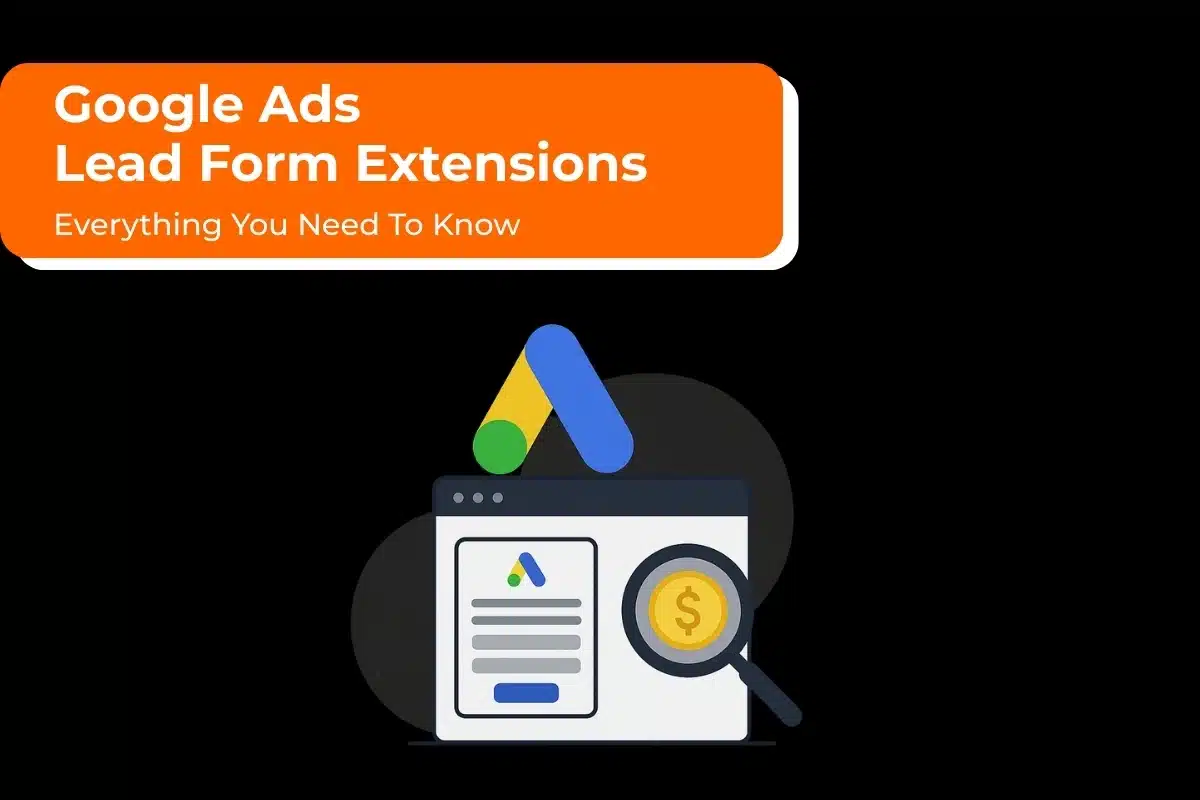Real estate agents, like professionals in other businesses, can take advantage of online marketing to connect with their target audience. Home buyers and sellers are constantly searching the internet to find answers to their real estate concerns. Many are already interested in making a transaction, whether buying or selling a home. Targeting them through your ads allows you to quickly benefit from high-quality leads.
This guide will take you through all aspects of creating and running a successful ads campaign. We are sure that by the end of it, you’ll be excited to give Google Ads a try.
Need Help with Google Ads?
What is Google Ads for Real Estate?
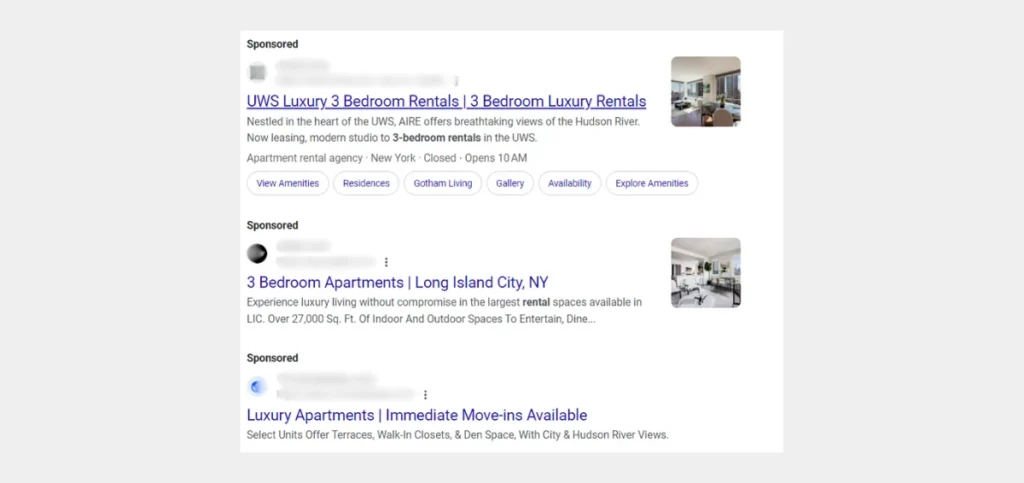
Google Ads is a marketing platform for businesses, including real estate. Here, you display your ads on the search engine and websites in its network. If someone clicks on your ad, you are charged a specific amount. The ads are usually displayed at the top of the search engine result pages. So, the chances of prospects clicking on them are very high. Thus, these ads enable you to drive more traffic to your website.
With Google Ads, you create advertisements based on keywords or search terms that your potential customers enter in the search engine. For example, a home buyer may type ‘3 bedroom apartments in New York.’ If you are a real estate agent in this area, you can create an ad using this search term. It will be prominently displayed on top of the search engine when your target buyer searches for it on Google. Upon seeing your ad, they will click on it and land on your website.
Google Ads lets you set up a budget according to your campaign needs. It also gives you several tools through which you gain full control of your campaign and monitor it to determine its performance.
How Do Google Ads for Real Estate Work?
Google Ads works on an auction system. Here’s a stepwise breakdown of this process.
- Your target home buyer or seller enters a search term or keyword. For example, ‘studio apartment in Seattle.’
- Your ad appears on Google’s search engine result page and its partner websites like YouTube.
- The searcher clicks on the ad and goes to the landing page or website to find more information related to their search query.
- If they like what they see, they will contact you. Now, it’s up to you to convince the prospect and turn them into a paying customer.
Is Google Ads Effective for Real Estate?
The effectiveness of Google Ads lies in the fact that they let you target the right people at the right time. This is because you can show your ads to those actively searching for real estate agents in your local area. Not only that, but you can also show your ads to those who’ve recently searched for keywords related to your services. It doesn’t stop here. Google Ads also lets you engage those prospects who visited your website earlier but couldn’t convert for some reason.
Here are three key ways in which Google Ads help real estate agents.
- Better visibility: Google Ads skyrocket your website to the top of the search engine result pages. It maximizes your chances of getting more clicks and driving greater traffic to your website. Thus, it makes more people aware of your services. In fact, studies have shown that over 60% of people tend to click on a Google Ad.
- Helps target high-quality leads: The Google Ad platform gives you the tools to target a specific type of audience. The ads aren’t displayed to passive prospects but to those with greater chances of taking action. Thus, they minimize the challenges of lead conversion.
- Cost-effective: Compared to other marketing platforms, Google Ads are more affordable and flexible. Advertisers only pay when their ad is clicked. This approach ensures that your advertising budget is allocated to genuine leads.
Most Effective Google Ad Types for Real Estate
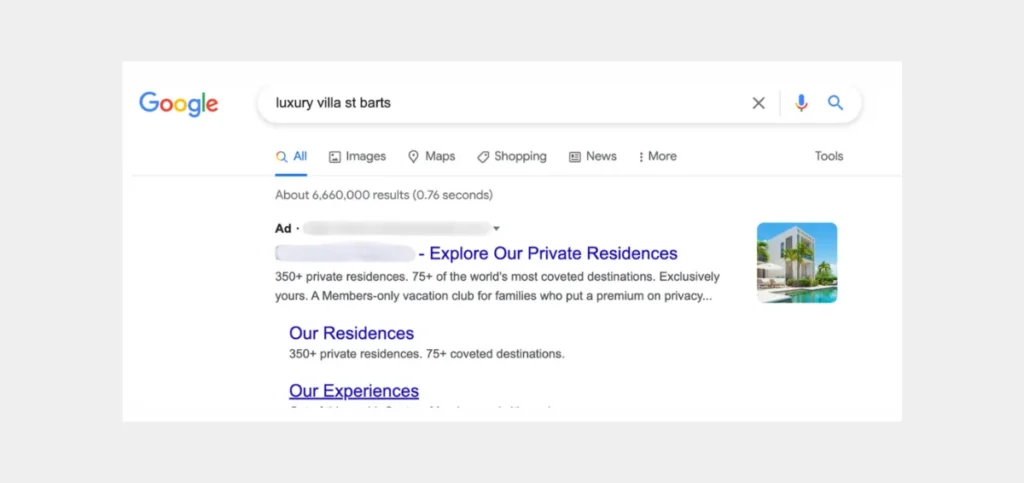
Three types of ads are suitable for real estate. All of the ones below are designed to appear in front of those seeking real estate information or services. Let’s go over them in more detail.
- Search Ads: These ads appear at the top of Google search results for real estate-related keywords. They are targeted by keywords. So, they are highly effective for reaching those actively searching for properties.
- Display Ads: These visual ads appear on websites, social media channels, and applications in the Google Display Network. Display ads can include text, photos, and videos. You can target these ads to specific users. Display ads are suitable to increase brand awareness.
- Local Services Ads: These ads are displayed at the top of search engine result pages. They are displayed when people look for real estate agents. Real estate agents can also earn a “Google Screened” badge, which prioritizes their position in search results. They can earn the badge by submitting their license to Google.
How to Set up a Real Estate Google Ads Campaign?
For those new to this advertising platform, setting up a campaign might feel a bit confusing. Here’s a quick, stepwise breakdown of running your first ads campaign.
1. Create Your Ads Account
Start by creating a Google Ads account. Go to ads.google.com and follow the instructions. Your PPC campaign will have your ad groups, each containing a group of keywords centering on a particular service or aspect of your business. Ads will display within the ad groups when someone enters keywords relevant to your business.
2. Create Your Ad Groups and Find Relevant Keywords
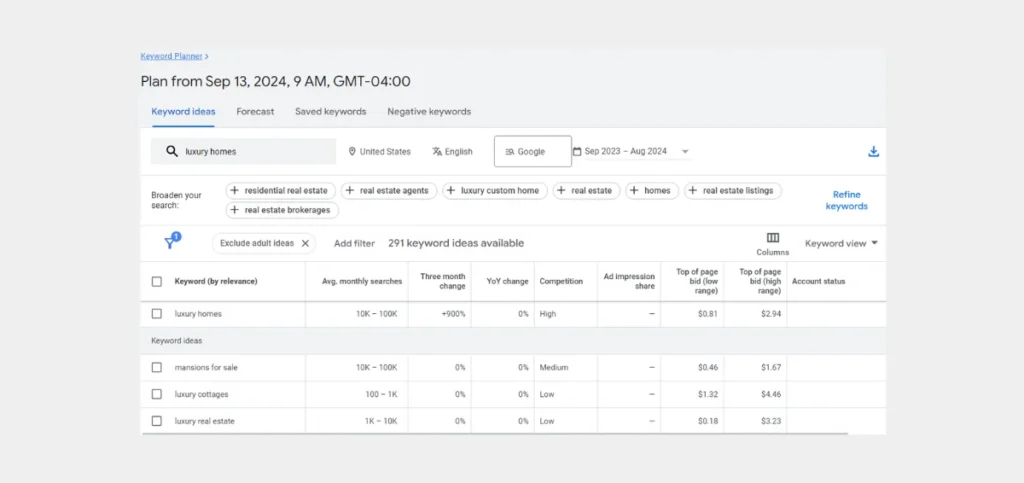
The next step is to target areas where you provide your real estate services. Your prospects may want a home in a specific city, or they might be looking for investment properties in a few different cities.
Create a list of cities where you specialize in real estate. If you are in California, you may create ad groups for Bakersfield, Fresno, Long Beach, and Irvine. It’s also a good idea to include properties you specifically deal with. For example, luxury homes, apartments, and condos.
Now, use Google’s Keyword Planner to find the search volume, competition, and cost per click (CPC) of these keywords within each ad group. Ultimately, you should identify 5-7 niches and run your campaign on them.
3. Begin Your Campaign
In your Google Ads account, tap the blue plus sign to create a campaign.
Choose the campaign objective and type.
Choose a campaign objective that helps you achieve your goals. Real estate agents should aim to increase website traffic to drive visitors to your website.
Here are the different campaign objectives you can choose from.
- Sales: It centres around increasing the sales of your services. It contains bidding strategies to increase the number of clicks and ads that trigger actions like purchasing.
- Leads: It focuses on generating leads for your services. The most common way is to get the prospect’s information through form submissions.
- Website traffic: This objective helps you drive high-quality website traffic that ultimately leads to conversions.
- Brand awareness: It focuses on increasing the visibility of your brand.
- App installs and engagement: It encourages people to install your business app, enhancing engagement.
- Local store visits: This objective focuses on driving more footfall to the physical facility.
- Product and brand consideration: It centres on increasing the visibility of your services to new customers who might be thinking of engaging with your offerings.
Choose your campaign type and name it.
Now, you pick your campaign type. We recommend going for the Search campaign. This ensures that your ads pop up when your target audience enters keywords related to buying or selling properties.
Your campaign name should reflect its objective. For example, Irvine – Search.
Choose search networks
By default, your ads show on Google Search and Display networks. Leave it to only the Search network because we are setting up a search campaign.
Pick your locations
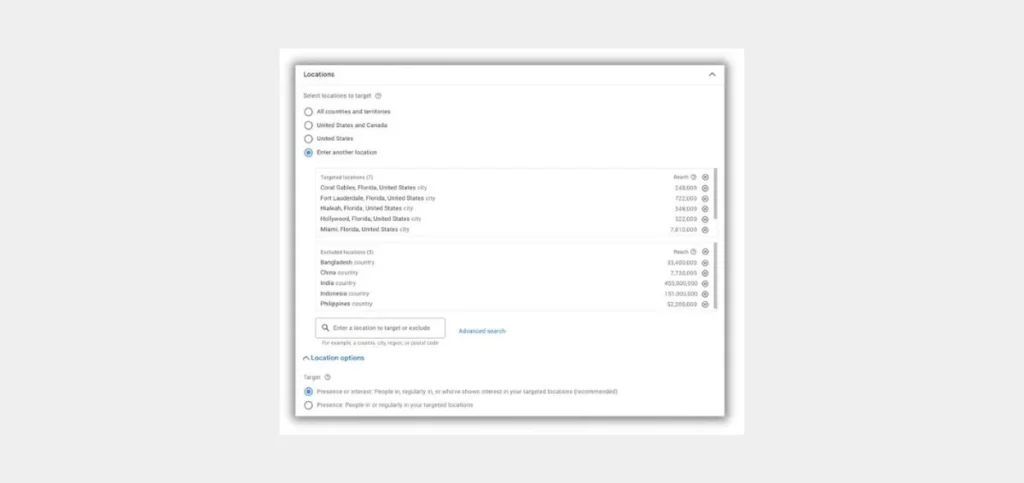
The next step is to enter the areas where you offer your real estate services. Remember, by default, your ads will show to anyone who enters your keywords, irrespective of their location. You can use the information to find out about the specific demographic segment that’s clicking on your ads.
Also, add a few negative locations. These are the countries that don’t permit your ad to be displayed within their boundaries. Some examples include China, Bangladesh, Indonesia, India, and The Philippines.
Create audience segments
Next, we will target specific people actively seeking your services. To do this, search’ real estate’ and choose in-market audiences with a ‘For Sale’ label. You can also target specific categories like businesses or residential according to your services.
Lastly, we’re going to address audience segments, which will allow us to hyper-focus on Google’s in-market audiences. These are consumers who are actively researching products or services and considering buying something.
4. Set up Ad Groups
Ad groups are present in your campaign to organize your keywords and ads. In the previous step, we chose our keywords. Now, we’ll create at least 5 ad groups from them. You can name the ad group by the area it is targeting. For example, California.
Now, create a list of all the keywords that you want ads in the group to appear for. For example, California San Jose apartments for sale, California San Jose luxury condos for sale, California San Jose real estate, etc.
Keyword match types
By default, Google will show your keywords to similar search queries. But not all of them are relevant to your services. So, you can adjust your campaign to tell Google exactly what type of search terms your ads should appear for.
- Broad Match: This is the default match type. Here, your ads show searches related to the meaning of your keywords. However, these search queries do not contain the exact terms you’ve targeted in your ads.
- Phrase Match: Your ads will appear in search results for terms that exactly or closely match your keyword.
- Exact Match: Ads appear for search queries that match the exact term with no other additional words.
To begin with, we recommend keeping all your keywords broad match. This will give you more scope to work with. You can fine-tune keyword matches later as your campaign progresses.
Blacklist unrelated search terms through negative keywords
Negative keywords are search terms for which you do not want the search engine to make your ads appear. These terms look similar to your keywords, but the search intent behind them is completely different. They don’t generate clicks or revenue.
For a real estate agent, some examples of these terms can be rentals, Airbnb, lease, cheap, etc.
5. Build the Ad
Google Ads are responsive. It means that Google uses your headings and descriptions to create an ad that appears to the searcher. Your ads should contain the URL of your website or landing page. This is the place where the searcher will land upon clicking your ad. Ensure to choose a simple display path, which simplifies your ad’s URL
Create compelling ad copies.
Headlines are the main text in your ad. Here’s how to create powerful ones that generate clicks.
- Use your targeted keywords because your prospects are searching for these terms.
- Think about how you can solve the problem of your potential customers. For example, you can offer free home listings.
- Use relevant statistics like the number of properties sold, home prices, etc., to make your ad informative.
- While creating an ad’s description, keep it short and relevant. Include a strong call to action so searchers are encouraged to click on your ad.
Make your ads more informative and engaging.
Use ad extensions to provide more information to your prospects. Location extensions showcase your business phone number and address. Sitelink extensions add links to specific pages on your site, such as property listings or contact forms. Call extensions enable prospects to call you directly.
Create a robust landing page.
Do you know that you can increase the returns on your PPC campaign by optimizing your landing page? Google considers the landing page experience of a prospect when they click on your ad. If they have a good experience, the position of your ad on the search result page improves. Thus, you get more value for your money.
We recommend creating a customized landing page for your keywords.
A customized landing page will have a heading, subheading, and content that gives the prospect more information related to it. It will help you position yourself as a real estate specializing in this area. The prospect is highly likely to hit the button to schedule a consultation or fill out a contact form if they land on such a landing page.
It’s also important to strategically place CTAs to give ample opportunities to a lead visiting your landing page.
6. Decide Your Campaign Budget
Now, you must set up your daily budget for your PPC campaign. Google will use it automatically while running your ads. You can increase or decrease your budget depending on your requirements and the results you get from the campaign. Here are three bidding options to choose from.
- Maximize Clicks: It’s an automated bidding strategy that brings you the most clicks possible within your daily budget.
- Maximise Conversions: It automatically sets bids to maximize conversions according to your daily budget.
- Target CPA (Cost per Acquisition): It sets bids for as many conversions as possible at the CPA you have set.
7. Set up Conversion Tracking
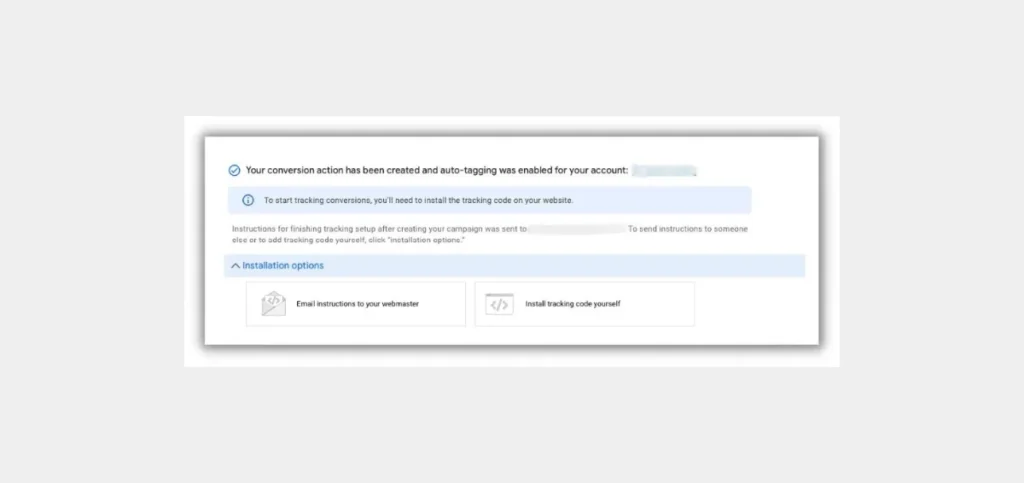
Setting up conversion tracking is essential to optimize your ads for leads and sales. In your ads campaign, go to “Tools and Settings” and choose “Conversions.”
Follow on-screen guidelines to set up the conversion tracking on your website. It will help you accurately determine the performance of your real estate campaigns.
What Is the Cost of Running a Google Ads Campaign for Real Estate?
The average cost per click for Google Ads for real estate ranges between $66 to $80. If your business runs in a competitive market like luxury real estate, the price will be higher. The real cost of every click on your Google Ads will depend on the market competition, your chosen keywords, and their competitiveness.
To compute the monthly budget of your ads, take into account the cost-per-click, the number of clicks you expect, and the conversion rate. Also, if you want the campaign to produce results very quickly, you’ll need to increase your monthly budget. Set up conversion tracking and assess them against your budget to know whether you are getting a good ROI. It will allow you to know the most accurate cost of your real estate Google Ads.
Strategies for Success With Google Ads for Real Estate
Your real estate Google Ads will give you the best results if you adhere to the following practices.
- Test your ads: Test different ads using the A/B method for different segments of your audience. The more ads you create and test with different headlines and descriptions, the better you will be able to identify profitable ads.
- Monitor critical metrics: Do not leave the campaigns unattended after running them. Monitor metrics like CTR, CPC, conversion rate, and cost-per-conversion to assess the campaign’s performance.
- Create better ads by leveraging technology: Use tools like CRM to understand your customers better and manage leads. Integrate CRM with Google Ads and use the data to find the ideal customers. After that, build Google Ads according to the needs of your customers.
- Integrate location-specific modifiers: Narrow the targeting of your real estate Google ads by adding location modifiers to the keywords. This means including the city, state, or neighbourhood name in your search terms.
- Use the Google Lead Form extension: The Google Lead Form extension is an ad extension for generating leads. When potential customers see it, they can provide their contact data through the ad without going to the landing page. Use this feature to generate leads for your real estate business.
Read Also:- How to Improve Conversion Rate in Google Ads?
Industry Statistics for Google Search Ads for Real Estate
Search advertising benchmarks tell you how other real estate businesses are performing through Google Ads. There’s good news for real estate agents. The statistics reveal that PPC campaigns are giving excellent results for this industry.
| Average Click Through Rate (CTR) | 9.20% |
| Average Cost Per Click (CPC) | $2.10 |
| Average Conversion Rate | 2.91% |
| Average Cost Per Lead | $87.36 |
Enhance Your Visibility with Google Ads for Real Estate
Google ads can bring you to par with the big players. However, there’s a lot more than meets the eye. The purchase and sale of the property are riddled with laws and regulations. Moreover, it’s important to continuously monitor and adjust your ads to earn from them. Setting up your campaign and forgetting about it will get you nowhere.
Despite the challenges, Google ads, when done right, can be incredibly powerful for real estate agents. If you don’t have a dedicated marketing team or you are new to digital advertising, partnering with a specialized digital marketing agency might be the best option. At Website Pandas, we understand your business’s unique needs. Our PPC experts create and tailor strategies to align with your goals. We manage your campaign continuously so you keep receiving high-quality leads and drive your real estate business to new heights.