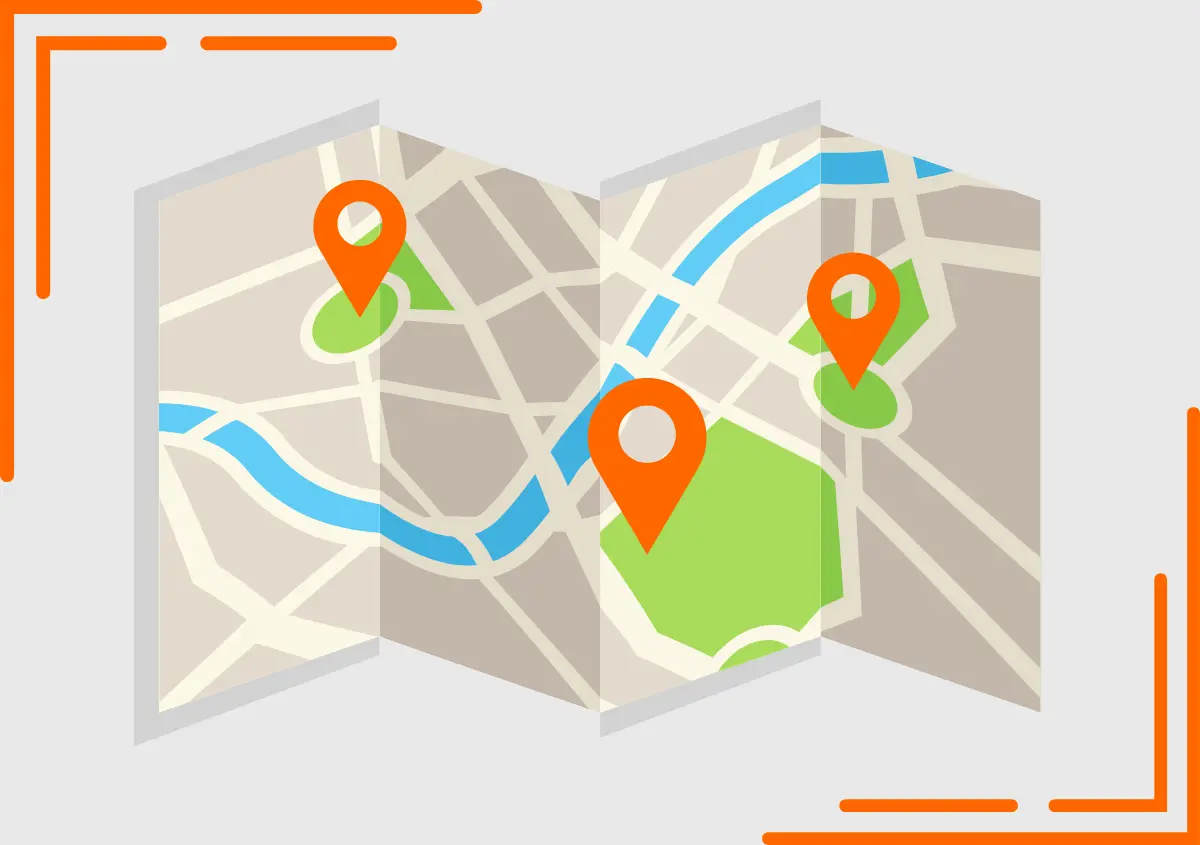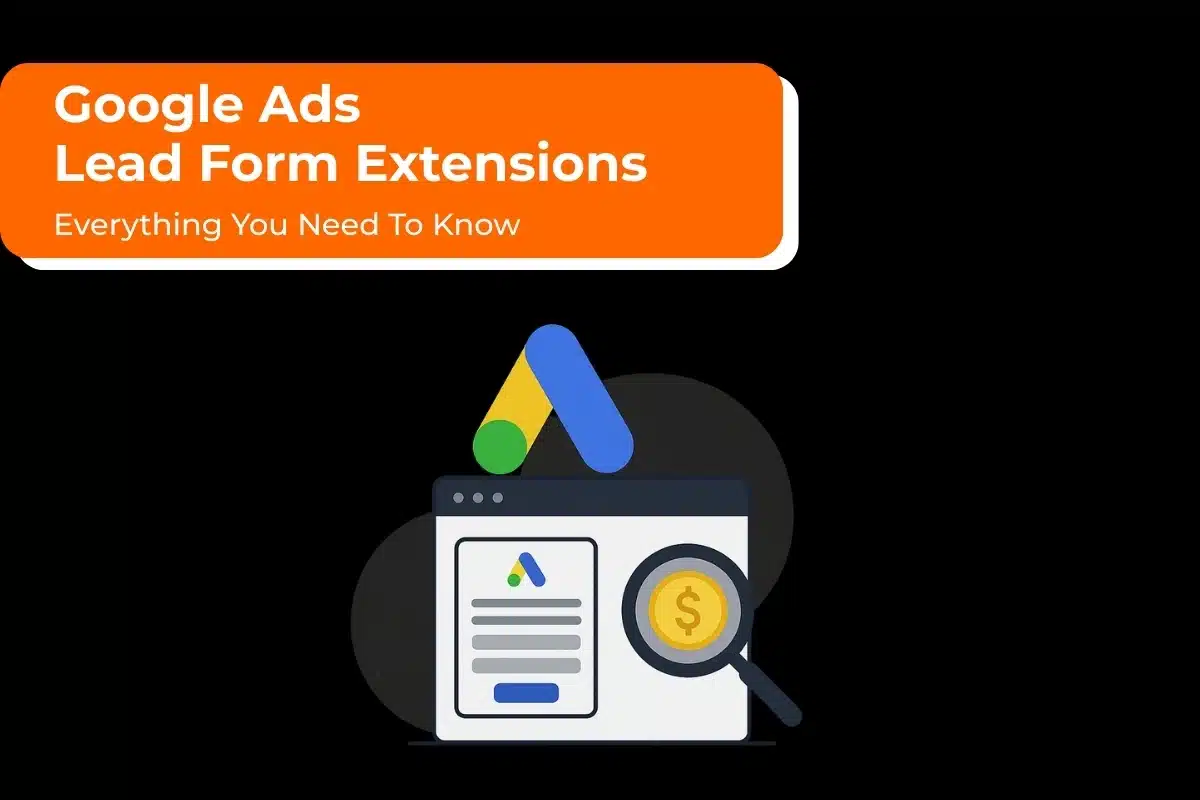Making sure your advertising reaches the correct audience is essential to success. Whether you run an online store aimed at potential clients in a particular city, state, or nation, or you run a small business with a physical presence.
Reaching your potential clients wherever they live is surprisingly easy with Google’s Location Targeting options, despite your initial assumption that this level of fine targeting is too complicated for novices.
While many marketers recognize the benefits of location targeting, few are probably aware of its ins and outs in terms of setup. Targeting the appropriate place with the appropriate content at the correct moment is essential for location-based targeting to be successful.
You can focus on a narrow radius where conversions are most likely to happen rather than spending your advertising budget on customers that are unrelated to your business or brand objectives. We’ll go over how to maximize location targeting in Google Ads.
Also Read: Can You Use Competitor Brand Keyword In Google Ads?
What Does Google Ads Location Targeting Mean?
One of the best strategies for businesses using digital advertising campaigns is location targeting. You could more precisely target your selected audiences using geographic and location-based targeting, which will increase click-through rates and conversions.
With Google Ads, location targeting allows marketers to designate the specific regions in which their advertisements will appear. It can be as wide as the entire nation, as narrow as a single city, or even as little as a set radius surrounding a given place.
It functions by locating a user’s location using their device’s IP address. Google Ads determines if a user’s location matches any of the locations the advertiser has given when the user searches. The advertisement may be shown to the user if there is a match.
It makes sure that companies are focusing their resources and advertising efforts on the audiences most likely to become customers, which increases ad efficiency and return on investment.
Location targeting is an effective strategy that is simple to use with Google Ads, but tweaking it for better results can be challenging.
In Google Ads, there are a few essential methods for targeting locations:
- Targeting nations, regions, cities, and postal codes is known as geographic targeting.
- Targeting a radius around a business location is known as “radius targeting.”
- Location extensions: Displaying your phone number and address in advertisements
- Targeting certain places but excluding others is known as exclusion targeting.
You could focus your advertising spending on the places most likely to result in conversions by selecting locations that are pertinent to your organization. Businesses that offer services to specific locations or have a physical presence in the area might benefit greatly from location targeting.
How is Geotargeting Carried Out?
Location data, such as IP address, device ID, nation, city, and postcode, is a basic component of geotargeting. Every internet user’s device has an IP address, and ad servers often look here first to determine the user’s location. Mobile devices, on the other hand, have transformed geotargeting and allowed marketers to increase both their total client reach and targeting efficiency.
With the use of mobile, marketers may use beacon/cell tower and GPS technologies to contact customers wherever they may be. This implies that advertisers may target advertising to consumers who have shown interest in a place, goods, or service that is relevant to their business, in addition to those who are physically present in that area when customers choose to share their location.
Why Use Geotargeting for Local PPC?
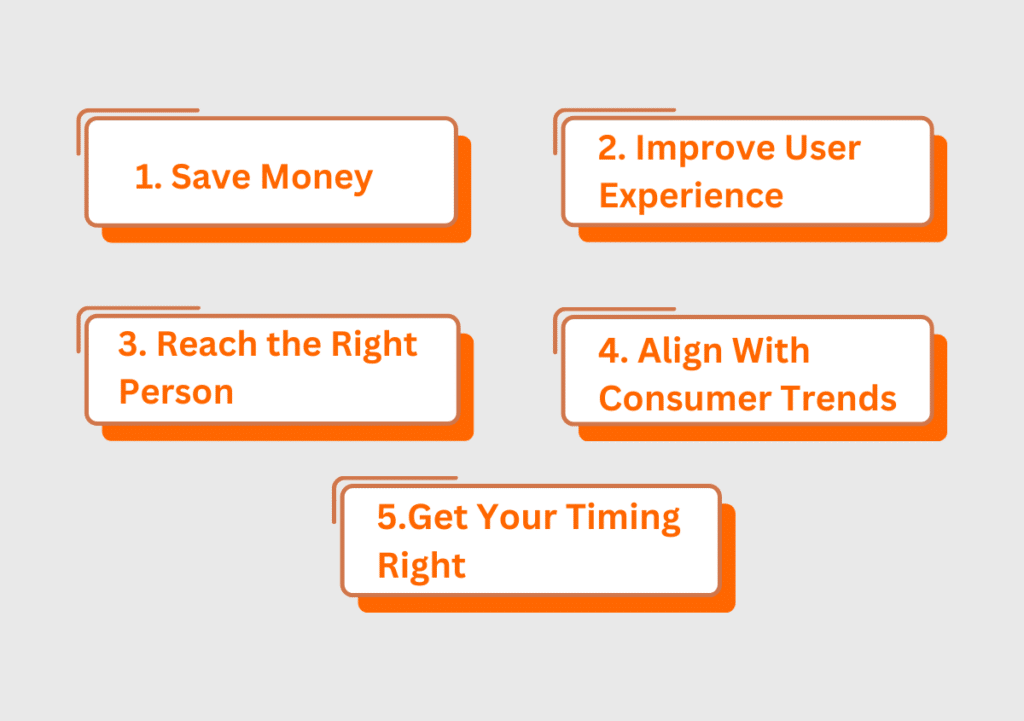
In Google Ads, a campaign’s initial setup automatically sets it to run in all countries and regions. As far as we’re aware, no one business is suitable for every single person on the planet, thus you must choose geotargeting of some kind, even if it’s the broadest kind available. However, we also want to analyze the other advantages of geotargeting.
1. Save Money
Geotargeting is mostly useful for preventing the waste of advertising dollars on potential clients who are not in your service region but may still be eligible for your offerings. Additionally, you may target as broadly or as narrowly as necessary. As an illustration:
- Online retailers may choose to focus primarily on states with large cities or the whole United States.
- Only those states may be the focus of a New England chain of nursing facilities.
- A home service company may choose to focus on the particular communities they service.
Locations that are controlled by a competitor might also be disregarded.
2. Improve User Experience
You may tie your offering to regional events or use language that appeals to that group by using geotargeting for local PPC. For instance, you could wish to advertise your neighboring restaurant, especially during the performance in your town.
3. Segment to Reach the Right Person
Assume you are a gardener who specializes in serving affluent estate owners. You may use geotargeting to target the wealthier parts of a specific location. (Note: Some sectors might not be able to combine location and demographic targeting.)
4. Align With Consumer Trends
Geotargeting benefits both parties. You not only save money, but customers also want this! Based on studies:
- Eighty percent of customers say they want to get location-based alerts from companies.
- According to seventy percent of customers, they would be happy to give out their location if they received anything worthwhile in exchange.
- Among smartphone owners, sixty-one percent said they prefer to shop at websites that personalize content based on where they are.
To put it briefly, you’re saving money while giving them a customized, localized experience by advancing your local PPC campaign!
5. Get Your Timing Right
Ad scheduling can spring to mind when considering timing, but geotargeting can be useful in this situation. Known as geofencing, you may target specific advertisements to individuals who cross a border in space. If there is a week-long conference happening close to your place of work, this could be helpful.
How to Set Up Location Targeting in Google Ads?
It’s time to set them up now that you understand location targeting, how it functions, and the many methods available for location-based Google ad targeting.
- Access your Google Ads dashboard.
- After selecting “Campaigns,” a dashboard resembling the one below ought to appear. You may now modify an already-existing campaign or start a new one.
- Setting up your location targeting is the next step after deciding on your campaign type and aim. Here, you should select and input a certain nation, city, or postal code in the designated field. The Google Ads system will then display a list of places that are compatible with the region you specified. Next, you may choose to “target,” “exclude,” or “nearby” to specify whether you want to focus on that particular location, exclude your advertising from appearing there, or focus on the places that are close by.
Google Ads will show a map with the targeted area highlighted when you pick a region.
To further customize who the ads are targeted to, there is an extra selection for location possibilities. You may pick which persons will be omitted from your advertisement using the “exclude” setting, while the “target” setting lets you determine which areas your ad will appear in.
Use radius targeting if you would want the ads to be more focused inside a given area. To accomplish this, pick the “Enter another location” option, click “Advanced search,” type in the location’s name or coordinates, set the desired mile radius, double-check that you are aiming at the right region on the map, and click “Save.”
If you are modifying an already-running campaign, just click on the campaign name, pick Radius from the menu, and then input the location’s name and coordinates by following the remaining previously described procedures.
Note
Keep in mind that choosing a narrow radius may result in your advertising appearing just sometimes or never at all. This is because Google’s targeting parameters may not be met by tiny targets.
Also Read: What Is Google Ads Automated Bidding & Its Core Benefits?
Top 10 Ways to Maximize Your ROI

1. Recognize the Type of Places You Wish to Focus on.
It’s critical to first decide which places you wish to target with your Google Ads. It’s important to target the appropriate places that fit your consumer demographics and objectives rather than just any old site.
Evaluate your consumer information, ascertain your target market’s geographic distribution, and pinpoint important locations with a high concentration of your target market. This might apply to a certain nation, city, or even neighborhood. Note that your ad campaigns will be more targeted if you are more precise with your geographical targeting. Reaching more potential clients who are probably interested in your services or products can raise the chances of success.
2. Verify Your Location Choices Again.
There’s one little detail to consider when configuring your geotargeting. You may target by Presence (people in or frequently visiting your targeted places), Search interest (people looking for your targeted locations), or both when you click on the blue Location choices tab.
Because it can automatically select the best option—displaying to users who are often in OR expressing interest in the places you have targeted—Google is sneaky.
This is appropriate for various types of businesses. For instance, ads for a senior living community may be seen by people who visit their parents frequently but do not reside in the area.
However, in other situations, this can cause places that you don’t want to target to appear in your locations report.
Let’s take the scenario where you wish to exclusively target Chicago people. If the first option is selected, your advertisement can appear to a Boston resident who is organizing a trip to Chicago and is often searching for Chicago attractions.
3. Utilize Zip Code Targeting to Increase Accuracy.
Targeting certain zip codes with Google Ads is another powerful tool. This function may be quite helpful if your brand serves a very specialized area or if you have determined which zip codes are heavily concentrated with your target audience.
You can ensure that ads are only displayed to consumers in certain locations by targeting particular zip codes, which will increase the accuracy of your campaigns. Because only individuals who are most likely to be interested in your products or services will see your ads, this type of precision targeting can lead to higher conversion rates.
But be careful—while zip code targeting can be quite successful, it must be done sparingly. When used improperly or excessively, targeting may be unduly restricted, which might result in the loss of potential clients. Zip code targeting in Google Ads should always be done using data-driven judgments.
4. Look for and Use Negatives Based on Location.
See which keyword searches brought up the ads by using the Search Terms Report. Exclude terms by checking the box next to them and choosing Add as a negative keyword if you find that keywords from outside your target areas are triggering your advertising.
Add the term “Miami” to your list of negative keywords. For instance, if you own a car dealership in Boston and search for “new cars Miami” are brings up your ads. This will prevent additional searches for Miami from bringing up your ads. Go to the Campaigns page, click Keywords, then Details, then choose All from the drop-down box to view the Search Terms Report for every term in the campaign.
5. Keep an Eye on and Improve Your Location Bids
Regularly monitoring and optimizing your location bids is essential to maximizing the efficacy of your location targeting. You may modify your bids according to geography with Google Ads.
This implies that you can place lower offers in less lucrative regions and larger bids in places where you see greater performance. By maximizing your ad spend in high-performing regions, this type of bid change may greatly improve the success of your campaign.
Maintaining a close eye on your bids and optimizing them regularly can help you swiftly adapt to any changes in performance. Note that effective campaign management requires constant attention and optimization; it is not a process that can be set and forgotten. You can increase efficiency and optimize your return on investment by closely monitoring the performance and modifying your bids.
6. Adjust Bids to Reduce CPA
When using a manual bidding approach, you may modify your bids to provide Google with a higher or lower price per click when you display to a user in a certain place. You may add a positive or negative percentage to your initial keyword bids for the chosen location in the bid adjustment column found in the Locations section.
For instance, clicks from a certain city or state may have a different value to you if you know that customers in those places are more or less likely to provide you with a high return.
You may adapt your first keyword bid by making bid revisions. This will ensure that you rank for your key locales and help you get the most value for your money (i.e., decrease your CPA) by preventing more expensive clicks from less popular regions that your business serves.
7. Try Various Radius Size Configurations.
Experimenting with the radius size of your Google Ads targeting might provide useful information about how well your ad performs in particular locations. With Google Ads, you may target a specific radius around the place of your choice. Also, Google Ads gives you the freedom to change the range to suit your needs as a business.
If you have a physical store, for example, you could want to start by focusing on a limited area around your business and then progressively extend it to observe how ad effectiveness differs. You may be able to determine the best targeting radius for your company by keeping an eye on the outcomes of various radius sizes.
To avoid diluting the efficiency of your targeting and generating irrelevant impressions and clicks, take care when setting a radius. To put it simply, experimenting with various radius size choices can provide you with a tactical edge when it comes to honing your location-targeting approach.
8. Incorporate Local Terminology Into Your Lists of Keywords.
Consider this the cherry on top of the geotargeting cake. It never hurts to include some location-based keywords, even if your geotargeting will already take care of everyone you show to based on location. This will align with both the searcher’s query and your ad wording.
Because your keywords will be considerably more relevant, including regional phrases might improve your quality score. Try looking for “contractors in Boston,” for instance, rather than just “best contractors,” as someone doing a local search is probably going to include their location in the query.
9. In Your Ad Copy, Provide the Name of Your Intended Site.
This is a local PPC best practice that lets your viewers know right away that you are localized. The matching ad content will show up in bold, so it would be advantageous if you could fit it into a headline. This makes the advertisement more noticeable as a localized listing on the page.
Recall that there’s a good chance the searchers are looking for queries including your desired location. Additionally, since you’ll be adhering to the recommended practice of adding the keyword in the headline. This effort will increase the relevancy of your ad if you’re also utilizing geo-targeted keywords as previously indicated. Your ad will rank better in the SERP with an increase in relevance.
10. Utilize Call and Location Extensions.
Call extensions show a phone number, while location extensions allow you to include your company’s address with the ad. Ad extensions will build upon your ad as they assist you take up more SERP real estate and grab your audience’s attention, which makes this a win-win situation given it’s already recommended practice to incorporate them into your search ad strategy.
Furthermore, those who are searching locally are probably in your target location on the go and need quick information. Therefore, it will be simpler for potential clients to locate and get in touch with you.
Final Thoughts
Google Ads location targeting is a very effective and potent tool for optimizing your advertising and customizing them to the precise places you want to target. Your Google Ads approach may be greatly enhanced by adhering to our ten suggestions.
It is crucial to take the time to examine how well each place performs, as well as to experiment with various radius settings and overlap numerous radii for optimal coverage. You may increase your returns by focusing on targeted localized locations that are more responsive to your targeting with a little bit more work.
This is a wonderful tool for making your return on investment soar! Contact Website Pandas if you truly want to advance your PPC campaigns, and we’ll help you realize your business’s full potential.