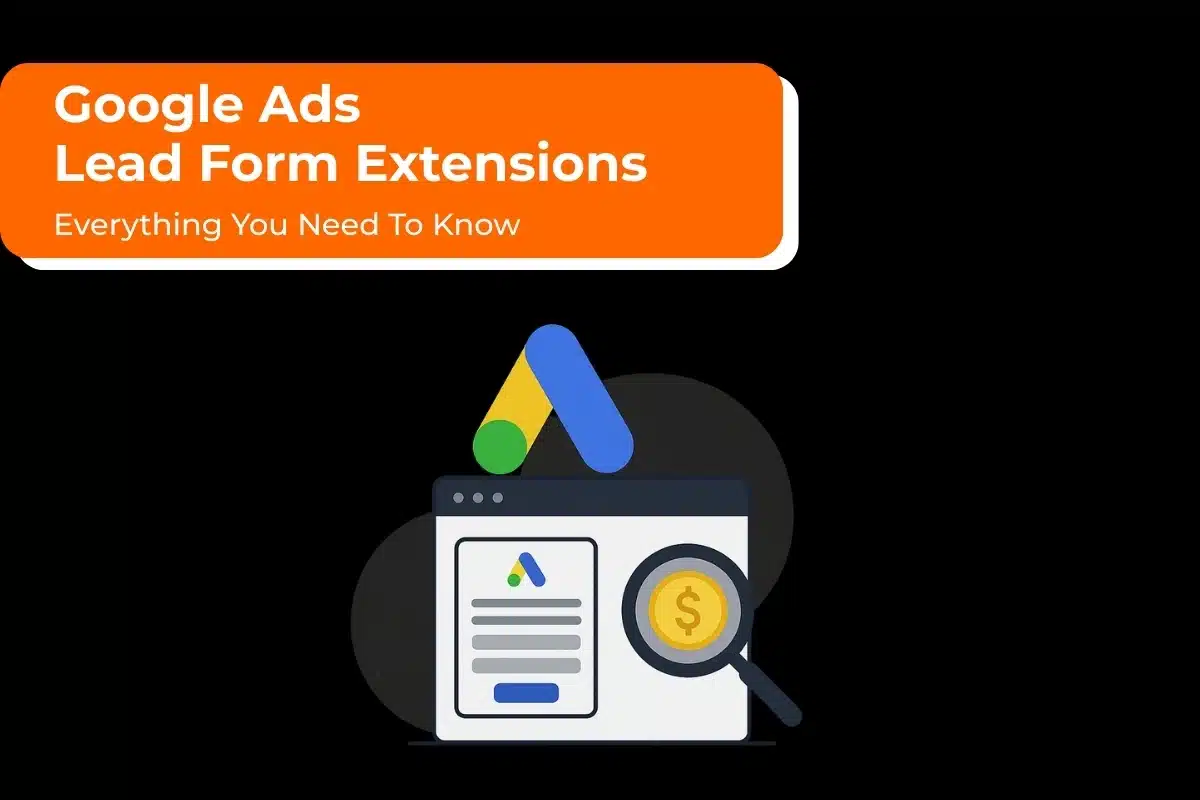If you’re running a business, this will be a familiar situation: you’ve just launched a Google Ads campaign to promote your business and you’re excited to welcome the huge traffic. But, things do not turn out as expected. The culprit? Google Ads Quality Score.
When you have a high Google Quality Score, it means your ad and landing page will be more relevant for users in comparison to competitor sites. Plus it also lowers your cost-per-click (CPC) and improves return on investment (ROI). So, you see—quality score is more than just a number; it’s the cornerstone of successful ad campaigns.
If you’re serious about achieving better ad placements and improved engagement, you must definitely understand the nuances of Quality Score in Google Ads.
Curious about how to ace your Quality Score? Contact our Google Ads specialist today and we’ll make sure your ads reach the right audience.
What is Google Ads Quality Score?
Google Ads Quality Score is like a report card that indicates the relevance and quality of your ads, keywords, and landing pages. In other words, if you need an honest assessment of your ads, all you need to do is take a look at the score.
Rated on a scale from 1 to 10, this score directly impacts your ad placements and costs. A higher ad Quality Score reflects better ad relevance and user experience. It can go a long way in maximizing your ad performance while saving costs.
Must Read: How to Refine Audience Targeting Google Ads?
Why Does Google Ads Quality Score Matter?
Ever wondered about the benefits of improving Google Quality Score? Let’s break it down.
1. Direct Impact on Ad Performance and Cost-Efficiency
Your Quality Score determines how well your ads perform and how much you pay per click. A higher score means your ads are more effective and cost less. Think of it as getting more bang for your buck while reaching more potential customers.
2. Improved Ad Rankings and Visibility
With a better Quality Score, your ads rank higher on search results. Why does this matter? Higher-ranked ads get noticed more, leading to more clicks and conversions. Better visibility ensures your brand stays ahead of competitors.
3. Reduced CPC and Better ROI
Who doesn’t want a better return on investment (ROI)? A good Quality Score lowers your cost-per-click (CPC), meaning you pay less for each visitor. This leaves you with more budget to invest in other campaigns, increasing your overall ROI.
4. Building Better User Experiences
Google rewards ads that offer value. When your ad quality is high, users get an engaging experience—from clicking the ad to exploring your website. It’s a win-win: you create happy customers and earn Google’s favor in the process.
How Does Google Calculate the Quality Score of Keywords?
Your keyword’s Quality Score is rated on a scale from 1 to 10, depending on its relevance and performance. Until your keyword gains significant impressions (meaning in multiples of thousands), the score will be based on historic performance on Google. Once your keyword touches that threshold, your quality score will begin appearing in your account. To put it differently, the score for keywords with low impressions will not improve much until they reach that level of impressions.
Tips to Boost Impressions
- Analyze Impression Share: This metric indicates how often your ads are displayed out of the total possible times they could appear. If your impression share is low, you might need to increase your daily budgets or bids to improve ad frequency.
- Adjust Match Types: Using only phrase and exact match keywords can limit impressions. Bring in broad-match keywords to increase visibility. Better still, start with ad groups or keywords that have a high click-through rate.
- Broaden Your Keywords: Ensure your keywords aren’t too niche. Your potential customers are unlikely to search using overly specific keywords. For ideas on keywords, try the Opportunities Tab in Google Ads. This helps you explore new and relevant keywords for your ad groups.
While increasing impressions is obviously a good thing, make sure it does not affect your performance. Keep monitoring your ad performance regularly and if it shows a drop, it’s time to adjust your strategy. If your keywords manage to gain impressions, use CTR as a performance indicator. A low CTR (below 1.5%) suggests your ad might not be relevant enough.
Read Also: How Much Do Google Ads Cost?
Components of Google Ads Quality Score
To improve your Quality Score, it’s essential to understand the factors that influence it. Let’s explore the core components.
1. Expected Click-Through Rate (CTR)
Google estimates how likely people are to click on your ad when it appears. This is called the Expected CTR, and it plays a huge role in your Quality Score. If users aren’t clicking, Google assumes your ad isn’t relevant. Here’s how to improve your CTR:
- Write clear, engaging headlines that attract attention
- Include action-oriented language in your ad copy
- Match your ad’s message to the user’s intent
2. Ad Relevance
Ad relevance measures how closely your ad content aligns with the keywords you’re targeting. If your ad doesn’t feel relevant to the searcher’s query, Google will dock points from your score. Stay relevant by:
- Ensuring your ad copy directly reflects your target keywords.
- Avoiding vague or generic language.
- Customizing your ads for specific audience segment
3. Landing Page Experience
Your landing page is where users go after clicking your ad. If it doesn’t meet their expectations, your Quality Score will suffer. Google values:
- Clear, informative content that matches your ad.
- Mobile-friendly designs that are easy to navigate.
- Fast page load times to keep users engaged.
4. Historical Performance
Google looks at how well your account has performed over time. Ads with a consistent track record of high CTR and good engagement signal reliability, which boosts your score. Here’s how you can score in this department:
- Focus on long-term strategies
- Regularly optimize your campaigns for success
5. Keyword Match Types
Using the right keyword match types can improve your Quality Score by attracting the right audience. For instance, a specific phrase or an exact match can help you target users more effectively and ensure relevant clicks. The only way to find these match types is to keep experimenting and refining.
Also Read: How to Optimize Google Shopping Ads?
How to Check Quality Scores in Google Ads?
Not sure how Google Ads Quality Score is calculated? Checking your score is straightforward and a must for any advertiser serious about improvement. Here’s how you do it:
- Sign in to your Google Ads account and click the ‘Campaigns’ icon.
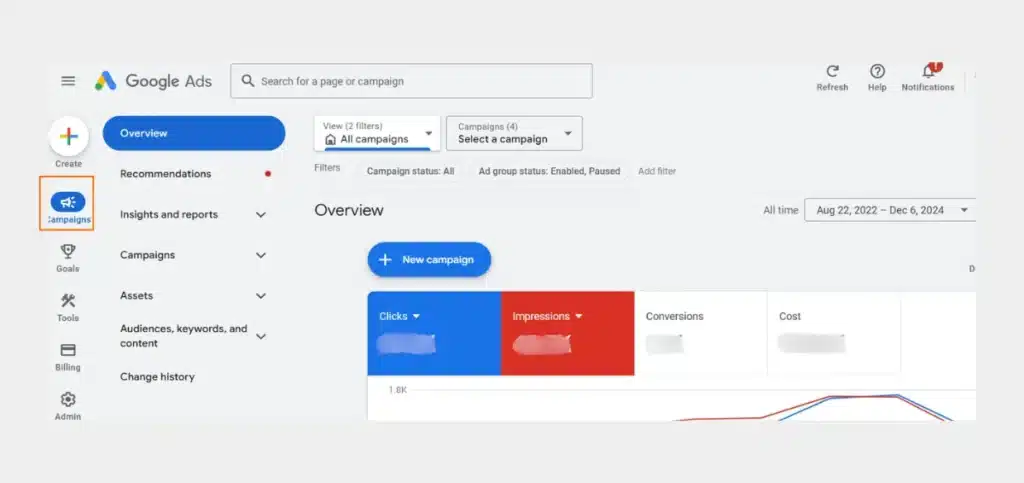
- Now click ‘Audiences, Keywords, and Content’.
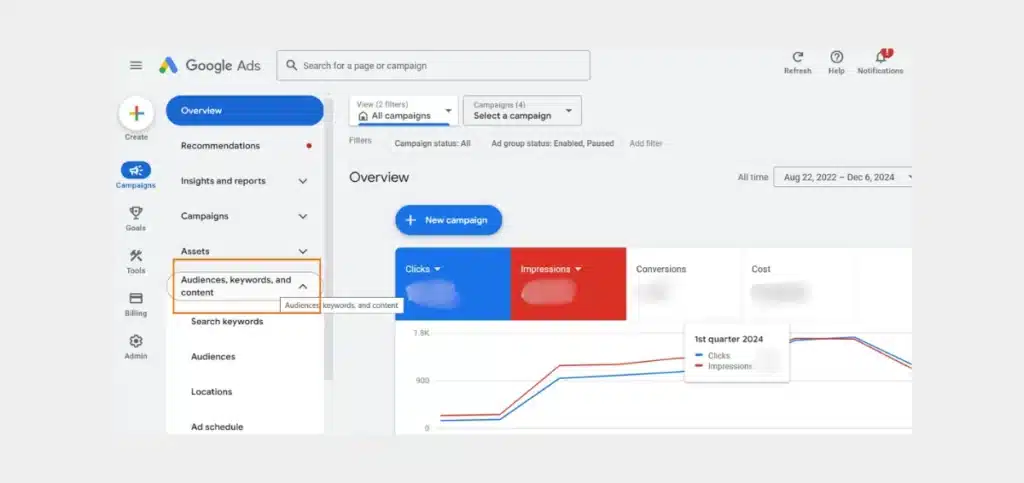
- Navigate to ‘Search keywords’ and click it.
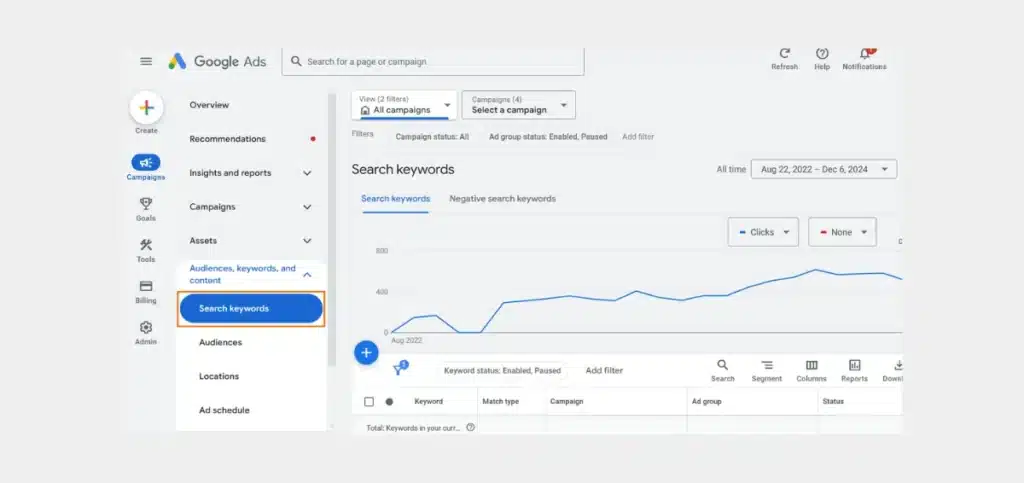
- Locate the columns icon in the upper right corner of the table and click it.
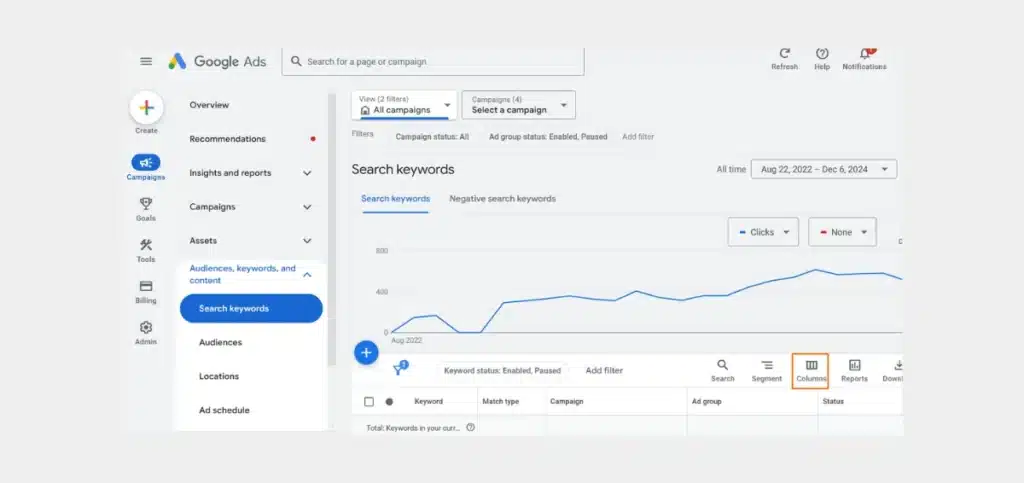
- Do you see the ‘Modify columns for keywords’ section? Click the drop-down arrow beside ‘All columns’. Now open the ‘Quality Score’ section.
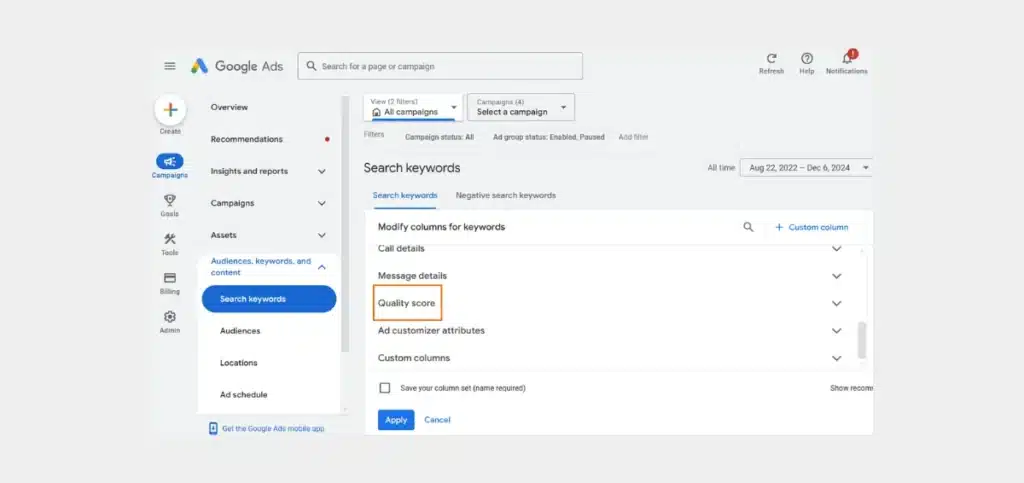
- Select ‘Quality Score’, ‘Landing Page Experience’, ‘Expected CTR’, or ‘Ad Relevance’ to add the current Quality Score in the keyword reporting table.
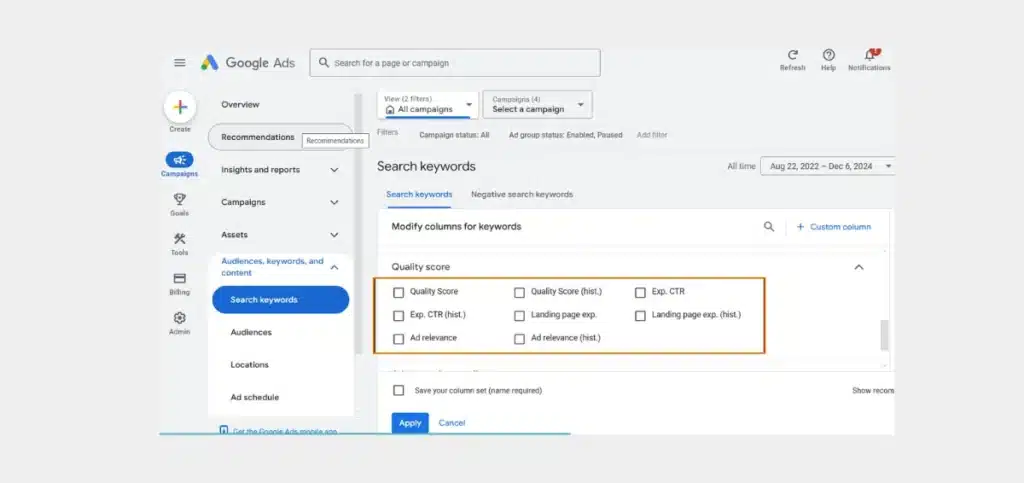
- If you need to view past Quality Score or add data on past Quality Score, choose any of the following:
- Quality Score (hist.)
- Landing Page Experience (hist.)
- Ad Relevance (hist.)
- Exp. CTR. (hist.)
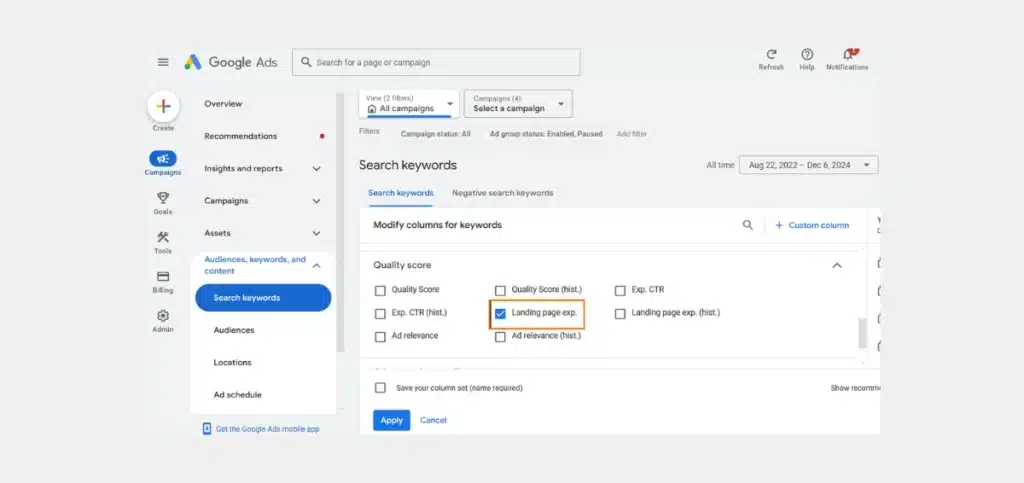
- Finally, click ‘Apply’.
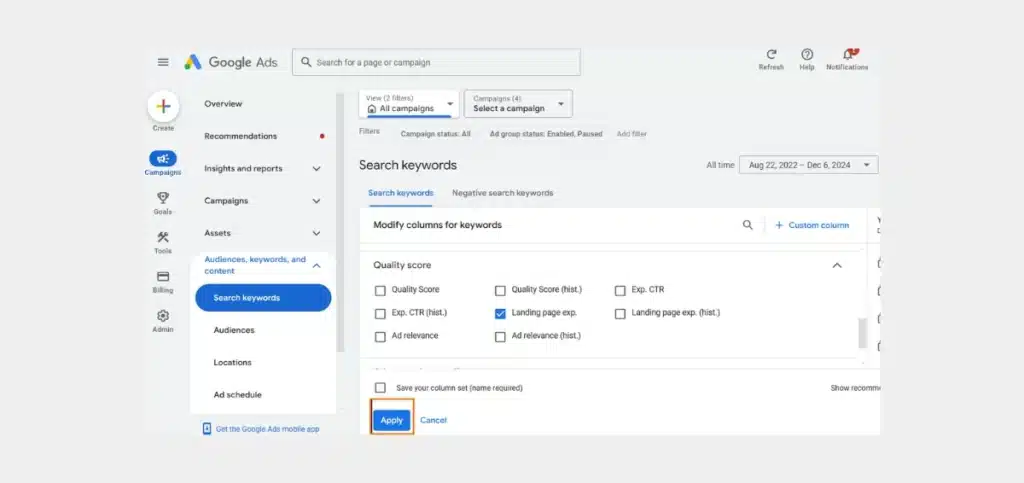
And that’s it! You can now monitor your scores directly in the dashboard.
Why take all this effort? Regularly checking your Quality Score helps you spot issues early and optimize your campaigns. Better scores mean higher-performing ads, lower costs, and happier users.
Don’t wait—get in touch with our PPC agency and we ensure an efficient Quality Score monitoring routine to keep your ads performing well!
How to Improve Quality Score in Google Ads?
Wondering how to increase Quality Score in Google Ads? Here’s how!
1. Conduct Thorough Keyword Research
Do I even need to mention that keywords are the foundation of a successful campaign? If you manage to find relevant, high-performing keywords, your ads will appear before the right audience. But that’s not all. You must also keep your keywords updated to align with trends and user behavior. Tools like Google Keyword Planner or SEMrush can help you with that.
2. Write Engaging and Relevant Ad Copy
Ideally, your ad copy must stop users in their tracks and encourage them to click. So, start with a compelling headline, followed by descriptions featuring targeted keywords. Don’t forget about keyword grouping—this ensures your ads are relevant to specific searches.
3. Enhance the Landing Page Experience
Your landing page must be as engaging as your ad. Keep it user-friendly, make sure it loads fast, and that its content aligns with your ad content. The idea here is to help your users find what they’re looking for without extra clicks.
You can easily accomplish this by including clear CTAs, high-quality visuals, and mobile-friendly designs. A smooth user experience increases conversions and tells Google your page is valuable.
4. Utilize Negative Keywords
You do not need all the clicks that come your way. Use negative keywords to filter out irrelevant searches that waste your budget. For example, if you sell luxury watches, exclude terms like “cheap watches.”
Regularly analyze your search terms report to find and add negative keywords. This way, your strategy will always be geared to focus on users who are most likely to convert.
5. Increase the CTR
A high CTR tells Google that your ads are relevant. But, how do you get there? Start by testing multiple ad variations with A/B testing.
Use engaging language, strong CTAs, and maybe even emotional triggers to encourage clicks.
6. Use Ad Extensions
Ad extensions (currently called ad assets) can make your ads more informative and visually appealing. You have plenty of options like sitelinks, callouts, and structured snippets to provide additional details. They improve CTR by giving users more reasons to click your ad.
Also Visit: Custom Non-Profit Web Design Services
Common Quality Score Misconceptions
Now let’s clear up some common misconceptions so that you can manage your campaigns with confidence!
1. Pausing Ads or Keywords Will Affect the Quality Score
No! It won’t. Google only calculates Quality Score for active elements participating in auctions. Paused ads or keywords simply don’t enter the game. This means, their performance has no bearing on your campaign metrics.
2. You Can Alter the Quality Score by Changing Match Types
Think changing keyword match types affects Quality Score? Not true! Quality Score is measured without considering whether a keyword is set to broad, phrase, or exact match. That means all match types for the same keyword will show the same score.
3. Display and Search Quality Scores Affect Each Other
The Quality Score for display and search campaigns operates independently. Why? The criteria for each are different, and the networks themselves are vastly distinct. Your performance on the search network has no influence on your display network results—and vice versa.
4. Deleting or Editing Low-Quality Score Elements Erases Their History
Planning to delete or restructure low-performing keywords to clean the slate? Unfortunately, their historical performance still affects your account.
However, Google advises removing poorly performing elements to prevent further negative impact. Over time, better-performing ads and keywords can offset the past and improve your Quality Score.
5. Higher Positions Mean Higher Quality Score
It’s tempting to think higher ad positions automatically mean a better Quality Score, but that’s a misconception. Google adjusts Quality Score calculations to account for position-related boosts in CTR. This ensures fair evaluation regardless of ad placement.
So, forget chasing those top spots and focus on maintaining relevance and performance.
Get Your Quality Score Soaring!
So, as you now know, your Google Ads Quality Score is a vital element of your Google ads campaigns. Try the methods we have discussed today and watch your Quality Score set new records.
Or if it seems too overwhelming, simply give us a call and our Google Ads management services will manage it all for you! Get in touch today!