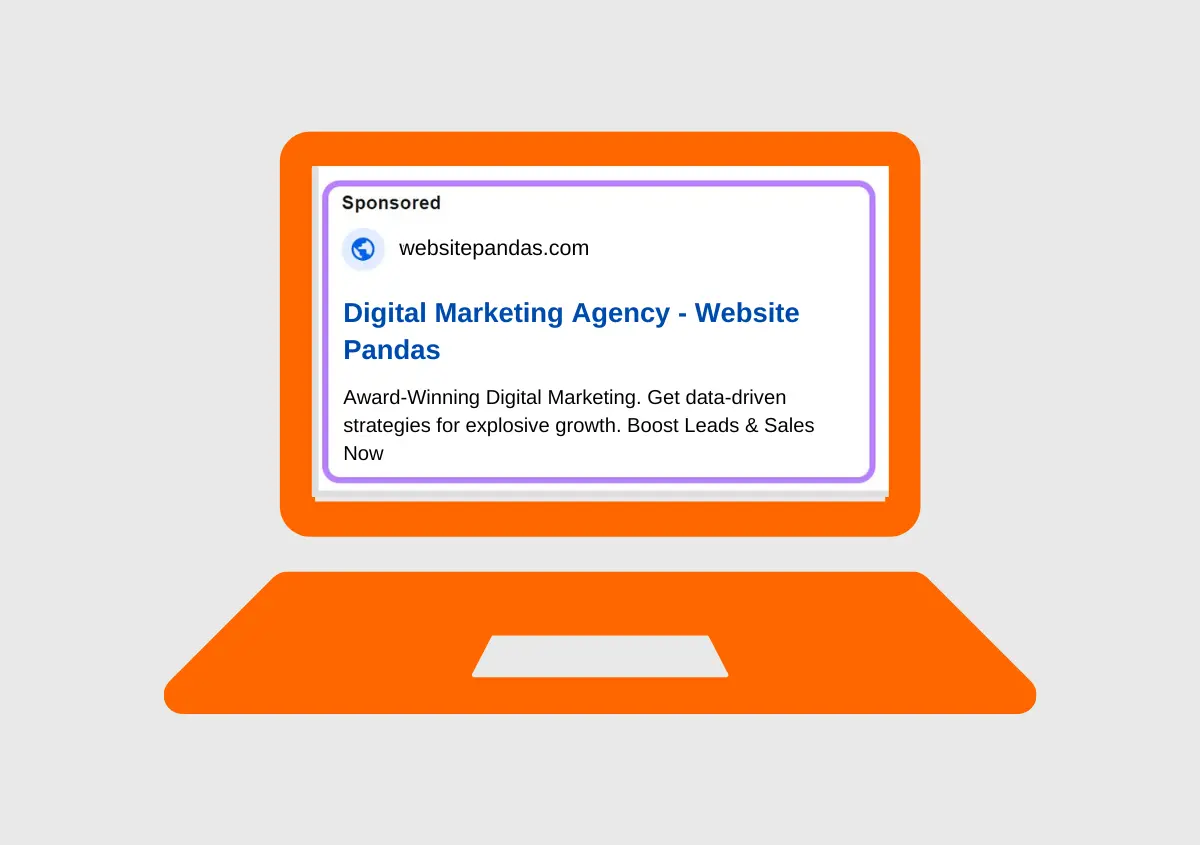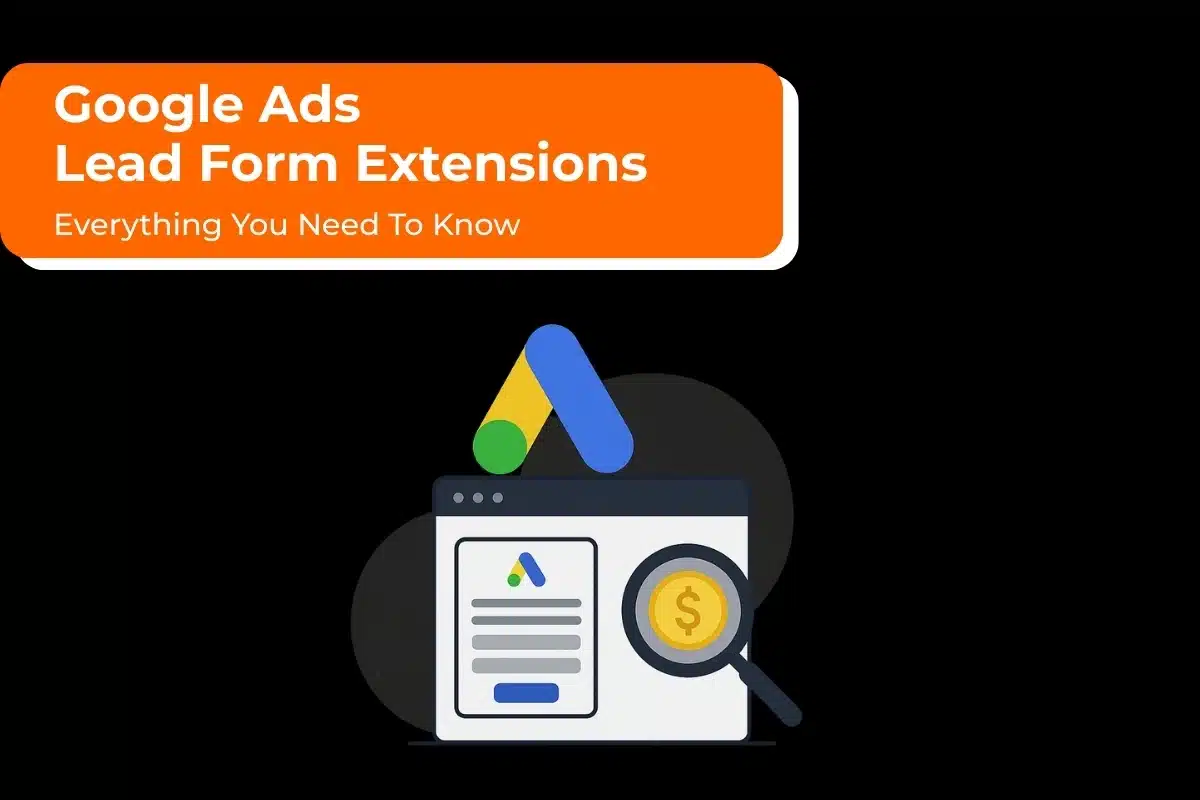Google Ads is truly a feature-packed advertising program that gives marketers a number of ways to increase their product’s visibility. Responsive Ads, or RSAs, are one such format. Through them, you can create an advertisement that changes headlines and texts to become more relevant to the searcher’s context. These ads modify as per the search intent of the user, the type of device they are using, and the things they prefer. As a result, your ads cater effectively to a broad range of audiences.
Now, a common question that advertisers ask is about the number of such ads they can run. You may wonder how many responsive search ads Google Ads permits. We’ll explain the answer in this post.
What Does Responsive Search Ads Do?
RSAs are the most flexible types of ads offered by Google to advertisers. The dynamic ads align with visitors’ search queries. In a traditional ad, you write a headline and a description that gives you a static ad text. In contrast, while experimenting with RSAs, you are able to create 15 different headlines and four different descriptions. Google arranges these elements of ads into 43,680 different combinations. A section of your advertisement’s text shows in bold automatically when it corresponds very closely to what the user is looking for.
Ultimately, the result is that you get a lot of possibilities to test your ads and determine their effectiveness. Google automatically uses a combination of headline and description, which works well together. RSAs increase the relevancy of your ad content for users. The more relevant your ads are to the user’s browsing behavior and search intent, the more likely they are to be clicked.
Also Read – How To Set Up Remarketing Campaign In Google Ads?
How Many Responsive Search Ads Can You Create?
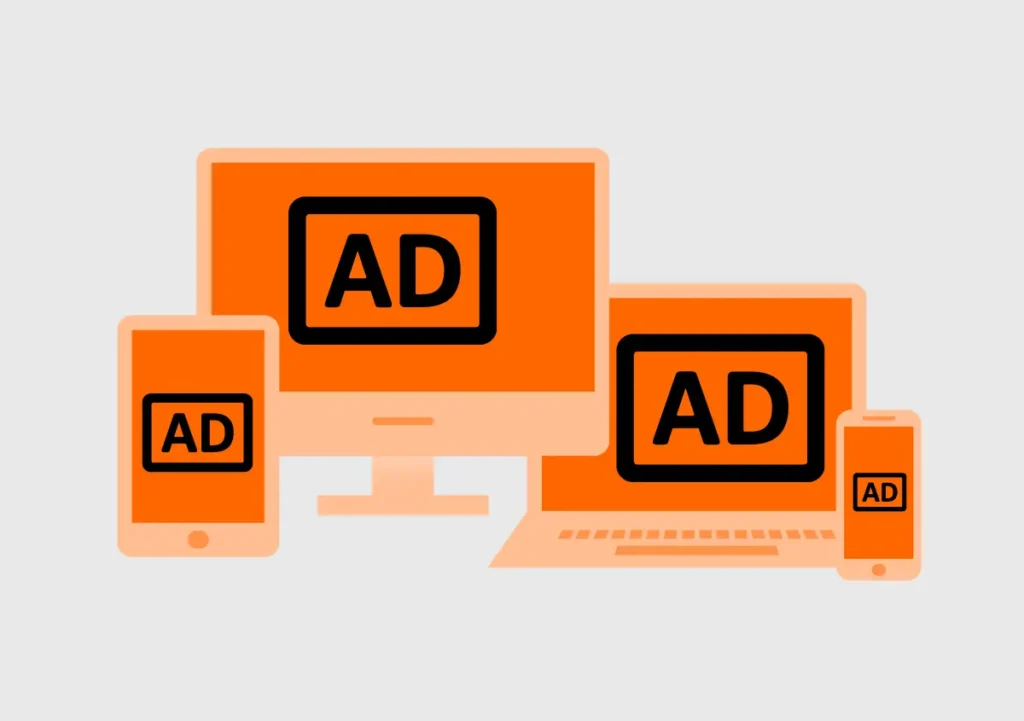
Google Ads allows you to make only three enabled responsive search ads for every ad group. These types of ads will show not more than three headlines and two descriptions. So, it is essential that you keep all the important information for the user in the first and second positions and the first position of the description.
In order to leverage RSAs to the maximum, Google recommends that you have one of the responsive search ads for every ad group, and it should have a strength of ‘Good’ or ‘Excellent.’ Ad Strength is a tool to enhance your ad’s performance. You can find it in the Campaigns area in Google Ads. If the ad strength is more, it will have a positive impact on your ad’s performance.
Note that if you try to add more than three RSAs per group, you will see a ‘Limit Exceeded’ error. If some RSAs are already there and you want to add more, pause the existing ones to add three new ads.
How Many Characters Should Your Responsive Search Ad Have?
The character limits of the different elements of RSAs differ. When it comes to headlines, these ads will show the following:
- Three 30-character headlines
- A display URL having two 15-character display paths
- Two display URL path fields, which are 15 characters long.
- Four descriptions with a 90-character limit length
- The maximum length of the entire responsive search ad is 300 characters
The display URL is drawn from the final URL of your ad. By seeing it, the user gets an idea about where they will land if they click the ad. The display URL path fields give additional context about the page where the ad will take the user. These path fields are optional. The total length of 300 characters makes the ad concise and easily understandable.
Also Read – What Is Google Ads Automated Bidding & Its Core Benefits?
Factors Which Influence What the Responsive Search Ads Will Show?
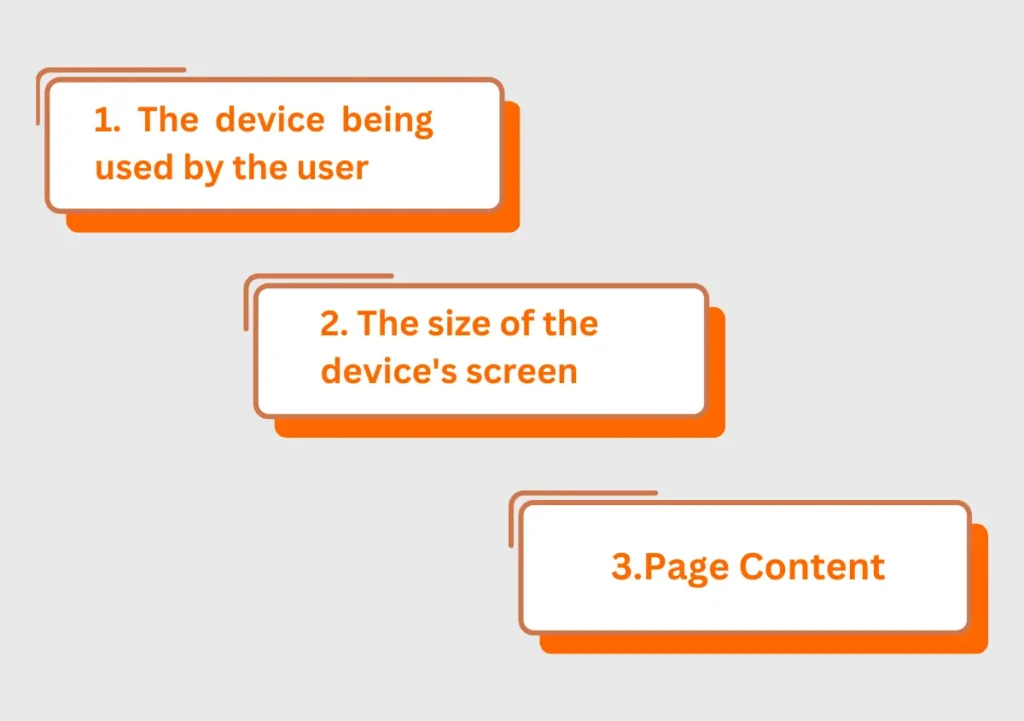
We have already discussed how RSAs show three headers and two descriptions. But this is not always the case. What the RSAs show will depend on the following factors:
- The device being used by the user
- The size of the device’s screen.
- Page Content
So if the screen of the user is smaller, they will be able to see only two headlines and one description. That’s why you should put the most important information in the first two headlines, which will always show irrespective of the user’s device size.
Best Practices to Follow When Creating Responsive Search Ads
Machine automation organizes your ad’s headlines and descriptions in different combinations according to what the user is searching for. However, to give the best combination and drive clicks, you should input quality text. Use the following practices and techniques when creating RSAs in Google.
1. Provide up to 15 Headlines and Four Descriptions
Add all 15 headlines and four descriptions so Google can test more combinations. Also, each headline should be short and explain a new idea or point. Do not spin the same point in every headline.
2. Know the Key Elements of the Headline
Have a knowledge of the key elements of the headline. Each should have the brand name followed by the product name, keyword, and lastly, the benefit of the product.
3. Add Three High-Search Volume Keywords
To increase the visibility of the ad, make sure to add three high-search volume keywords. They should be a part of the headlines or descriptions. This will also increase the ad strength that we talked about earlier. Use Google’s keyword insertion tool to discover popular search terms.
4. Highlight the Unique Features or Values of Your Offerings
For example, if the price of the product is competitive, highlight a feature that warrants that competitive price in the description. Likewise, inserting features that distinguish your product from your competitors will drive the clicks and conversion rate.
5. Provide Clear Call-to-Action
Use a CTA that guides people on what to do next. An example is ‘Shop now for massive discounts.’
6. Pin Headlines and Descriptions to Particular Positions
Pin headlines and descriptions to particular positions in your ad to ensure greater visibility of the product name, price, and USP. Tap the pin icon after creating your ad, which is on the right side of your headline or description. Then you can pin that headline or description to any position. It increases the performance and the quality of RSAs.
7. Do Not Excessively Use Dynamic Keywords
Do not excessively use dynamic keyword insertion, which means dynamically inserting a keyword that a person types into Google to make the ad personalized. You run the risk of awkward wording, preventing your ads from being published by Google.
Concluding Words
Advertisers today need to work fast and agilely. Responsive search ads allow you to keep pace with what your audience is actually searching for. Powered by machine learning, the ads optimize users’ search journey. You can leverage them for increased conversions by setting them correctly and following the best practices above. If you want to know more about them or use Google Ads to promote your business profitably, contact Website Pandas’s PPC experts today.