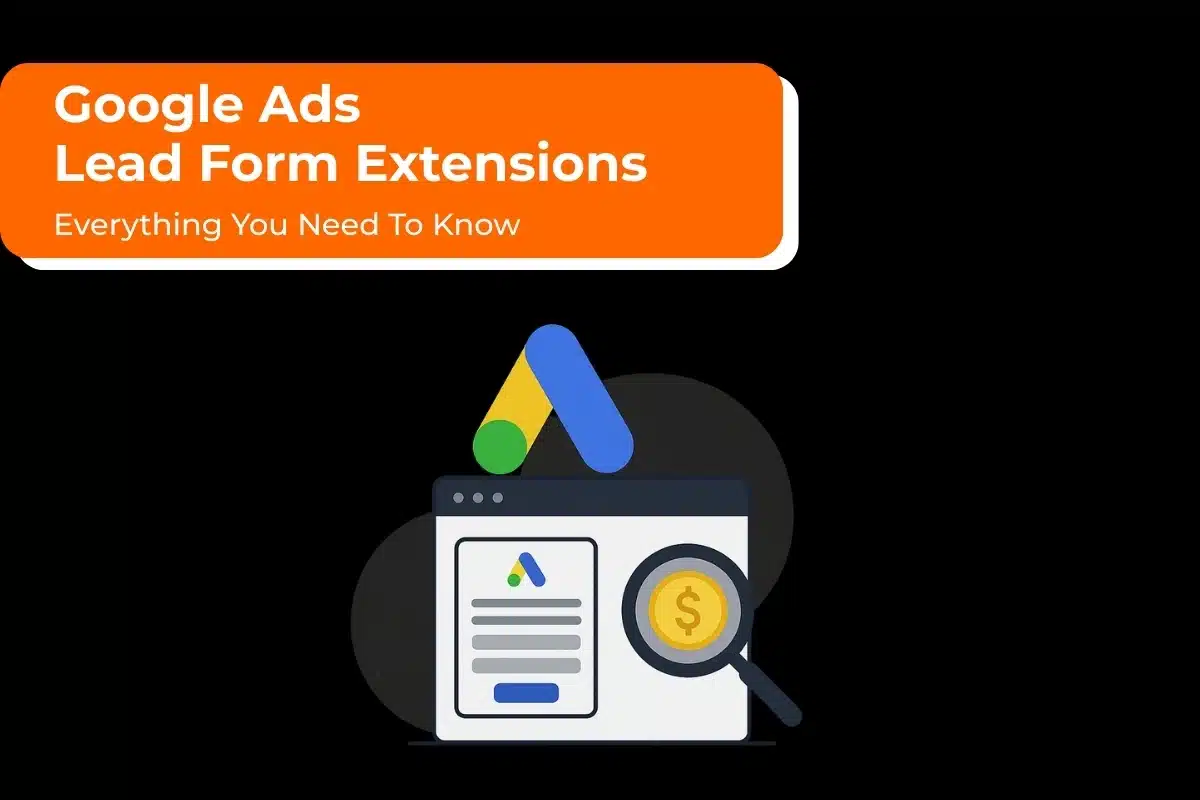Google, the biggest search engine available today, is becoming an essential resource for companies of all kinds. Although there are other ways to advertise, Google Ads and Google My Business (GMB) are two of the most successful options.
They help draw your prospective client’s attention to your brand, especially those who are actively looking for companies similar to yours. Nevertheless, even though they are both strong tools, their optimal usage comes out better when you leverage both.
Moreover, with the help of Google ads’ location extensions function, you can offer business location information, such as your address, alongside your ads to entice prospects to take action.
For locally owned companies hoping to draw in clients seeking a local solution to their issue, location extensions work best. However, they aren’t just helpful for campaigns based locally. If you have many nearby locations, you could display them all to improve your Ad Quality Score and improve click-through rates by utilizing the extra space available for communicating value.
What better way to maximize location extensions in your Google Ads than this?
All you have to do is activate location extensions and link your Google Ads account to your Google My Business account, which has been rebranded as Google Business Profile.
Google Business Profile Versus Google Ads

Although it’s simple to combine these two services, Google Ads and Google Business Profile are two distinct but equally significant business tools.
Google Business Profile is a free tool that lets companies put their essential details on Google Maps and Google Search. Conversely, Google Ads is a paid advertising platform that companies can leverage to increase their brand exposure throughout Google’s display and search networks.
Businesses can control how they show up on Google Maps and in local search results by claiming a free listing on Google Business Profile. You can boost the likelihood that your company will show up in relevant searches and increase traffic by improving your GBP listing.
On the other hand, Google Ads enables companies to run advertisements on millions of websites in the Google Display Network in addition to Google.com. These ads can be an effective tool for expanding your clientele, but if not handled properly, they can also be costly.
These platforms have different setups and objectives. While Google Ads is more of an add-on for businesses in particular areas that are growth-focused, Google Business Profile is a necessary tool for almost every kind of organization.
Also Read : How To Add A Manager To Google My Business?
Should You Link Your Google Business Profile With Google Ads Profiles?

Those who oversee a Google Business Profile listing understand the need to maintain current and correct business information. Ultimately, it’s the main way through which prospective clients discover and become familiar with your company.
Following the two accounts’ connection, you can:
- Use GMB’s demographic data to target your advertisements more precisely.
- Check the methods by which clients are accessing your website and GMB listing.
- Learn what clients search for before they visit your website.
Local companies, products, and services are what more than 20% of users search for on Google. You can increase the relevance of your advertising to searchers and minimize your cost per conversion by leveraging location assets and connecting your Google Ads and GMB profiles.
To put it briefly, by linking your GMB and Google Ads accounts, you can target clients looking in certain geographic regions with location-based advertisements, which may increase the effectiveness and efficiency of your local SEO and PPC activities. Additionally, by learning how clients engage with your business online, you can use your GMB insights to enhance your advertising strategies.
How to Link Google Business Profile and Google Ads Using Location Extensions?
Step 1: Verify that the email address used for Google Ads and Google Business Profiles is the same.
Go to the account “Settings” after logging into Google Business Profile here to see which email address is linked to the account you are attempting to connect to:
When you navigate to the “Settings” section, the chosen email address will appear:
Is this email address the same as the one used to access the Google AdWords account for you or your client? In that case, go to Step 2. If it isn’t, you must go into Google Ads and provide Admin access to the email address linked to the Google Business Profile account.
Go to Tools > Setup > Access & Security in Google Ads to accomplish this.
To add an email address as an “Admin” user, click the blue “+” symbol from the “Account Access” screen and follow the instructions.
Step 2: Open your Google Ads account and navigate to Ads & assets.
- Go into Google Ads and choose the “Ads and Assets” section after confirming that the Google My Business account has sufficient access to the Google Ads account.
- Then select the “+” under the “Assets” tab.
Step 3: Create Location Extension.
- By selecting the location option, you may build a new extension after clicking the blue “+” button.
- Choose the linked Business Profile account from the drop-down option on the pop-up screen.
For maximum impact, mastering Google Ads demands more than just putting ads; it also calls for thoughtful integration with resources like Google Business Profile.
Businesses need to adjust as Google Ads develops into a $95 billion platform, seizing every chance to differentiate themselves in a competitive industry. However, maintaining current knowledge of Google Ads while simultaneously managing a business is not an easy task!
Also Read: Google Local Service Ads Vs Google Ads: What’s The Difference?
Final Words
The instructions for linking your Google My Business account to Google Ads are provided above. By doing this, you may effectively manage your internet presence, enhance your marketing campaigns, and increase campaign optimization. Get a free Google Ads consultation from our team at Website Pandas if you need assistance with this.
FAQs
1. What are Location Extensions?
By using location extensions to dynamically add your company’s address to your advertising, you may expand the reach of your AdWords campaigns. Your business name, address, and phone number can be included in your advertisement in addition to the description lines and URL that are displayed in the ad text. Location extensions can assist draw clients who could be nearby and those looking for a company in a region they intend to visit soon, regardless of how many storefronts you have and would like to market locally.
2. How Location Assets Are Created?
To enable location assets on your account, follow these two steps:
Step 1. Add Store Locations for Chains
You may add each location as an asset to your account if you oversee a chain business with several locations. This allows you to target customers depending on how close they are to particular locations by creating unique location assets for each store.
Step 2. Connection to an Enterprise Overview
Your Google Ads account and your company profile can be connected as well. You can observe how customers engage with your business on Google using this link, and you may adjust to enhance your performance.
3. Can You Use Different Emails for Google My Business and Google Ads?
You may use a single Google ID to create an unlimited number of Google Ads accounts. Nevertheless, a single email address can only be connected to one account. You must thus create a unique Google ID for every account you have if you use the same email address for several.
4. Can You Link Multiple Google My Business Accounts to Google Ads?
Several accounts must be linked under the same Google Ads management account to be linked together. The various accounts should all be connected to the Google Business Profile by a single email address. Note: One Business Profile can only have your Google Ads account linked to it at a time.
5. Can We Run Two Different Google Ads Accounts for the Same Website?
No, you cannot use the same keywords or search results to display two adverts for the same website. It is only functional for distinct domains. A double serving would provide a bad user experience. It is also considered a violation of Google’s terms and conditions.
On the other hand, A/B testing would be the ideal answer for you. You can make two distinct ads and see which works better. So, you can keep the one that worked. It’s the best method for determining which ad performed the best for your business.