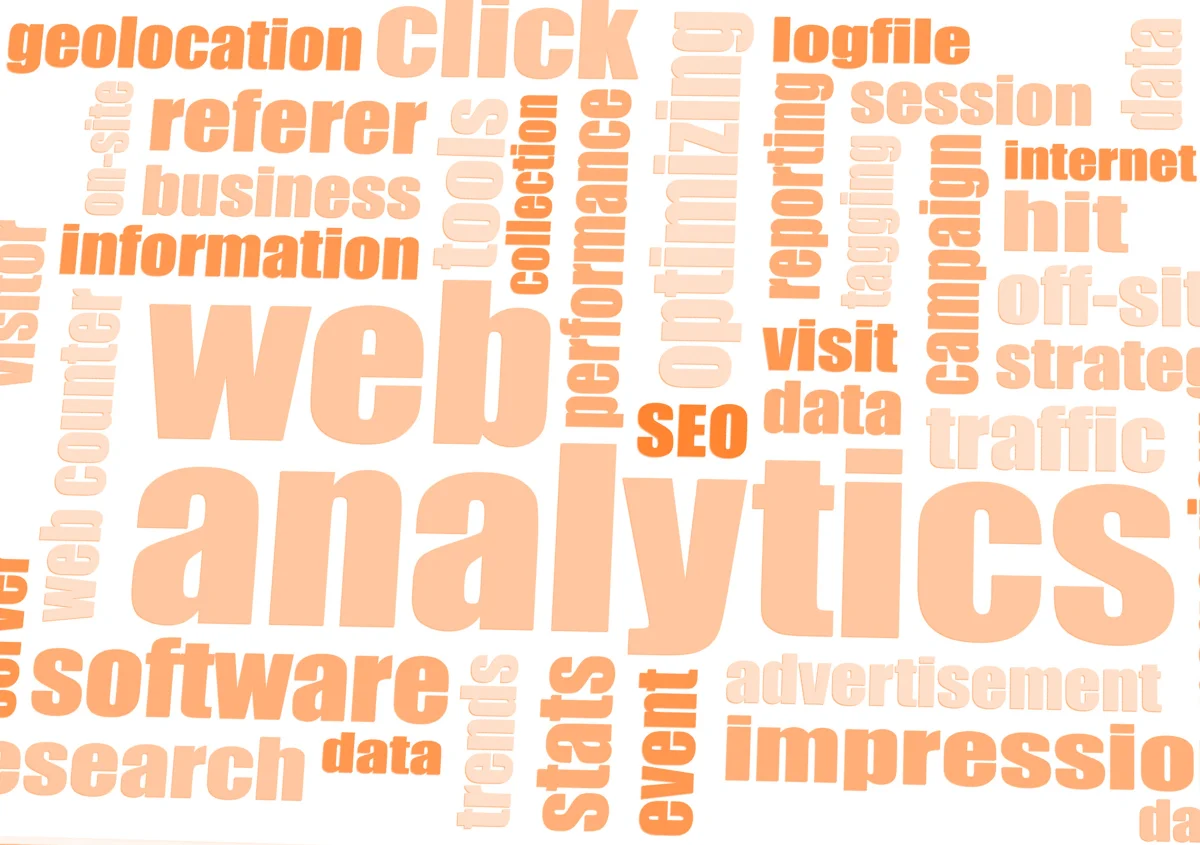Optimizing your advertising campaigns requires regular PPC audits, which may be challenging. Sigmund Freud once stated, “Your strength will emerge from your vulnerabilities.” However, it might be challenging to discover your strengths if you are unaware of your weaknesses.
Although it’s impossible that Freud would have even known what pay-per-click advertising is when he made this statement, it’s simple to understand how it may be used for…well, anything. PPC as well. Because then, how can you make efficient use of your time, money, and resources if you don’t know what to prioritize?
What is a PPC Audit?

Advertising campaigns that don’t work well are like throwing money down the drain. This is when you need a PPC Audit. A PPC audit analyzes the effectiveness, expense, and yields of your ad campaigns, ad groups, and individual ads to evaluate the short- and long-term performance of your paid advertising strategy. To get the most out of your PPC strategy, you should get your PPC accounts audited regularly.
An in-depth analysis of every component relevant to PPC campaigns you’ve conducted during a specific time frame is part of PPC audits. A review of your keywords, ad text, landing pages, setting of conversion tracking codes, remarketing codes, and budget management are all included in this. Finding any possible problems and enhancing your campaigns’ overall PPC effectiveness are the objectives.
Also Read : How Much You Should Pay for PPC Management in 2024?
Why Would You Want to Perform a PPC Audit?
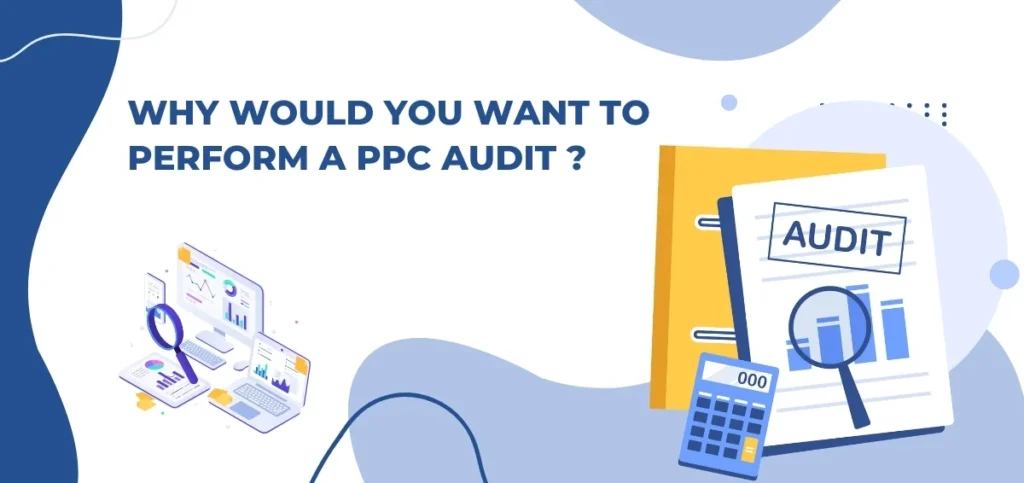
Consider all of the details and efforts that go into your PPC campaigns: the settings, the keywords, the ads, and the bid adjustments. A PPC audit is the perfect opportunity to find the breakthroughs that can take your ad performance to the next level. It’s the chance to see the things you’ve been missing, especially after you’ve been in the same account week in and week out for hundreds of weeks.
Because it provides a comprehensive approach to improving your campaign’s performance by taking a look at several factors: 1) by making strategic changes to improve ROI, 2) by examining why particular keywords aren’t converting and why to develop better targeting, 3) by comparing how campaigns in different Google ad accounts are doing to learn from what’s working in one versus the other, 4) by finding and fixing settings that are causing your costs to be higher than they should be, 5) by gathering the data needed for marketing and performance reports that help you make more informed decisions, 6) by dropping the CPC or CPA of your underperforming keywords, or 7) by increasing their CTR to improve the overall engagement and efficiency of your entire campaign. Which, as you can imagine, can affect campaign performance in multiple ways and on multiple levels.
While reviewing every component could seem arduous, doing so is essential to ensuring your PPC is operating at peak efficiency and saving you money. After all, what company wouldn’t want to reduce advertising costs, connect with specific consumers, and boost sales? The trick is to adjust parameters as finely as possible.
Pro tip: Although these audits are likely to yield some early successes, the process itself is a long-term investment that needs to be refined and repeated to achieve optimal outcomes.
Now, let’s examine the 12-step PPC audit checklist to improve your pay-per-click (PPC) strategy.
Checklist of 12 Simple Steps to Perform a PPC Audit

If you’ve never conducted a PPC audit before, or even if you have but believe it might have been done more skillfully, it can seem like a difficult undertaking. To assist you in maximizing your outcomes, the following checklist will help you make sure you’re auditing the appropriate elements on time.
1. Ensure Accurate Account Setup and Tracking
The foundation of any successful PPC campaign is your account setup and tracking. This phase must be carefully reviewed to ensure tracking URLs, UTM parameters, conversions, goals, and other tracking components are set up accurately. Verify that your website tracking is functioning correctly and that all of your data is being captured accurately. Ask yourself questions and fill in the blanks, such as: Are your conversion tags firing? What data is critical and might be slipping through the cracks? How can we better capture data to provide comprehensive insights?
2. Cross-check and Verify the Conversion Tracking Settings
Conversion tracking is the pinpoint of where PPC and customer action post-click (like purchases, app downloads, phone calls, email signups, and more) meet. It could even be argued that the most successful PPC campaigns can go completely unnoticed without accurate conversion tracking, which makes the first step of every PPC audit to confirm the accuracy of your tracking mechanisms.
Even if you set up conversion tracking during the account setup, it’s important to verify that it is working. Your conversion tracking settings may have red flags, such as “inactive” or “unverified” statuses. Google’s Tag Assistant, among other things, may help you troubleshoot these issues.
Conversion figures that seem to be too low or do not appear at all also necessitate a closer look at the conversion tracking setup in the account. Make sure the conversion tracking code is still in place on the site or landing page and that all actions that have value are being tracked (and linked to Google Analytics reporting, where possible). For example, any app downloads via app extension call-to-actions or micro-conversions like shares are actions that can be tracked in the account. If you omit one, you may be missing several conversions.
Additionally, discrepancies between the conversion figure and click total in the interface can help point to issues like double counts caused by legacy tags or tracking across multiple pages of a website counting as a single conversion instead of multiple. One of the truths of PPC is that even the best campaigns can improve in performance, so it’s key to make sure conversion tracking is accurate for all actions through any relevant channel.
3. Review Your PPC Account Structure
When creating PPC campaigns, your account structure is the key to keeping everything organized for performance! How you name different parts of your account can make a huge difference over time.
Campaigns
The name of each campaign should tell you what type it is, the location it targets, and what product/service it focuses on. For example, “Search—Branded—Skin Cleanser—America”. This tells you it’s a search campaign, it’s branded, it’s targeting people who are interested in skin cleansers, and it’s targeting the United States.
Ad Groups
It’s important to keep content skimmable for readers and now skimmable for ads to keep users wanting to click. Name your ad groups a category and then a distinct keyword that the ads are relevant to. Also, remember how many ads you have in your ad groups. If it’s one, make sure that one ad is perfect! If there are multiple, make sure to test multiple variations to see what works.
Campaign Themes
You always want to be able to compare apples to apples, and for a business that doesn’t sell apples, you need to make that distinction when you build your account. Use themes like branded, generic, location-specific, and match type to easily break up your campaigns for easy monitoring and optimization.
Labels
Labels are also a Google best practice! You’ll want to think about how you label things to be able to add another layer of filtering and categorization. Popular ones tend to be if you are an e-commerce retailer and want to categorize your campaigns by the product they cover. Think about how you can filter and break down data so it’s easily digestible and comprehensive to report on. Additionally, Google recently announced that labels will now be available at the campaign level, so you’ll have an extra layer of granularity now!
4. Analyze Search Items and Keywords (Including Negative Keywords)
Regularly reviewing positive and negative keywords is essential to maintain PPC campaign effectiveness. A PPC audit is an ideal time to do just that. But other factors can also affect CTRs and conversions. Review for:
Keyword Quality Scores
Aim for scores of 6 to 10 or higher. Low scores indicate that you may need to update your keyword list.
Ad Relevance
Make sure that each ad group contains closely related keywords to avoid using generic ad copy.
Primary Keywords
Incorporating your primary keyword into the display URL, description, ad copy, and paths will make your ads more relevant and can increase visibility.
Keyword Quantity
Avoid cramming too many keywords into a single ad group. A balance of 5 to 10 keywords is usually a sweet spot for most.
Long-Tail Keywords
Long-tail keywords can be a little clunky, but they can also be extremely effective for lead generation and very targeted advertising.
Negative Keywords
Consider excluding irrelevant search results. Use the Search Terms Report to identify which search queries are triggering your ads. Be sure to regularly update your negative keyword list accordingly. Also, using various match types can help you to avoid appearing for searches that you may not want to be, and can sometimes lead to incredibly high CPCs.
Varied Match Types
Incorporating a mix of phrase and exact match types can help increase volume and still maintain some relevance.
Incorporating a comprehensive search term review into your PPC audits can fill in gaps your keyword research tool may have left, expose trends you may not have realized, and show you surprises. The data you obtain from this review will also assist you in optimizing your account by adding additional negative keywords or restructuring your account.
If these and other PPC management tasks become too much, however, consider working with PPC experts who are in the trenches and stay up to date with best practices so you can spend your time on the strategic windmills.
5. Review Keyword Targeting of Your Competitors
Integrating competitive keyword research into your PPC audit can provide valuable insights and afford a powerful leg up against your competition. In this post, we’ll discuss how to effectively integrate this strategy by evaluating ad positions, discovering new opportunities, and creating actionable reports for stakeholders.
Evaluate Competitors
The first step is to assess what your competitors are targeting for ads. This research can reveal new keyword opportunities to target within your campaign, or it can flag keywords you may have missed within your current ad groups. To perform this analysis, start by selecting a competitor to evaluate. Then follow these steps as you perform the audit:
Assess competitor ad positions
- First, enter your competitor’s domain into the Advertising Research tool such as AHREF or SEMRUSH. Then click “Search.” This report will detail the keywords your competitor is bidding on and the exact ads they’ve shown over the past year. Ads History report
- Use the “Advanced filters” menu to toggle EXCLUDE on and the domain name itself to exclude keywords containing your competitor’s brand name. Export this report to Excel or the GDS of your choice.
- Next, navigate to the “Position Changes” report. This report tracks positional changes and the last time ads were seen for each keyword. You may find that your competitor is no longer bidding on some of these terms.
Identify keyword gaps
- Finding new keyword opportunities can help expand reach and engagement.
- Enter up to four competitors’ root domains and your own into the Keyword Gap tool.
- Click “Compare.”
- Change the keyword type from “Organic keywords” to “Paid keywords.”
- Examine the table, but navigate to the “Missing” tab.
This will reveal keywords that your competitor ranks for in paid search but you do not. Export these new keywords to review and potentially incorporate into your own PPC campaigns to expand your reach and share of voice.
6. Review Your Quality Score
The Google Ads Quality Score is rated based on the quality of your ad in comparison with your competitors, which results in lower costs and better ad placements. Quality Scores are rated on a 1 to 10 scale, with a higher score indicating that your ad is more relevant and useful for users searching for a relevant keyword. The scores take into consideration expected CTR, ad relevance, and landing page relevance. To check your Quality Score:
- Log in to your Google Ads account and navigate to the “Campaigns” section.
- Click on “Search keywords.”
- Click on “Search keywords” so you can view the keyword performance.
- Click on the columns icon (three bars) in the upper right corner of the table.
- Under “Modify columns for keywords,” select “Quality Score.”
You’ll now see your Quality Score and can adjust table settings to see different components. If your Quality Score is 7 or lower, there’s room for improvement. Here is what you can do to improve your score:
- Make sure the message in your ad is aligned with the intent behind its keywords to improve ad relevance.
- Ensure that your landing page follows through on the ad’s promises to improve landing page relevance.
- To improve relevance and performance, organize your keywords into tighter ad groups.
7. Audit Your Landing Pages
For eCommerce business owners, ask yourself this: How many sales landing pages do you have? There’s a good chance a product is out of stock, discontinued, or even irrelevant to web searchers, which could lower your ad rank. Here’s an important fact: Your Ad Quality Scores include a separate tab for landing page quality in your reports. This allows you to evaluate and improve landing page quality, which can enhance your ad’s visibility and performance.
8. Evaluate Your Bidding Strategies
Bids and budget allocation are fundamental to campaign success. Accurate bid management is critical for optimal performance. Reflect on these questions when reviewing bids and budgets:
- Do our bids align with our objectives, or do they require modification?
- Is our bidding strategy optimal for our desired line of sight to conversion?
- Are we aligned to reallocate budgets to prioritize specific campaigns?
- Do our campaign budgets still make sense concerning performance and objectives?
Tip: For improved performance and better bidding optimization, consider bringing in a PPC expert with industry-niche specialized experience.
9. Review Your Targeting Settings
In the PPC world, it’s the difference between hitting the bull’s eye on your target board and missing it. That’s why targeting settings are the final (and arguably, most important) part of the PPC audit. If you make a simple PPC error, your ad could end up playing a sneaky game of hide and seek with your audience – which results in wasted ad spending you want to avoid. To ensure your targeting settings are optimized, be sure to review everything below:
Location Targeting
Planning to sell (or ship) mouthwatering, sealed cupcakes? An international crowd may sound intriguing; however, targeting too broadly leads to wasted ad spend if those leads don’t convert. To remedy this, keep your focus on local audiences by city or state. For every PPC audit, download a quick geo report to learn more about the location of your audience. Additional strategy? Use IP exclusions to exclude irrelevant locations (for example, if you sell kids’ toys in Georgia, USA – not the former Soviet republic – you could exclude IP addresses from Georgia).
Device Targeting
There’s no need to mess around with display and video campaigns. Instead, streamline your ads by targeting particular devices, such as tablets and mobile devices, or whatever may coincide with your campaign objectives.
Timing
Certain ads may perform better at particular times of the day. For instance, ads for an alcohol delivery service could do fairly well after local liquor stores have closed. Use Google’s Ad Schedule feature to cater your ads’ date and time settings to specific times and dates.
Remarketing
With so much competition for consumers’ attention online, targeting repeat site visitors is essential. Because of this, consider targeting your remarketing lists for search ads (RLSA) more aggressively. These searchers have demonstrated a higher level of interest in your brand’s offerings.
10. Review Your Click-Through Rate (CTR) and Conversion Rate (CR)
While it’s crucial to tally impressions, remember their ultimate purpose is to drive clicks and conversions. CTR and CR are key performance metrics that indicate how well your campaign is performing. Check your Bing Ads or Google Analytics and Ads to analyze audience engagement and purchase behavior. Ask questions like: Are our ads generating enough clicks? How does the current CTR compare to the launch of our campaign? What is our average PPC conversion rate across all campaigns? How can we evaluate ad copy to improve CTR/CR? Are there any design changes we could make to Display ads to improve CTR/CR? Are our Call-to-Action messages clear, compelling, and in a prominent position?
11. Review Assets (or Ad Extensions)
Ad extensions are vital features for improving the relevance and engagement of your ads. They provide searchers with additional avenues to learn more about you. Various types of extensions, such as message, call, sitting, and review extensions, help add value and enrich the user experience.
So, to leverage them more effectively this year, here are some things to think about:
- Are my ad extensions current and relevant?
- Do I have ad extension types that align with my campaign goals?
- Am I leaving potential clicks or conversions on the table by not using certain ad extensions?
- Do I need to make any changes to add, remove, or update my existing ad extensions?
12. Develop an Optimization Plan
Once comprehensive insights have been gathered, it’s time to formulate an audit report and outline a strategic improvement plan. Consider the following to guide the planning process:
- Which areas require optimization based on audit findings?
- What specific changes are necessary to align with campaign goals?
- What are the short-term and long-term objectives for this campaign or ad group?
- How can adjustments be made to realize desired conversion goals?
- How frequently should campaigns be reviewed and optimized for ongoing success?
- Which key metrics should be monitored to ensure optimization efforts are effective?
Answering these questions can help you develop a solid optimization plan that will lead your campaign toward improved performance and success.
How Frequently Should a PPC Audit Be Carried Out?

There is no exact answer to how often one should do a PPC account audit since it depends on the size, the complexity, and the objectives of your campaign. In general, a PPC audit should be conducted every three to six months to guarantee that campaign performance is optimal. More often than every three months, as it provides data for a meaningful analysis. It will take more than a year, as it makes it hard to assess and potentially leads to multiple strategic missteps.
Besides, it is necessary to measure and document all changes implemented during the audit process. This allows tracking the impact of each adjustment, making it easy to delineate which change contributed most to campaign successes — and, therefore, which offers the best opportunity to refine strategies.