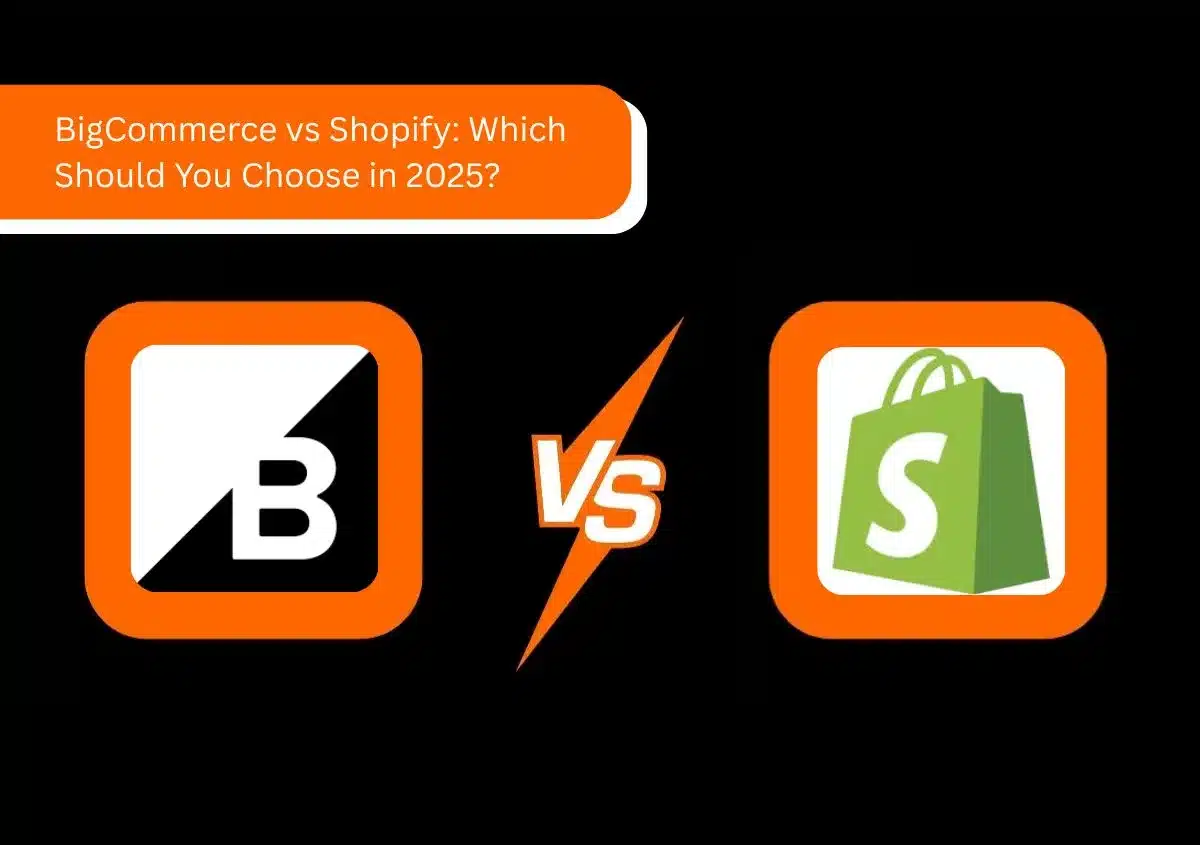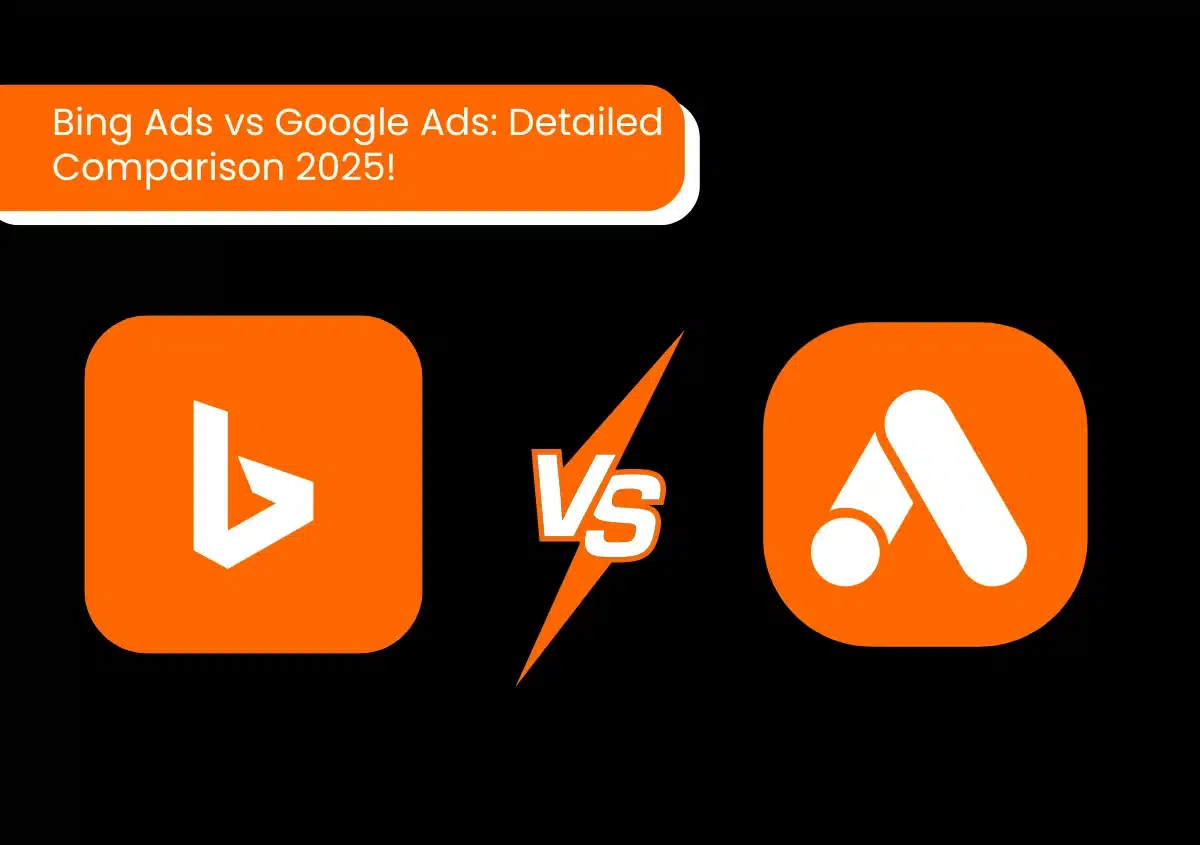Shopify Support is a lifeline for over two million businesses in the United States that use Shopify to host their e-commerce websites.
Shopify, a leading e-commerce platform, empowers businesses with tools to create, run, and grow online stores. But, when challenges arise—be it technical glitches, payment issues, or store optimization—timely and efficient support becomes crucial.
Today, we’ll discuss multiple ways to access Shopify Support in 2025, including live chat, community forums, video tutorials, and a help center. Whether you’re troubleshooting issues or exploring advanced Shopify features, we’ll show you the best ways to get help.
Need personalized support? Contact Shopify Agency for customized assistance with anything related to your Shopify account!
Why Shopify Support Matters for Your Business?
Shopify Support ensures your store runs smoothly. It helps you resolve technical issues, streamline operations, and maximize growth.
Imagine what would happen without reliable support. Businesses risk downtime, lost sales, and missed opportunities. Access to Shopify assistance, such as the Shopify Help Center, live chat, or community form, can help you resolve these issues quickly and professionally.
Shopify has made some changes to how they offer support, moving away from phone and email options. They withdrew email support around August 2019 and discontinued phone support in early 2022.
Instead, they now focus on their Help Center, which is packed with helpful resources. It’s a great way to get quick answers and learn more about running your store! Plus, if you need a little extra help, you can still chat with someone for personalized support.
How to Contact Shopify Support?
Shopify offers multiple ways to reach their support team. This way, you can rest assured that assistance is always available. Here are the top channels to contact Shopify support:
- Live Chat: Access Shopify Live Chat Support via the contact page.
- Community Forum: Connect with the Shopify Community for peer advice.
- Help Center: Find guides and FAQs in the Shopify Support Center.
- Video Tutorials: Learn via Shopify’s official YouTube channel.
- Social Media: Follow Shopify on platforms like Instagram, Facebook, and Twitter/X app.
- Shopify Guides: Explore in-depth resources at Shopify Guides.
- Shopify Academy: Access free courses at Shopify Academy.
We’ll discuss each of these support options in-depth in the coming sections.
Not sure which of these options would be right for your case? Let our experts simplify your journey. Contact us today for Shopify support!
1. Shopify Customer Support: Live Chat

Sometimes, you just need quick answers without waiting on hold. That’s where Shopify Live Chat Support shines. This 24/7 service is perfect for solving pressing technical problems or receiving guidance for optimizing your store.
When your Shopify store faces urgent issues like disappearing product listings or checkout failures, live chat connects you to a support agent in minutes. These technically skilled representatives can walk you through solutions while also pointing you to relevant resources in the Shopify Help Center.
How to Access Shopify Live Chat?
Here’s how you can connect to Shopify’s live chat support:
- Visit the Shopify Help Center.
- Type in your query in the AI-powered chat box that pops up.
- The chatbot will offer relevant guidance or resources to help you.
- If you still need help, select the option ‘I still need help.’
- This will connect you to a support executive.
Note:- Live chat works great on both desktop and mobile browsers. However, the Shopify app currently doesn’t support this feature.
Benefits of Shopify Live Chat Support
- Immediate Assistance: Get reliable answers in real-time.
- Personalized Service: Chat one-on-one with a Shopify support agent.
- Convenience: Resolve issues while multitasking.
- Quick Resolutions: Agents can guide you step-by-step for faster fixes.
- Transcript for Reference: Save your conversation for future use.
- Detailed Support: Share screenshots, links, and more for clarity.
- 24/7 Availability: Access support anytime, anywhere.
Best Practices to Effectively Use Shopify Live Chat
- Be Concise: Clearly explain the issue you’re facing without going off-track.
- Prepare Details: Have your Shopify store URL, account number, and details of the issue handy.
- List Prior Attempts: Let the agent know what you’ve already tried. This will save time.
Looking for more hands-on help with your Shopify store? Our Shopify support services are just a call away!
2. Shopify Community & Discussion Forum
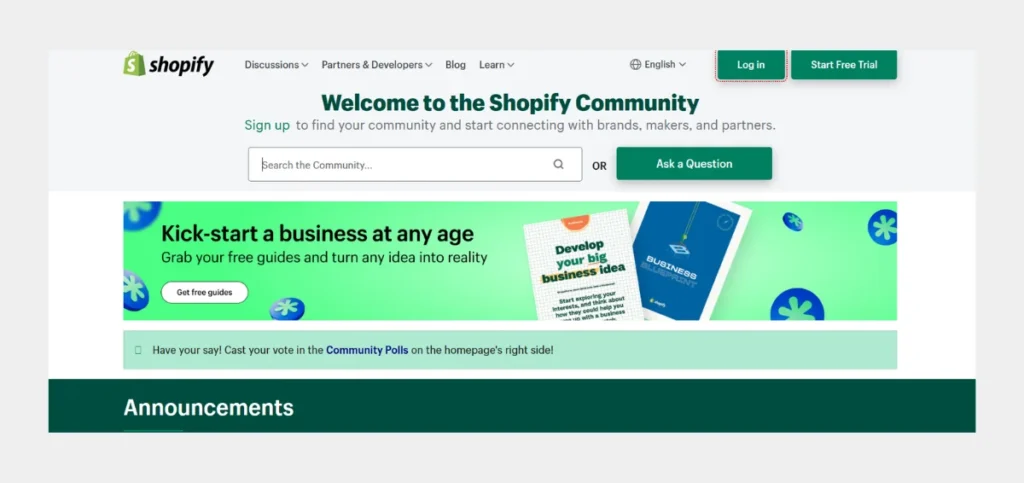
Sometimes the best advice comes from someone who’s been in your shoes.
That’s what makes the Shopify Community & Discussions Forum an invaluable resource. It’s a bustling hub of merchants, partners, and Shopify experts who come together to solve problems, share insights, and explore opportunities.
If you’re looking for app recommendations, tips to sync your social networks, or unbiased opinions based on real experiences, the Shopify community forum is a great starting point. Before picking up the phone or sending an email, you might find that someone has already solved the exact problem you’re facing.
How to Use Shopify Community Forums?
Making your way through the Shopify community forum is straightforward:
- Visit the Forum: Log in with your Shopify account at the Shopify Community page.
- Search Topics: Look for relevant categories or keywords to locate discussions matching your query.
- Participate in Threads: You can read posts, ask questions, reply to comments, and explore solutions shared by others.
- Filter by Boards: Browse topics by board, making it easier to find what you need.
- Join Groups: Network with other users from your region or industry.
- Start a Discussion: If you can’t find what you’re looking for, create a new post and ask your question.
How to Create a New Discussion on Shopify?
When starting a discussion, structure your post like this:
- Subject: Be concise and clear. Avoid using words like ‘urgent’ to increase the likelihood of helpful responses.
- Issue: Explain your problem directly, and include screenshots to enhance understanding.
- What I’ve Tried: Share the steps you’ve already taken to rule out repetitive suggestions.
- What I Can’t Try: Mention limitations unique to your setup or store.
- Questions: Ask specific questions to guide the responses you receive.
Here’s an example:
“Hi all, I’m looking for an app to sync my Instagram feed with Shopify. I’ve tried [App A], but it didn’t offer the features I need. Can anyone recommend alternatives?”
Benefits of Shopify Community Forums
- Community Support: Tap into collective knowledge from experienced Shopify users.
- Connect & Network: Build relationships with other merchants and partners.
- Fresh Insights: Gain new ideas and solutions to common problems.
- Efficient Browsing: Filter threads by topic or status (e.g., ‘Solved’) for quick results.
- Learn Best Practices: Discover how other successful stores operate.
Pro Tips for Getting the Most from the Community
- Check for Active Threads: Avoid outdated discussions. If needed, reference old threads in your new post for clarity.
- Filter by Solved Status: Focus on answered threads to save time.
- Follow Community Guidelines: Be constructive, and respectful, and adhere to Shopify’s code of conduct. Help create a positive space by following Shopify community guidelines.
In short, the Shopify community offers an excellent way to crowdsource ideas, troubleshoot issues, and grow your knowledge alongside a supportive network of peers.
3. Shopify Help Center
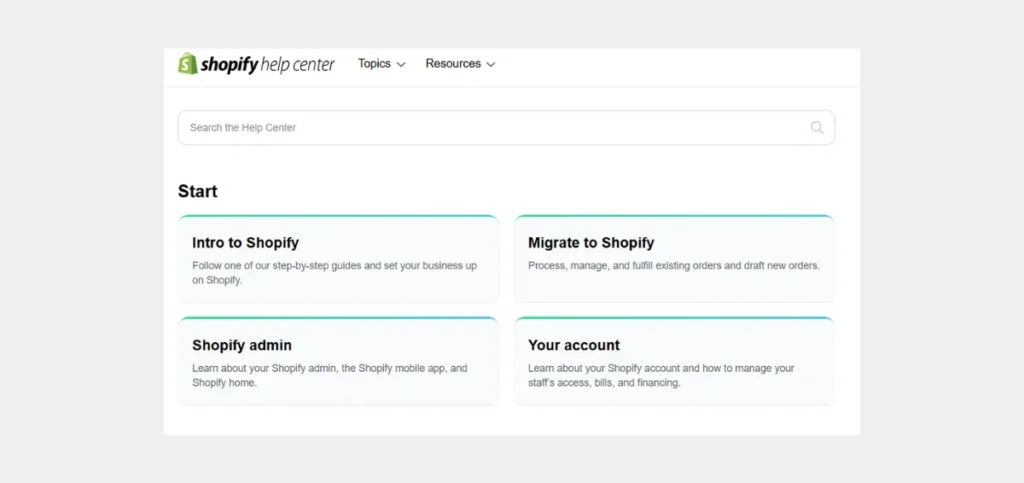
For quick, reliable answers, the Shopify Help Center is your best friend.
Think of it as a digital library of guides, FAQs, and tutorials designed to help you master your Shopify store. Whether you’re troubleshooting a technical issue or exploring features like discount codes or international shipping, the Shopify Help Desk has you covered.
Categories in the Shopify Help Center
The help center is divided into five main categories for easier navigation:
- Start: For account setup, migrating your store to Shopify, and getting started with the basics.
- Sell: Covers storefront management, checkout processes, and improving your sales funnel.
- Manage: Answers questions about handling operations like inventory, shipping, and payments.
- Market: Offers guidance on promotions, analytics, and marketing campaigns, including coupon codes.
- Expand: Deals with advanced topics like international sales, apps, and integrations.
How to Use the Shopify Help Center?
- Search by Keywords: Use the search bar to find articles and guides related to your issue.
- Browse Categories: Explore the above five sections based on your specific needs.
- Use Expert Insights: Articles often include tips from experienced Shopify users and staff.
- Access FAQs: Common questions are thoroughly addressed, saving you time.
Remember: When in doubt, our Shopify expert is here to offer expert guidance and hands-on support to help you manage your store more effectively!
4. Shopify Video Tutorials
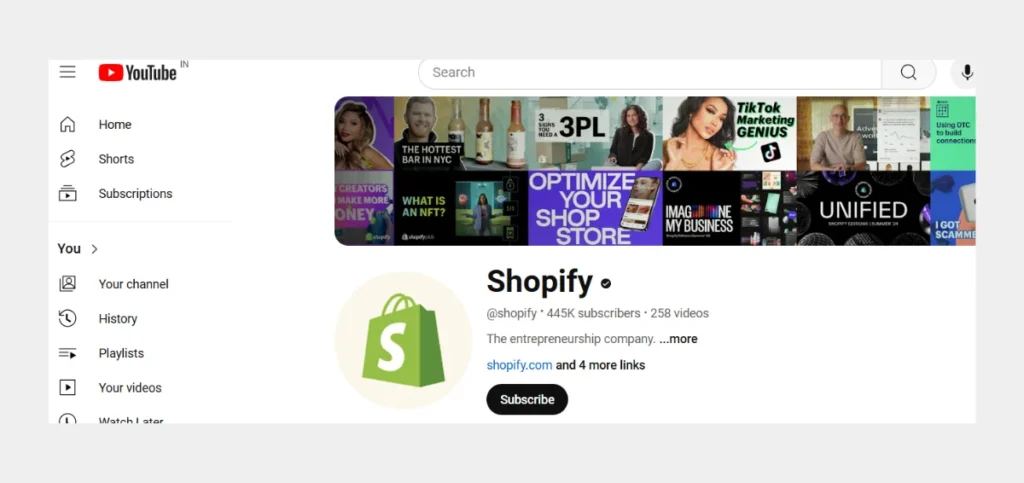
If you’re a visual learner, Shopify Video Tutorials are your go-to resource. Shopify offers an extensive library of instructional videos that walk you through everything from setting up your store to refining your branding strategy.
These videos, available on Shopify’s official YouTube channel, are thoughtfully categorized into playlists for easy access. Whether you’re learning about SEO or mastering marketing strategies, there’s a video for you.
These tutorials are regularly updated to reflect the latest Shopify features and best practices. Do subscribe to the channel to ensure you never miss valuable content. With topics for every skill level, these videos empower you to grow your business with confidence.
5. Shopify Support on Social Media
Social media can help you do a lot more than sharing updates about your store—it’s also a powerful tool for connecting with Shopify Support.
Shopify actively maintains accounts on platforms like Instagram, Facebook, and X (formerly Twitter), where merchants can get answers and stay informed.
Here’s why Shopify’s social media support is worth exploring:
- Direct Messaging: Drop a DM to Shopify’s official accounts for quick support.
- Helpful Resources: Shopify regularly posts useful articles, tips, and updates to help merchants succeed.
- Escalated Support: If agents can’t resolve your query immediately, they’ll pass it on to senior executives for faster solutions.
- Engaging Content: Tutorials, announcements, and success stories keep you inspired and informed.
How to Use Twitter/X for Shopify Support?
Follow these steps to browse through Shopify Support’s Twitter history for relevant answers:
- Identify Your Issue: List related keywords (e.g., ‘site speed’ or ‘checkout error’).
- Use Advanced Search: Filter your search to include only tweets by or mentioning @ShopifySupport.
- Search Keywords: Combine the keywords with your query for targeted results.
- Review Tweets: Look for past solutions or advice shared by Shopify or other merchants.
By tagging or DMing Shopify’s accounts, you can also get direct assistance with your issue.
Need help getting support through Shopify’s social channels? Hire a Shopify expert to guide you!
6. Shopify Support: Shopify Guides
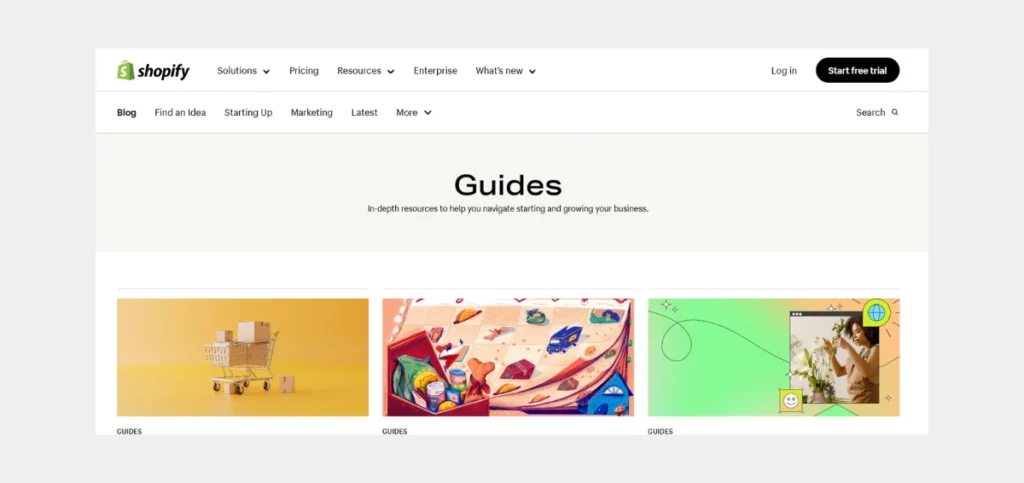
When you’re looking to master Shopify’s features at your own pace, turn to Shopify Guides. These comprehensive resources, created by Shopify’s experts, cover nearly every aspect of running a Shopify store.
From learning how to use your dashboard effectively to advanced tutorials on store customization, Shopify Guides will provide you with the knowledge to succeed. They’re perfect for Shopify POS users and anyone looking to explore the platform’s full potential.
If you’re willing to invest the time, these guides will become an invaluable tool for growing your business. Whether you’re a beginner or a pro, Shopify Guides have something for everyone.
7. Shopify Academy
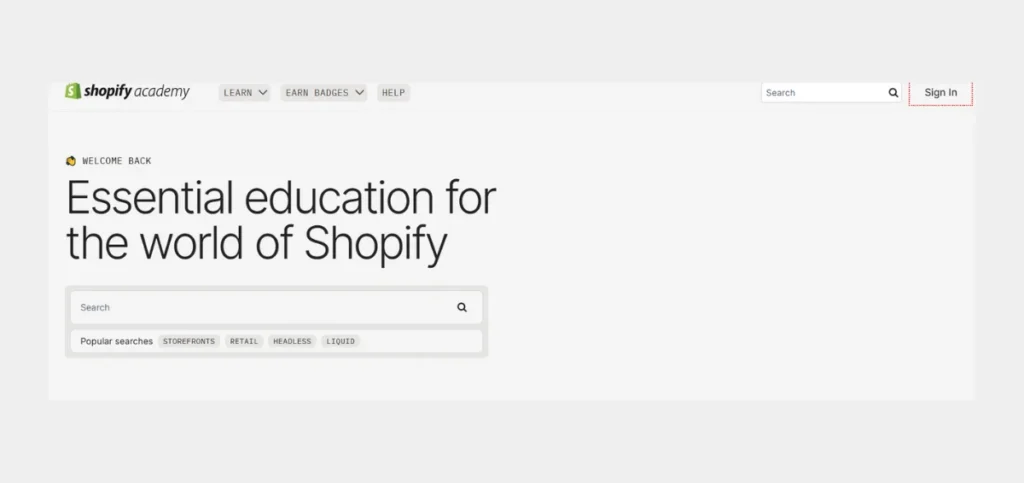
The Shopify Academy goes beyond technical guides to teach you essential strategies for business success. Unlike Shopify’s Help Center or Guides, the Academy focuses on practical skills that complement your online store.
Some of the topics in the academy include:
- Using social media to boost sales.
- Finding reliable dropshipping services.
- Setting up successful pop-up shops.
It’s like a virtual business school, designed specifically for Shopify merchants. With these resources, you’ll gain actionable insights to grow and innovate your business.
The Future of Shopify Support: Trends to Watch in 2025
The future of Shopify support is exciting, with several trends poised to transform customer service:
- AI and Automation: Advanced AI will streamline issue resolution, offering instant answers to common questions and intelligent ticket routing.
- Localized Support: Expect more region-specific assistance, including multi-language support targeting local markets.
- Video Chat Integration: Personalized video support will enable real-time walkthroughs and advanced troubleshooting for complex issues.
These innovations will make Shopify support services faster, smarter, and more accessible than ever. Keeping an eye on these trends can help you stay ahead of the curve.
Enhance Your Shopify Support Experience
Efficient Shopify support is essential for running a successful e-commerce store. Whether you’re using live chat, community forums, or Shopify guides, being prepared and proactive ensures faster resolutions.
For advanced needs, partnering with Shopify experts offers the personalized guidance and expertise your business requires. From troubleshooting technical issues to creating growth strategies, choosing professional support can be a smart move.
Why let technical challenges slow you down? Connect with us today and keep your store running smoothly!