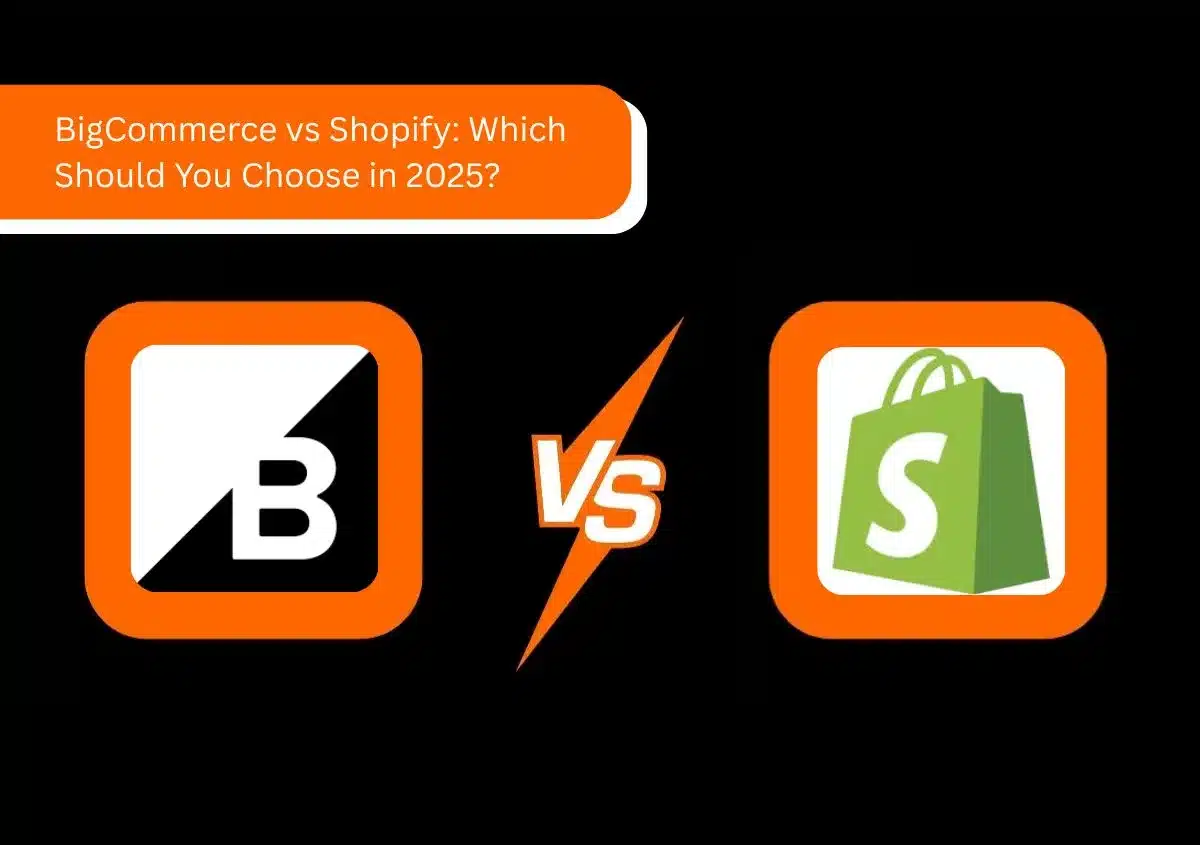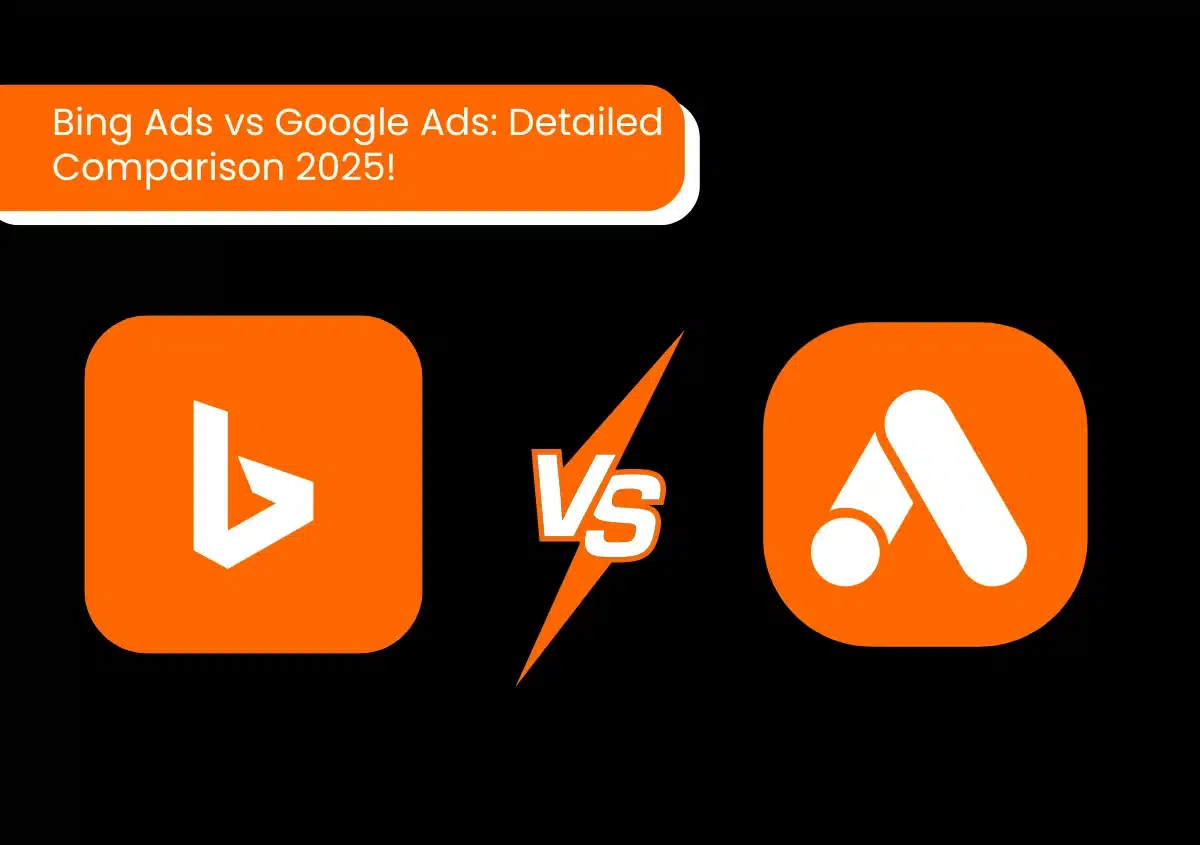Many Shopify stores experience an onslaught of bad data and are clueless on how to effectively use their enhanced Google analytics to supercharge their Shopify Store. Hence, it is important to do a deep-dive into analytics to truly understand how it can change the way you market your products, services, or brand through the intelligent use of enhanced Google analytics to grow your business in manifolds.
To start with, you need to understand your Shopify Blueprint. In this, the main focus is understanding how to set up your Shopify store first, effectively. It also focuses on other money-making ideas, which you could get wrong, and then it could throw you out of the profit curve altogether.
Therefore, the best place to learn about Shopify is through an official Shopify partner such as Website Pandas for professional advice to ensure your ecommerce business is on the right track to success.
If you are wondering, Is Shopify good to make your own ecommerce website?
Then yes, it is. Shopify is one of the most incredible ecommerce platforms to start and grow your ecommerce business with when compared to the many other platforms offering similar services in this space. Yet, if you are new to the ecommerce world and have no experience and idea of how to go about it, Website Pandas can give you all the support and guidance and even help create a successful Shopify store and employ enhanced Shopify Google Analytics and other tools that will push your ecommerce business ahead of the competition, enabling it to compete and thrive in a challenging online marketplace. It’s brutal competition out there with millions of online stores and more adding on with every passing day. So, what you need is to set up an ecommerce Shopify Store that performs and sells. It is not easy and that’s where you need professional Shopify partners like Website Pandas to do the job for you. Competing with other ecommerce businesses and using enhanced google analytics goals that focus on increasing and getting more traffic to your Shopify store is what Website Pandas is good at.
How does Shopify Attract Traffic?
By using SEO to optimize your store through the use of specific high-search keywords that puts your Shopify Store on top of SERPs. Moreover, Shopify Google Analytics does a great deal to support SEO efforts so that your business attracts more traffic and hence, increased sales.
The next obvious question would be Is Shopify SEO Friendly?
Yes – All functions and connections of Shopify are straightforward and easy to understand. It has every tool available that ecommerce store owners require to rank their Shopify Store’s position high in SERPs. Shopify has a great site structure and excellent features & algorithm settings that web crawlers like Google love. It’s an incredible platform that covers website optimization offering value for money due to its ability to offer user-friendly experiences and search.
So, how to bring more, free, traffic to my Shopify store? This question would have definitely triggered in your mind by now, so let’s tell you how before we proceed with Shopify Google Analytics.
You can increase traffic to your Shopify store, though not all for free, by:
- Focusing on Instagram followers. Try to add as many people as you can by sending them requests.
- Sending emails and newsletters daily.
- Spending on Facebook ads to promote your products.
- Rolling out promotional deals, clearance sales, and small giveaways on Social media platforms.
- Publishing well-written content on your Shopify store, including articles, blogs, product descriptions, social media content, and running campaigns.
So, What’s The Best Way to SEO a Shopify Website?
First, have in-depth knowledge about the platform, use well-written content on your site that sends out the right message about your brand, products, and services; use high-search keywords effectively without going OTT; ensure accurate keyword density is used; and fix your headings, Titles, Meta Tags, and Meta descriptions. Besides these, there are other strategic techniques and tactics that only your professional Shopify Partner has the expertise to help you with.
Let’s Break it Down Further for Better Understanding:
- Keep adding ‘the right kind of content for your target audience’, especially articles and blogs, to your website regularly. Increasing the frequency and being regular with publishing well-written and the right content attracts traffic.
- Add keywords to proper descriptions.
- Add Alt text in your Shopify images.
- Add informative data by focusing on search engines and those searching for your products and services.
- Use clean, clear, short, and SSL-certified URLs.
- Keywords are key to getting more traffic, so focus on search keywords that syncs well with online searchers looking for a specific value or benefit in your products or services.
- Ensure site speed is always optimized.
- Add google analytics Shopify conversion tracking
- Add custom JavaScript to google analytics.
- Register your Shopify store on major social media platforms.
- Add your registered business address on Google map.
More
For all of the aforementioned to work cohesively and effectively, it is highly recommended to get professional services. Website Pandas is more than equipped to offer you all-in-one services pertaining to all your Shopify business needs and goals. Moreover, you can also get your Shopify App developed for cheap by Website Pandas.
Now that you have some insights into why Shopify is the best amongst other platforms for ecommerce business, let’s understand why a Shopify Google Analytics enhanced ecommerce strategy can add further to your SEO strategy to win more traffic and sales.
Reports and analysis can be inaccurate and problematic in the absence of clean data. While those running a brick-and-mortar store do benefit through direct interaction with their customers, one who runs an ecommerce store may not get this opportunity to but not all is in vain as your through Shopify Store, you can reach as many customers as you’d target as opposed to offline stores who are highly dependent on customers from their locality or neighboring areas. Therefore, the right enhanced Shopify Google Analytics conversion tracking setup will provide critical data about your end consumers that you wouldn’t have known without it.
Bake bread, make that fine cup of tea, find your spy glasses, and we shall explore all the wonders of using analytics, together. If it’s too much for you to handle, don’t worry as Website Pandas is always around to guide and help you out. Trust us, it’s worth the investment. And do recall that the cost of light is way less than the cost of being in the dark.
Enhanced Google Analytics is a vital tool for enhancing the performance of your ecommerce business on your Shopify store but most store owners jump straight in without understanding it or laying a strong foundation for their business success through the use of analytics.
Before measuring or analyzing data, you need to figure out what your business objectives are and the basic metrics you will track. Skipping these means you are jumping into the deep end without knowing where you are heading to or how you will get there.
Once you have marked these two critical checkpoints, you might then get stuck when it comes to setting up and configuring enhanced Google Analytics and make it perform exactly the way you want it to amplify your Shopify store performance.
So, let’s dive straight into why enhanced Google Analytics is important for your Shopify Store.
Deciding Your Business Objectives
At this point, you will probably start considering this before setting up a Google Analytics account. Google Analytics is one of the tools you need to measure your Shopify store’s progress aligned to some of these objectives and goals you’d be setting.
You need Enhanced Google Analytics largely to measure progress aligned with your main conversion optimization objectives.
For Shopify store owners, this is what you will be dealing with: Conversions = Sales = Revenue = Profitable Business
To truly understand how your Shopify business is making progress towards its sales conversion optimization goals, you need to understand what’s happening in your ecommerce business at present. And, enhanced Google Analytics can assist you with breaking this down.
Setting up Shopify and Google Analytics goals, targets, and measurements that can be used to track progress is the first step.
To make life easier, you can break it down into the following areas:
Overarching Shopify Business Objectives
The prime target, which is the bullseye of your Shopify business and likely to be a financial objective.
For instance, if you are selling clothing, your primary business objective might be to increase your sales through an ordering system for shirts, trousers, and formal wear.
Shopify Business Goals
These will be part of your primary objective – which are several smaller goals that may contribute to your overarching Shopify business objective.
For instance, based on the aforementioned objective for a clothing Shopify store, your typical goal might be to double your sales of Formal Shirts.
Key Performance Indicators
These are more specific metrics related to your Shopify business goals and its objectives, which are measurable.
For instance, a KPI for a clothing store might be the number of formal shirts sold in a month.
Performance Targets
These are specific goals for your KPIs with each KPI having a specific target for you to track progress.
For instance, you sold 20 formal shirts in April, and hence, the target for May would be a 10% increase, which is to sell 22 formal shirts.
Defining these four important elements of your Shopify business helps lay the basic foundation before you start with Google Analytics.
Of course, this is a consistent effort and as the business grows, your objectives, goals, KPIs, and performing targets will change accordingly. And these four are not the only elements of your Shopify business that you need to attend to before you start with Google Analytic.
So, How Will You Track Your Ecommerce Data Using Google Analytics?
- Define the key metrics that you will track.
- Know where is your traffic coming from? This data is highly useful when running targeted marketing campaigns. Google Analytics can help identify sources of traffic that have generated the highest sales revenue that enables you to tweak your messaging as per different sections of your targeted audience base at different touchpoints in the sales cycle.
- Understand how visitors interact with your Shopify store. This can help in improving the user experience and, hopefully, converting more visitors to loyal buyers.
- Understand your sales, revenue, and profits. This is what you are really aiming for – conversions! Google Analytics will help in measuring exactly how your Shopify store is doing in finer detail than you’d probably ever imagined. As we mentioned earlier in this write-up: Conversions = Sales = Revenue = Profitable Business
Do bear in mind that reports of Shopify customers are limited to only 30K customers, so if you want to expand your ecommerce business and are seeking data for more than 30K customers, you will still need to use Google Analytics.
That said, irrespective of these numbers, enhanced Google Analytics for your ecommerce business enables you to get a clear indication of your product impressions, promotions, and sales data that needs to be sent with any of the Google Analytics events and pageviews.
- Pageviews help to track product impressions and purchases and Events help to track the checkout steps and the number of product clicks.
Google Analytics is very useful for keeping track of your Shopify store performance, such as site traffic and Shopify app performance. It is also one of the most amazingly powerful tools to get insights and ecommerce data. This platform has incredible capabilities that are extensive, ranging from its ability to allow you to track product transactions and performance of sales so as to deliver insights on consumer behavior and the effectiveness of coupons.
Continued..
Because Google Analytics can help track and analyze different aspects of your Shopify store, and also can provide extensive information about your ecommerce business, getting started can be daunting. At first glance, you might struggle with it, trying to figure out how to set it up, understand which reports are necessary and how to read or analyze it, and how to delve deeper into your ecommerce data to retrieve important and key actionable insights.
The good news is that Google Analytics is a relatively intuitive tool and one can get familiarized with its interface after much hands-on experience. After much trial and effort, you could be in a position to figure it out and gain a view of how your Shopify ecommerce store is performing- and of course, after much additional work, you can also access a richer in-depth insight as well.
Google Analytics is synonymous with industry standards of website analytics tools as it can provide ecommerce stores with extremely valuable information, data, and reports. That said, due to the power and enormity of the platform, it does feel intimidating but Website Pandas is there to assist you and even take this task up for you so that you can focus on expanding your online business. There is no need to wade in and struggle with Google Analytics when you have Website Pandas to take on the task to use it to track, analyze, monitor, and measure the key data for your website.
More..
Google Analytics is indeed a very powerful tool for ecommerce stores, but to access ecommerce data insights, you have to enable it properly and ensure the system can properly track the behavior of your visitors and customers.
Connect your Shopify ecommerce platform with Google Analytics. For WooCommerce, you will need a plugin for basic data or get a paid plugin for more advanced ecommerce analytics and insights. Remember that products and transactions are two main pillars of Google Analytics for any ecommerce business analysis.
In Google Analytics, ecommerce data tends to be structured around these two key areas:
- Products/ Services (what are you selling?)
- Transactions (what have you sold?)
By connecting these to your Google Analytics traffic insights, you can get a rich view of your ecommerce business and audiences.
Standard reports are not enough to truly understand how to improve your ecommerce business performance. It is in fact a great starting point but it is important not to overlook additional enhanced ecommerce reports that can give you better, more in-depth, and valuable insights into certain areas that require your immediate attention such as purchase behavior and effectiveness of coupon. At this point, you must be overwhelmed with all the information download, but we are sure you agree when we say that Shopify is indeed a very good and highly preferred platform that is ideal for your Shopify business if you really want to succeed in this online ecommerce space.
So, Let’s Ask, are You Satisfied With Shopify?
Shopify has a clear, perfect, and primary interface that allows you to run your ecommerce business successfully in an easy and effective manner. After running through many surveys and studies, we have found that it is not only us who love the Shopify interface but many other ecommerce businesses also highly prefer it to build their websites. It has been noted that close to 90% of people love Shopify and also recommend it to others. It is the perfect response to all your ecommerce business needs and goals.
Now that you agree with why Shopify is indeed one of the best platforms for ecommerce businesses, let’s look at some of the most useful Shopify Apps for your store.
So, What are the Most Useful Shopify Apps?
Thousands of Shopify apps are available out there, but a few of the most useful ones are:
- OptinMonster
- TrustPulse
- PushEngage
The most useful Shopify apps in marketing are:
- Candy Rack
- Referral Candy
- Smile.io Rewards
- Plugin SEO
- SEO Image Optimizer
- Social Photos
The most useful Shopify apps in Email marketing are:
- SendinBlue
- Drip
- Constant Contact
For sales channels, the most useful Shopify apps are:
- Facebook Channel
- Messenger Channel
- Recart Facebook Messenger Marketing
- Buy Button Channel
- Instafeed
Best helpful customer service Shopify Apps are:
- Facebook Live Chat
- One-Click Social Login
- Yotpo
- Rewards and Referrals by Swell
- Wishlist Plus
For products and Inventory purposes, the useful Shopify Apps are:
- Printful
- Oberlo
- Spocket
- After ships Return Center
- Catalog Maker
- Pre-order Manager
- Back in Stock
For the plans of payment, the most useful Shopify Apps are:
- PayWhirl Recurring Payments
- Partial.ly Payment Plans
- Recurring Plans
Imagine this scenario when after setting up your online Shopify store, people are buying from your store, slowly your sale numbers are rising and your business is doing okay. But now you want to take it to the next level. One of the best ways to achieve this is by analyzing your ecommerce data. And the best way to do this is by using the enhanced ecommerce tracking system for small businesses.
Read All Google Analytics Blogs Here.
How does Enhanced Google Analytics Apply to Your Shopify Store?
You have understood why Google Analytics and why Shopify is your preferred platform. Now understand how enhanced Google Analytics applies to your Shopify store?
By now, you know that Google Analytics is one of the best market-leading analytics tools that is demanding over 80% of the market share. In short, you need this tool as it presents real-time reporting and historical analysis of your ecommerce store, giving you an enhanced knowledge of your consumer insights and behavior.
Through enhanced Google Analytics, you can track:
- Who are your audiences and what are their needs?
- What are the routes that your potential customer takes to get to your website?
- What are the devices that are being used to reach your website?
- What are your visitors looking for on your website?
Shopify Analytics vs Google Analytics
There may be times that data from Shopify Analytics is not able to answer all of your questions about the performance of your ecommerce store. In this case, Google Analytics acts as the most valuable tool that gives you detailed tracking of your customers and valuable insights.
Understand that creating and setting up your Shopify account is only half the battle won. By connecting Google Analytics to your Shopify ecommerce store, you can receive all the necessary information needed to grow your ecommerce business and take it to greater heights. Using Google Analytics reports and the goals it offers, you will be able to apply all the necessary SEO techniques to attract your target audience for long-term results.
Conclusion
Every person starts his/ her business as a newbie without any knowledge of the market or how to go about setting up the ecommerce business and website. Hence, it is more than critical to get experts to help you with it, especially ones who would give you the right guidance and expert advice to help launch and lift your Shopify store from the ground up. Website Pandas is at your service to help develop your Shopify business from start to finish. Get in touch with us, today!