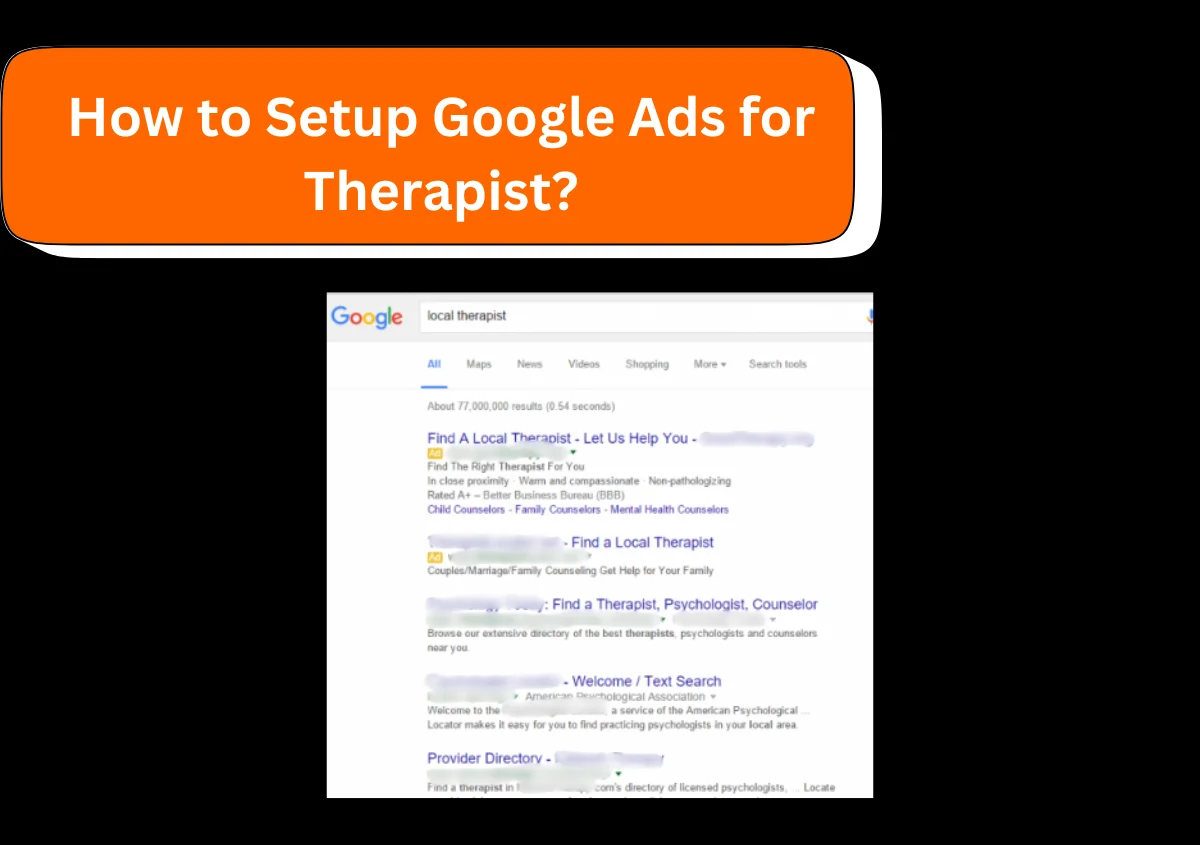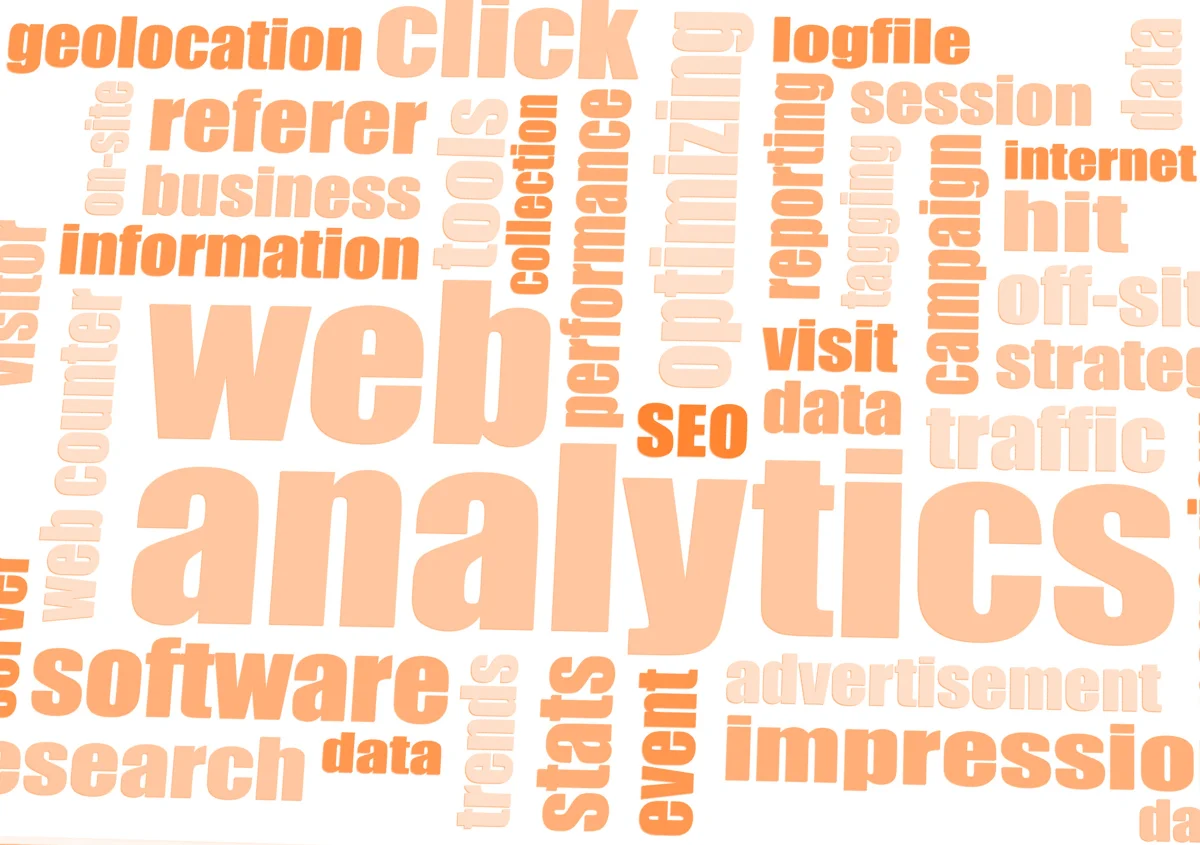You’ve launched your therapy practice and are eagerly waiting for client calls. However, without an online presence, it’s hard to get customers. Digital marketing campaigns like Google Ads help you get right in front of your prospects when they need you.
Today, more than ever, people are searching online for experienced and compassionate experts who can help them with their problems. If your practice’s ad is not at the top of the search result pages, you are missing out on a lot of valuable clientele.
Let’s find out all about Google ads for therapists and how they help you stand apart.
What are Google Ads for Therapists and How Does It Work?
Google Ads is a platform run by Google. Businesses use it to advertise their services across Google properties, such as YouTube, Discovery, Search, and more. If someone enters a query like ‘relationship trauma,’ and your practice offers therapy for that, your ad will appear on top of the search engine result pages.
But the mechanism behind your ad getting to the top is this: You find a keyword that your potential clients use to look for services like yours. Then, you enter a bid with Google. It means the amount that you can pay when someone clicks on your ad. At the same point, other therapy practices will also bid on the same keyword. Now, depending on a range of factors, Google can or cannot display your ad. You will only have to pay if the searcher clicks on your ad. This is also known as pay-per-click advertising.
Need Help with Google Ads?
Why Do Therapists Need Google Ads?
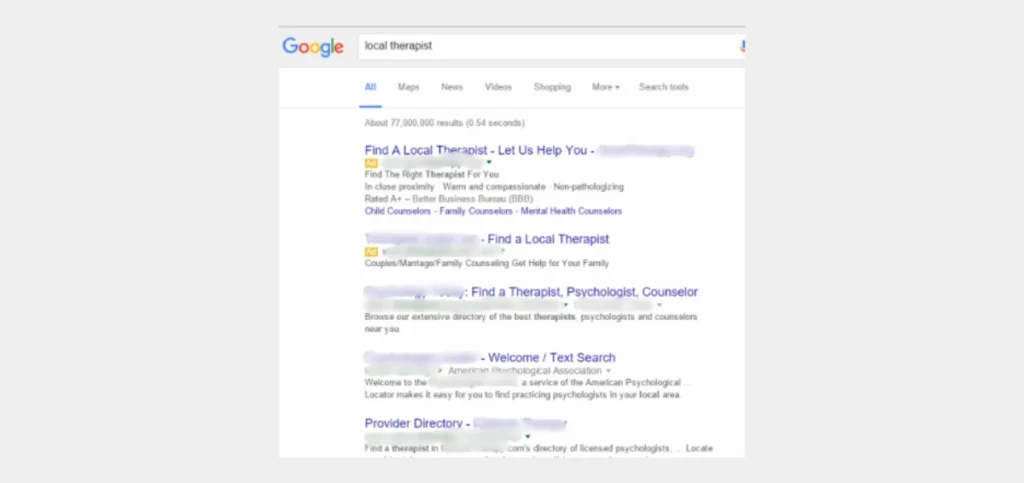
Google Ads is one of the most tried and tested marketing strategies and is recommended to every therapist wanting to gain online visibility. It also turns out to be one of the most affordable methods.
Let’s do simple math to determine the profitability of Google Ads. Suppose an average client gets about 10 sessions at your practice. Suppose you charge $200 for one session, for 10 sessions, the figure will become $2,000. Assuming you spend $250 to get a new client, the total amount you get after 10 sessions is still an excellent margin.
Google Ads have the potential to bring about many new client referrals. We say this with conviction because we have helped numerous therapists expand their online presence and tap into a wide customer base through PPC advertising. Moreover, the Google Ads campaign gives you a comprehensive look at the campaign’s performance. You can track and adjust every setting to remove the guesswork and run successful ads.
Read Also:- How Much Do Google Ads Cost
How to Setup Google Ads Campaign for Therapists?
Before setting up your Ads campaign, we recommend spending some time to prepare for it. Find ways to differentiate your services from those of your competitors. The section below will explore this in more detail.
Considerations Before Setting up an Ads Campaign
Before running your campaign, it’s important to think about certain things. These preliminary steps will create a strong foundation for the campaign.
A Unique Offer
Giving a unique offer to the users can help you get more clicks. Some examples include free consultations, affordable and flexible rates, telehealth options, etc.
We recommend giving an offer that’s hard to ignore because of increased competition in the Google Ads landscape. Everyone is vying for more clicks. You have to put something in your ad that makes it stand out. An appealing offer grabs their attention and motivates them to click on your ad to find out more about it.
When you have created such an offer, the next step is to determine the lifetime value of your client (LTV). It’s important to know about it to properly budget for your PPC marketing campaign.
Determine Average Client Lifetime Value (LTV)
LTV is the total average amount your client spends on your services throughout their engagement. Obviously, clients in a therapy practice don’t visit it once. If they benefit from your services, they will visit you repeatedly for at least a year.
If someone sees you for $150/session twice a month, the CLV would be $3,600. The CPC would seem a bit more if it costs $100/call from Google Ads. But if you get a new client in 25 conversions, the overall expenditure of $2,000 to $3,000 falls below your $3,600 CLV.
Steps to Create a Google Ads for Therapists
By now, you are sufficiently prepared for the campaign. Let’s begin with the actual campaign creation process.
1. Create a Google Ad Account
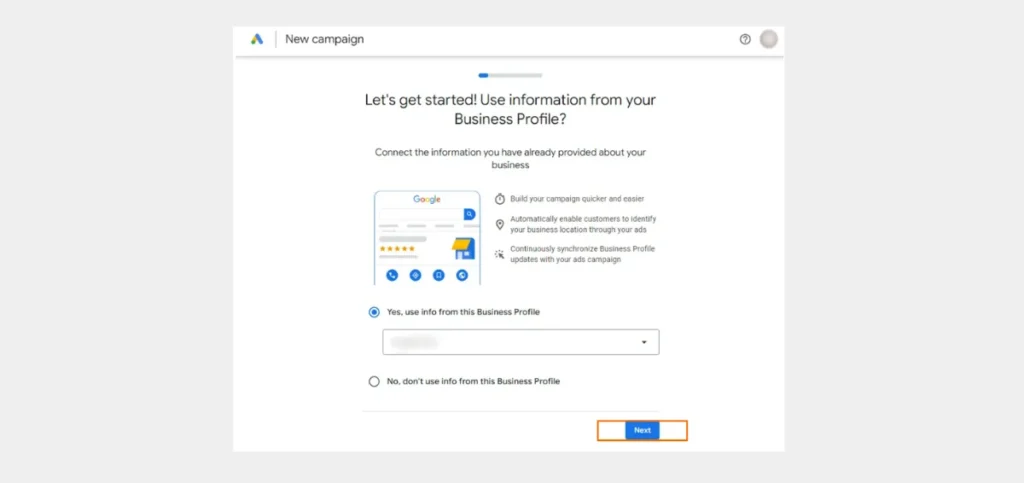
To create an ads campaign, you must have a Google account. It’s best to link it to your Google Business profile if you already have one. This will supply the ads platform with more information about your business. It will help you target the right customers.
2. Select Campaign Objectives
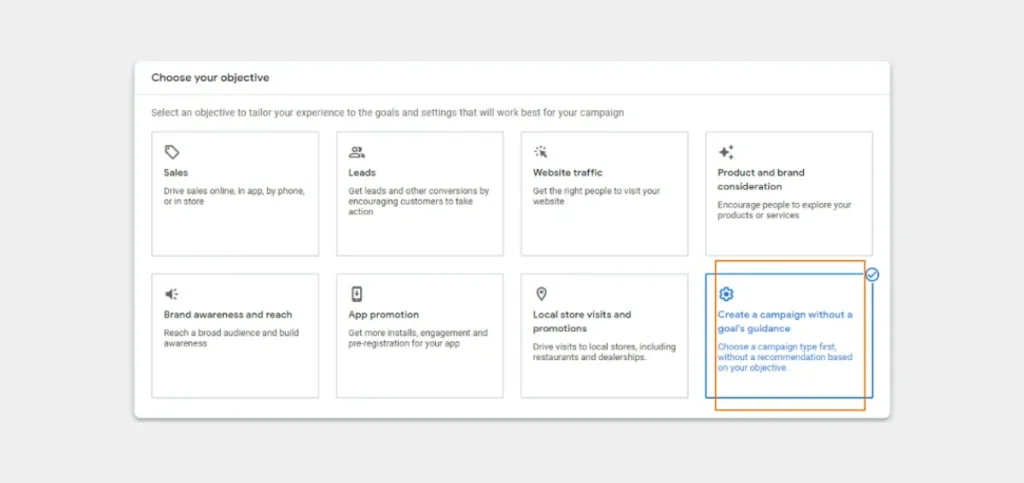
To choose a campaign objective, go to the ‘Practice Name and Website‘ section in your Google Ads account. Here, choose ‘Create a campaign without a Goal’s guidance.‘ We are not playing around with the conversion tracking actions. It is best to leave that path for the end when you have a better idea of your campaign.
3. Choose a campaign type
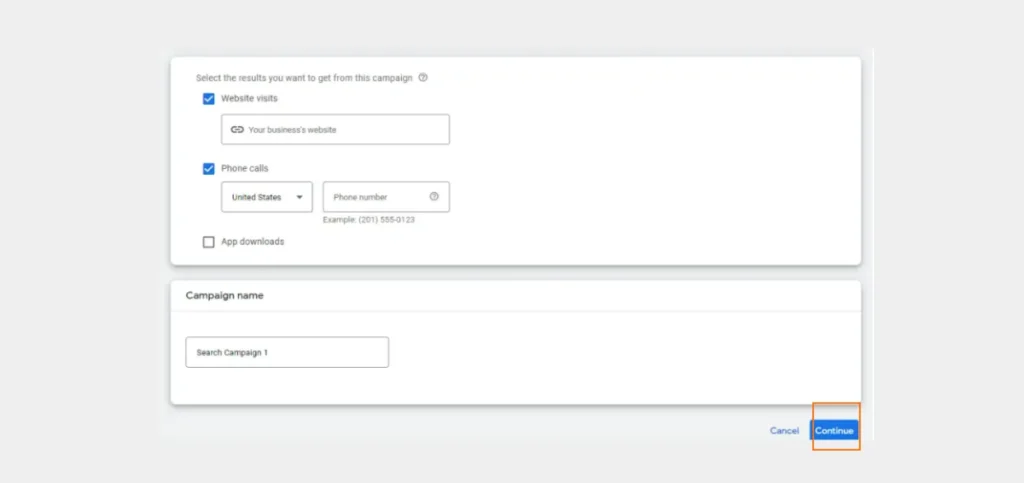
The next step is to choose a campaign type. Go below the option Select the results you want to get from this campaign. Here, enable ‘Website visits‘ and input the page you want to connect with your ad. You can also enable ‘Phone calls’ if you want.
Disable the ‘App downloads‘ for now. Finally, tap ‘Continue.’
4. Update Your Practice website, name, and business info
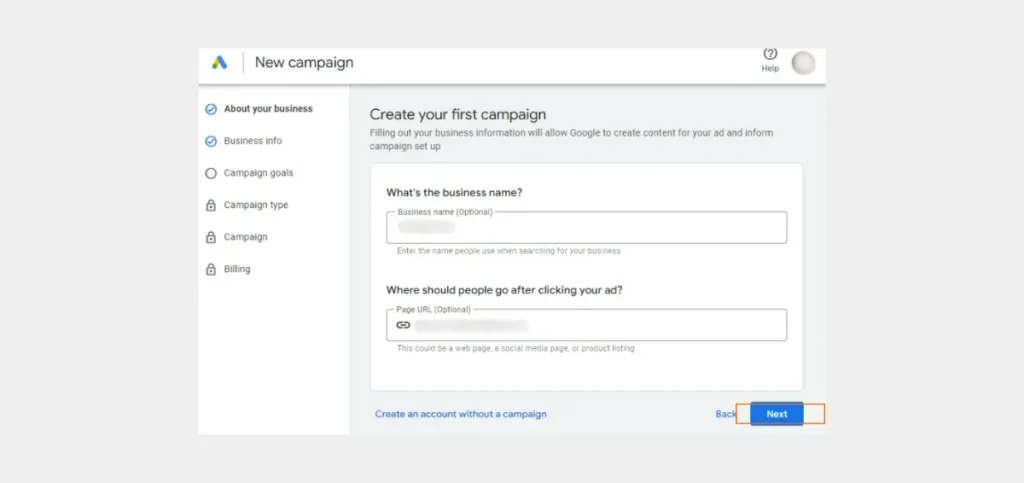
Now, you are on the first page of setting up a new campaign. Input your practice name and the URL of the landing page you want people to be sent to after clicking your ad.
We recommend linking every ad to a dedicated landing page. However, you can also link the ads to your website’s homepage if it has most of the relevant keywords and is engaging.
In the ‘Business Info‘ section, you can add a phone number extension to your ads. It also has features to connect to a mobile application or a YouTube channel if you have one.
5. Create Campaign Goals
Conversion goals are actions that you want those who click on your ads to take. The two most important conversion actions are Lead form submission and Lead calls. This will allow Google Ads to optimize your campaigns based on these goals.
Tap ‘Next‘ to move to the ‘Campaign type‘ section. Based on the conversion goals you chose earlier, Google Ads will recommend a Search campaign. Select ‘Search‘ and tap ‘Next‘ to move ahead.
6. Choose a Bidding Strategy
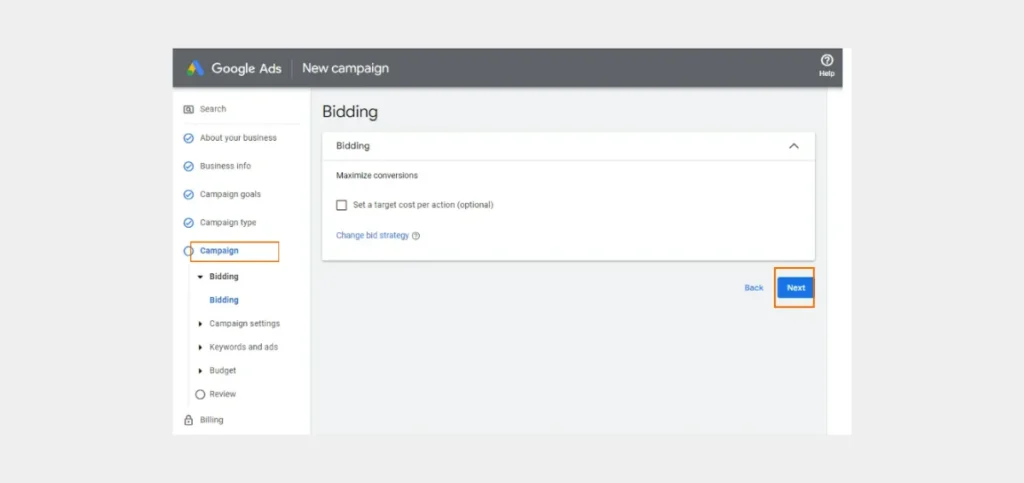
At the end of the day, Google Ads is a marketing endeavor. The ultimate goal is to get more than what you’ve spent. So, it’s important to budget and bid properly.
Google Ads will suggest you ‘Maximize conversions’ based on the conversion goals you have set. This is a great strategy as it allows the system’s algorithms to work on their own to get you the most conversions within your budget.
But a bonus tip here is to begin with click-focus bidding instead of conversions. You can change to conversions after your ads have generated a few clicks from high-quality leads.
Choose a bid limit to set the maximum CPC limit. Ultimately, we recommend starting with the Maximize clicks bidding for the first two weeks and then changing to the Maximize conversions bidding.
7. Adjust Campaign Settings
In the next section, we work with the Campaign network settings. You will see the two options, ‘Google search partners‘ and ‘Google Display Network‘ boxes checked by default. Uncheck them, as we will be focussing only on Google Search ads. These help you get the highest quality leads in your location.
8. Adjust Location Settings
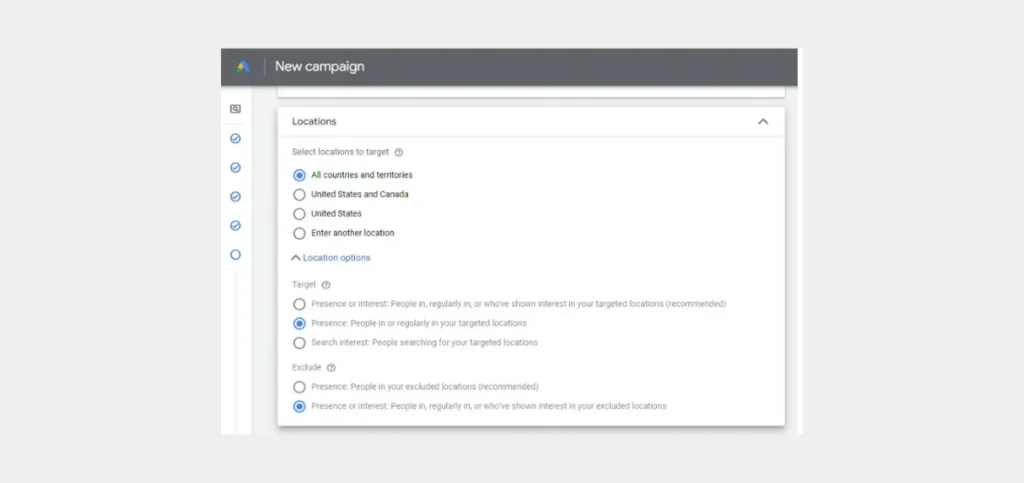
The Locations section has location options with additional targeting settings. Choose ‘presence‘ under ‘Target.’ Under ‘Exclude,’ choose ‘Presence or interest.’ This will ensure that your ads are visible to people present in your service location.
We recommend targeting locations not more than 20 miles from your practice. If you’re seeing good results and offer services like telehealth, you can expand your state.
Now, go to ‘More settings‘ and adjust the ad schedule. Leave it to start if you want to generate leads during off hours.
9. Conduct Thorough Keyword Research
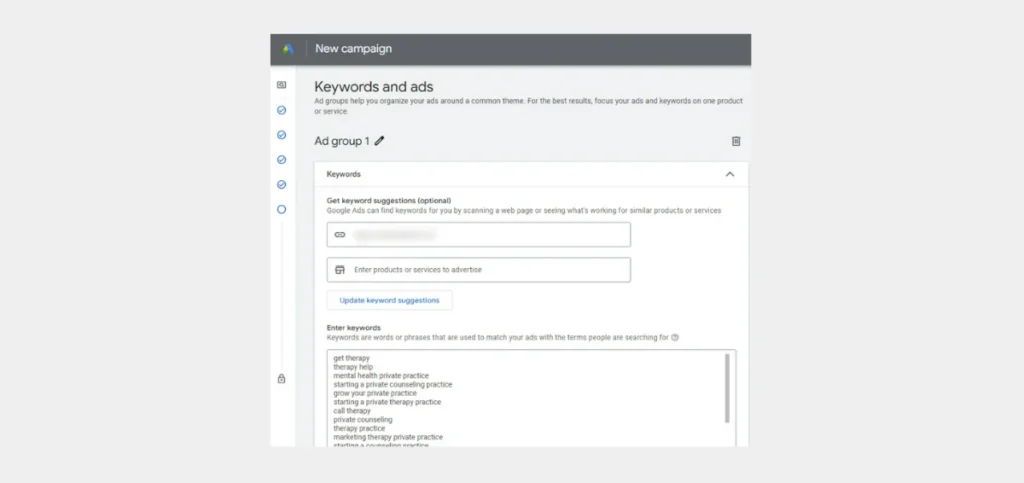
Choosing the right keywords is an essential part of running successful ads. Focus on picking keywords relevant to your services. These are also search terms that your prospects use in the search engine.
To perform keyword research effectively, create a set of relevant service-related keywords. Then, use the Google Keyword Planner to find more relevant keywords. Look at their search volume. We recommend using long-tail keywords as they are more specific and less competitive. For example, instead of ‘therapy in Manhattan,’ target ‘therapy for OCD in Manhattan.’
Read Also:- How To Add Keywords To Google Ads
10. Use the Right Keyword Match Types
There are three keyword match types in Google Ads.
- Broad Match – This will make your ads appear on searches related to your keyword. To add such a keyword, ensure there is no punctuation around the search term.
- Phrase Match – Ads will appear on searches that include the meaning of your keyword. To include this type of keyword, wrap quotes around the search term.
- Exact Match – Ads appear on searches with the same meaning as your keyword. To add this keyword, add brackets around the search term.
It’s important to limit broad match-type keywords while creating your campaign as they increase the chances of your ad appearing for irrelevant searches. Instead, use more phrases and exact match types.
11. Use Negative keywords
As well as finding keywords that are relevant, you must also consider those that are not. Also called negative keywords, these are search terms that you don’t want your practice to appear for. For example, if you offer marriage counseling, you don’t want to appear for child counseling. So, adding the word marriage is important to target the right people and eliminate irrelevant clicks.
Read Also:- How to Add Negative Keywords in Google Ads
12. Create Ad Groups
The next step is to create ad groups. An ad group is nothing but a group of keywords in a campaign. Every ad group has several associated keywords and the ads themselves.
A single-keyword ad group or SKAG is a type of ad group with only one keyword and a landing page. For example, SKG for ‘addiction therapists’ would have only one relevant keyword and customized ads. It allows you to create an ad that fully matches the searcher’s intent.
However, SKAG may pose a problem if you get too granular. You always have the option to create small ad groups with 3 to 4 keywords. Ensure that the keywords are fully relevant so they are shown to the right people. Also, group similar keywords to create a relevant ad copy.
13. Create an Ad Copy
Creating a compelling ad copy is critical to the success of your ads. Here are some helpful tips.
- Write relevant and eye-catching headlines.
- Use descriptive and simple language to describe what makes you unique. Also, point out the value you can bring to your customers.
- Include a strong and clear call to action in your ads.
- Use ad extensions, which give additional information about your business. They appear below your ad, improving its visibility and likelihood of getting clicks.
14. Do Ad Campaign Tracking and Optimization
Tracking Google ads for therapists is crucial to identify areas of improvement. The most common way to track campaigns is by conversion tracking. Through it, you can find out what actions searchers took on your ad. For example, filling out a form, calling, or sending an inquiry. Conversion tracking allows you to measure the performance of your campaign.
Besides, use metrics such as click-through rates (CTR) and cost-per-click (CPC). It will help you gauge your strengths and weaknesses. Finally. Test your ads by creating different ad copies and landing pages. You can also refine your targeting options to see which gives you the best results.
The sidebar “Overview” includes the sections where you’ll make adjustments to optimize your campaign and gain data-driven insights.
Here’s a brief overview of all the sections:
- Ads & Assets – Add, edit, eliminate, or duplicate ads. You can also check their stats over a period of time.
- Keywords – Review your targeted keywords, add/remove terms, and check statistics.
- Keyword -> Negative Keywords – Prevent your ad from appearing for specific search terms.
- Keywords -> Search Terms – View the exact search terms showing your ads.
- Audiences – Include or exclude particular demographic segments.
- Settings – Campaign-level settings, including networks, locations, ads budget, and bidding strategy).
- Locations – View ad performance in different locations and add or remove locations.
- Ad Schedule – View ad performance on the basis of the time period and make necessary adjustments.
- Devices – Show your ads on all devices, such as mobiles, tablets, and/or laptops.
Check the Search Terms Report
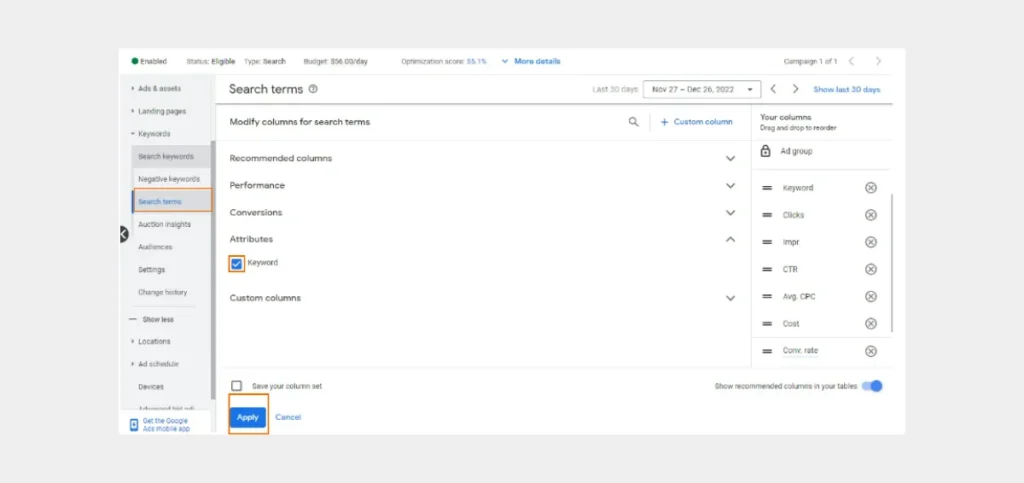
Checking the “Search Terms” report regularly is important. It gives you the actual terms searched by those who see or click on your ad.
To see the targeted keywords that triggered the actual search terms in the report, tap “Columns” and choose “Attributes.” Toggle on the “Keyword” option and tap “Apply“.
This will let you compare actual Google searches with your target keywords.
You will likely see that some broad-match keywords are leading to many irrelevant searches in the report. If this happens, change the keywords to march under the search keywords in the sidebar.
Conversion Tracking
Conversion tracking allows you to see which ads, locations, keywords, audience segments, etc., lead to a conversion. You can use the information to improve your campaign performance.
For Google Ads for therapists, there are three main types of conversions to track.
Phone calls from Ad Extensions
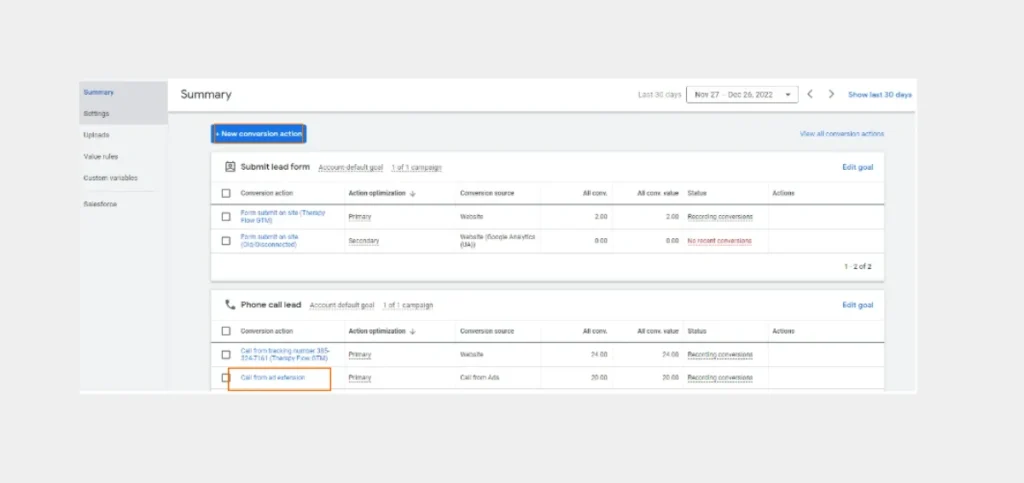
- Tap the “New conversion action” and choose the “Phone calls” box. Now, choose “Calls from ads using call extensions“, and tap “Continue“.
- On the next page, add a conversion name and enter an optional value for the conversion action. Don’t change the “Count” setting. Now, set a preferred “Call length“. Do not change the “Data-driven” attribution model setting and tap “Create and continue“.
Calls from Website
- Set up conversion tracking using Google forwarding numbers. Tap the “New conversion action“, and choose the “Phone calls” box. Now, choose “Calls to a phone number on your website“, and tap “Continue“.
- Input the details about the conversion. Here you must add a “Destination number” and a “Display” number. Tap “Create and continue” to add a Google tag and Phone snippet code to your site.
Form Submissions
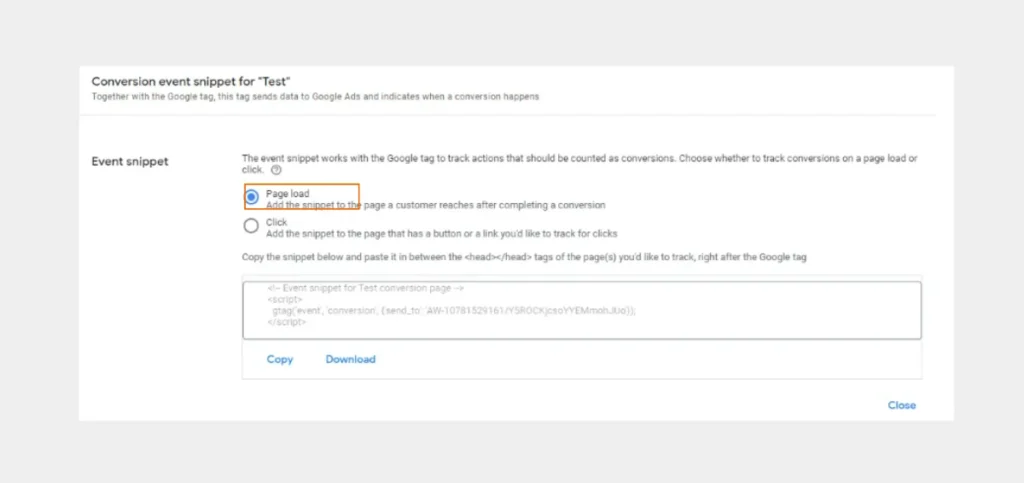
- Choose “New conversion action“, and select the “Website” box. Input the website URL, and tap “Scan“. On the next page, choose “Add a conversion action manually“.
- Now, choose “Submit lead form” and enter a name, optional value, and count for this conversion. Tap “Done” followed by “Save and continue“. Now, add tags for this conversion action with a Google-provided code snippet. Tap “See event snippet,” select “Page load,” and copy the code snippet. Paste the code snippet to wherever the user is directed after submitting a form message.
Need Help with Google Ads?
Tips to Create a Winning Google Ads Campaign for Therapists
Here are some additional points that will allow you to create highly successful ad campaigns:
- Always have a targeting strategy in place. To create a targeting strategy, determine where you want to show your ads. It may be a city, a few areas, or a state.
- Your keywords should be relevant to your services. With an initial budget of $20 to $30 per day, it’s best to target not more than 20 keywords related to two of your core services.
- Determine the audience that you want to target with ads. You can target demographics based on gender, income, age groups, and more.
- Optimize your website. It must have dedicated pages for all your targeted keywords. The pages should be neatly organized and load quickly.
- Include your business contact information and a clear call-to-action on all pages in the header and footer.
- Include a contact form for prospects to inquire about your services.
- Check the page speed of every page. Google offers a specialized tool called PageSpeed Insights for this purpose.
- List your core services clearly on the site’s header menu.
- Build credibility by putting customer testimonials and your experience.
Attract More Clients With Google Ads for Therapists
Google Ads is an effective marketing method to expand your reach. It puts you right in the spots where your customers are. Although a highly affordable marketing endeavor, PPC also has a steep learning curve. If you need assistance, the Google Ads experts at Website Pandas can help. Our PPC marketers can set up and manage your Google Ads campaign from scratch, ensuring you get more clicks, leads, and revenue.