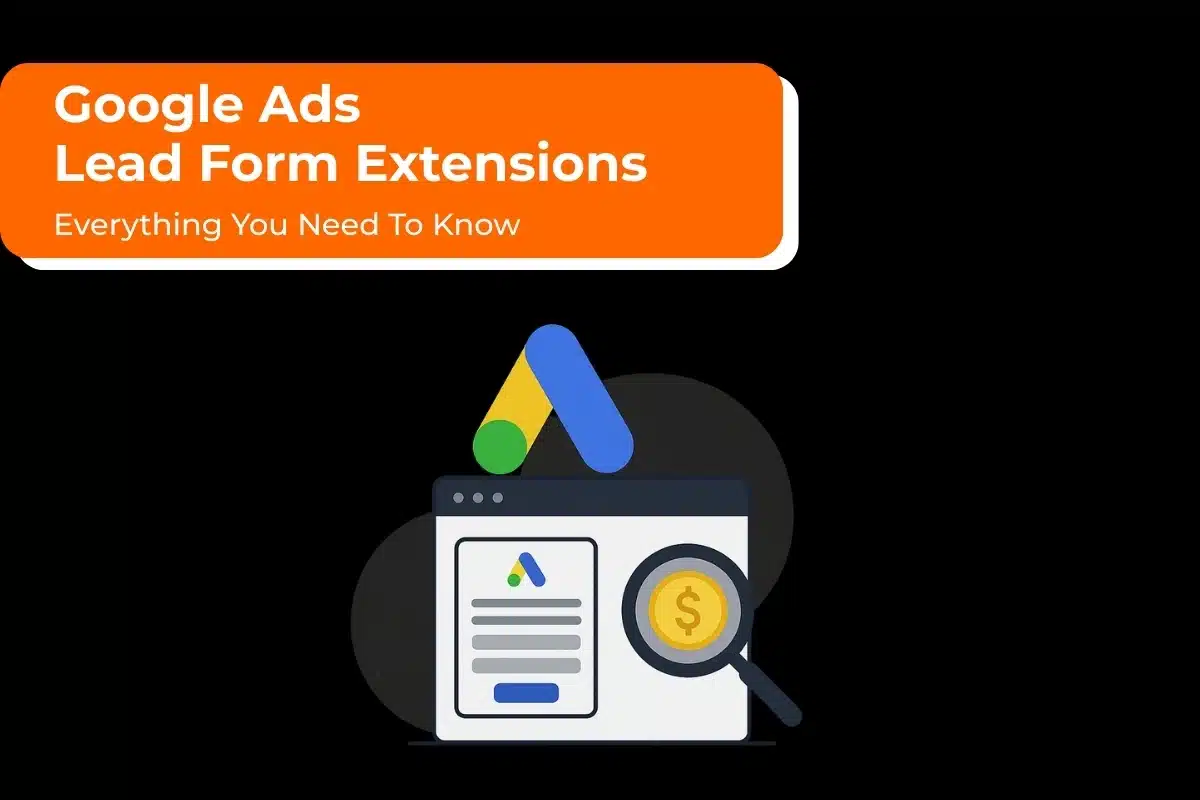Google Ads is one of the most popular and effective marketing methods. However, most businesses fall short of availing all the benefits because they overlook common errors. This is exactly what can be prevented with a discovery phase Google ads audit. When done regularly, it enables you to gain a good understanding of how your ads are performing.
In other words, a discovery phase Google ads audit can improve your conversions and ultimately improve your return on investment (ROI). However, you need to follow a systematic procedure to conduct the audit.
Keep reading to learn about the concept of a Google Ads audit, the benefits it offers, and how to perform it.
Need Help with Google Ads?
What is a Google Ads Account Audit?
A Google Ads audit is a deep review of your current PPC campaigns. In an audit, you examine everything. This includes your ad settings, structure, and data. The underlying goal of an audit is to help you uncover what is working and what isn’t. At the same time, it also lets you determine ways to improve your ads.
In a discovery phase Google Ads audit, you evaluate crucial campaign elements like ad copy, keywords, landing pages, etc. You also look into your budget to identify if it is being spent optimally. After a comprehensive audit, you are bound to notice an improvement in your campaign performance.
Why Do You Need to Perform a Google Ads Audit?

Discovery phase Google ads audit done by an experienced PPC agency in New York or your state gives you several benefits. Here are the major ones.
1. Reduce Wasted Ad Spend
With an ads audit, you can discover where you might be allocating more budget but not seeing an adequate return. You may realize that your ad copy isn’t up to the mark, or you are choosing the wrong keywords. Without an audit, you will continue to spend money on your existing search terms without getting results. An audit quickly brings these issues to your notice so you can adjust your spending accordingly.
2. Improves Ad Targeting
A discovery phase Google ads audit gives you a wealth of insightful data. Through it, you can make better decisions on improving your targeting. The more targeted your ads are, the higher clicks you receive from high-quality leads and traffic. It positively influences your ROI.
3. Helps Discover New (and More Relevant) Keywords
Just because a keyword gave you a good result a month ago doesn’t mean it will give you the same results now. An audit gives you data on your potential customers, including their purchasing habits. There’s a good chance you will come across several new search terms that you are not using to your advantage. Thus, you can make relevant changes to your keyword strategy and enhance your campaign’s effectiveness.
4. Get Ahead of the Competition
A comprehensive Ads audit entails identifying relevant keywords, building targeting strategies, improving ad campaigns, and performing competitive analysis. All of it helps you refine your campaigns while also creating new, more effective ones. Thus, an audit positions you to get ahead of your competitors.
5. Discover Constructive Insights
An audit gives you a good view of every aspect of your campaign. You get an understanding of minor to major things and are able to make more informed decisions. When you are deeply aware of all the campaign elements, you can build and implement new approaches, utilizing the right tools to achieve the desired success.
Read Also:- How to Fix Google Ads Circumventing Systems Policy Issue?
How to Do a Google Ads Audit?
At first glance, performing a comprehensive discovery phase Google ads audit may seem daunting. Don’t worry, we have broken down the entire process into simple steps so you can quickly get started.
1. Audit Your Tracking
This first has nothing to do with auditing your ads campaign. We are taking a step back here to find out whether you are getting the correct campaign results or not. After all, if your tracking isn’t set up correctly, the data you’ll receive will be inaccurate.
So, check whether your Google Ads account is linked to Google Analytics 4 (GA4). Now, review your conversion tracking. You’ll find out if any data is being missed or whether tracking is accurate or not.
A great strategy is to perform test orders to check your tracking setup. Deliberately clicking on your own ad and placing an order will let you compare the tracking of the order in Google Ads and Google Analytics. If there’s a high ‘repeat rate,’ it can indicate double-counting conversions.
As a bonus step, we recommend you check whether your website tracking is working smoothly, too. This will ensure that you are tracking all types of data accurately.
At the end of it all, you’ll find out whether you need to alter any settings or make any changes to your current methods of data collection.
Need help with Google Analytics, check out our Google Analytics 4 Services.
2. Check Your Goals
Before conducting a discovery phase Google ads audit, you must have clear goals regarding what you want to achieve. In other words, you must know exactly what you want in terms of traffic and conversions. Always set SMART (Specific, Measurable, Achievable, Relevant, and Time-bound) goals to guide the process. Here are some questions that will help you.
- What action do you want your users to take? Is it more orders, site visits, or lead generation? Be specific regarding the action so you can see through the audit where you need improvement.
- What KPIs will you use to measure success? Is it through CTRs, conversion rates, or quality scores? This is important to assess the performance of your campaign.
- Can your existing budget help you achieve your goals? If not, you might want to adjust your budget to match your requirements.
- How do your goals correspond to the larger business objectives? Your advertising goals should ultimately be able to support your broader goals of expanding your market presence or customer base.
- How much time have you allotted to achieving your goals? Setting a clear timeframe helps manage expectations and measure results effectively. It also keeps you accountable.
3. Audit Account Structure
A well-organized account structure influences everything from your quality score to ad relevance. It is thus critical to the success of your Google Ads campaigns.
a. Assess Your Ad Campaigns and Ad Groups
You must ensure that you have the right campaign settings. The campaigns and ad groups should be properly structured to maximize effectiveness. Here are some things to consider.
- Do your campaigns correspond with your marketing objectives? Different products or services should have different campaigns.
- Are your ad groups organized around a set of closely related search terms? This leads to more specific and targeted ad copy and landing pages. It ensures that your relevant ads are shown for specific keywords. It also positively impacts your quality score.
- Are your campaigns and ad groups overlapping? This can lead to you competing with yourself. It increases your cost and reduces the campaign’s efficacy.
b. Organize Keywords
Reviewing your keyword strategy is essential to ensuring that your relevant ads appear to your target audience. Answer the following questions.
- Are your keywords relevant to the theme of your ad group? Every search term should be directly related to the ad group to increase relevance across your ads.
- Do your keywords have a good mix of broad and specific search terms? A combination of different types of keywords helps you enhance your ad’s relevance and reach.
- Are you utilizing negative keywords? Doing so will prevent your ads from getting shown to irrelevant queries. It ensures that your ad is seen and clicked upon only by high-quality leads.
- Are you using branded keywords? It helps amalgamate your organic (SEO) and paid ad campaigns.
c. Refine Your Account Structure
After reviewing your keywords, take the following steps to improve your account structure.
- Fix overlapping ad campaigns and groups.
- Divide big ad groups into smaller, more targeted ones.
- Frequently review your keyword lists and make necessary adjustments. This mainly includes removing low or irrelevant keywords and adding relevant search terms.
- Name all your ad campaigns based on their purpose. It will help you determine the goal of each campaign quickly, facilitating easier PPC management and reporting.
4. Review Bid Strategies and Budget Allocation
To get the most out of your Google Ads, reviewing bid strategies and budgets is important.
a. Assess Bid Strategies
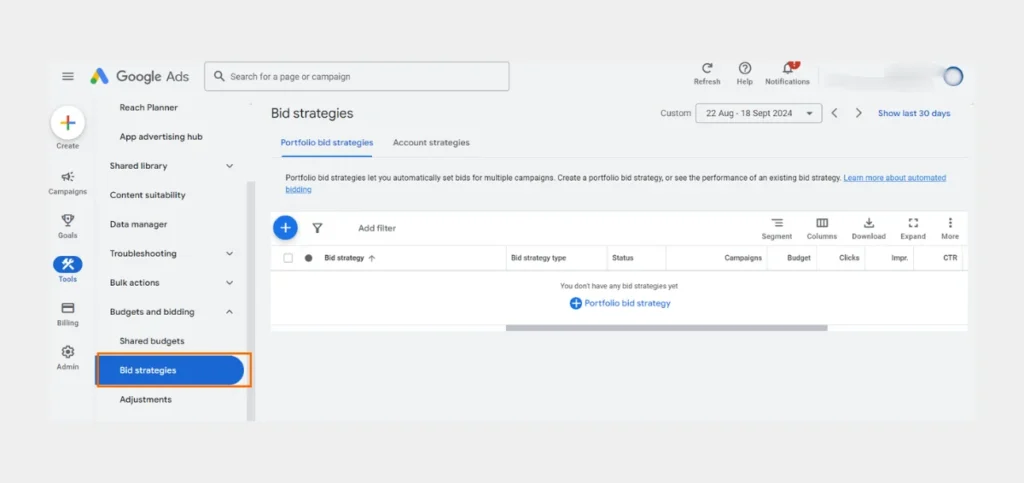
Evaluate your existing bid strategies to discover if they match your campaign goals. Regardless of the strategy you are using, whether it is automated bidding, manual bidding, or enhanced CPC, it must align with your campaign objectives.
Experiment with different bidding strategies, especially for those campaigns that are not giving you the desired outcome. You can also use Google’s recommendations for various bid strategies based on your campaign’s performance. However, don’t blindly follow its suggestion. Implement it but also track performance at your end.
b. Optimize Budget Allocation
Find out which campaigns are performing the best. Allocate a larger portion of your budget to ads in these campaigns. At the same time, reduce the budget of underperforming ones. Monitor your spending to ensure that you are not going above your budget. Your budget should help you capture quality traffic.
5. Examine Your Keywords
Your PPC campaign rests on the effectiveness of your keywords. So, it is essential to review them. Ideally, you must ensure that your keywords align with your industry, target audience, and core services/products.
Here are some things to consider.
Review Your Search Terms and Triggered Ads
Look at your Search Terms Report to find which keywords are triggering which ads. After getting this data, find answers to the following questions:
- Are the match types actually getting the keywords you want?
- Do you need to pause any of your phase or broad-match keywords?
- What can you add to your negative keyword list?
Review Your Negative Keyword List
Review your campaign negatives and your list of negative keywords. Negative keywords should be clearly specified at the ad group level, campaign level, and account level. It will ensure that your ads appear for the most relevant searches. For example, if you sell running shoes, ensure that your campaigns aren’t triggered by generic keywords like ‘running’ or ‘footwear.’ Focus your bids on high-intent keywords to maximize the return on your ad spend. A bonus step is to create a negative keyword list for competitor misspellings, spellings, competitors, or locations that are similar to another brand name.
Read Also:- How to Add Negative Keywords in Google Ads?
6. Evaluate Your Branded Search Campaigns
Branded search campaigns are those that make your ad appear when someone enters your brand name on Google. To conduct a thorough audit for branded search campaigns, follow these steps.
Find Out If You have Duplicated Search Terms
Duplicated search terms that target both your branded and general campaigns can hurt your outcome. You’ll be competing not against your competitors but yourself.
To fix it, access your Search Terms Report on your ads account. Check whether it contains keywords triggering both kinds of campaigns. To reduce the damage caused to your bidding, use negative keywords in relevant campaigns.
Bid on Brand Misspellings
Not all brand names are easy to spell. Many people may enter your brand’s spellings incorrectly and will still get the result they want. What you need to do is include those misspellings in your bids. Don’t include just one, but all the misspellings you come across to reach a bigger target market.
Check If Your Competitors Are Getting Ahead
Competitor analysis is an important part of branded search campaign audits. It tells you whom you are competing against and whether keywords related to your brand are triggering their ads. You can also determine if their ads are performing better than yours.
Navigate to Google’s Auction Insights. This will give you a list of all the competitors appearing for your branded searches. Note the brands with greater impression share and overlap rate. Then, chalk out a plan to adjust your bids and get ahead of your competitors.
7. Review Location Targeting
Check your campaign location negatives, too. For example, if you only sell something in the US and your ads appear to searchers outside of it, you will be wasting your ad budget. Use Google Analytics to review traffic acquisition from every source. Include country segmentation and download the list. After getting the export of all website visitors and their countries, pull out countries where your product is not available. Add them to your campaign’s negative location targeting.
8. Evaluate Ad Copy and Creative Elements
The content in your ads massively influences your campaign’s success. Your ads should be made in a way that captures attention and conveys the value of your offerings. The ad should be engaging so that the viewer is encouraged to click on it. It’s important to add some uniqueness to your ads to help you stand out from your competitors. Your ad copy should be relevant to the keywords in the ad group. It should clearly communicate to the viewer the benefits they can get from your product/service.
Adding a strong call-to-action in your ad is highly recommended. A CTA guides the user to take action, whether it’s placing an order, signing up for your newsletter, or simply clicking on the ad to learn more about your offering.
9. Test Your Ad Versions
Perform A/B testing to test different elements of the ad copy, such as the descriptions, headlines, and display URLs. It helps you determine the combination that gives you the best results.
Use ad extensions to provide more information about your product or service to the viewer. It also gives the searcher more opportunities to interact with your ads.
10. Review Your Landing Pages
Optimized landing pages can help enhance your conversion rates. Pay attention to the following:
Match the Message of Your Ad Copy with Your Landing Page Content
The message in your ads must correspond to the content in your landing pages. It builds trust in the user and motivates them to take further action.
Good User Experience
You must provide users with a good experience when they land on the specific website page related to the ad. It means that the content should load quickly across all devices. The page should also be easy to navigate, helping the viewer find what they are looking for easily. The content should be broken down into headings, bullet points, and images to enhance readability. It should convey the value of your offerings and give the searcher a straightforward path to conversion.
11. Evaluate Quality Score
Quality score is the number that Google assigns to your keywords according to how optimized your ads and landing pages are. A high quality score means Google thinks your search terms are relevant to your ad and landing page. To get a higher score, ensure that your keywords, ad copy, and landing pages closely match each other and what your target audience is searching for. Your landing page should be user-friendly and give all possible information to the visitor about your product/service.
12. Review CTR, Conversion Rate
CTR and conversion rate are two crucial metrics to monitor. They play an important role in assessing the efficacy of your campaign. Here are the definitions of some key metrics you must know.
- CTR (click-through rate) is the percentage of searchers who click on your ad when they first see it. Google places ads with a high CTR at the top position because it’s an indicator of the ad’s relevancy. To improve this metric, you need to assess the ad copy, imagery, and CTA. All of them should be appealing enough to trigger the searcher to click on the ad.
- Conversion rate indicates how often, on average, an ad click or other ad interaction causes a conversion. The metric is calculated by dividing “Conversions” by the total ad interactions, such as ad clicks or video ad views.
13. Optimize Your Product Data Feed
Looking at your Google Merchant Product Data Feed is important if you run Google Shopping Ads. Ensure that it is advertised on your GMC product feed. Use these tips.
Optimize Your Product Titles and Descriptions
Your product titles and descriptions trigger the appearance of your ads in the search results. So, it is important to provide accurate, and informative text about your products and update it frequently. Remember, your product descriptions should be detailed but not overly creative so that Google is unable to understand them. Every listing should have the following:
- Product Title
- Description
- GTIN (Global Trade Item Number)
- Product category
A best practice would be to review your own products on Google Shopping and then at your competitors.’ See the type of information that the search engine displays and optimize your product’s information in the same way.
Update Product Stock and Inventory
When you are running Google Ads, you know that every click counts. To avoid wasting your ad spend, it’s important to update out-of-stock products. You will get information about it from the Merchant Center. But the ads campaign won’t take it into account. It means that it will continue to run regardless of whether the product is in the inventory or not. In such a case, having out-of-stock products can lead you to miss out on generating revenue. If you are unsure of adding a product back to your stock, it’s best to pause their ads.
Address Any Existing GMC Errors
Google Merchant Center (GMC) tells you everything that might be hampering the performance of your ads. You get data regarding the products that are giving you better results or those that aren’t, whether your landing page is optimized or not. If you find GMC errors, it’s important to address them as soon as possible.
Read Also:- How Does Google Merchant Center Interact with Google Ads?
Need Help with Google Ads?
14. Review Your Performance By Marketing Channels and Device
You cannot expect everyone to reach your ads while searching for services on a browser on their laptop. People use different devices and can find your ad on any site or app on Google’s network. Thus, it’s critical to investigate where your ads are being discovered and the devices your target audience uses to search. Then, optimize your ads accordingly.
Here are some strategies that will help.
Check Your Device Segmentation
The type of conversion you want to prioritize with your paid ads depends on how your customers want to buy your offerings. If, for example, a majority of your conversions come from mobile devices, prioritize that over desktop. Use the desktop for other aspects of your marketing, such as information gathering.
However, if your products require customization that is more comfortable on a desktop than a mobile, you must prioritize campaigns and conversions focused on that.
To find out device performance in GA4, tap the Tech dropdown menu in Reports. The device metrics will appear on the Overview tab. Tap Tech Details and adjust the default report to Device Category. Add another dimension, such as Session source/medium. Now, filter by CPC.
POINT TO NOTE: Many purchases, especially those of electrical appliances, have a long buying journey of approximately 7 to 10 touchpoints. The customer’s discovery phase (where they are getting information about the product) occurs on the smartphones, and the actual transaction is performed on the laptop. So, advertisers need to understand how the smartphone traffic drives back to the website for conversion.
Don’t Forget About Offline Conversions
Every customer has their own way of purchasing. While some may purchase directly after clicking on your ad, others may use an offline medium, like a phone call. If, for example, you are getting a majority of purchases through calls but don’t know the marketing channel contributing to those purchases, adding a click ID to your PPC ads will help. It will segment the conversions by the original source, helping you optimize your ad spend.
15. Evaluate Your Competitors
As the final step, evaluate your competitors to see how you compare with them. Don’t stick to analyzing specific brands or competitors. Instead, get data about all of them. It will help you focus on the bigger picture. For competitor analysis, use the following tools:
- Google Ads Keyword Planner: This free tool tells you the trending keywords and the approximate bid range needed to rank for them.
- Google Ad Campaign Target ROAS Simulator: This tool estimates how you and your competitor’s ad spend will impact your conversion.
- Google Merchant Center Best Sellers: It shows the top-performing and popular products.
Read Also:- Can I Use Competitor Brand Keyword in Google Ads?
Tools to Perform Your Discovery Phase Google Ads Audit
Optimizing and auditing Google Ads isn’t a cakewalk. Thankfully, several tools help make the process easier and quicker. Try out the ones below.
1. Google Analytics 4
Google Analytics 4 (GA4) organizes all your data in one place. So, you can assess metrics and areas that need improvement seamlessly. Ensure to move to GA4 as the previous versions are not supported anymore.
2. SEMRush
SEMrush offers many resources to help you track a website’s visibility progress over a specific timeframe. With this tool, you can also look at the keywords the site may be ranking for on Google and the page rank for those search terms. SEMRush also suggests how to improve organic traffic. It also helps you compare your performance against the competition.
3. Wordstream
Wordstream’s free discovery phase Google ads audit tool thoroughly audits your Google Ads account in just a minute. It gives an insightful report on how your ad campaign performed in relation to your competitors. The tool also recommends how to rapidly boost your CTRs and conversion rate.
4. Opteo
Opteo is another noteworthy PPC audit tool. You can quickly integrate your Google Ads account to begin the audit process. The Opteo scorecard gives a comprehensive overview of your campaign or ad group’s performance. It indicates areas that need improvement.
5. Unbounce
Unbounce’s Google audit tool has a Smart Traffic feature. Through it, you can build landing pages to match every ad group. Thus, it helps you earn better Quality scores from Google. In doing so, it reduces your cost-per-click. You can also utilize Unbounce’s A/B testing tool. It enables you to discover your best-performing PPC landing page without the need for any third-party support.
Read Also: How to Setup Google Ads for Boat Rentals?
Final Thoughts
You may find it easy to optimize for certain things, while others will require more brainstorming. Keep in mind the specific goals of your campaign while conducting the audit. Although Google’s machine learning helps, it’s best not to leave all your optimization decisions to that. If you need more help or feel stuck somewhere, contact a professional PPC agency like Website Pandas. Our experts have helped numerous businesses grow by leveraging the Google Ads platform. We help you discover the errors you might be making so you can rectify them, grab new opportunities, and ultimately achieve greater success.
Need Help with Google Ads?