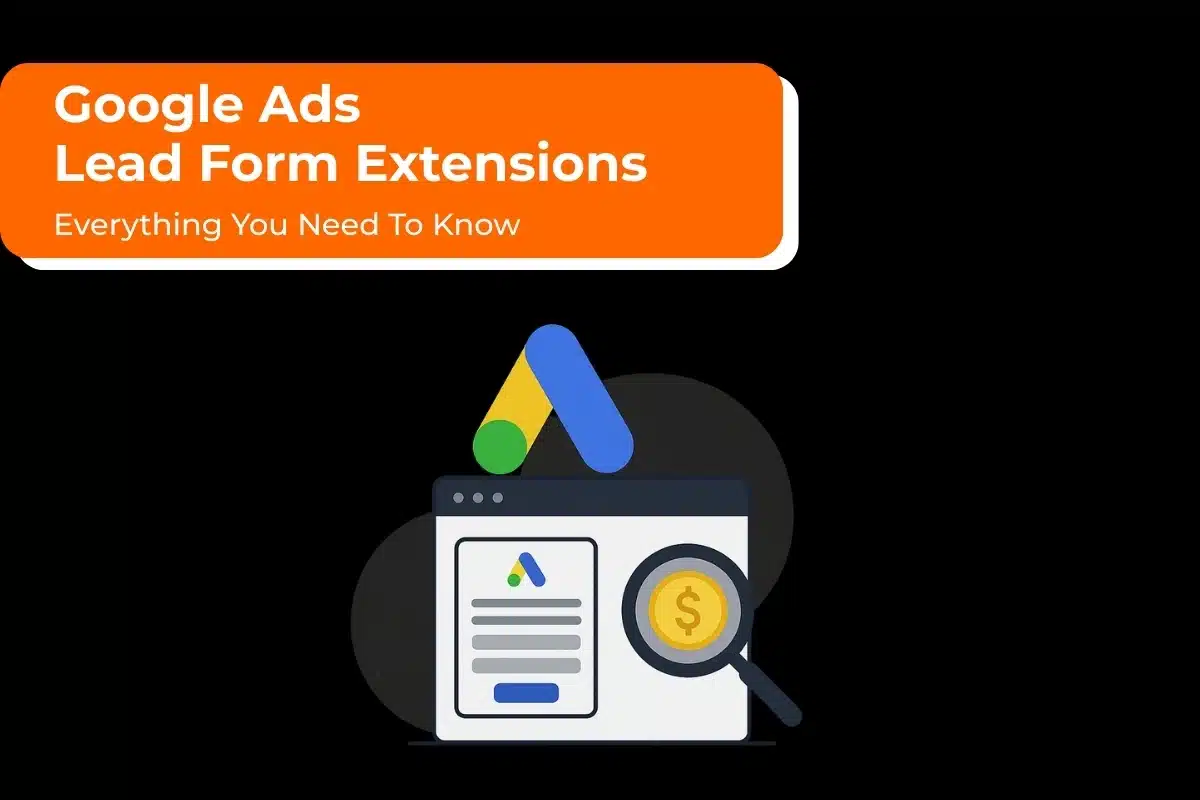Advertising pharmaceutical and healthcare products on Google requires you to be aware of stringent laws. However, once you follow them, it becomes easy to promote your services among your target audience. Google Ads for pharmaceuticals can be configured easily, allowing you to grow your business in a short time.
However, creating the right ads is a lengthy process that requires you to be very careful. In this post, we have explained everything that will get you started with Google Ads.
Need Help with Google Ads?
What are Google Ads for Pharmaceuticals?
Google Ads for pharmacies are a form of pay-per-click or PPC marketing. It allows you to advertise your medications or healthcare-related products to your target audience, provided you follow certain regulations.
Properly optimized Google Ads enhance the reach of your healthcare services and products for patients and physicians as they appear at the top of organic search results.
Through Google Ads, you can quickly reach the people in need of your services, even if you are a new business. As a pharmaceutical or healthcare advertiser, you can target keywords related to their medications and treatments. Your ads with those keywords show results when a potential customer looks for related terms.
Also Check:- How to Setup Google Ads for Therapists?
Can All Pharmacies Advertise on Google?
Yes. However, the rules for Google Ads for pharmaceuticals vary according to the type of healthcare-related content that needs to be promoted. Some healthcare-related content cannot be promoted. This includes promoting prescription drugs without a prescription. In contrast, others can only be advertised if you are certified with Google and target specific approved locations.
Before starting your Google Ads for pharmacies, you should check your local regulations for the areas you aim to target. Be sure to review these country-specific restrictions for every country where you want to run paid ads for pharmaceuticals.
Here are the Advertising Rules:
1. As per Google, pharmaceutical companies can advertise prescription drugs only in the US, New Zealand, and Canada. However, over-the-counter drugs can be promoted in more than 24 countries. These include the following:
- United States
- United Kingdom
- Sweden
- Spain
- South Korea
- Slovakia
- Russia
- Poland
- Norway
- New Zealand
- Netherlands
- Mexico
- Japan
- Italy
- India
- Hong Kong
- Germany
- France
- Czech Republic
- China
- Canada
- Brazil
- Austria
- Australia
2. If you are a professional drug supplier or a bulk drug manufacturer, you are allowed to promote the drugs only in Canada and the United States.
3. Google does not favor the promotion of services related to online prescribing and the sale of prescription drugs. So, if you are an online pharmacy or a telemedicine provider, you will face restrictions when promoting the services. Google determines if you are advertising such kind of service based on the following factors:
- The content of your ads or site
- Products or services that you offer.
4. Pharmacies in the following countries can advertise prescription drugs:
- Australia
- Austria
- Belgium
- Brazil
- Canada
- China
- Czechia
- Denmark
- Estonia
- France
- Germany
- Hong Kong
- Israel
- Japan
- Kenya
- Lithuania
- Mexico
- Netherlands
- New Zealand
- Norway
- Portugal
- Russia
- Slovakia
- South Africa
- Sweden
- Taiwan
- United Kingdom
- United States
5. Running birth control ads is prohibited in the following countries:
- Yemen
- United Arab Emirates
- Ukraine
- Tunisia
- Thailand
- Syria
- Saudi Arabia
- Qatar
- Palestinian Territory
- Oman
- Morocco
- Libya
- Lebanon
- Malaysia
- Kuwait
- Jordan
- Iraq
- Iran
- Hong Kong
- Egypt
- Djibouti
- China
- Bahrain
Note that Google allows the promotion of addiction services in the United States alone.
Need Help with Google Ads?
Drug Terms You Cannot Use in Google Ads for Pharmaceuticals
The use of prescription drug terms is prohibited in most of the content for Google Ads for pharmacies. However, businesses in specific countries can use the terms in their landing pages and ad text. These include online pharmacies and pharmaceutical manufacturers certified by Google in the following areas:
- Canada
- New Zealand
- United States
Under the policy above, prescription drug terms like 8-mop, a-hydrocort, a-methapred, abacavir, abarelix, and the like are closely monitored by Google. You can see a long list of these monitored prescription drug terms here.
If you want to promote prescription drugs, it will be best to change your location targeting settings and advertise them to the countries where they are allowed.
Read Also:- Google Ads for Doctors: Here’s How to Get More Patients
Substances Unapproved for Google Ad for Pharmaceuticals
The following substances are fully unapproved by Google for paid advertisement:
- Items with ephedra
- Weight loss or weight control products with a mix of human chorionic gonadotropin (hCG) and anabolic steroids
- Supplements with pharmaceutical items or potentially dangerous substances
- False claims
- Products without government approval for claims or promises.
- Products with names that can be confusing
- Items with a warning or government or regulatory action
- DHEA products (except in the US)
- Melatonin (except US and Canada)
Advertisements for Clinical Trial Recruitment and HIV Home Tests
Advertisement for clinical trial recruitment is allowed only in the following places:
- Australia
- Belgium
- Canada
- China
- France
- Germany
- Indonesia
- Ireland
- Israel
- Italy
- Japan
- Korea
- Malaysia
- Netherlands
- New Zealand
- Philippines
- Singapore
- Taiwan
- Thailand
- United Kingdom
- United States
- Vietnam
You can advertise HIV home tests in France, the Netherlands, the UK, and the US, but your product should be FDA-approved.
Can You Advertise Services for Abortion and Birth Control Through Google Ads?
In the following countries, Google Ads for abortion are disapproved:
- Antigua and Barbuda
- Argentina
- Aruba
- Bahamas
- Bahrain
- Belgium
- Belize
- Bolivia
- Brazil
- Cayman Islands
- Chile
- Colombia
- Costa Rica
- Djibouti
- Dominica
- Dominican Republic
- Ecuador
- Egypt
- El Salvador
- France
- Germany
- Grenada
- Guadeloupe
- Guatemala
- Haiti
- Honduras
- Hong Kong
- Hungary
- India
- Indonesia
- Iran
- Iraq
- Italy
- Jamaica
- Jordan
- Korea (South)
- Kuwait
- Lebanon
- Libya
- Malaysia
- Martinique
- Mexico
- Morocco
- Nicaragua
- Oman
- Pakistan
- Palestinian Territory
- Panama
- Paraguay
- Peru
- Philippines
- Poland
- Qatar
- Russia
- Saint Barthelemy
- Saudi Arabia
- Singapore
- Spain
- Sri Lanka
- St. Kitts and Nevis
- St. Lucia
- Suriname
- Switzerland
- Syria
- Taiwan
- Thailand
- Tunisia
- Ukraine
- United Arab Emirates
- Uruguay
- Venezuela
- Yemen
If you advertise in these countries, the ads will show only in specific ‘approved’ areas of the countries.
Likewise, birth control PPC ads are not allowed in the following countries:
Bahrain, China, Djibouti, Egypt, Hong Kong, Iran, Iraq, Jordan, Kuwait, Malaysia, Lebanon, Libya, Morocco, Oman, Palestinian Territory, Qatar, Saudi Arabia, Syria, Thailand, Tunisia, Ukraine, United Arab Emirates, and Yemen.
Need Help with Google Ads?
Google’s Policies for Display Network Marketing
Google’s detailed policies for display network advertising have content and region-specific guidelines. The most important points to note regarding display network marketing for pharmaceuticals include the following:
- Getting a certification from Google is essential to advertise pharmaceutical products.
- Google Ads for pharmaceuticals on the display network must follow country-specific policies for where they will be advertised. For the US, advertisers should follow the rules set by the FDA and other governing bodies.
- A business advertising with Google should ensure especially that their ads abide by the legal requirements because Google does not review its legality.
- Responsive display ads are formatted into particular dimensions by Google automatically. So, every ad variation should be checked for legality before the launch.
- If your product comes in the list of Prohibited Pharmaceuticals and Supplements by Google, you cannot advertise it.
Policies for YouTube Ads for Pharmaceuticals

YouTube ads for pharmaceutical companies also demand certification for healthcare products and services. After getting certified, following country-specific rules where you want to advertise is crucial.
- Be sure to check where you cannot advertise services related to abortion and birth control.
- Similarly, prescription drug terms are allowed in the ad copies for advertisements targeting particular countries whose list has been mentioned above.
- You cannot advertise any item mentioned in the unapproved substances list by Google on YouTube.
- DHEA and Melatonin products can only be advertised on YouTube in the US and Canada.
- YouTube ads for addiction services can be run in Australia, Ireland, New Zealand, and the US. However, advertisers cannot bid on keywords other than drug and alcohol addiction.
- Online pharmacy promotion through YouTube ads is restricted for prescription and over-the-counter drugs in the following countries:
- Australia
- Austria
- Brazil
- Canada
- China
- Czech Republic
- Denmark
- Germany
- Hong Kong
- Japan
- Mexico
- Netherlands
- New Zealand
- Norway
- Portugal
- Slovakia
- Sweden
- Taiwan
- UK
- US
Certification for Google Ads for Pharmacy
To run Google Ads for pharmacy, you need to be certified by Google. In addition to being certified, you should abide by the country-specific restrictions for promoting healthcare products. Use this online form to start the certification process.
The three most important things you need here are your Google Ads ID number, a copy of your pharmaceutical license, and your website URL. The rest of the information can be accessed as you proceed to fill out the form. The process of getting certified can take a few days.
Read Also: Google Ads for Junk Cars – A Comprehensive Guide
How to Create Google Ads for Pharmaceuticals?
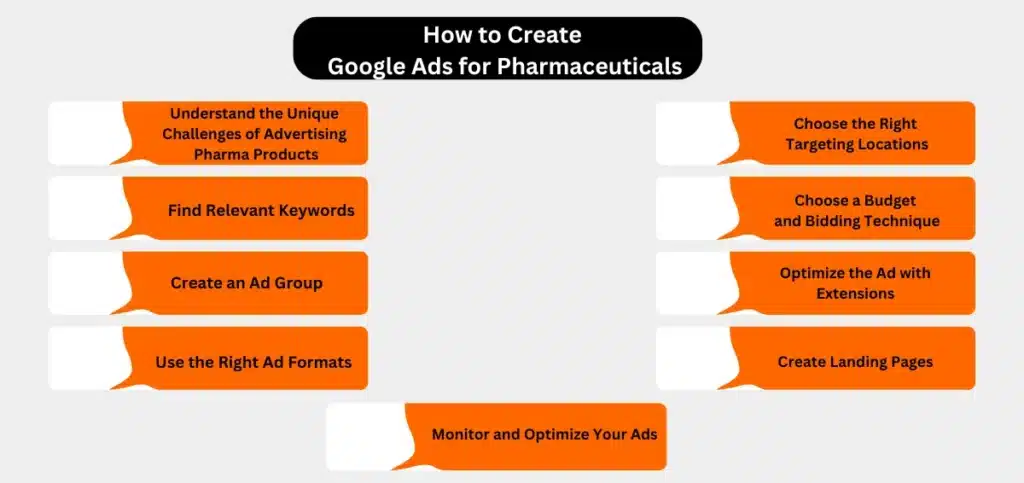
Creating effective Google Ads for pharmaceuticals and pharmacies begins with a deep understanding of your target audience. It allows you to find the most important keywords related to them and, consequently, get more clicks and conversions for your ad copy and landing page. Here are the steps to follow:
1. Understand the Unique Challenges of Advertising Pharma Products
Before starting Google Ads for pharmaceuticals, it is crucial to be fully aware of the regulations and challenges governing healthcare advertising. We have mentioned all about that in the sections above. A deep knowledge of where you can and cannot advertise will help you go in the right direction.
Once familiar with the regulations, you can proceed to create your Google Ad account at ads.google.com.
2. Find Relevant Keywords
Utilize Google’s Keyword Planner and other keyword research tools to check the search volume for different pharma-related search terms. Focus on long-tail keywords with moderate to high search volume. Use keywords and phrases that correspond with your website’s main theme and the search intent of your audience.
3. Create an Ad Group
An ad group is a collection of ads with similar targets and a common theme. A single ad group focuses on a single detail about your products. So, if your ad group is about your pharmacy’s vaccines, it should have keywords related to vaccines only.
Usually, pharma websites address the needs of both physicians and patients. Here, a problem arises when you need to direct the right segment of the audience to your page. This is because both the segments of physicians and patients must use similar keywords to visit your site. It is difficult to know where to direct a person if they search with just the brand name of the product.
To resolve this problem, compile the keywords having branded and generic terms in a single ad group. Use the final URLs to point users in the appropriate direction. So, people who click the keywords with generic terms paired with dosing units should be directed to the healthcare professional site.
4. Use the Right Ad Formats
Certain types of ads work well for pharmacies. These include the following ads:
- The standard three headline and two description text ads, wherein you put important information in the headings and first description.
- Rich Media Ads have several options, such as expanding banners, peeling and floating videos, games, and moving graphics.
5. Choose the Right Targeting Locations
Your Google Ads for pharmacy should be targeted to particular geographic locations where your products are most needed. Refer to the sections above to find out where you can promote a specific healthcare product.
If the targeting does not match Google’s policy, your ad will be disapproved. The location targeting for your ad campaigns must match the country where you’re certified to advertise your pharmaceutical products.
6. Choose a Budget and Bidding Technique
Next, set a specific daily budget on the Campaign page. To find a daily amount, divide your monthly budget by 30.4. Set the amount you get as your daily budget for your pharmacy ad campaign.
After setting the budget, choose a bidding method. Your chosen method will depend on your campaign type, the cost of the keywords, and the success of your keywords. If it’s your first campaign, set a maximum cost-per-click bid. It’s the highest amount you can pay for a click on your ad. A max CPC bid of US$ is best to begin with.
7. Optimize the Ad with Extensions
Use extensions to enhance the visibility of your Google Ads and make them more informative. A call extension lets you add your official phone number to the ad. A sitelink extension directs visitors to a specific website page. You can also use a location extension to show the location of your ad.
8. Create Landing Pages
The landing page is the final URL in your Google Ads for pharmaceuticals. So, when your ad gets a click, the user will land on your landing page. This page should be fully relevant to your ad copy, otherwise, the visitor won’t convert. It should have all the necessary details about the service you promoted in your ad and a prominent CTA.
Remember that you can mention drug brands or molecule names on your landing page only if you target potential users in the United States, Canada, and New Zealand. Additionally, make the landing page visually appealing and ensure that it loads quickly.
9. Monitor and Optimize Your Ads
Once your Google Ads for pharmacies are live, you should continuously monitor their performance. To track the ads, set up conversion tracking. Use the ‘Show more settings‘ option under the ‘Budget and Bidding‘ section. It tracks the results of your ads and user behavior on your website.
Also, associate your ad account with a Google Analytics account to access ad and site performance data. Use the Search Terms Report to determine the keywords that prompted your ads. The data from this report will give you information about irrelevant keywords that trigger unintentional searches.
Summing Up
Crafting effective Google Ads for pharmaceuticals can seem lengthy and tough. But it’s worth it if you put your effort in the right direction. Become well-versed in the regulations for advertising and get a certification to run ads. Once you launch your campaign, keep monitoring its performance through metrics. You can take the help of our Google Ads specialist at Website Pandas if you feel confused during the process. We have run several PPC campaigns for pharma companies successfully and would love to assist you with our strategies.
Need Help with Google Ads?