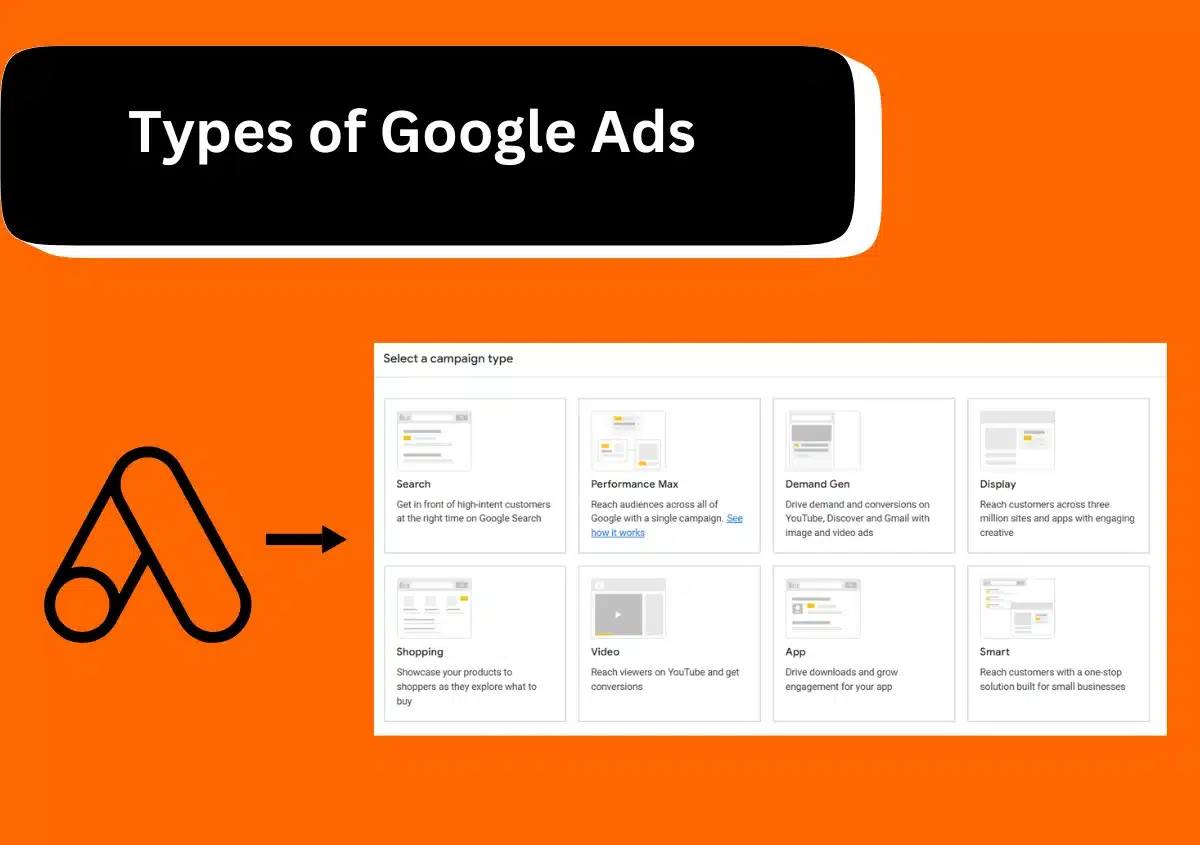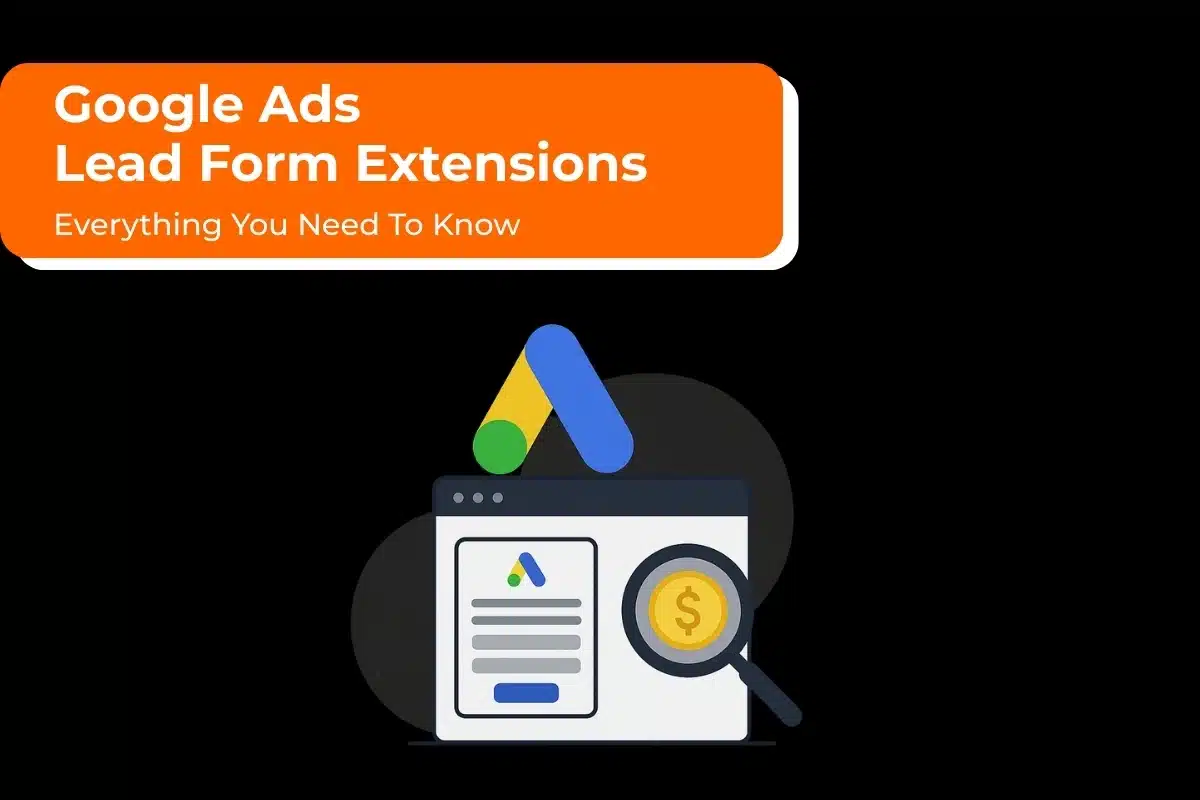If you own a business and are thinking of running Google Ads, a basic understanding of different types of Google ads will serve you well. How? Okay, let’s imagine you have an online business selling sustainable apparel. Your website looks fab, your products are trendy, and your marketing team is active on social media.
But there’s still something missing because all that buzz isn’t converting into sales. In fact, it feels like your online advertising budget just disappears without creating a positive spike in sales. Sounds familiar? Trust me, this is a situation most businesses face. But don’t worry, because this is also where Google Ads steps in.
With 2025 just around the corner, digital marketing messiahs predict that Google Ads will be the most effective way to reach your target audience. For a good reason, Google’s exceptional targeting capabilities eliminate the guesswork and help you place your ads right in front of users searching for your products.
Join me as I break down different types of Google Ads, explore how they work, and how to get started with these ads.
What is Google Ads?
How awesome would it be if you could reach your customers just when they need you? That’s what Google Ads can do for your business.
It’s basically Google’s advertising platform where businesses can show ads to potential customers across Google search engines, websites, YouTube, and even mobile apps. This platform currently dominates the digital marketing space by offering a wide range of ad formats for every business goal.
Are you a business owner eager to succeed in these aggressively competitive times? Google Ads is the right place to get started for better leads and sales.
What are the Different Types of Google Ads?
Now, let’s talk about variety. The beauty of Google is that it offers ads for every business, big or small. Are you running an online sports store? Or do you have a local shop selling the best cupcakes? Or maybe your business is service-based like a doctor, lawyer, or financial consultant? With Google, there’s a perfect ad type for any business.
Different types of Google ad campaigns exist to help you meet specific goals such as getting clicks, calls, leads, or even downloads.
What is the Type List in Google Ads?
Here’s a quick look at the types of ads on Google you can use in 2025:
- Search Ads: Well, the name is self-explanatory—these are ads that show up on Google’s search results pages.
- Display Ads: These ads are visually striking and appear across Google’s partner websites and apps.
- Shopping Ads: Choose these ads to showcase your products directly in search results along with prices and images.
- Video Ads: Love storytelling? Video ads on YouTube help you connect with audiences in a more personal way.
- App Ads: Want more downloads? These ads promote your app across Google Play, YouTube, and more.
- Local Services Ads: Great option for businesses targeting nearby customers. These ads help local companies like plumbers or salons get noticed.
- Performance Max Ads: A powerhouse option that uses AI to optimize your ads across all Google channels for maximum results.
- Smart Ads: If you’re new to Google Ads, these AI-powered campaigns are a simple way to get started and see quick results.
Read Also: How to set up a Google Display Ads Campaign?
1. Search Ads
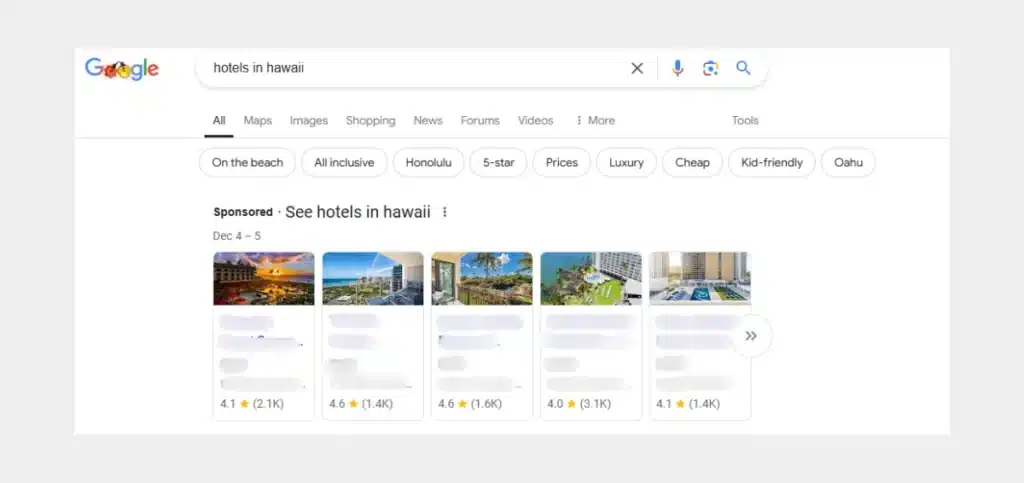
What Are Search Ads?
Try searching for anything on Google—I mean anything literally—and you’ll notice the first few results labeled as “Ad”. Well, there you have the Search Ads!
Here’s how they work:
- Keywords: You target specific words or phrases that your ideal customers might type into Google.
- Intent: These ads connect with users who are actively looking for solutions—think “buy shoes online” or “best plumbers near me.”
- Placement: They show up at the top or bottom of the SERP, ensuring high visibility.
Use Google Search Ads when you want to reach people actively searching for your product or service. Search ads also work great in driving high-intent traffic to your website and controlling your advertising costs.
Did you know search ads are a favorite for most businesses? And rightly so. They are incredibly cost-efficient—you only pay when someone clicks your ad. Being text-based, these ads are relatively straightforward and easy to create. Best of all, these ads are highly targeted, meaning they appear at the exact moment users search for your products or services.
Types of Search Ads
Search Ad comes in various formats, each designed for specific goals.
- Responsive Search Ads: These ads automatically adjust headlines and descriptions to show the most relevant combinations.
- Call-Only Ads: If your business largely relies on phone calls, this is the way to go. These ads make it easy for users to call you directly.
- Dynamic Search Ads: With these ads, you can use your website content to automatically match user searches.
How to Create a Google Search Ads Campaign?
Here’s a step-by-step guide to create a search ads campaign:
- Login to your Google Ads account.
- Create a new campaign and set your primary goal (Is it website traffic or sales?)
- Select campaign settings: Define your target audience, budget, and additional assets to enhance your ads.
- Set up ad groups: Organize ads by specific themes or keywords.
- Create Search Ads with compelling headlines and descriptions featuring your keywords.
- Enter your daily spending limit to control the ad budget.
- Once approved (usually within one business day), your ads will start appearing.
2. Display Ads
What Are Display Ads?
Remember those banners that pop up on websites or apps? That’s what we’re talking about. What makes these ads special?
- The stunning images, videos, or interactive elements attract attention.
- These ads appear on a vast network of platforms.
- The ads can be customized to users’ online activities and interests.
There are two main formats to choose from:
- Responsive Display Ads: These ads automatically adjust to fit different placements using uploaded assets like images, headlines, and logos.
- Banner Ads: These are static or animated ads placed on websites to capture attention and drive clicks.
Display Ads are part of Google’s Display Network, which spans websites, apps, and Google-owned properties like YouTube. As a result, they’re perfect for building brand awareness and reconnecting with potential customers.
How to Create a Google Display Ads Campaign?
Follow these steps to create a successful Display Ads campaign:
- On your Google Ads account, click on Create a new Display campaign and set a goal (for example, brand awareness or website traffic).
- Define your locations, languages, and ad frequency. Don’t forget to set start and end dates.
- Use Smart Bidding to let Google optimize your ad placements.
- Let Google find the best target audience for you, or add criteria like keywords or demographics.
- Upload your assets like images or videos. Google’s AI will generate optimized ads for different platforms.
- If everything looks good, submit your campaign for approval.
3. Shopping Ads
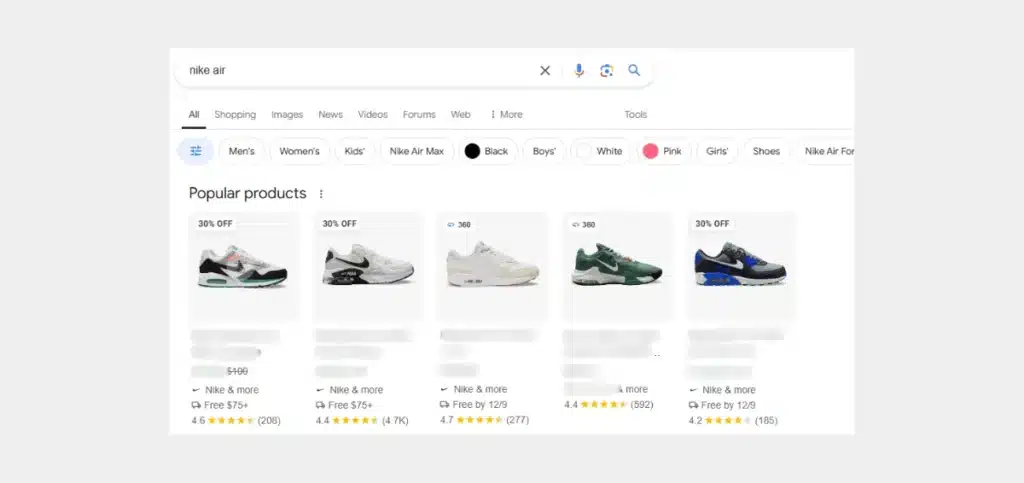
What Are Shopping Ads?
When you need to buy a specific product and you try googling it, what do you see? A scrollable grid of images, prices, and store names at the top of the search results. Right? These Shopping Ads help businesses display their products across Google platforms.
Shopping Ads are available in two formats:
- Product Shopping Ads: These ads display individual products with images, pricing, and store names.
- Local Inventory Ads: If you have a physical store, these ads show what’s in stock and persuade customers to visit your store.
Shopping Ads run with your Google Merchant Center account. Once linked, these ads automatically appear in multiple places such as:
- Google SERP (Search Engine Results Page)
- Google Shopping
- Google Images
- Google Maps
- Search partner websites
How to Create a Google Shopping Ads Campaign?
Now, let me guide you on how to create shopping ads:
- On your Google Ads account, click the ‘+’ button to create a new campaign.
- Choose your campaign objective.
- Select ‘Shopping’ as your campaign type. Link your Merchant Center account and Google Ads account to extract information about your products.
- Choose ‘Standard Shopping’ as the campaign subtype.
- Then, customize the campaign by giving it a name and adding custom parameters.
- Define your bidding strategy to control your daily budget.
- Click ‘Save’.
Our PPC agency can help create Shopping Ads to make your sales soar.
4. Video Ads
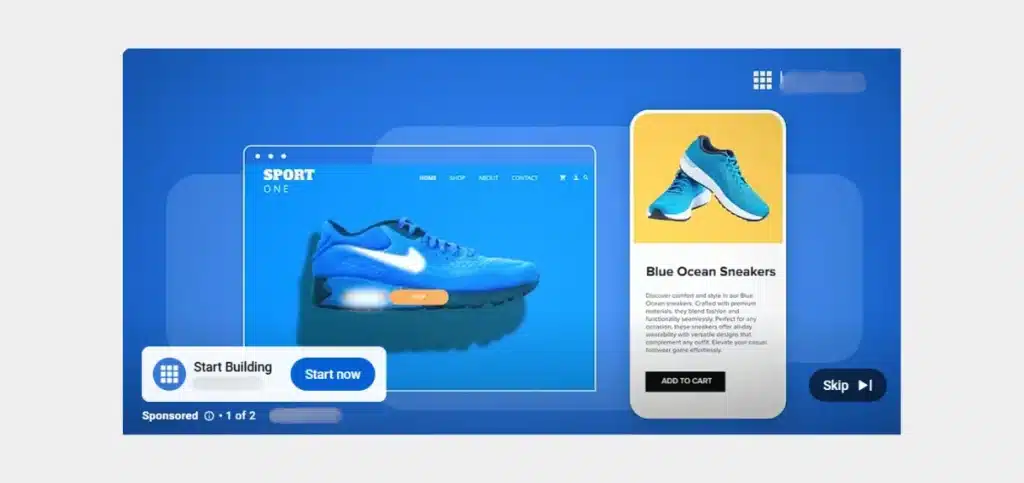
What Are Video Ads?
Yes, I understand ads can interfere with your user experience while watching YouTube videos. But from a business POV, these ads are also excellent ways to promote products or services via video content. Video Ads appear on YouTube and across Google’s video partner network, such as third-party apps, games, and websites.
Video ads do have their share of benefits:
- Available in multiple formats, like skippable or non-skippable ads.
- Deliver high engagement rates through dynamic video content.
- Extend reach beyond YouTube using Google’s video partner network.
Different Types of Video Ad Formats
Google offers a variety of Video Ad formats:
- Skippable In-Stream Ads: These ads play before, during, or after videos and can be skipped after 5 seconds.
- Non-Skippable In-Stream Ads: These brief ads—lasting 15 seconds or less—ensure your message is seen.
- Bumper Ads: Short and impactful, these 6-second ads are ideal for brand awareness.
- In-Feed Ads: These ads appear alongside YouTube search results or as video suggestions.
- Outstream Ads: You may come across these ads on websites and apps outside of YouTube.
- Masthead Ads: These are the premium ads displayed at the top of the YouTube homepage for maximum visibility.
How to Create a Google Video Ads Campaign?
Here’s how to create your Video Ads campaign:
- Sign in to your Google Ads account.
- Click the Campaigns icon and select ‘New Campaign’.
- Pick a campaign goal.
- Choose Video under ‘Select a campaign type.’
- Set campaign preferences like budget, bidding, languages, and locations.
- Upload your video or select one from your YouTube channel.
- Choose an ad format and enter relevant details like headline and URL.
- Review everything, name your campaign, and click ‘Publish Campaign’.
5. App Ads
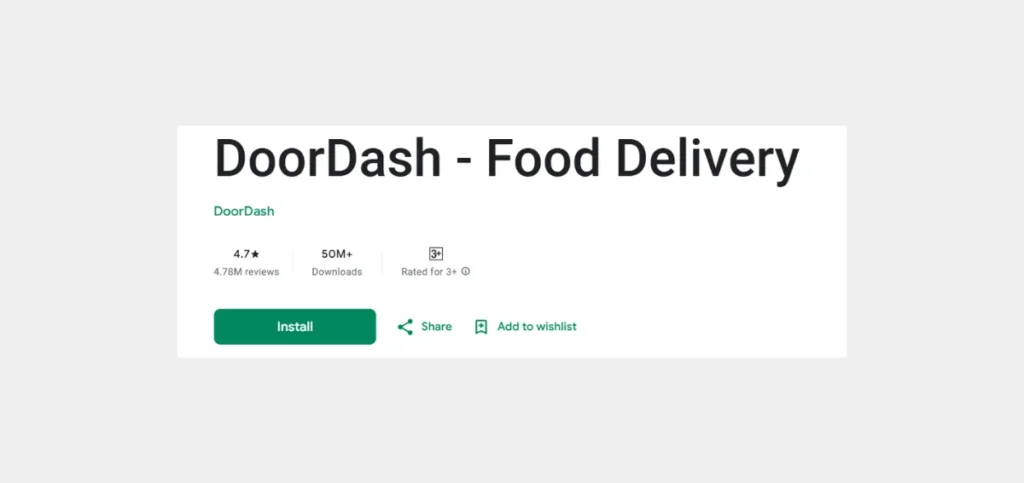
What Are App Ads?
Planning to promote mobile apps across Google Play, the App Store, YouTube, and more? I would suggest going for App ads available in three types:
- App Installs: These ads are intended to attract new users.
- App Engagement: Use these ads to re-engage current users and drive in-app actions.
- App Pre-Registration: Want to build excitement before a launch? These ads are the best options, but only for Android.
How to Create a Google App Ads Campaign?
Follow these steps to create an App Ads campaign:
- Sign in to your Google Ads account. Click the Campaigns icon.
- Select New Campaign and choose App Promotion as your goal.
- Pick a campaign subtype.
- Choose your app’s platform (Google Play or App Store) and select your app.
- Enter a campaign name and set campaign settings.
- Add ad assets like images, videos, HTML5, headlines, and descriptions.
- Review your campaign details and click ‘Publish Campaign’.
From Shopping Ads to App Ads, our Google Ads management services can take your business to new heights. Reach out today!
6. Performance Max Ads
What Are Performance Max Campaigns?
I would call these Google’s all-in-one advertising solutions. These ads allow businesses to reach audiences across Search, Display, YouTube, and Gmail. But what makes them special? Here are some key features:
- Machine learning and AI optimization: Performance Max automatically enhances your ads based on real-time data.
- All-channel advertising: Your ads are displayed across all Google advertising platforms.
- New market discovery: Google’s algorithms help you discover new audiences.
All you need to do is hand over creative elements—like text, images, and videos. And Google combines them in countless ways to deliver the most effective ads.
How to Create a Google Performance Max Ads Campaign?
Creating a Performance Max campaign is simple! Follow these steps:
- Start by signing into your Google Ads account.
- Click on “New campaign” and select “Performance Max”.
- Choose your campaign objective and define your location and demographic details.
- Add assets such as images, videos, headlines, and logos to build diverse ad combinations.
- Set your budget and bidding.
- Double-check all details and hit “Save and launch”.
7. Local Services Ads
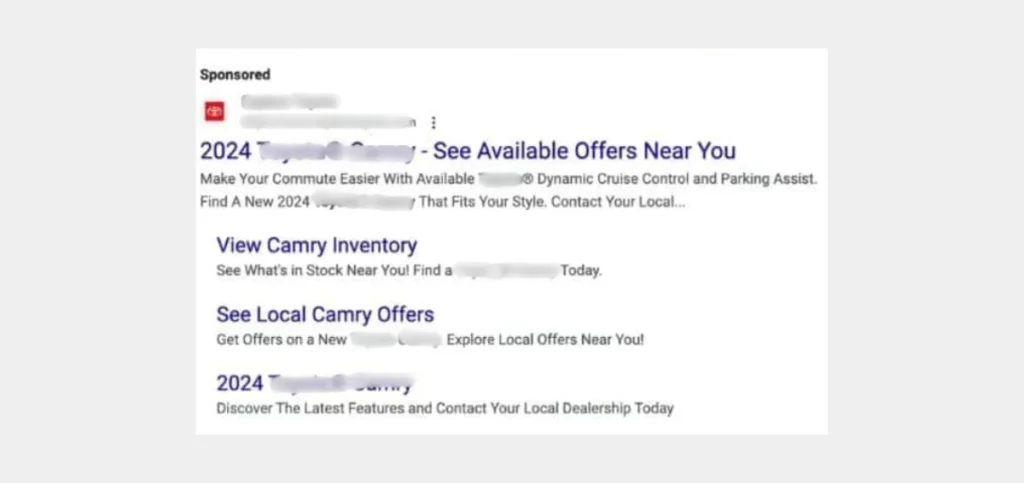
What Are Local Services Ads?
Just as the name suggests, Local Services Ads connect your business with local customers searching for your services. These ads operate on a pay-per-lead model, meaning you only pay for leads generated by your ad.
No, Local service ads are not the same as Search Ads. Here’s why:
- Your business appears in local searches on Google.
- Customers can contact you directly through the ad.
- Targeted leads are relevant based on location and service needs.
Types of Local Services Ads
It’s time to explore 4 types of Local Services Ads:
- Google Screened Ads: Earning this badge assures customers that your business has been verified with background checks and license validation. It’s especially beneficial for professionals like lawyers, financial advisors, and real estate agents looking to stand out in a competitive local market.
- Google Guaranteed Ads: Nothing enhances your credibility like these ads. This is because Google provides refunds for services that do not meet expectations (terms and conditions apply).
- License Verified by Google Ads: With these ads, you can assure potential customers that they’re working with a trusted and qualified professional. This feature works great for service providers like electricians, plumbers, or contractors.
- Pre-Badge Ads: During the verification process for the Google Guaranteed or Screened badge, you can still advertise your services with this badge.
How to Create a Local Services Ads Campaign?
Setting up Local Services Ads is easier than you imagine:
- Remember that not all industries qualify for local service ads. Submit a form to check your eligibility.
- Provide your name, registration info, and contact details.
- Define the areas and hours your business operates.
Want to reach more local customers? Partner with our PPC agency to create powerful Local Services Ads.
Must Read: How To Optimize Google Local Service Ads?
8. Smart Ads
What Are Smart Ads?
It’s time to step up your marketing efforts with automated advertising solutions! Smart Ads helps you do that by using automation to manage targeting, bidding, and ad placements across multiple channels. Here’s what I like best about Smart Ads:
- You can manage ads across Search, Display, and more from a single campaign.
- Businesses can focus on achieving their goals rather than worrying about individual ad performance.
- You can use broader keyword themes to attract the right audience.
Types of Smart Ads
Smart Ads are available in two formats:
- Search Smart Ads: These ads automatically generate optimized text ads customized to user searches.
- Display Smart Ads: Rich in visuals, these ads help capture audience attention and enhance engagement.
How to Create a Google Smart Ads Campaign
Creating a Smart Ads campaign is easy! Here’s how:
- Log in to your Google Ads account and click the Campaigns icon.
- In the Overview section, locate the “All Smart Campaigns” tab.
- Click the “+ New Campaign” button at the top of the page.
- Follow the step-by-step instructions to customize your campaign, set goals, and launch it.
Invest In The Right Google Ad Types
To stay relevant in 2025 and beyond, empower your business with the right advertising strategy. With all the Google ad types we have covered today, you certainly have no dearth of options!
Contact our Google Ads specialist to design campaigns that work for your business.