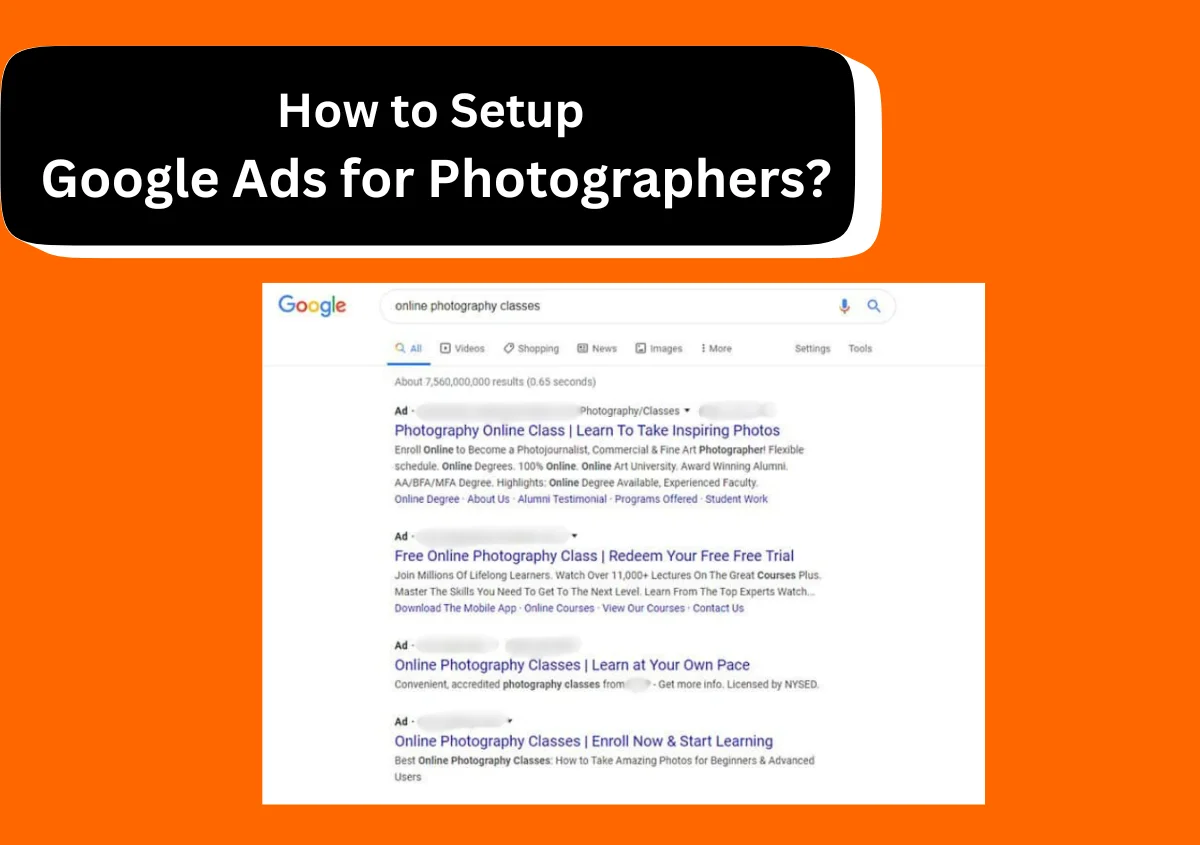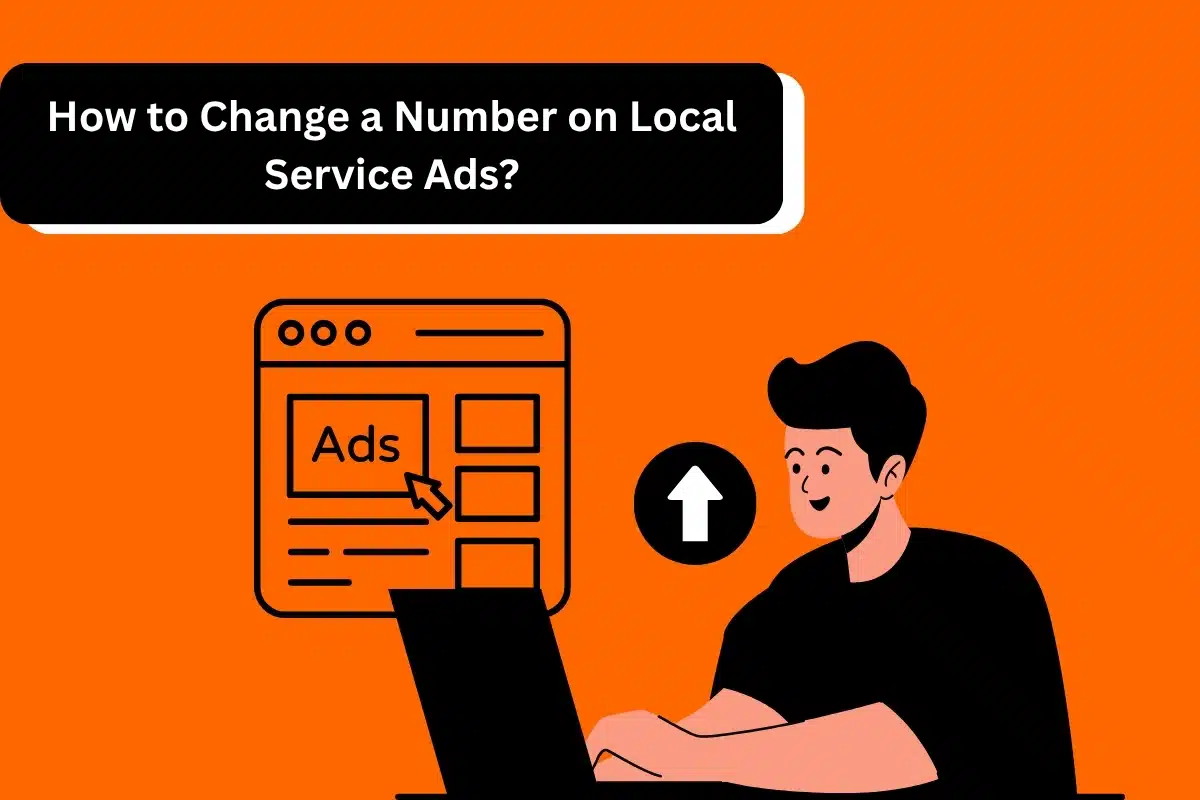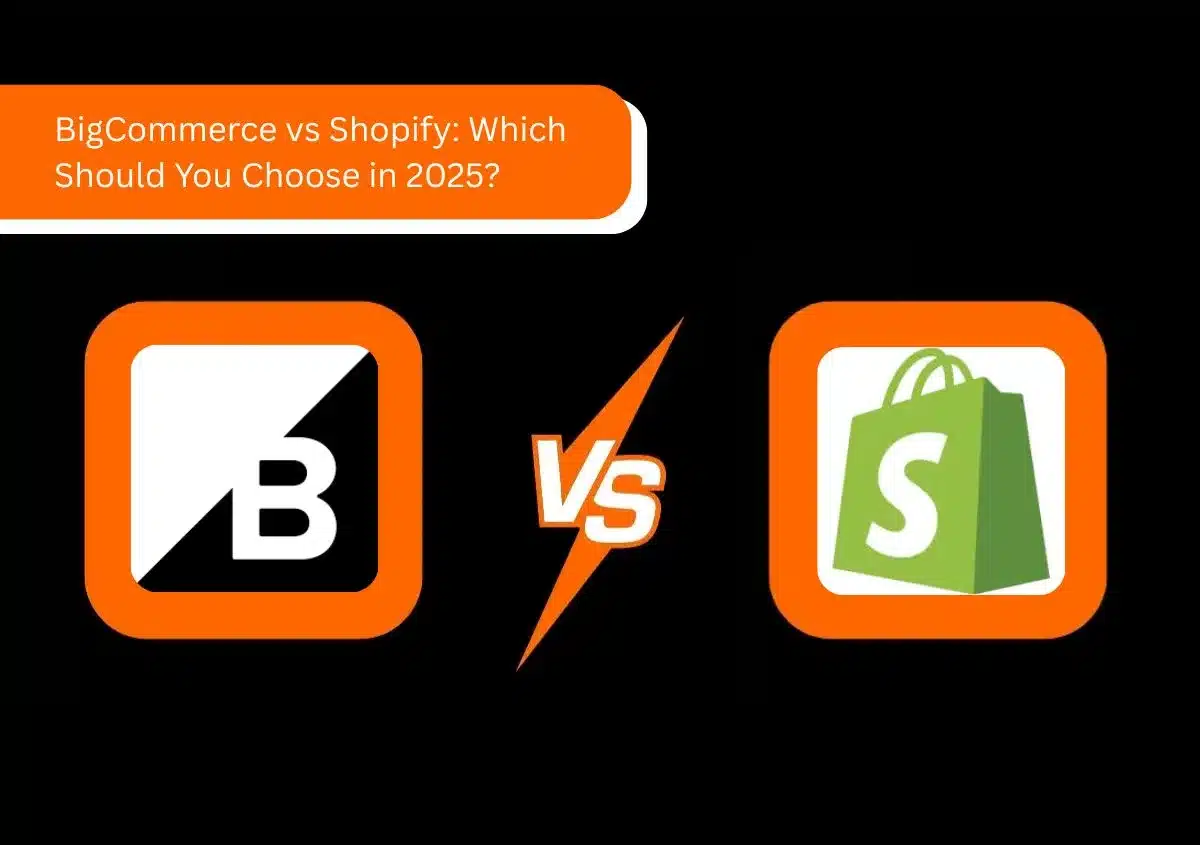Everyone loves to capture their special moments to relive them again. Photography as a field has evolved a lot. From portrait to architecture, wedding, and fashion photography, professionals in this field are much sought-after. However, this doesn’t discount the fact that the field is also highly competitive. To reach their target audience, photographers need to enhance their online visibility.
An effective way to do that is through Google Ads. The platform acts as a medium through which photographers can showcase their skills. They can display their portfolios in front of those actively seeking photography services. Thus, Google Ads for photographers help drive high-quality leads and grow the business.
Keep reading to learn how this Google Ads campaign can help photographers increase their online presence and acquire more clients.
What Are Google Ads for Photographers?
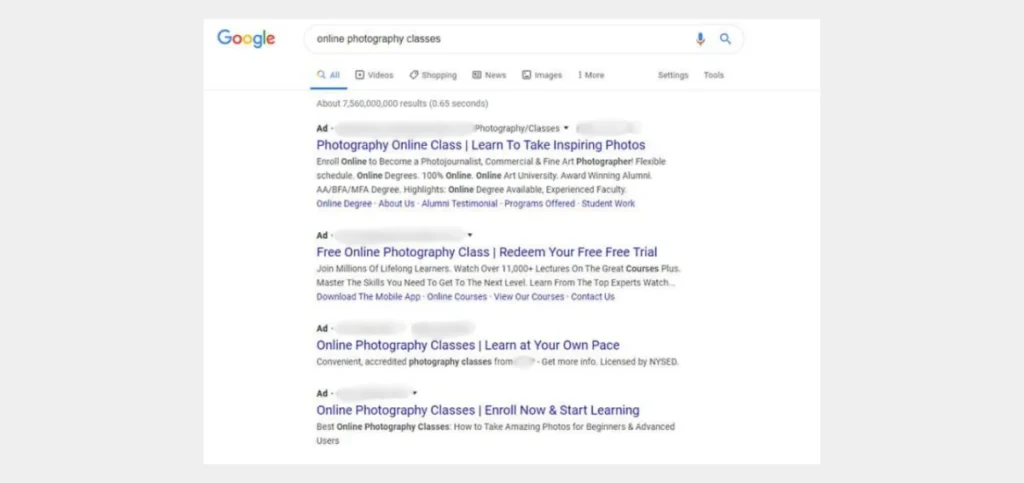
Google Ads, also called Google’s pay-per-click advertising, helps businesses acquire online visibility. It is an online marketing tool that allows you to create ads for your target keywords. For example, someone who requires wedding photography services might type ‘wedding photographers near me’ or ‘wedding photographers in Houston’ on Google.
If you’ve been running a Google Ads campaign, your ad will appear on top of the search engine result pages (SERPs). Since people tend to click on the first few search results, it’s highly likely that they will click on your ad and be taken to your website or the landing page. Here, they can see your previous work and other relevant business information.
You only pay when your ad gets a click. You can run a search or a display ad depending on your individual needs. Google Ads for photographers is thus a cost-effective yet powerful way to reach new clients. However, you must have a decent understanding of how campaigns are set up and run. Although the learning curve is a bit steep, it’s certainly worth the effort.
Why Use Google Ads for Photographers?
A short and simple answer to this question is to reach your target audience. Few other marketing platforms can help you acquire high-quality leads as effectively as Google Ads. Why so? Well, your ads appear in front of those actively searching for photography services. These people are high-intent leads. It means that they are searching with the aim of actually booking photography services.
Google search ads for photography thus have a huge advantage over other ads, such as Facebook ads or newspaper advertisements. These ads are shown to everyone, regardless of whether they are searching for such services or not. The chances of someone inquiring about your business through these ads are much lower than with Google Ads.
Moreover, Google Ads can be geo-targeted. It enables photographers to focus their advertisements on locations where they offer services. Through geo-targeting, advertisers can eliminate traffic from other locations and effectively tap into local audiences. Google Ads also allows you to re-engage visitors who couldn’t convert earlier. Through a piece of code on your website, you can show your ads to these people when they are looking for similar services. This massively enhances the likelihood of bookings and further inquiries from prospects.
Need Help with Google Ads?
Does Google Ads for Photographers Work?
We’ll be honest here. Google Ads have a lot of potential. But in order to see tangible results, you have to put in work. Your campaigns can bring you success only when they are strategically executed. In other words, how you set up and manage your PPC campaign largely dictates your success.
Let’s take an example. Your ad gets 4 new clicks every day. However, not all of them might turn out to be paying customers. If you get roughly the same amount of clicks for an entire month, it means almost 100 new website visitors. Suppose you pay $150 for a paid customer, if you are able to convert that cost into a wedding photography service costing $2,000, that’s a pretty good return.
To achieve success with Google Ads, regularly monitoring and making necessary adjustments is critical. Various factors dictate campaign performance. These include keyword performance, metrics, targeting, and more. It is important to keep an eye on all of them to ensure the campaign’s effectiveness.
At the same time, your ads must be able to connect with the target audience. Remember, you are providing your services to those celebrating a special moment in their lives. Your ads must appeal to your target audience on an emotional level. This will help draw in more clients.
To sum up, whether or not Google Ads for photographers will work for you or not depends on how well you target your audience, how much you understand their needs, and how well you budget for your ads.
How to Write a Photography Ad?
Your ad text should promote your services while highlighting the key benefits. Ensure to include information, such as the exact services you specialize in, your charges, and contact information.
We recommend including beautiful visuals beside the text to make it capture the audience’s attention. Google search ads provide space for a lot of text. You have to add 15 headlines (with a limit of 30 characters). Additionally, you have to add four description lines, each with a space of 90 characters.
Google will automatically pick the best combination of headlines and text to create an ad that matches the user’s query. While writing a photography ad, your main goal should be to highlight your uniqueness. This will help you stand apart from others, garnering more people’s interest and clicks.
Most Effective Google Ad Types for Photographers
There are various types of ads that photographers can use in a PPC campaign. Here are three types of ads that help generate the most impact.
Search Ads
Of all the ad types, search ads help you get the most out of your campaign. Google is essentially a search engine that records billions of searches per day.
People are constantly using Google to find answers to their questions. Search ads are highly targeted text-based ads. They are the bread and butter of Google’s PPC program. They appear at the top of the SERPs, boosting the visibility of your business.
Since these ads appear only to those looking for photography services, they help you capture audiences who are ready to convert.
Display Ads
You must have come across an ad related to something you searched on Google yesterday. These are display ads that present searchers with advertisements across devices and locations.
These ads run on Google’s properties like YouTube, Gmail, and other apps and websites. The visually oriented ads reach the majority of people using the internet as they cover over a million websites and apps.
A drawback of Display Ads is that they appear within the content of the website or ad that the user is viewing. This can be annoying, so these ads generally have a low click-through rate. However, they have a high conversion value. These ads are an effective tool for photographers to display their portfolios and enhance brand awareness.
Video Ads
It’s common to view an ad upon pressing play on a YouTube video. Ads also occur during the video and at the end. Not only that, but you can also find ads by searching for something on YouTube on the home screen.
Video ads come in six different formats. Some are skippable in-screen ads that appear before, during, or after videos, and non-skippable in-screen ads that play until over.
There are also bumper ads that last only for six seconds and masthead ads that play on top of YouTube’s home screen. Video ads allow photographers to showcase their skills engagingly. These ads can capture the audience’s attention in a much shorter time and have a higher conversion rate.
Also Read: Google Ads for Tradesmen | Adwords for Tradies
How to Run a Google Ads Campaign for Photographers?
In the sections below, we have outlined the entire procedure to set up and run a Google Ads campaign.
1. Create a Google Ads Account
Begin by creating a Google Ads account. Go to ads.google.com to make an account and link it to your Google Analytics account. If you haven’t set up your Google Analytics account, do so at this time.
2. Create a New Campaign
Now that you have an ads account, it’s time to create a new campaign. Follow the steps below.
- Sign into your Google Ads account.
- Choose ‘New Campaign’ on the Accounts Overview page.
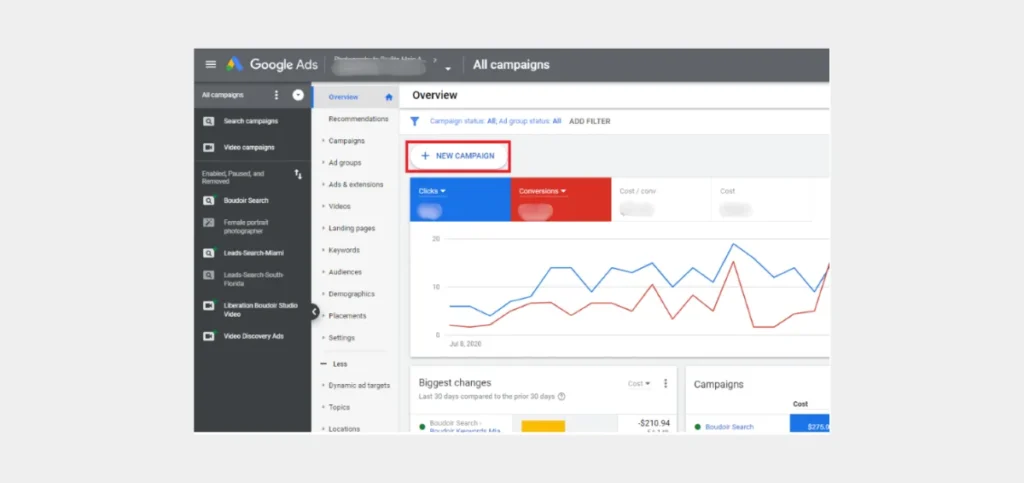
- Now, choose ‘Leads’ followed by ‘Search.’
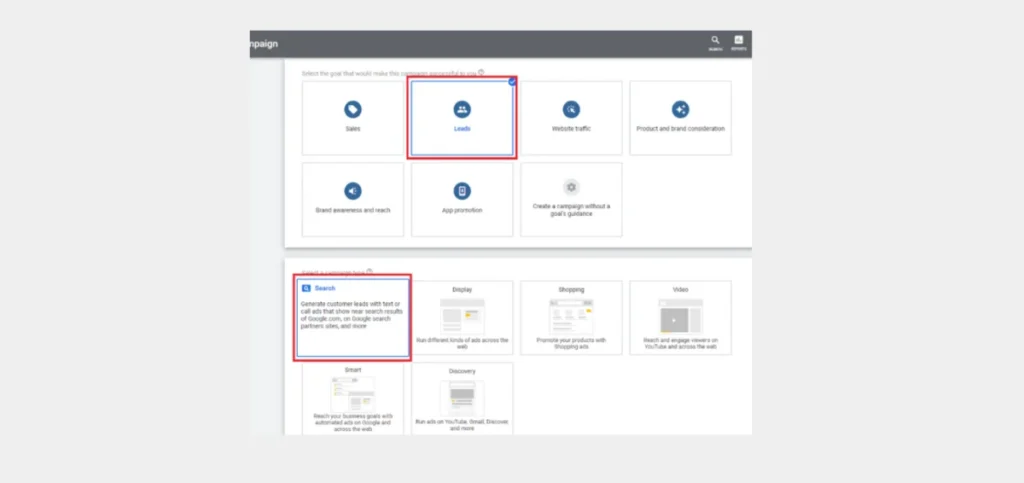
- Select the ‘Website Visits’ and ‘Phone Calls’ boxes.
- Input your site’s URL and your business contact number in the relevant spaces.
- Navigate to the General Settings.
- Rename your campaign. If you are a photographer in San Jose, rename the campaign to something like ‘San Jose Search.’
- Uncheck the Display Network and Search Network boxes. We want the campaign to be focused on obtaining high-quality leads from Google searches.
3. Set Your Location
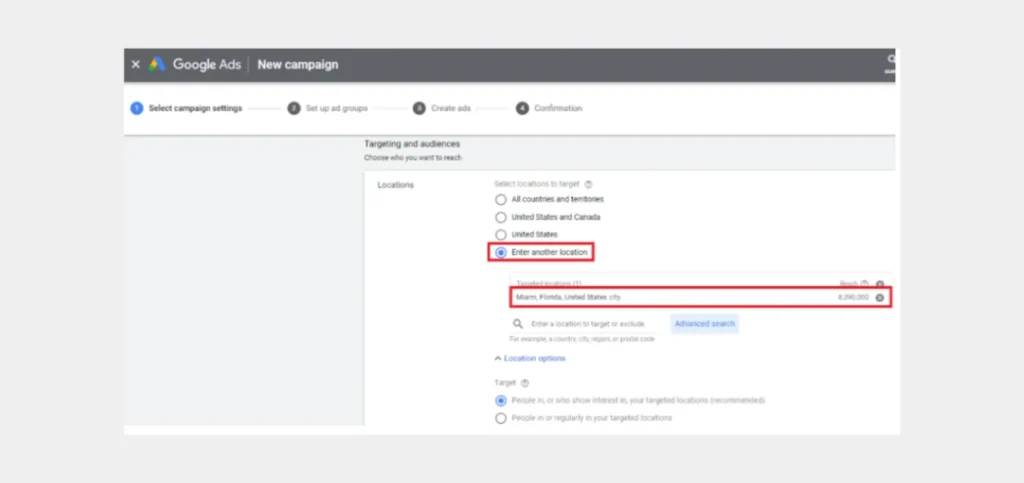
Next, you must set the location where your ads will appear. If you offer services in San Jose, targeting the entire US won’t give you the desired results. Use these steps to target the audience from the precise location where you offer your services.
- Scroll down the Select Campaign Settings page and choose the ‘Enter another location’ option.
- Here, type out San Jose, California, as your target location.
4. Set up Your Budget
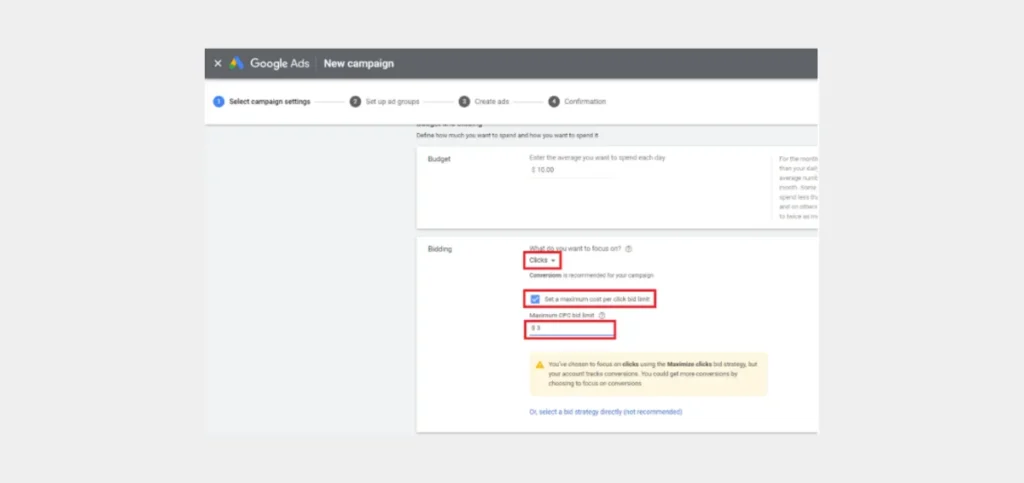
Now is the time to set your budget. Let’s say you have a budget of $400/month. In this case, you can begin with a daily budget of $20. Since you are starting out with Google Ads and assuming that you have just created a website for your ads, choose ‘Clicks’ as the bidding option. This is because, at this point, you can benefit from more website traffic. Check the option to ‘Set a maximum cost per click bid limit.’ Set this to $4.
5. Ad Scheduling
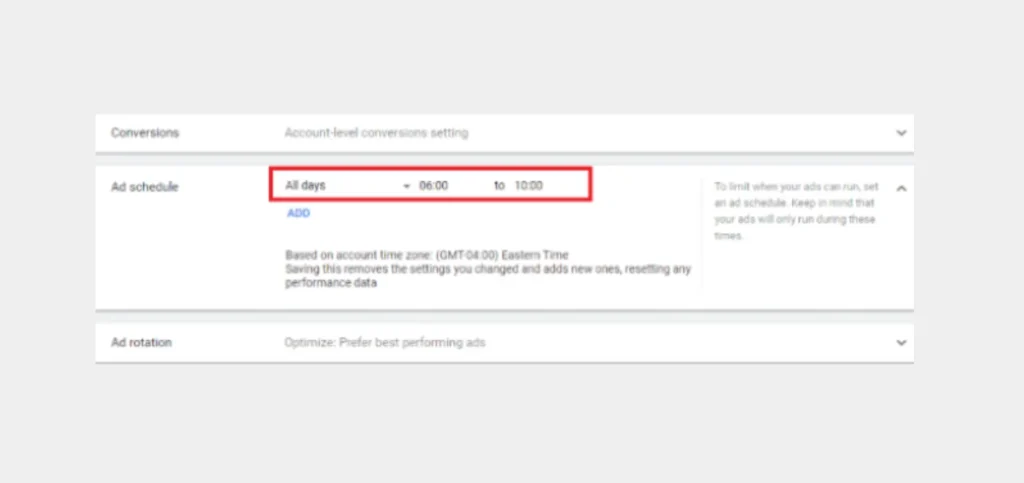
By adjusting ad scheduling, you can allow calls from leads at the time when you are active and working. This means not getting calls while you are sleeping, engaged in other non-work-related activities, or on the weekends. So, adjust the time accordingly and tap ‘Save and Continue.’
6. Set up Ad Groups and Choose Keywords
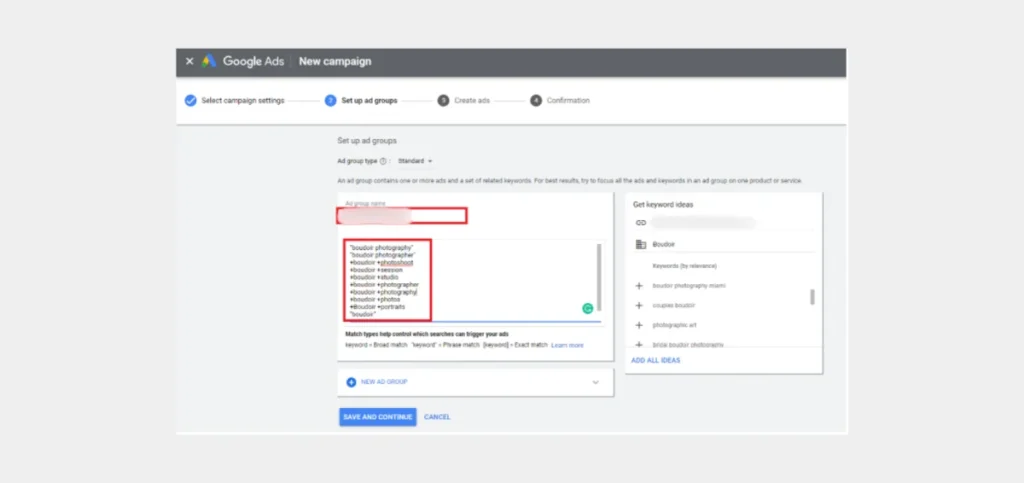
The next step is to set up ad groups. Name your ad group ‘San Jose Keywords California.’ Use phrase, exact, and broad match keywords. Add the plus sign to ensure that the ad includes your keywords in any order. Use quotation marks if you want the ad to appear for searches with that phrase in the exact order. When you are done with this, tap ‘Save and Continue.’
7. Create Your Ads
Now is the time to create your ads. Input three distinct and engaging headlines, your website’s URL, and a few keywords in the URL display path. Create two unique ad copies. Then create an ad variation and tap ‘Save and Create Next Ad.’
Need Help with Google Ads?
How to Optimize Google Ads for Photographers?
By now, you have a general idea of how to set up an ads campaign. However, to get the campaign working in your favor, it’s important to optimize it. Here are three critical factors.
1. Keyword Research
To reach out to your target audience, it’s important to know how they are searching for your services. This can be done through intensive keyword research. Use the Keyword Planner tool provided by Google to everyone with an ad account. It shows you all the keywords that your target audience is entering into the search engine to find photography services near them. The tool also provides search volume and competition for every keyword. Ideally, you must select keywords with a high search volume but low competition.
Also, consider the match types. We recommend going with phrase match and exact match keywords. Phrase-match keywords make your ad appear in all the searches that include the meaning of your keyword and not the exact keywords. Exact match keywords let your ad appear in searches with the exact words or phrases. An example of a phrase match keyword is ‘Photographer in New York’ while that of an exact match keyword is ‘photographer New York.’
Read Also:- How To Add Keywords To Google Ads?
2. Ad Copy
Your ad can only make as much impact as its ad copy. Words have the power to sway a searcher’s decision to click on your ad or not. It’s essential to create an engaging ad copy that captures your prospect’s interest.
The responsive search ad format lets you create 15 different headlines and four descriptions. Ensure that what you put here adequately highlights the value of your services.
3. Ad Schedule
Ad scheduling is essential for two reasons. It ensures that you get calls when you are available to take them and helps you learn when your ads perform the best. When you progress into the campaign, you’ll get data that tells you when your ads get the most clicks. You can use this information to modify the default timetable set for all days and all hours to one that best serves your needs.
4. Position of Your Ads
Ads in the Google search ad campaigns show up on the search engine when someone enters keywords related to your services. The ads can also appear on Google’s network if you join the Search partner network.
The position of your ads or the places where they appear is critical to maximizing their reach. Generally, ads that appear on the top of the SERPs get more clicks and have greater conversion potential. To make your ads appear on this spot, you must choose the right bidding strategy, such as Target Impressions Share.’ Adjusting it appropriately will allow your ads to appear at the top spot on Google search results.
Read Also:- How to Improve Conversion Rate in Google Ads?
How Much Does Google Ads Cost for Photographers?
It is impossible to determine the exact cost of Google Ads for your photography business. This is because multiple factors influence the cost. The first and foremost is your budget. It is also worth noting that not all ad clicks mean paying clients. Many of them don’t fall into this category. Yet, you pay for every click.
Typically, a click will cost you $1 or $2. The return you get out of your ad spend depends on whether the client books your services. The best way to optimize cost is to set up a monthly budget and review your ad performance. This will help you allocate the budget to the areas that need them, which, in turn, will increase your ROI.
The Most Expensive Keywords for Photographers
Here are the 20 most expensive keywords for photographers listed in ascending order. Knowing about them will help you budget well and target the right search terms.
| Keywords | Cost per Click (CPC) |
| Photography Training | $2.30 |
| Photography Lessons | $2.35 |
| Photography Workshop | $2.40 |
| Photography Course | $2.45 |
| Photography Class | $2.50 |
| Freelance Photographer | $2.55 |
| Photography Services | $2.60 |
| Photography Studio | $2.65 |
| Real Estate Photographer | $2.70 |
| Headshot Photographer | $2.75 |
| Family Photographer | $2.80 |
| Newborn Photographer | $2.85 |
| Boudoir Photographer | $2.90 |
| Portrait Photographer | $2.95 |
| Professional Photographer | $3.00 |
| Commercial Photographer | $3.20 |
| Event Photographer | $3.25 |
| Corporate Photographer | $3.50 |
| Wedding Photography | $3.75 |
| Wedding Photographers | $4.00 |
Final Words
The right PPC strategy can help photographers take their business to the next level. It’s an affordable marketing tool to reach an untapped market eagerly searching for your services. At Website Pandas, we help you get the most out of every penny you spend on your Google Ads campaign. As a leading PPC agency for photographers, we provide full-service assistance, from setting up your Google Ads account to monitoring and optimizing campaigns so you get the desired returns.
Need Help with Google Ads?