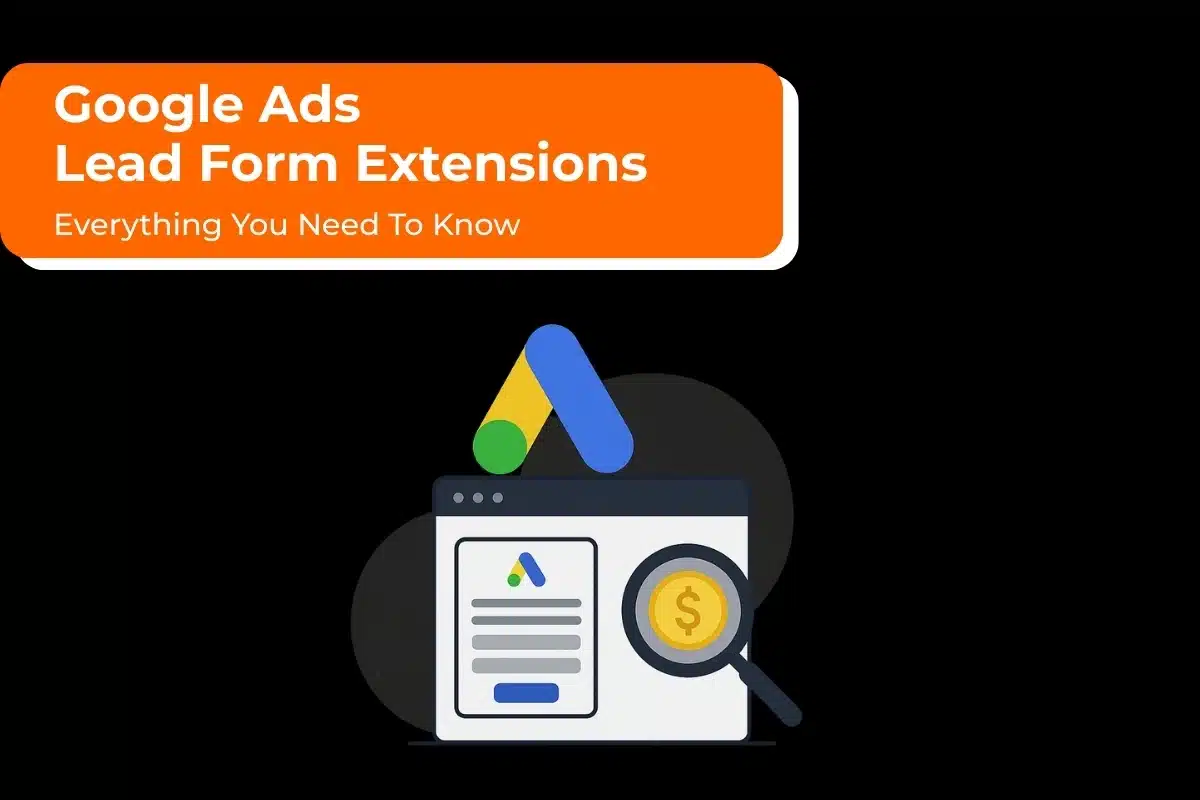Google Ads is an advertising platform run by Google. It allows businesses to create ads and display them on Google properties, such as Google Search, YouTube, and millions of other websites across the web. Ads can be in the form of text, images, or videos. Many different types of ads can be run through Google Ads, each with its benefits. With over two billion active users, Google is the largest search engine in the world. You can reach many potential customers with your message by running ads on Google. Additionally, Google Ads offers a variety of features and options that allow you to customize your campaigns to target specific audiences and achieve your desired results.
Search Ads
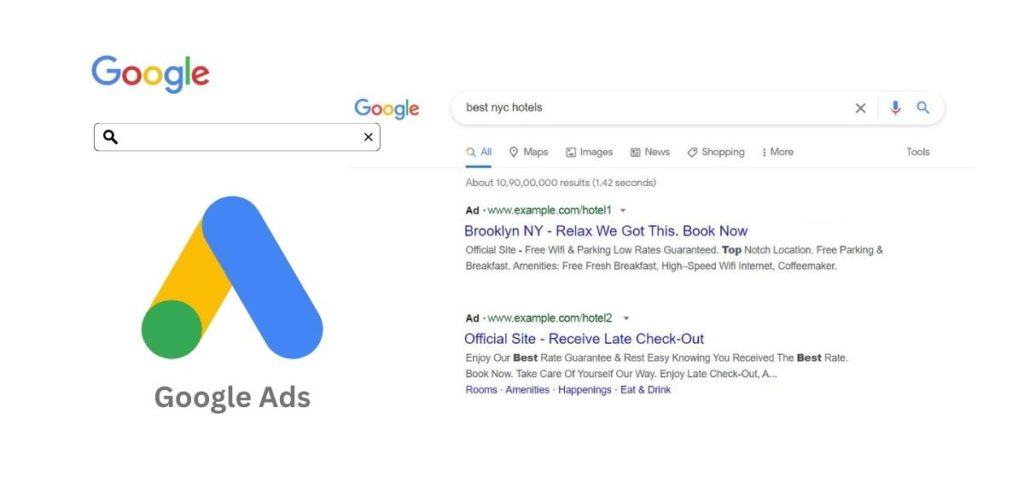
Search ads are the most common type of ad on Google. Search ads are a great way to target potential customers who are already interested in what you have to offer.
HOW TO USE SEARCH ADS TO GROW YOUR BUSINESS
You’ll need to choose your target keywords when creating a search ad. You’ll also need to write a compelling headline and description for your ad. And finally, you’ll need to set a budget for your ad campaign.
Target Keywords
Choosing the right target keywords is essential for a successful search ad campaign. Your target keywords should be relevant to your business and your products or services. You can use the Google Keyword Planner tool to research which keywords are most popular with searchers.
Once you’ve selected your target keywords, you’ll need to create separate ad campaigns for each keyword. This will help you track which keywords are performing well and which need improvement.
Writing an Effective Headline and Description
Your ad’s headline and description are two essential elements of your ad campaign. The headline should be attention-grabbing and relevant to your target keywords. The description should be clear and concise, highlighting your product’s or service’s benefits.
It’s also essential to include a call-to-action (CTA) in your ad’s description. A CTA is a short phrase that encourages searchers to take a specific action, such as “Buy Now” or “Learn More.”
Setting a Budget for Your Campaign
After you’ve created your search ad campaigns, you’ll need to set a budget for each one. Your budget will determine how often your ad is shown on Google.com. You can select a daily or total budget for your entire campaign.
It’s important to remember that you’ll need to pay every time someone clicks on your ad—so be sure to set a realistic budget that you can afford. You can adjust your budget anytime if you want to increase or decrease your ad spending.
Learn How to set up a Google Search Ads Campaign
Display Ads

Display ads appear on websites, including on Google properties such as YouTube and Gmail. Display ads are a great way to reach a broad audience with your message.
GUIDELINES FOR CREATING EFFECTIVE DISPLAY ADS
When crafting a display ad, there are vital elements to keep in mind to create a compelling and eye-catching ad. Each aspect of the ad should be carefully considered, from the size of the advertisement to the call to action (CTA). Below are some general guidelines for creating effective display ads.
Size Matters
When it comes to display ads, size does matter—but that doesn’t mean that you should make your ad as big as possible. Overly large ads can be pretty off-putting to potential customers. Instead, try to balance making your ad big enough to be noticed but not so big that it’s intrusive.
Choose the Right Image
The image you choose for your display ad is essential. After all, a picture is worth a thousand words, and you want those words to be positive. Choose an image that is high-quality and relevant to your product or service. In addition, make sure that the image is eye-catching and attention-grabbing. Bright colors tend to work well for this purpose.
Make Your CTA Stand Out
Your CTA (call-to-action) should be clear and concise. Tell prospects what you want them to do, whether they click on your ad or visit your website. In addition, make sure that your CTA stands out from the rest of the ad by using a different color or font size. This will help ensure that prospects take notice of your CTA and are more likely to take action.
Learn How to set up a Google Display Ads Campaign
Video Ads
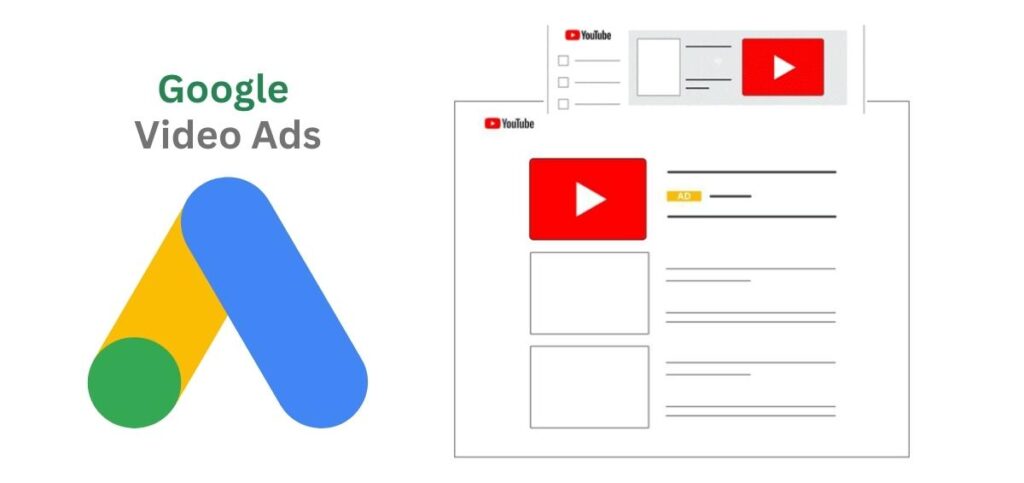
Video ads are a type of display ad that appears on YouTube. Video ads are a great way to reach potential customers with your message.
Read Also: Remarketing Lists for Search Ads (RLSA)
HOW TO USE YOUTUBE VIDEO ADS TO GROW YOUR BUSINESS
YouTube is the second largest search engine in the world, with over 1.9 billion users logging in each month. That’s a lot of potential customers! And one of the best ways to reach them is with video ads.
Video ads are a type of display ad that appears on YouTube. They can be skippable (people can choose to watch them or not) or non-skippable (they have to watch the entire ad before they can continue watching the video they were initially trying to see). Video ads are a great way to reach potential customers with your message.
1. Figure out your goals.
What do you want your video ad to accomplish? Do you want people to purchase your product? Sign up for your email list. Visit your website? Be clear about what you want people to do after watching your ad.
2. Create engaging content.
Your video ad should be interesting, informative, and well-produced. Don’t make it too long – people have short attention spans, and you don’t want them to get bored and click away before seeing your entire ad.
3. Use keywords.
Like with any other marketing, you need to use keywords so that people can find your video ad. Please research which keywords are most relevant to your business and include them in your title and description.
4. Track your results.
Once your video ad is up and running, make sure to track your results so you can see how many people are watching it and what they’re doing after they watch it (are they visiting your website? or subscribing to your channel?). This will help you determine whether or not your video ad is effective and adjust it accordingly.
Learn How to set up a Google Video Ads Campaign
Shopping Ads
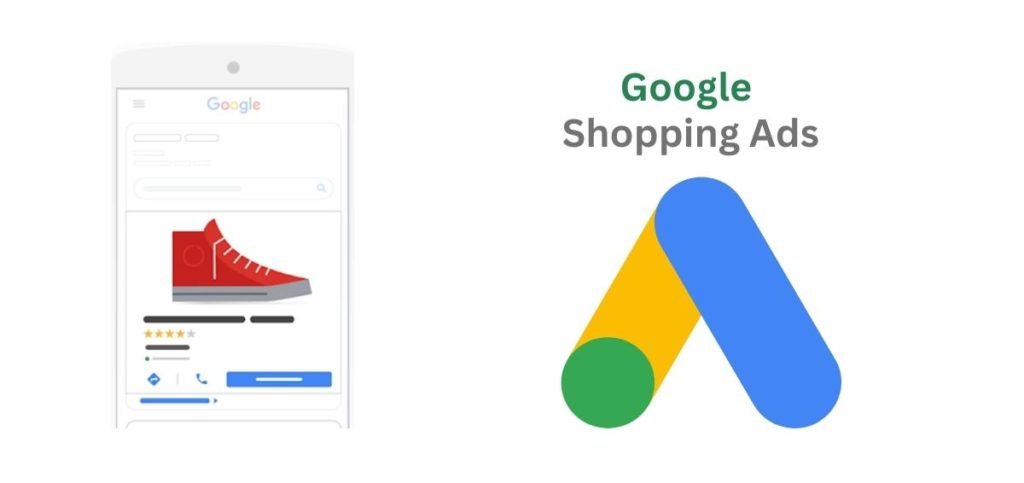
Shopping ads appear on Google when people search for products or services you sell. Shopping ads are a great way to promote your products or services to potential customers who are already interested in what you have to offer.
HOW TO GET STARTED WITH SHOPPING ADS?
Shopping ads are a great way to promote your products or services to potential customers who are already interested in what you have to offer. Shopping ads appear on Google when people search for products or services you sell.
When potential customer sees your ad, they can click on it to learn more about your product or service. If interested, they can click through to your website to make a purchase. Shopping ads are a great way to get your products or services in front of people who are already interested in your offer.
HOW SHOPPING ADS WORK
Shopping ads appear on Google when people search for products or services you sell. When potential customer sees your ad, they can click on it to learn more about your product or service. If interested, they can click through to your website to make a purchase.
You only pay when someone clicks on your ad, so you only pay when you get results. You can also set a budget for how much you want to spend on your shopping campaign each day. This way, you can be sure that you’re only spending what you’re comfortable with and that you’re getting results for your investment.
Learn How to set up a Google Shopping Ads Campaign
Google Ads Campaign Structure: How to Organize Your Accounts, Campaigns, and Ad Groups
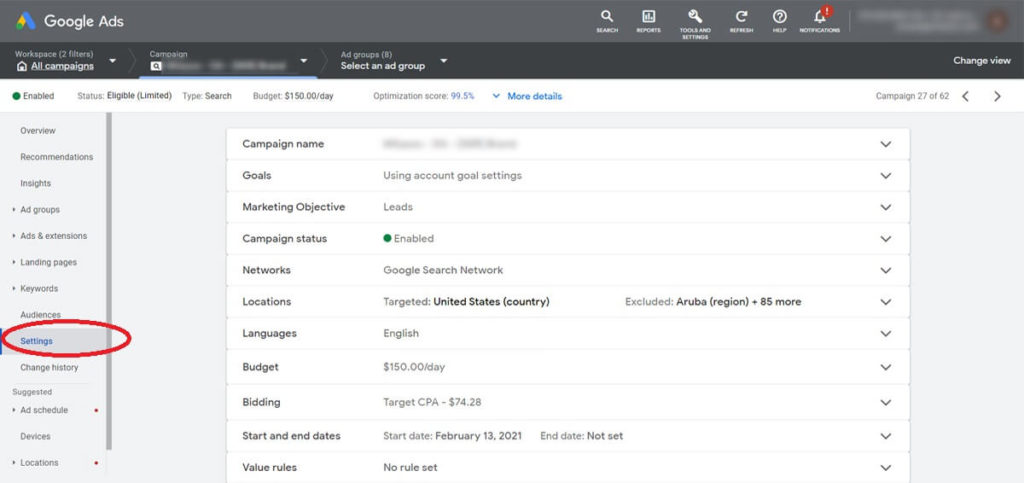
If you’re running a Google Ads campaign, you need to know about the campaign structure. The campaign structure comprises three levels: account, campaign, and ad group. We’ll break down each level and show you how to organize your campaign for maximum success.
ACCOUNT LEVEL
The account level is the highest level of the Google Ads campaign structure. Your account contains your campaigns and billing information. You can have multiple accounts under one email address. If you manage multiple businesses or websites, it’s a good idea to set up separate accounts for each one. That way, you can keep your campaigns and billing information organized and separated.
CAMPAIGN LEVEL
The campaign level is where you’ll set your budget and targeting options. You can have multiple campaigns under one account. If you’re selling various products or services, it’s a good idea to set up separate campaigns for each one. That way, you can keep your budget and targeting options separately. You can also use different campaigns to test different strategies. For example, you could use one campaign to test other ad groups or targeting options.
AD GROUP LEVEL
The ad group level is where you’ll create your ads and keywords. You can have multiple ad groups under one campaign. If you’re selling various products or services, it’s a good idea to set up separate ad groups for each one. That way, you can keep your ads and keywords organized and relevant. For example, if you’re selling men’s and women’s clothing, you would want to have a separate ad group for each gender. Otherwise, your ads would compete against each other and wouldn’t be as relevant to the user’s search query.
Read Also- How to ID Verification Google Ads?
Few more things to consider when setting your Google Ads Campaign
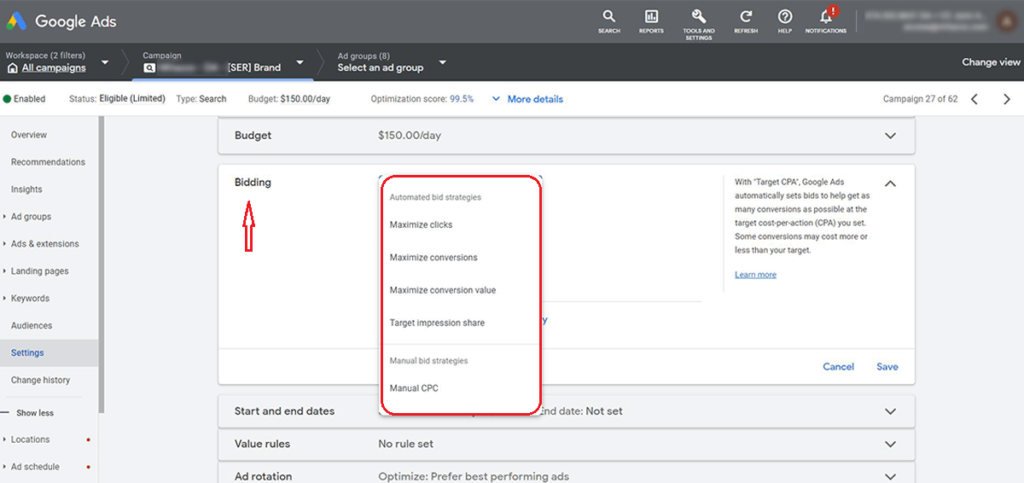
Before you begin setting up your Google Ads campaign, it is essential to consider a few key factors. We will discuss the most critical factors you need to consider: budget, targeting, and ad text. By taking the time to consider these factors before you begin setting up your campaign, you will be in a much better position to succeed.
BUDGET
Your budget is the first thing you must consider when setting up your Google Ads campaign. When setting your budget, you should consider how much you are willing to spend on each click. Additionally, you should select a daily budget, so you do not overspend. If you are not sure how to set a budget, our team of experts can help. Just give us a call or send us an email, and we will be happy to assist you.
TARGETING
The next thing you need to consider when setting up your Google Ads campaign is whom you want to target with your ads. Many different targeting options are available, and selecting the most relevant to your business is vital. For example, if you sell products that are only available in the United States, you would want to select the “Location” targeting option and specify the United States as your target country. Another essential thing to consider is the type of devices your potential customers use. If you know that most of your potential customers are searching for products on their mobile phones, you would want to select the “Device” targeting option and specify “mobile devices” as your target device.
ADS TEXT
The final thing you need to consider when setting up your Google Ads campaign is the text for your ads. The text for your ads is crucial because it is what potential customers will see when your ad appears in their search results. Therefore, it is essential to ensure that your ad text is relevant and Eye-catching. Additionally, you should include a call-to-action in your ad text, so potential customers know what they need to do next (e.g., “click here to buy now”).
Read Also: How to Set Up & Optimize Google Ads for Epoxy Flooring
Which Google Ads Bidding Strategy is Right for You?
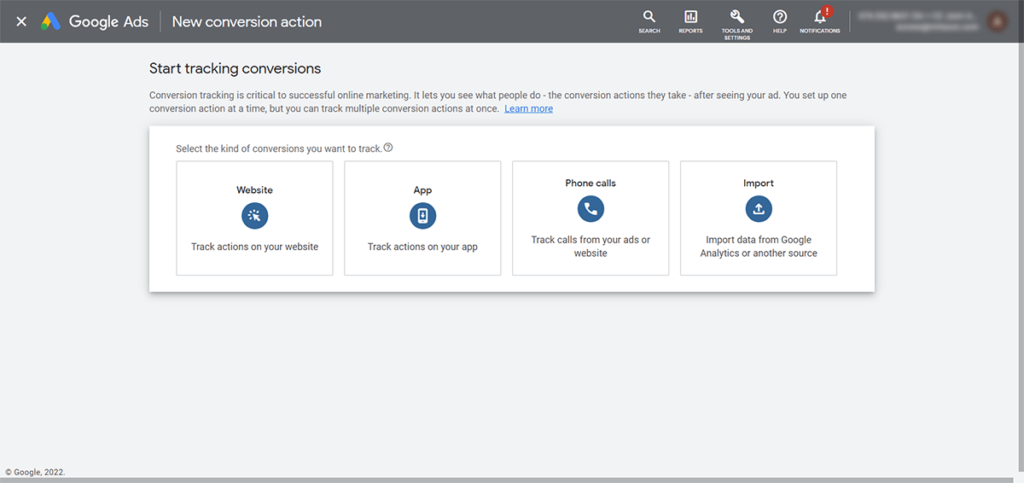
When creating a Google Ads campaign, you will need to choose the type of ad that you want to run. You will also need to select the keywords that you want to target. Additionally, you will need to set a budget for your campaign. Finally, you will need to choose a bid strategy for your campaign.
There are many different types of bid strategies available on Google Ads. If you’re new to Google Ads, choosing the right bidding strategy can feel daunting. With so many options available, it’s hard to know where to start. We’ll break down the different types of bid strategies available, so you can decide which is right for your business.
Read Also:- Google Ads for Plumbers – Find Clients & Boost ROI
TARGET CPA (COST PER ACQUISITION)
Target CPA bidding is a great option if you’re looking to improve your conversion rate while also reducing your cost per conversion. With this bidding, you set a target CPA for your campaigns, and Google will automatically adjust your bids to hit that target. This type of bidding is especially effective if you have a large volume of conversions and want to focus on efficiency.
TARGET ROAS (RETURN ON AD SPEND)
Target ROAS bidding is similar to Target CPA in that it allows you to set a target for your return on ad spend. With this bidding, you set a target ROAS for your campaigns, and Google will automatically adjust your bids to hit that target. This type of bidding is especially effective if you have a limited budget and want to ensure that your ad spends as effectively as possible.
Read More: Google Ads ROAS for Hotels
MAXIMIZE CONVERSIONS
As the name implies, Maximize Conversions bidding is designed to help you maximize the number of conversions you get from your campaigns. With this bidding, Google will automatically adjust your bids to get as many conversions as possible. This bidding is especially effective if you want to grow your business quickly and don’t mind paying a little extra per conversion.
MAXIMIZE CONVERSION VALUE
Maximize Conversion Value bidding is similar to Maximize Conversions in that it’s designed to help you Maximize Conversions from your campaigns. However, with Maximize Conversion Value, Google will not only maximize the number of conversions but also the total value of those conversions. This means that, although you may pay a higher CPC with this type of bidding, you should also see a higher return on investment. This bidding is especially effective if you want to grow your business quickly and ensure that each conversion is as valuable as possible.
ENHANCED COST PER CLICK (ECPC)
Enhanced Cost Per Click (ECPC) bidding is designed to help you get more conversions while reducing your cost per conversion. With ECPC, Google will automatically adjust your bids Up or Down based on how likely it thinks a click will result in a conversion. This bidding is especially effective if you’re looking for more efficient conversions and are willing to pay more per click for clicks that are more likely to convert.
MAXIMIZE CLICKS
As the name implies, Maximize Clicks bidding is designed to help you get as many clicks as possible from your campaigns. With this bidding, Google will automatically adjust your bids to get as many clicks as possible. This type of bidding can be effective if you’re looking to drive traffic To Your Website quickly and are less concerned about profitability per click.
MANUAL CPC BIDDING
There are several factors you need to consider regarding CPC Bidding. When you use manual CPC bidding, you decide the maximum bid for each click and then let Google determine whether or not to charge you that amount based on their estimate of how likely a click is to result in a conversion. This bidding is especially effective if you have a restricted budget and want to ensure that you only pay the maximum bid when there’s a good chance of a conversion.
CPM BIDDING (COST PER THOUSAND IMPRESSIONS)
With CPM Bidding (Cost Per Thousand Impressions), you set the maximum amount you’re Willing To Pay For 1,000 Impressions. Afterward, Google will charge you the decided amount based on their estimate of how likely an impression will result in a conversion for your ad. This Bidding type can be effective if you’re More Concerned With Getting Your Ads Seen By As Many People As Possible And Are Less Concerned About Profitability Per Impression.
CPM BIDDING (COST PER VIEWABLE THOUSAND IMPRESSIONS)
CPM bidding (cost per viewable thousand impressions) works similarly to CPM bidding, but instead of charging you for 1,000 impressions, they only charge you when at least 50% of the ad is viewed for at least 1 second. This bidding type can also be effective if you’re more concerned with getting your ads seen by as many people as possible but want to make sure that those people are engaging with your ad.
CPV BIDDING (COST PER VIEW)
CPV bidding (cost per view) allows advertisers to pay for views instead of clicks or impressions. This means that they only pay when someone watches their video ad all the way through or fully expands it if it’s a display ad. CPV bidding can effectively reach the target audience while being mindful of your budget since you only pay when someone views your ad.
TARGET IMPRESSION SHARE BIDDING
Target impression share bidding allows advertisers to set atarget percentage of the total number of times their ads are shownto people who search for the keywords they are bidding on. For example, an advertiser with a target impression share of 50% would like their ads shown half of the time when people search for the keywordsthey are bidding on. This type of bidding is especially effective if you have a brand awareness campaign and are less concerned about generating immediate sales since your ads maybe shown tothose who are not in the market for your product or service at the timethey see yourad.
The Importance of Conversion Tracking in Google Ads and How to Set it Up
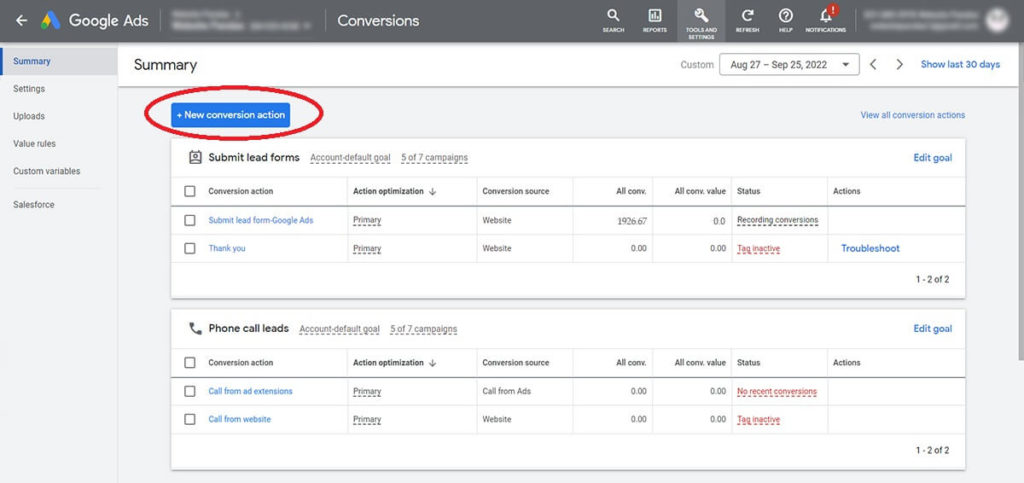
Whether you run a small business or a large corporation, understanding your return on investment (ROI) is crucial to the success of your marketing campaigns. If you’re not tracking conversions, you’re missing out on valuable data that could help you optimize your Google Ads and get better results. Here’s what you need to know about conversion tracking and how to set it up.
WHAT IS CONVERSION TRACKING?
Conversion tracking is a tool that allows you to see which of your Google Ads campaigns are driving conversions. A conversion is a goal you’ve defined in advance, such as a purchase, sign-up, or download. By tracking conversions, you can see which keywords, ads, and campaigns are driving results so that you can invest more in what’s working and less in what’s not.
WHY IS CONVERSION TRACKING IMPORTANT?
There are a few key reasons why conversion tracking is essential for businesses that rely on Google Ads for their marketing efforts:
- It lets you see which campaigns are performing well and which need to be tweaked or abandoned entirely.
- It gives valuable insights into what keywords drive conversions so that you can bid more aggressively for those terms.
- Conversion data can create custom audiences for retargeting purposes.
WHAT ARE THE ESSENTIAL FACTORS TO CONSIDER WHILE SETTING UP CONVERSION TRACKING?
There are many different factors that you need to consider when setting up conversion tracking for your Google Ads campaign. Here, we will discuss the three most important factors: conversion type, value, and attribution model.
Conversion Type
The first thing you need to consider when setting up conversion tracking is the type of conversion that you want to track. There are two different types of conversions: online and offline. Online conversions on your website, such as a purchase or a sign-up. Offline conversions are conversions that take place offline, such as a phone call or a store visit.
Value
The next thing you need to consider when setting up conversion tracking is the value of each conversion. The value of each conversion will be different depending on your business. For example, if you are an eCommerce store, the purchase value would be the total amount of the order. However, if you are a lead generation company, the value of a sign-up would be the estimated value of that lead.
Attribution Model
The attribution model is the final thing you must consider when setting up conversion tracking. There are three different attribution models: last click, first click, and linear. Last click attribution means the conversion will be attributed to the last ad the user clicked on before converting. First-click attribution indicates that the conversion will be attributed to the first ad that the user clicked on. Linear attribution means that the conversion will be attributed to all of the ads the user interacted with before converting.
HOW TO SET UP CONVERSION TRACKING IN GOOGLE ADS?
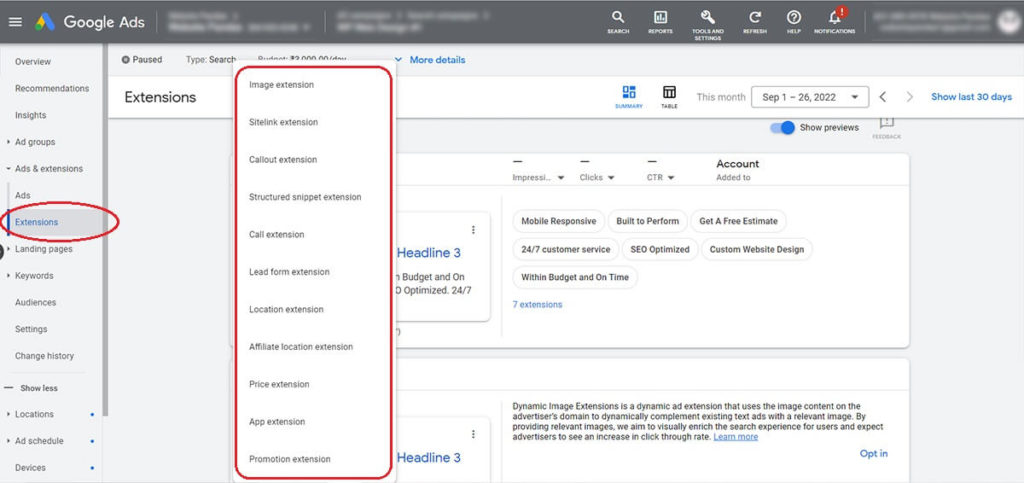
Setting up conversion tracking is easy and only takes a few minutes. Here’s a step-by-step guide:
1. Sign in to your Google Ads account and click on “Tools” in the upper right-hand corner.
2. Scroll down to “Measurement” and click on “Conversions.”
3. Click on “+ CONVERSION” and select the type of conversion you want to track. For example, if you want to track sales, select “Purchase.” If you’re not sure which kind of conversion to track, you can always experiment with different options and see what works best for your business.
4. Enter a name for your conversion, set up the value of the conversion, and decide how you want to count conversions. For most businesses, “Every” is the best option.
5. Click on “Create and continue.”
6. On the next page, you’ll be given two options for tracking conversions: install the global site tag manually or use Google Tag Manager. If you’re not familiar with code or don’t have someone on your team who does, we recommend using Google Tag Manager. All you need to do is install a snippet of code on your website once, and then all future conversions will be automatically tracked without having to add any additional code.
7. Follow the instructions provided by Google to install either the global site tag or Google Tag Manager on your website. And that’s it! Once you’ve installed the code on your website, every time someone clicks on one of your ads and completes the desired action (known as a conversion), it will be recorded in your Google Ads account.
Conversion tracking is an essential tool for any business that relies on Google Ads for marketing purposes. By understanding which of your ads are leading to conversions, you can fine-tune your campaigns and ultimately generate more leads and sales for your business.
How to Optimize Your Google Ads Campaign for Conversions
If running a Google Ads campaign, you probably want to know how to optimize it for conversions. After all, conversion optimization is one of the most critical aspects of effective digital marketing. Luckily, there are several different ways that you can go about optimizing your Google Ads campaign for conversions. Some of the most common optimization techniques are:
1. USE NEGATIVE KEYWORDS
One of the easiest ways to optimize your Google Ads campaign for conversions is to use negative keywords. Negative keywords are words or phrases you add to your campaign to exclude specific searches from triggering your ad. For example, let’s say you sell women’s clothing. You might want to add “men” as a negative keyword so that your ad doesn’t appear when someone searches for “men’s clothing.” Adding negative keywords to your campaign can help you focus your budget on more relevant searches, leading to more conversions.
2. TARGET YOUR AUDIENCE WITH LASER PRECISION
Another way to optimize your Google Ads campaign for conversions is to target your audience with laser precision. The more you target your audience, the more likely you convert them. You’ll need to use all the targeting options that Google Ads offers, including location, demographics, interests, and behaviors. The more information you have about your target audience, the better your chance of reaching them with your ads.
3. WRITE COMPELLING AD COPY
Another important factor in conversion optimization is writing compelling ad copy. Your ad copy should be clear, concise, and persuasive. It should also contain a call-to-action that urges the reader to take a specific action, such as clicking on your ad or calling your business. Spending some time crafting well-written ad copy can be a worthwhile investment that pays off in increased conversions down the road.
4. USE REMARKETING LISTS
Remarketing lists are a great way to reach people who have already shown an interest in your offer. When someone visits your website but doesn’t convert into a customer, you can add them to a remarketing list and then serve them ads in the future as they browse around the web. This is an effective way to keep your business top-of-mind and increase the chances that they’ll come back and convert at some point down the road.
5. TEST DIFFERENT AD FORMATS
Finally, another great way to optimize your Google Ads campaign for conversions is to test different ad formats. Google offers a variety of other ad formats—including text ads, image ads, video ads, and more—so it’s essential to experiment with different formats to see which ones perform best with your target audience. Different ad formats will resonate with different people, so finding the right mix for your campaign is necessary.
6. CREATE A STRONG LANDING PAGE
Once someone clicks on your ad, they need to be taken to a strong landing page relevant to their search query, compelling them to take action. Your landing page should be designed with conversion in mind; it should be easy to navigate and have a clear call to action. You should also include testimonials, social proof, and images or videos that support your offer.
7. MONITOR YOUR RESULTS
Monitoring your results is essential for understanding which conversion optimization techniques are working and which ones aren’t. Keep an eye on your click-through rate (CTR), cost per conversion (CPC), and conversion rate (CR) so that you can make adjustments as needed. Also, be sure to set up Google Analytics so that you can track where your conversions are coming from. Doing all these things will help you ensure that your Google Ads campaigns are optimized for conversions—and that they’re producing the desired results.
8. BID MANAGEMENT
The final key factor for optimization is bid management. When managing your bids, you should consider both manual and automatic bidding. Additionally, you should use keyword placements to ensure your ad is shown to people searching for those keywords.
9. AD EXTENSIONS
Ad Extensions are a great way to make your Google Ads more visible and informative, ultimately leading to more clicks and conversions. But with so many different ad extensions available, it can be tough to know which ones to use for your business. We’ll look at some of the most popular ad extensions and how they can benefit your business.
Read Also: How to Duplicate Google Ad Campaigns?
Types of Ad Extensions
Sitelink ExtensionsSitelink extensions are links to specific pages on your website that you want to promote. These can highlight special offers, product pages, or anything else you want potential customers to see. Sitelink extensions can also include additional information, such as pricing or an offer’s expiration date.
Callout Extensions: Callout extensions are short pieces of text that you can use to call attention to essential features of your business, such as free shipping or 24/7 customer support. These are great ways to communicate what makes your business unique without too much space on the search results page.
Structured Snippet Extensions: Structured snippet extensions are another way to concisely highlight essential aspects of your business. These allow you to choose from a predefined list of categories (such as “services” or “product types”) and then list up to 10 items within that category. This is a great way to give potential customers a quick overview of your offer.
Location Extensions: Location extensions are perfect for businesses with multiple locations or that serve a specific area. These extensions will show your address, phone number, and a map marker along with your ad, making it easy for customers to find you. Location extensions can also promote specific offers or events at particular locations.
Frequently asked questions about google ads
What are Google Ads?
Google Ads is an advertising platform that allows businesses to display ads on Google.com and its partner websites. Google Ads will enable businesses to target their ads to a specific audience, resulting in higher click-through rates and conversions.
How do Google Ads work?
Google Ads works by auctioning ad space on Google.com and its partner websites. Businesses can bid on ad space for specific keywords or topics. When someone searches for one of these keywords, your ad may appear next to the search results. You will be charged your bid amount if someone clicks on your ad.
Why should I use Google Ads?
There are many reasons why you should use Google Ads. Google Ads can help you reach a larger audience, target your ads to a specific audience, and improve your click-through rate. Additionally, Google Ads can help track your ad campaigns and measure your ROI.
What are the different types of Google Ads?
There are four types of Google Ads: search, display, video, and shopping. Each type of ad has its unique features and benefits.
How much does Google Ads cost?
Google Ads costs vary depending on the ad type, the keywords you are bidding on, and other factors. However, you can set a daily budget for your campaign, so you do not exceed your desired spending.
What are some tips for creating effective Google Ads?
Some tips for creating effective Google ads include: writing compelling ad headlines, using relevant keywords, and having clear calls to action. Additionally, it’s important to create ads relevant to your target audience and offer something of value.
What are some common mistakes people make with Google Ads?
Common mistakes people make with Google Ads include
• Not optimizing their campaigns for mobile devices,
• Targeting too broad of an audience, and
• Using excessively long or short ad headlines.
Additionally, many people fail to take advantage of all the features that Google Ads offers, such as call and site link extensions.
How do I track my results with Google Ads?
Google provides several tools to help businesses track their results with AdWords campaigns. The “Campaign Performance” tab in AdWords shows critical metrics like clicks, impressions, conversion rate, and average cost-per-click (CPC). Additionally, businesses can use the “Ad Performance” report to see how individual ads perform in CTR (click-through rate) and conversion rate. Finally, the “Dimensions” tab provides data on keywords, ad groups, devices, and locations – which can help identify areas for improvement in your campaigns.
Can I target specific countries with my Google Ads?
Yes – businesses can target specific countries with their AdWords campaigns by selecting the “Locations” option in the “Targeting” section of their campaign settings. Alternatively, businesses can target customers physically located in a specific country by selecting the “Location Extensions” option in the “Ad Extensions” section of their campaign settings.
My competitors are using Google Ads – should I be concerned?
No – while it’s essential to be aware of what your competitors are doing online, you shouldn’t let them dictate your marketing strategy. Ultimately, you should focus on what’s best for your business – which may or may not include using AdWords.
Do I need a website to use Google AdWords?
No – businesses without websites can still use AdWords by promoting their phone number or physical address in their ads. However, companies without websites will likely see better results if they invest in creating a website before they start running AdWords campaigns. Having a website ensures that there’s somewhere for potential customers to go after they click on your ad. Ideally, your website should contain more information about your products or services, contact information, and directions to your business. If you don’t have a website, now might be the time to invest in one. A solid website will provide a stronger foundation for your AdWords campaigns and help you achieve better results.
What are the benefits of advertising on Google?
There are many benefits to advertising on Google, including reaching a large audience, targeting your ads, and tracking your results.
How do I set up a Google Ads account?
Setting up a Google Ads account is easy – simply go to the Google Ads website and create an account. Once you’ve created an account, you can add your business information, set up your payment method, and create your ads.
How do I create a good ad?
Creating a good ad is about making compelling headlines and descriptions that capture attention and get people to click through to your website or landing page.
What are some tips for optimizing my ads?
Some tips for optimizing ads include testing different headlines and descriptions, using negative keywords, and targeting specific geographic locations.
What is a good CTR for my ad?
Your ad has a good CTR (click-through rate) above 1%. This means that 1 out of every 100 people who see your ad will click on it.
How can I improve my Quality Score?
Quality Score is a metric used by Google to determine how relevant and valuable your ads are to users. You can improve your Quality Score by increasing your click-through rate (CTR), improving your ad relevance, and improving your landing page experience.
I’m still not seeing results from my ads. What should I do?
If you do not see results from your ads, there are a few things you can do
Make sure you’re targeting the right keywords;
Make sure you’re bidding enough per click;
Make sure you’re targeting the right geographic location;
Try increasing your daily budget;
Try changing your ad text or image; and
Try adding negative keywords.
Is there a minimum spend requirement for Google Ads?
No, there is no minimum spend requirement for Google Ads. You can set your budget as low or as high as you want, and you’ll only ever be charged based on actual clicks on your ads.
What is Google AdWords Auction?
Google AdWords is an auction-based advertising platform that allows businesses to bid on keywords and display their ads to users searching for those terms. The amount a company is willing to pay for a keyword will determine its position in the auction, with the highest bidder being displayed first. There are two types of auctions, the standard auction, and the extended auction. The traditional auction includes only advertisers bidding on the exact keywords, while the extended auction also includes advertisers targeting similar keywords.
What is Ad Rank, and how does it work?
Ad Rank is a metric used by Google to determine the placement of an ad in search results. It is based on a combination of factors, including the Quality of the ad and the bid amount. Ad Rank is used to auction ad space in Google search results. The higher an advertiser’s Ad Rank, the more likely their ad will appear in a prime location. The Ad Rank formula considers an ad’s quality score based on factors like click-through rate, relevance, and the max CPC bid.
How do you calculate CTR (Click Through Rate)?
Click-through rate (CTR) is a critical metric in Google Ads. It measures how often people who see your ad end up clicking it. A high CTR means that your ad is relevant and effective, and you’ll usually see a lower CPC (cost per click). To calculate CTR, simply divide the number of clicks by the number of impressions. For example, if your ad receives 100 clicks and 1,000 impressions, your CTR would be 10%. You can also use Google’s “search term report” to see which keywords drive your ad’s clicks. This information can help you optimize your ad campaign and ensure that you’re targeting the right keywords.
What is the difference between bidding on CPM, CPC, and CPV?
When it comes to advertising on Google, there are three main pricing models: cost-per-thousand-impressions (CPM), cost-per-click (CPC), and cost-per-view (CPV). CPM is the most common pricing model based on the number of times your ad is seen. CPC is based on the number of clicks your ad receives, while CPV is based on the number of views your ad gets. Each pricing model has advantages and disadvantages, so choosing the one that best suits your needs is essential.
How long can a destination URL be?
Google has a limit on the length of destination URLs for ads. The limit is 2048 characters, including the protocol (HTTP:// or HTTPS://). When creating your ad, remember that a shorter URL is often better, as it’s easier for people to remember. If your URL is too long, people may not be able to see the whole thing, or they may accidentally click on something else. In addition, longer URLs may be more likely truncated when people share them. So if you’re planning to use a long URL in your ad, consider using a shorter version in the text. That way, people can see the whole thing without worrying about losing vital information.
What is ad rotation?
Ad rotation is a setting in Google Ads that allows you to control how your ads are displayed. With ad rotation, you can choose to have your ads rotate evenly, or you can choose to have your ads rotate more frequently. Ad rotation is valuable because it allows you to test different ad versions and see which performs better. Ad rotation is also helpful if you have a limited budget and want to ensure that as many people see your ad as possible.
What is an automated bidding strategy, and how does it work?
An automated bidding strategy is a tool that allows you to set a bid amount for each click on your ad based on your desired return on investment (ROI). Google Ads will then automatically adjust your bids up or down based on the potential ROI of each click. This allows you to focus on other aspects of your campaign while ensuring that your ads are being shown to people who are likely to convert. Automated bidding is a highly effective way to improve your ROI, and it can be beneficial if you run an extensive campaign with many different ads.
What are different keyword match types, and how does it work?
Google Ads has four keyword match types: broad match, phrase match, exact match, and negative match. Broad match is the most general and will show your ad for any search that includes your keyword, even if the searcher doesn’t use your exact keyword. Phrase match is more specific and will only show your ad if the searcher uses your exact keyword phrase in the same order. An exact match is the most precise and will only show your ad if the searcher uses your exact keyword in the same order and without additional words. A negative match is used to exclude certain keywords from triggering your ad.
What is Google call ads?
Google call ads are a type of advertising that allows businesses to add their phone number to their ads. When someone clicks on the ad, they will be able to call the business directly. This type of advertising can benefit companies because it can help them increase their visibility and reach potential customers more efficiently. Additionally, call ads can help businesses to track how many people are calling them as a result of the ad, which can be helpful information for measuring the effectiveness of the ad.
What is AdWords Express?
AdWords Express is a simplified version of Google AdWords designed for small businesses. With AdWords Express, businesses can create ads with just a few clicks and have them appear on Google.com and millions of other websites across the web. AdWords Express offers businesses a variety of features, including the ability to target customers by location, language, and interests. In addition, companies can set a daily budget and choose how much they are willing to pay per click. AdWords Express is easy for small businesses to get started with online advertising and reach a wider audience.
How can I give access to somebody else to my google ads account?
You can give somebody else access your Google Ads account in a few different ways. The first option is to add them as a user. To do this, go to the “Tools” drop-down menu and select “User Settings.” Then, click the “+New user” button and enter the person’s email address. You can then choose what level of access you want to give them, which can be either “Standard” or “Administrator.”